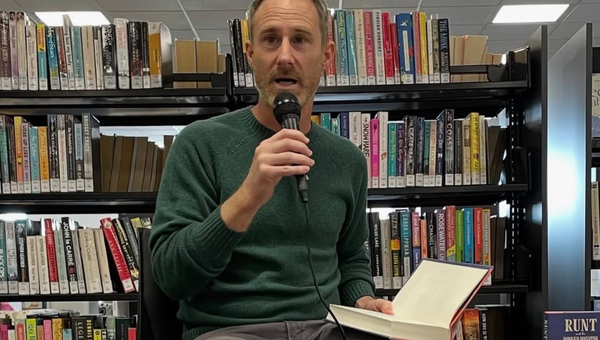I'm partial to the best action cams, and the more I get to play around with, the better. I'm most fond of brands like GoPro, Insta360 and DJI, of course, but I also like when I get to test models from other brands, like Kandao's QooCam 3, which I'll be reviewing here.
Kandao is by no means a new brand; they have been producing action cams for a few years now. But like most up-and-coming companies, Kandao has been trying to figure out the right approach with its products. For example, the predecessor of the QooCam 3, the QooCam 8K, is more bullet-shaped, has an integrated battery and much higher video resolution.
With the QooCam 3, Kandao offers a more traditional 360-degree action camera experience, if ever there was one, with up to 5.7K video resolution, IP68 construction, and a 68MP RAW photo option. It's a bit of a mixed bag, but thanks to the reasonable asking price, you should consider the QooCam 3 if you're a content creator on a budget.
[First reviewed November 2023]
Kandao QooCam 3 review
Kandao QooCam 3 review: price and availability
The Kandao QooCam 3 360-degree action camera was launched in September 2023 and is available to buy now at Kandao for a recommended retail price of $349/ €389 (approx. £285/ AU$ 542). This includes the action camera itself and one removable battery.
The Travel Kit – the one I'd recommend – is $390 and adds an extra battery, a 64GB memory card and a selfie stick (as well as a bunch of stickers). There is also a Motorcycle Kit (RRP $426) with tons of attachments for bicycles, motorbikes and helmets, so if you're planning on creating videos on the saddle of a bike, this is the combo you need.
Kandao QooCam 3 review: specifications

- Sensor size: 1/1.55''
- Focal length (35 mm equivalent): 9.36 mm
- ISO range: 100-6400
- Max photo resolution: 62MP (11,136 × 5,568 pixels)
- Max video resolution: 5.7K @ 30fps
- Photo modes: Standard panoramic photo, Interval Photo, DNG8, AEB
- Video modes: Standard panoramic video, Timelapse
- Battery: 1600mAh
- Dimensions (mm): 71.5 x 82.7 x 26.6
- Weight (without battery): 189g
- Durability: IP68 Waterproof
- Display: rear only, touchscreen, 1.9''
- Stabilisation: 6-axis gyroscope
- Microphone: 4
- Speaker: 1
- Connectivity: Wi-Fi 2.4 GHz/5 GHz, Bluetooth BLE 4.2
Kandao QooCam 3 review: design and build quality

As you could probably tell by looking at the images of Kandao QooCam 3 online (or in this review), the camera unit is larger than the most recent 360-degree cameras from Insta360, most notably the Insta360 One X2 and Insta360 X3. It's also bigger than Kandao's own QooCam 8K.
The QooCom 3 is also heavier than the cameras mentioned above, although it's far from hefty. Weighing 220 grams with the battery and SD card, it's 30 grams heavier than the Insta360 X3 and significantly heavier than the GoPro Hero 12 Black, which is only 156 grams with the battery and SD card.
The QooCam 8K was criticised for its durability – or, the lack thereof – and the Kandao clearly listened to the feedback as the QooCam 3 is IP68-rated against dust and water, which is the highest ingress protection rating for non-commercial equipment. Another update from the QooCam 8K is the removable battery, which enables you to swap them in and out on demand, increasing longevity.
You'll find the 1.9'' touchscreen at the rear (hard to tell which is the 'rear' on 360° cameras), and should you look closely enough, you'll also be able to spot four microphones and a speaker hole dotted around the body. You won't be able to spot one of the most exciting aspects of the Kandao QooCam 3 unless you pry it open, though, which is the large 1/1.55'' sensor.
Kandao QooCam 3 review: features and user interface

The Kandao QooCam 3 has a simple user interface. If you’ve ever used an action camera before, you should be able to navigate around the settings, of which there aren’t many, anyway. There are two buttons at the top: long pressing the smaller turns the camera on and off, while the larger red button starts the recording. Once the camera is on, short pressing the small button toggles photo and video modes.
There are two more buttons next to the touchscreen display. One locks the screen, and the other quickly flicks between the two lenses on the preview screen. You can adjust most settings using the 1.9” touchscreen display. You’ll find most options by swiping up/down/left/right from the preview. From what I can tell, most features are where you’d expect them; for instance, settings can be revealed by swiping down, etc.
The QooCam 3 isn’t as feature-rich as Insta360 models regarding shooting modes. The photo options are standard panoramic photo, interval photo, DNG8 and AEB. It’s not too user-friendly for Kandao to name shooting modes ‘DNG’ and ’AEB’, requiring you to know what they mean. Insta360 does a much better job of naming modes more simply. There are two resolution options for standard panoramic photos: 16MP and 68MP.
The two available video mode options are standard panoramic video and timelapse, with the maximum video resolution and frame rate of 5.7K@30fps. The QooCam 3 can also shoot in 4K at either 30 or 60fps.
Kandao QooCam 3 review: performance
I often wish I lived a more adventurous life, especially when I test action cameras. I feel that you should put them through their paces properly when trying them, which is not something many tech journalists do. I remember reading a recent review of a popular action camera, with the reviewer saying, ‘The camera overheated during the battery drain test, even though it was in an air-conditioned office’. Newsflash: action cameras are designed for, well, action!
The best I could do was to take the cam out on runs and cycles, which, I guess, is what most people would do, anyway. That said, it’s not like you can do much else than recording walks, runs and cycle rides, as the shooting modes are pretty limited. Worse, the timelapse mode is downright unusable unless I did something completely wrong. The footage is jittery and twists around, so it’s best you use it while travelling with a vehicle, like in a car or a bus.
For running, though, image stabilisation provided by the Kandao QooCom 3 is good enough. Of course, you’re also using your arm to stabilise the cam, but even so, handheld footage without image stabilisation could look pretty awful. Nevertheless, the algorithm locks onto the horizon and keeps the videos steady. As a side note, looking back at the footage on the camera itself isn’t how it’ll look in the app. The end result is much smoother.
The Kandao QooCam 3 sharpens images a lot, which might not be to everyone’s taste, and it can’t be adjusted or turned off. Sharpening makes some images and videos noisy, especially when viewed on larger screens. There is a manual shooting mode which allows you to adjust stuff like EV compensation, but it’ll only do so much.
The above video is an example of the post-processing capabilities (and limitations) of the Kandao app. The colours look nice, and the footage is stable, too. However, smart tracking is only so-so, as evident from that part when the app tried to track the cyclist. At the end of the footage, you can also see artefacts of the selfie stick if you look closely enough.
One thing I found hilarious is that the majority of panoramic shots will be covered with your face and hand, as the camera, of course, takes a photo when you physically press the button. This can be avoided if you use a remote shutter (the QooCam 3 has Bluetooth built-in), but quite frankly, I love the selfies I took while trying to shoot photos with the Kandao QooCam 3:






The Kandao app has a few AI-powered templates that can enhance your videos, but again, it’s not quite on par with Insta360’s ever-increasing library of quirky templates. That said, it’s admirable that Kandao offers such functionality as well as a desktop app to help people edit 360-degree videos and panoramic images better.
Kandao QooCam 3 review: verdict

The Kandao QooCam 3 heavily relies on the fact that it costs less than big-ticket competitors, such as the Insta360 X3 and the GoPro Max. And for the price, it offers a decent level of functionality and shooting modes, albeit nothing mind-blowing. Build quality is excellent, and thanks to the large sensor, low-light performance is also pretty good.
Disappointingly for Kandao, the Insta360 One X2 can be bought for less than the QuooCam 3 ever since the Insta360 X3 was released, making it hard to recommend Kandao’s latest 360-degree action cam. For most people, the larger sensor and better low-light performance won’t be enticing enough to choose the bulkier, less feature-rich QooCam 3.
That said, if you come across a good Kandao QooCam 3 deal and are on a tight budget, you won’t be disappointed with the cam. Since I started testing it, Kandao has released two software updates, so it’s safe to say that the company supports its products. Who knows, thanks to future updates, the QooCam 3 might become a well-rounded 360-degree action camera that can rival Insta360.
Kandao QooCam 3 review: also consider
As mentioned above, you're best Kandao QooCam 3 alternative is the Insta360 One X2, which can be bought for around £300/ $300/ AU$ 470 these days. For more options, check out T3's best action camera guide or peruse all action camera content on the site.