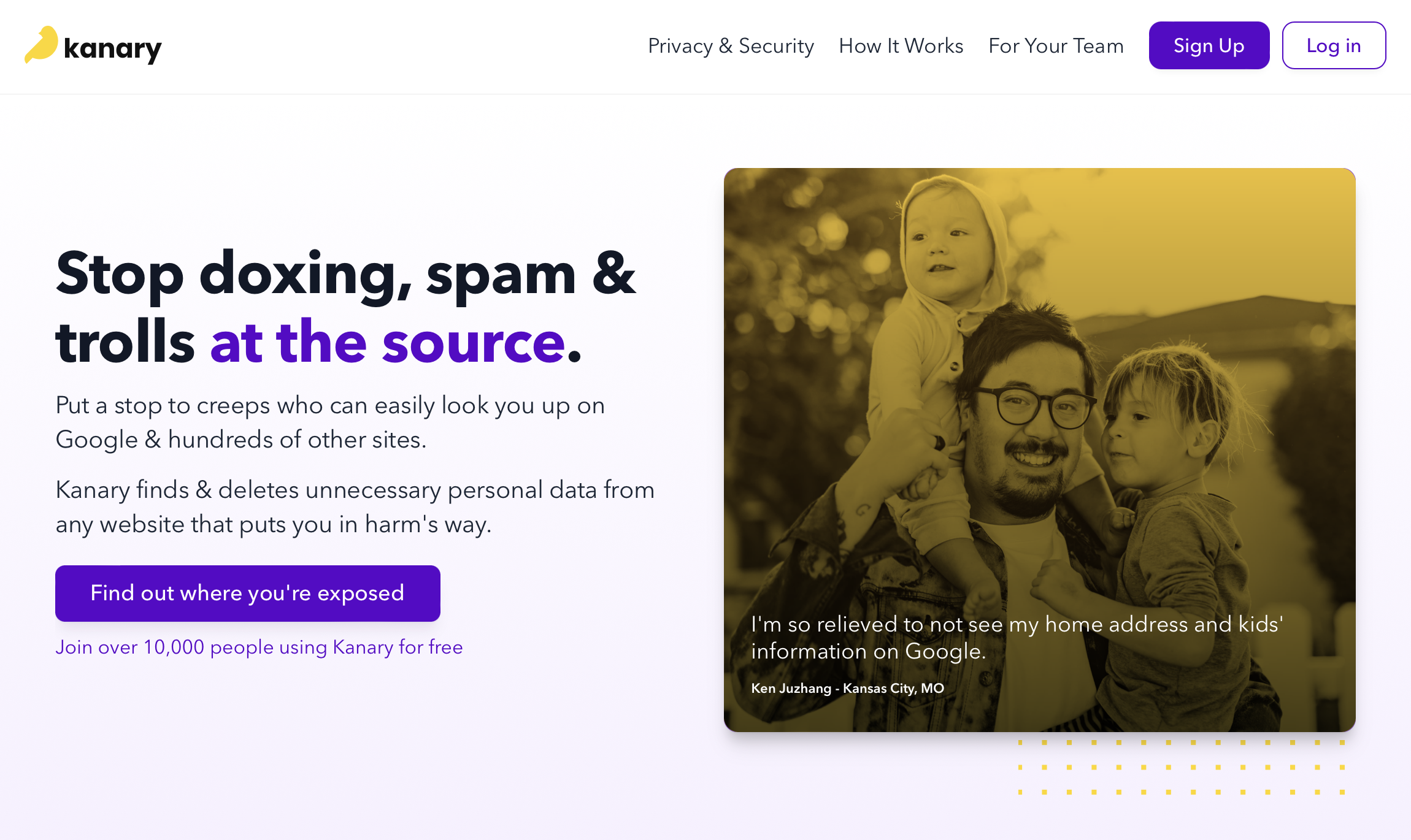
In 2024, Kanary is one of a number of the best data removal services, which play a fundamental role in keeping your personal information out of the wrong hands, such as data brokers that buy and profit from data.
For the uninitiated, data removal services come in a few different forms but their task is essentially simple: scan the web for your personal data (think address, email, phone number, and so on) and, either automatically or manually, remove that data from data brokerages, social networks, search engines, and so on.
There are a lot of companies that offer such services, and today we're looking at Kanary, one of the most well established and reliable services on the market.
We'll get into the nitty gritty below, but Kanary offers a free trial (which then turns into a free tier subscription) and two paid tiers of its data removal services that offer different levels and specifications, including the ability to add custom domains and emails to speed up removals.
In 2024, keeping your online data safe should be of paramount importance, and we recommend checking out the best VPNs, the best password managers, and the best antivirus software to help prevent anything untoward happening.
We also recommend checking out rival data removal services like DeleteMe, Mozilla Monitor Plus, and Surfshark Incogni to make the best choice for your needs, be that a wider range of data brokers targeted or a corporate plan.
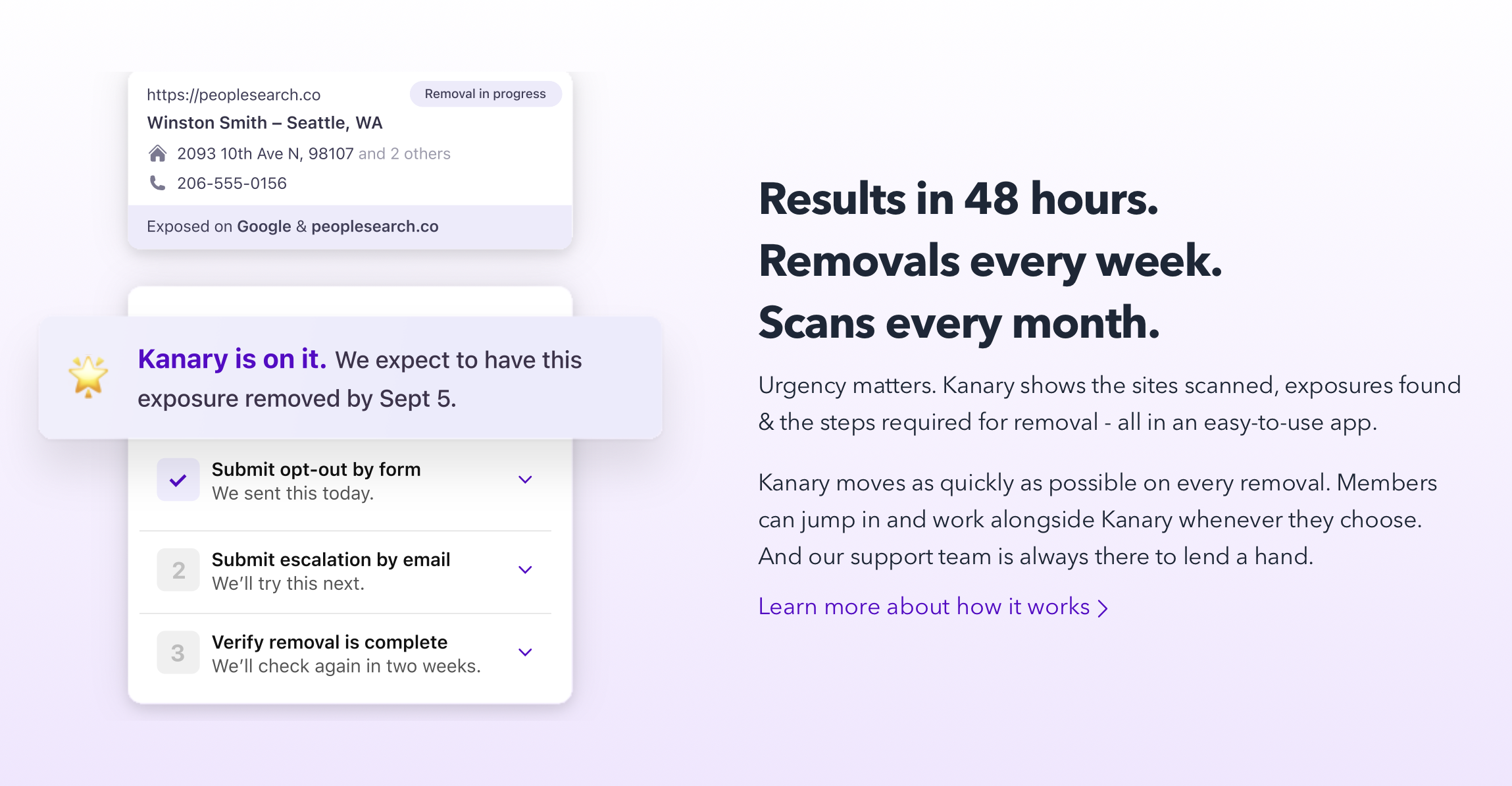
Kanary: Pricing and plans
As we mentioned above, Kanary offers two paid tiers and, at the moment, a fairly generous 14-day free trial that includes three removals, which will then turn into a free tier subscription if a user decides not to pay.
The Premium tier is split into monthly and yearly payment plans, albeit with one difference: the monthly plan does not include free custom domain and email to speed up removals.
Kanary charges $16.99 per month or $179.88 per year, which translates to $14.99 per month, but that will, of course, be billed yearly. Each tier lets users add family members, for $7.49 per month on the yearly plan and $8.49 on the monthly plan.
Finally, Kanary offers an Enterprise plan, which costs $179.88 per year per user and adds a ton of different features that we'll get into below.
These prices are fairly towards the high end of the range for data removal services, although the addition of a limited free tier and, on top of that, a 14-day free trial are nice perks that can at least offer a feel of the services, and remove at least some data from brokers and other online services.

Kanary: Basic features
Kanary has a really helpful explanation of how its service works on its website, and we'll break down the main themes here, on top of some other notable features.
Upon becoming a Kanary member, the service begins scanning the web to identify where your data is located and who has been storing it. That process can take anywhere from two to 14 days, and includes removing users from Google Search, and asks for your preference on data on Facebook and other websites.
Between days four and 14, Kanary is still scanning the web and removing any data automatically that falls within its scope. On day 15 (or maybe sooner), Kanary will generate a dashboard to show removals, pending removals, and its overall progress.
By day 30, Kanary says there should be around a 60% removal success and the software will continue to rescan and check for your data out there. Users can initiate a new scan sooner than 30 days, but Kanary recommends waiting for the dust to settle first.
Between day 31 and 45, Kanary estimates there will be an 80% removal success rate, as the service focuses on the "toughest removals" and its support team investigates websites that are not responding to removal requests. By day 90, you will likely be looking at a 95% to 100% removal success rate as Kanary's software and its staff work their magic.
Beyond the 90 days, Kanary will continue to scan every month and resurface old exposures to fix them promptly, and users can track pretty much everything on the main dashboard.
It's pretty much simple, and we found Kanary to work as advertised. The company publishes a helpful website on its Privacy & Security philosophy that offers a lot of details for those interested.
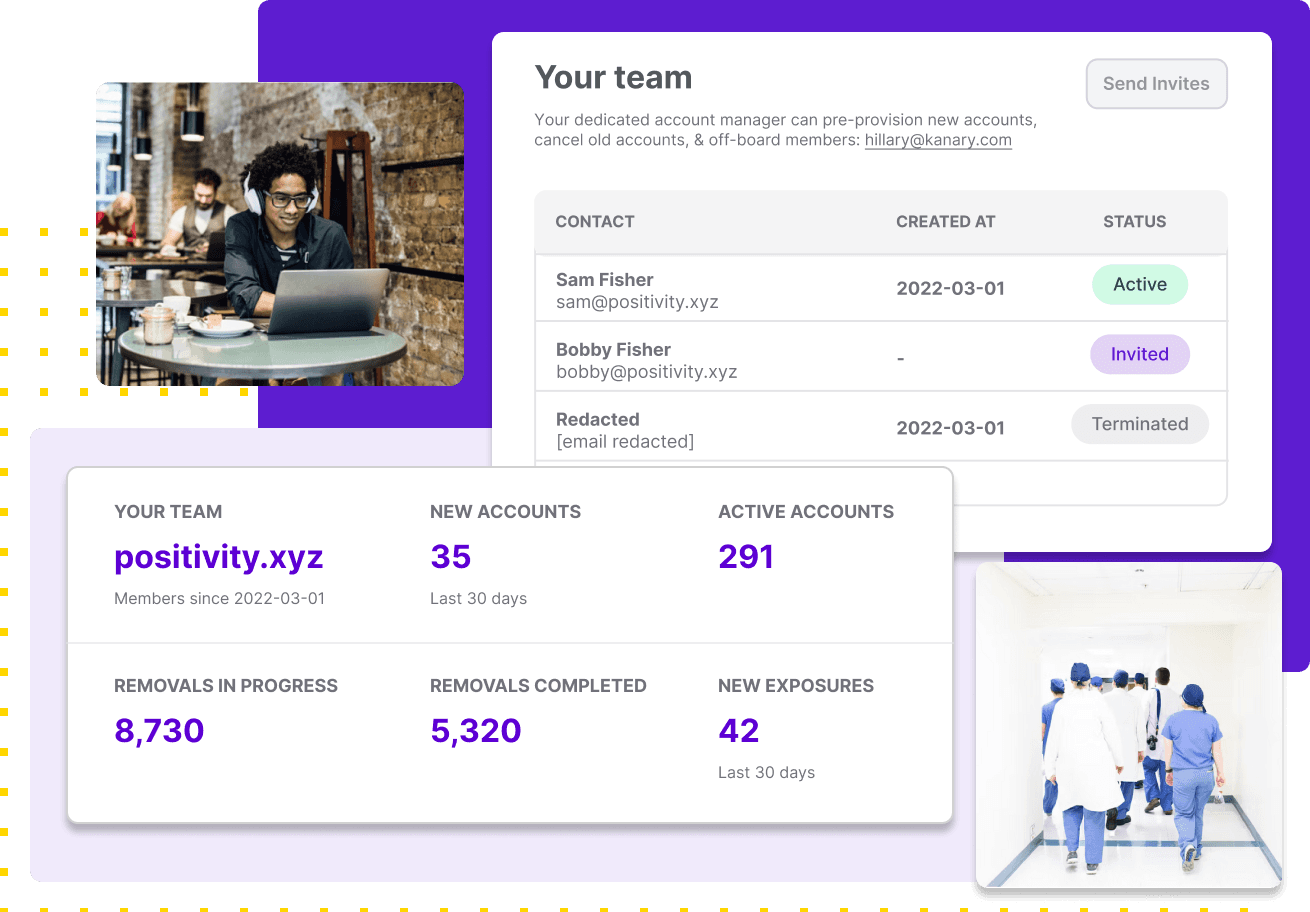
Kanary: Enterprise features
Kanary also offers a tier for businesses, which provides a pretty similar set of features to the personal plans but with some additions geared towards enterprise.
The high-end service comes with 256-bit encryption and multi-factor authentication, the ability to set up accounts within five minutes, and dedicated support, to make sure that your needs are met quickly and easily.
Kanary works by searching and removing content related to employees at a business, like it does with personal data. You can find out more about its enterprise tier on its website.
Kanary: Support
Like its peers, Kanary offers a good range of support documentation, including a helpful blog with tips on everything from Google data removal to deleting popular social media services like Instagram and LinkedIn.
There's also an FAQ with a lot of basic questions about how the service works, and the company publishes a long list of all of the websites Kanary removes from.
On top of that, Kanary offers email support, as you would expect.
Kanary: The competition
There are a number of high quality data removal services available right now from a range of companies, some independent and some part of larger organisations.
DeleteMe, for example, is a veteran of the data removal game having been launched in 2011, and includes a lot of great features, including support for up to 750 data brokers (albeit with some available on on expensive plans). The company charges $129 per year for its basic plan.
Mozilla Monitor Plus, too, is a great option that is developed by the same people as Firefox, meaning you can rely on its quality and robustness. Monitor Plus costs $8.99 per month.
Honourable mentions should also go to Surfshark Incogni, PrivacyBee, IDX, and Hello Privacy, all of which offer data removal services to a high standard and are worth checking out to match your specific needs.

Kanary: Final verdict
In our testing, Kanary worked well and deserves to be up there alongside the best data removal services around in 2024. With the crisis of data brokers and the abundance of personal data we (accidentally) leave across the web, there has never been a better time to get a handle on your online footprint.
It's worth checking out Kanary's competitors like DeleteMe and Mozilla Monitor Plus, especially if you have a specific use case in mind, or to just make sure you're getting the best value.
Covering hundreds of data brokers, plus Google, Facebook, and other social networks, Kanary is a solid option, and the $16.99 per month tier, while not cheap, offers a wide range of features.







