
What you need to know
- The latest Android 14 QPR3 Beta 2.1 holds new goodies in store for Private Spaces, which will likely debut with Android 15.
- Google has revamped the "setup flow" for the feature alongside new options to automatically lock Private Spaces and keep sensitive information off the lock screen.
- The code shows the company will urge users to create a Google account for Private Spaces to ensure their data remains private.
Android 15 is slowly progressing, and it looks like Google has continued to iterate on a previously spotted "Private Spaces" feature.
As detailed by Mishaal Rahman at Android Authority, Private Spaces has come a long way from its original discovery last year as Google has revamped its "setup flow." Things begin with its first page, which informs users that their Private Space cannot be transferred from one device to another. This is likely because Private Spaces is activated by creating a new Android profile specifically for the feature.
Additionally, Google has added a way for users to "lock" their Private Space automatically alongside an option to hide "sensitive information" on their lock screens.
Spotted in Android 14 QPR3 Beta 2.1, Google urges users to create a Google account to "keep their data private." Supposedly, this is because certain information/data about the user can leak out of the private space, such as their synced photos, files, emails, and more.
Moreover, your browsing history and saved passwords could be seen outside of the Private Space without a Google account.
Elsewhere, Rahman noticed the company added app download support for Private Spaces in the Pixel launcher. It looks like users utilizing the feature can download an app directly to their Private Space profile.
Rahman reiterates that users can decide to use their pre-existing lock screen password/PIN/etc. Users will also have the chance to create a new password for Private Spaces if they choose. However, using your fingerprint must be paired with a password, PIN, or pattern.
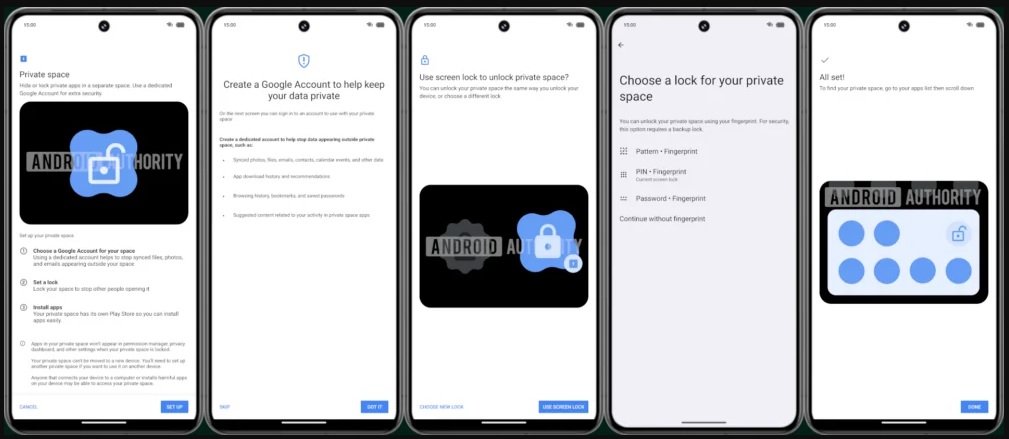
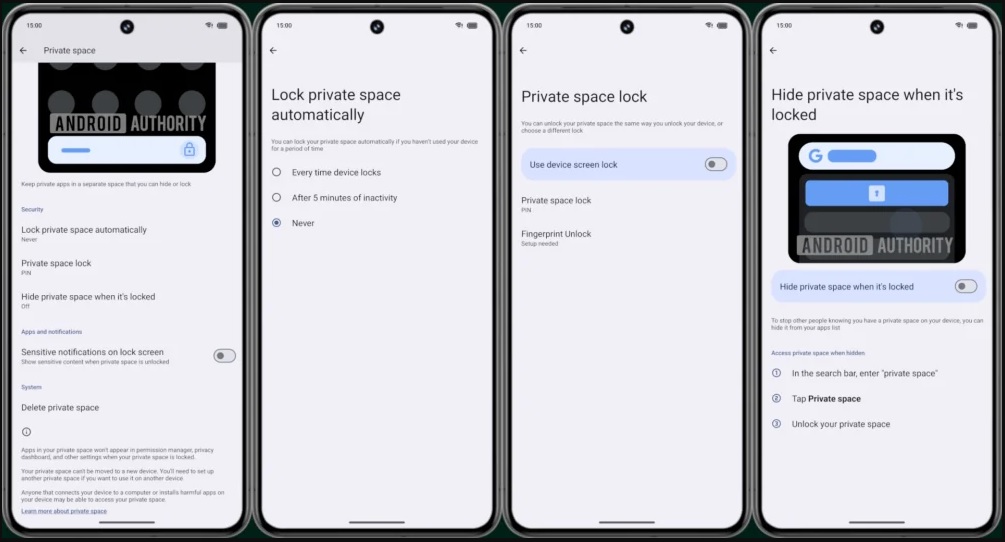
This new security and privacy feature was first spotted last December during Android 14 QPR2 Beta 2. The feature, similar to Samsung's Secure Folder, was said to let users create a separate, private space on their phones that would hide apps. The code showed that apps tucked away "won't appear in permission manager, privacy dashboard, and other settings when Private Space is locked."
Android 14 QPR3 Beta 2.1 started rolling out on Monday (Apr. 1), and with it came a ton of bug fixes for eligible devices. A few of the most important fixes involved solutions for the Pixel launcher's crashing woes, charging problems, glitches, and more. We're moving Google's planned timeline for Android 15's development as April marks the start of its beta for early adopters.
The major OS version isn't expected to launch until later this year.







