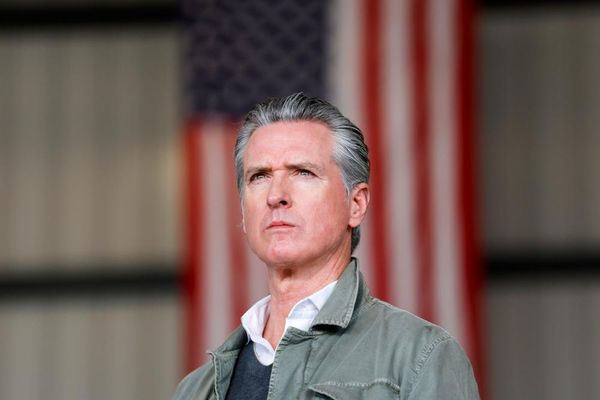FAQs
What plans does iStock offer?
iStock offers both subscriptions and credit pack (pay-as-you-go) options. Subscriptions work out as the best value as the more you buy the more you save, but credit is a great option if you only need a few images. If you’d like a subscription, you can choose from Premium (images only) or Premium + Video (images, videos, and music tracks). Within these subscriptions, there are different tiers you can choose from which are based on downloads per month, ranging from 10, 25, 50 or 750 downloads. A great feature of the subscription service is if you don’t download your maximum amount of images per month, unused downloads roll over to the next month. You can choose between a monthly or an annual subscription depending on your preference.
Can I get iStock Black Friday deals?
iStock hasn't confirmed whether there will be a Black Friday sale this year but if this changes, we'll be the first to know so make sure you check this page for any updates.
Can I get free images on iStock?
A cool feature on the iStock website is that each week, 3 images, illustrations and video clips are available to download for free. These are complimentary stock photos and video clips from iStock’s exclusive Signature collection. To download the images and video clips, you need to log in to your iStock account or create one. Making an account is free, and you don’t need to have a paid subscription to use this service.
How do I contact iStock customer service?
To get in touch with the iStock team, you can call them at 1 866 478 6251, the phone lines are available Monday to Friday from 08:00 am - 07:00 pm CT. Alternatively, you can fill out a contact form on the website but bear in mind that it may take up to 24 hours to get a response.
Can I share my iStock account?
No, as standard, iStock subscriptions are based on one person using an account. However, if you are interested in adding more people to your account, contact the iStock customer service team and they will look into customizing a new plan for you.
Hints and tips
Look out for discounts on subscriptions: Sometimes iStock offers coupon codes on subscription services and credit packs, so keep checking our offers section as we’ll know as and when these discounts are available.
Check out the iStock blog: For free advice, head to the iStock blog. There are many articles to help you get the most out of your images, informing on best practices and current trends, it’s a treasure trove of information!
Free images, illustrations and video clips: Each week, iStock releases 3 video clips, illustrations and images that you can download for free. You don't need to be paying for a subscription service to download these images or videos, and every free download comes with the same license you get with iStock's paid downloads!
Follow on social media: iStock’s Facebook, Instagram and X (formerly known as Twitter) accounts can keep you up to date on discounts and news, so make sure you give the pages a follow.
How to use iStock promo codes
1. Find the iStock coupon code you want to use and click "Get Code" to reveal it.
2. Copy the code and head to the iStock website.
3. Once you have chosen your iStock subscription plan or credit pack, sign in to your account (or create one if you have yet to do so).
4. Head to the checkout page and paste the code in the promo code box.
5. Your discount will then be applied and you can go through the rest of the process as normal.
How we source coupon codes
The coupons you’ll find on Tom’s Guide have been sourced by our dedicated coupons team, who use the web, our relationships with retailers, & our affiliate networks to find the latest codes. The offers on each coupon page are updated every few days to ensure we feature the freshest ways to save, and our commercial team (based in London) also sources exclusive codes and sales info directly from some of the biggest retailers around.
How we test coupon codes
All the coupon codes we list on our pages have been tested by our deals & offers teams to check they work as intended before they’ve been uploaded. You’ll find a wide range of coupons on Tom’s Guide, including free shipping offers, student discounts, and savings on various kinds of products.
To ensure that all listed codes are available to use, we don’t include any one-time use or user-specific coupons. We also provide as much information as we can to keep things as clear as possible - any expiry dates or terms & conditions will be listed alongside the code. Look for the ‘Terms & Conditions’ text - you’ll be able to click this to expand this section for more details.
What to do if a coupon code doesn’t work
We take care to only list tried & tested coupons on our pages, so all codes should be active and confer the listed discount or deal. However, although we keep up to date with expiry dates and any terms & conditions, sometimes retailers change these before we can update our pages.
Should a coupon fail to work as expected, check you meet any listed requirements. These can include minimum spends, multibuy offers, or product-specific promotions (i.e. 10% off selected tablets). You can view all associated requirements by clicking “View terms and conditions” below your code.
If this does not solve your issue, you can contact our customer service team by emailing coupons.tomsguide@futurenet.com. Make sure to let us know which coupon you were trying to use and which page this was listed on, and we’ll be in touch to help as soon as possible.
How we make money
Tom’s Guide makes money from coupons through a commission-based model. We have agreements in place with each retailer on our site - for every purchase made using one of our coupons or deals, we earn a small percentage of the order total back in commission.
Thanks to this model, we can save our customers money without charging them a thing. You won’t pay a penny to get the discounts listed on our pages, so whichever code or deal you choose, you’ll get exactly what it says on the tin.
If you're looking for more information on Tom's Guide coupons, you can also read more about How We Source Coupon Codes and How to Use Them on our dedicated page.