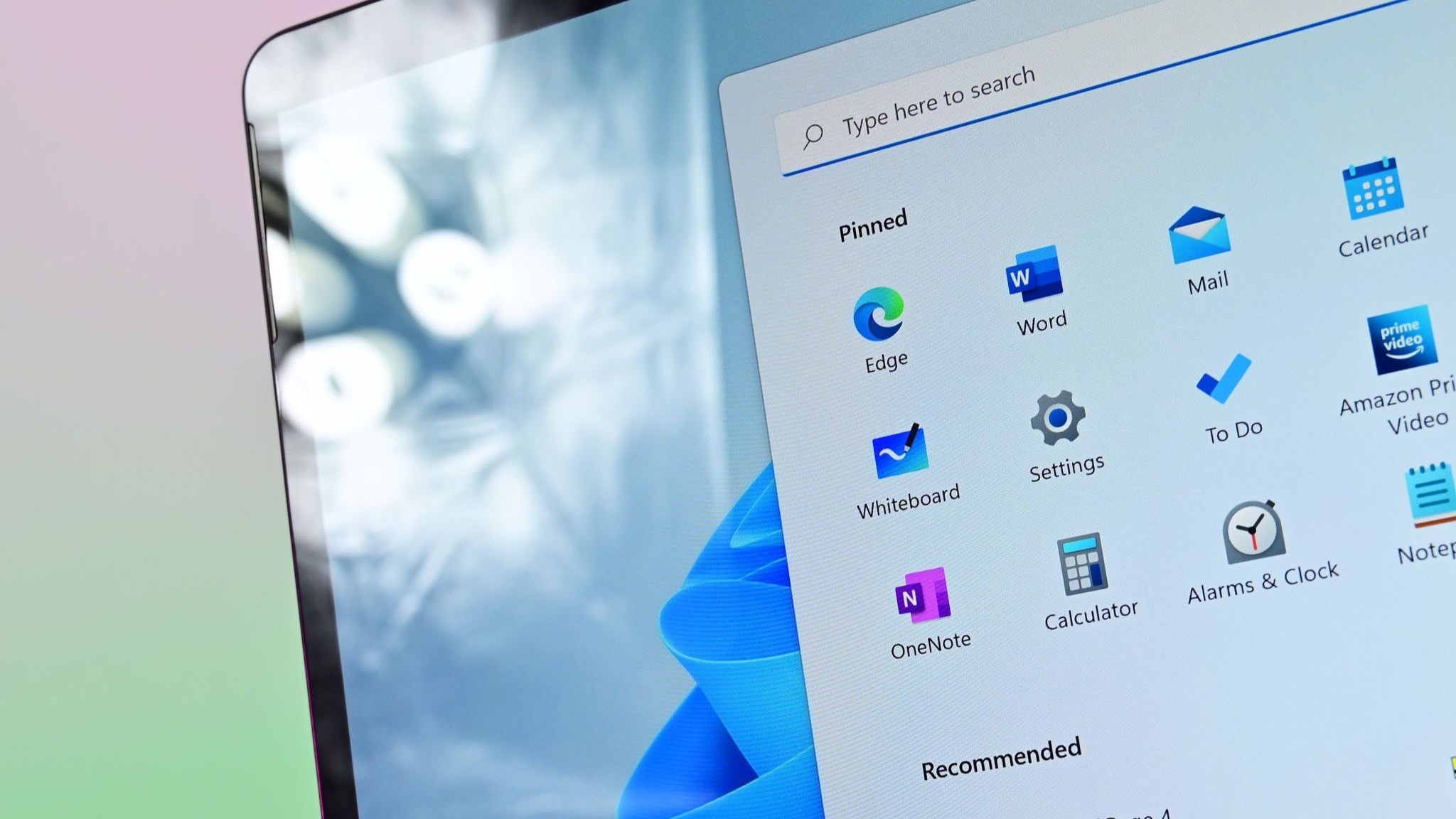
What you need to know
- Microsoft just released Windows 11 Build 26236 to Insiders in the Canary Channel.
- The update adds a new account manager in the Start menu that shows if you have a subscription to Microsoft 365 or Xbox Game Pass Ultimate.
- There is an issue that prevents some Insiders from upgrading from Windows 11 Build 26040 or Build 23620, so you may not be able to upgrade to the latest Insider build.
Windows Insiders in the Canary Channel have a new build of Windows 11 to install. An update to Windows 11 Build 26236 is now available through the Canary Channel, and it includes a new feature that may prove controversial. The build starts the rollout of a new account manager within the Start menu that shows the status of your Microsoft subscriptions.
Microsoft shared an image of the new account manager in its blog post announcing the latest Insider build. The manager shows if you have a subscription to Microsoft 365, Xbox Game Pass, and how much OneDrive cloud storage you have and are using.
The update also includes some general improvements and fixes, as is often the case with Insider builds.
Microsoft notes that some Insiders may not be able to update their PCs due to an issue that can prevent some systems from upgrading from Windows 11 Build 26040 or Build 23620.
Who asked for this?
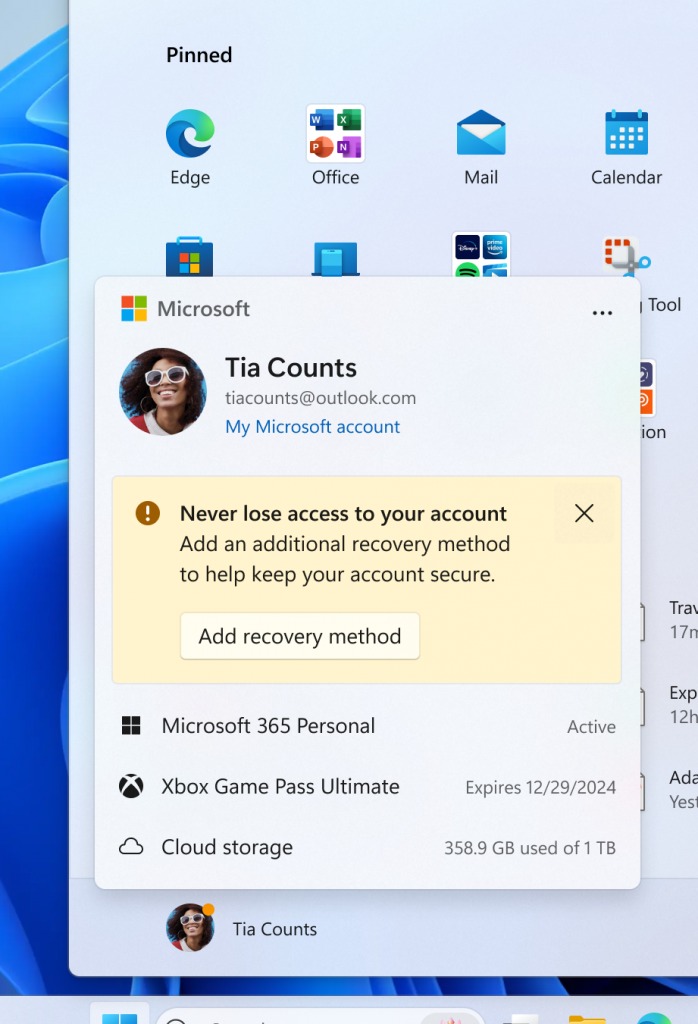
I'm left wondering who asked for such a feature. Are there people unsure of if they have a Microsoft 365 or Xbox Game Pass subscription that need the ability to check their account status at a glance? And if there are those unsure about their subscription status, is the Start menu the right place to show that information?
The addition comes off as another attempt to push people to pay for Microsoft services. Microsoft has already added or is testing a wide range of ads in Windows 11, including a prompt to sign up for Game Pass in the Settings app, notifications to sign up for OneDrive, and recommended apps in the Start menu. The tech giant has other ways to monetize Windows as well, such as MSN content being pushed in the Widgets Panel and the Windows lock screen.
Assuming testing goes well, you'll soon have an indicator of any subscriptions you have right in the Windows 11 Start menu. Hopefully you can turn the feature off, as many people don't need to see a prompt to sign up for Game Pass every time they open the Start menu.
Windows 11 Build 26236: Changes and improvements
General
- This update includes a small set of general improvements and fixes that improve the overall experience for Insiders running this build on their PCs.
Start menu
- This update starts the roll out of the new account manager on Start menu. When you sign in with a Microsoft account, the new design gives you a quick glanceable view of your account benefits and makes it easy to manage account settings.
Windows 11 Build 26236: Fixes
Taskbar
- Fixed an issue causing the taskbar to not appear for a small number of Insiders in the last couple flights.
Audio
- Fixed an underlying issue which was causing the preferred audio volume (under Settings > System > Sound > Volume Mixer) for Microsoft Edge to not persist across restarting the app.







