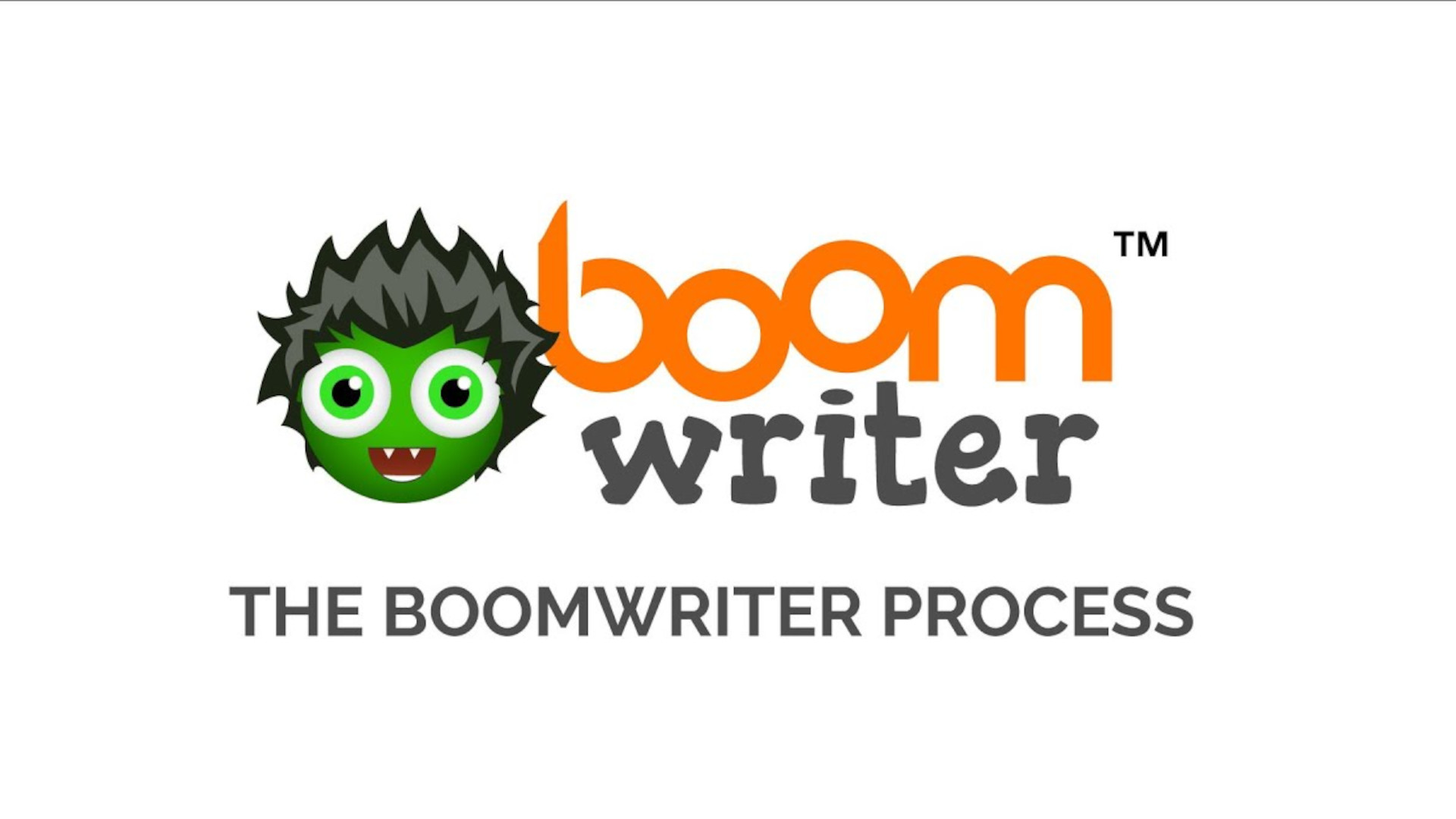
BoomWriter comes to the aid of educators, families, and students as a book-publishing solution. That means guidance from writing, right up to publishing a finished book.
While this is a useful tool to help students with creative writing, and the process involved, it also serves as a result creation tool. At the end of the process, students are left with a real final product to show all the hard work they've put in.
That said, this is very much a digital system that works over the internet so it's accessible and supports collaborative writing -- which is at its core -- while also making the process simple.
This can be used in class, at home, by students and teachers alike. So how can BoomWriter work for you?
What is BoomWriter?
BoomWriter is a digital storytelling tool designed to help guide young potential writers in creating their own stories, collaboratively.
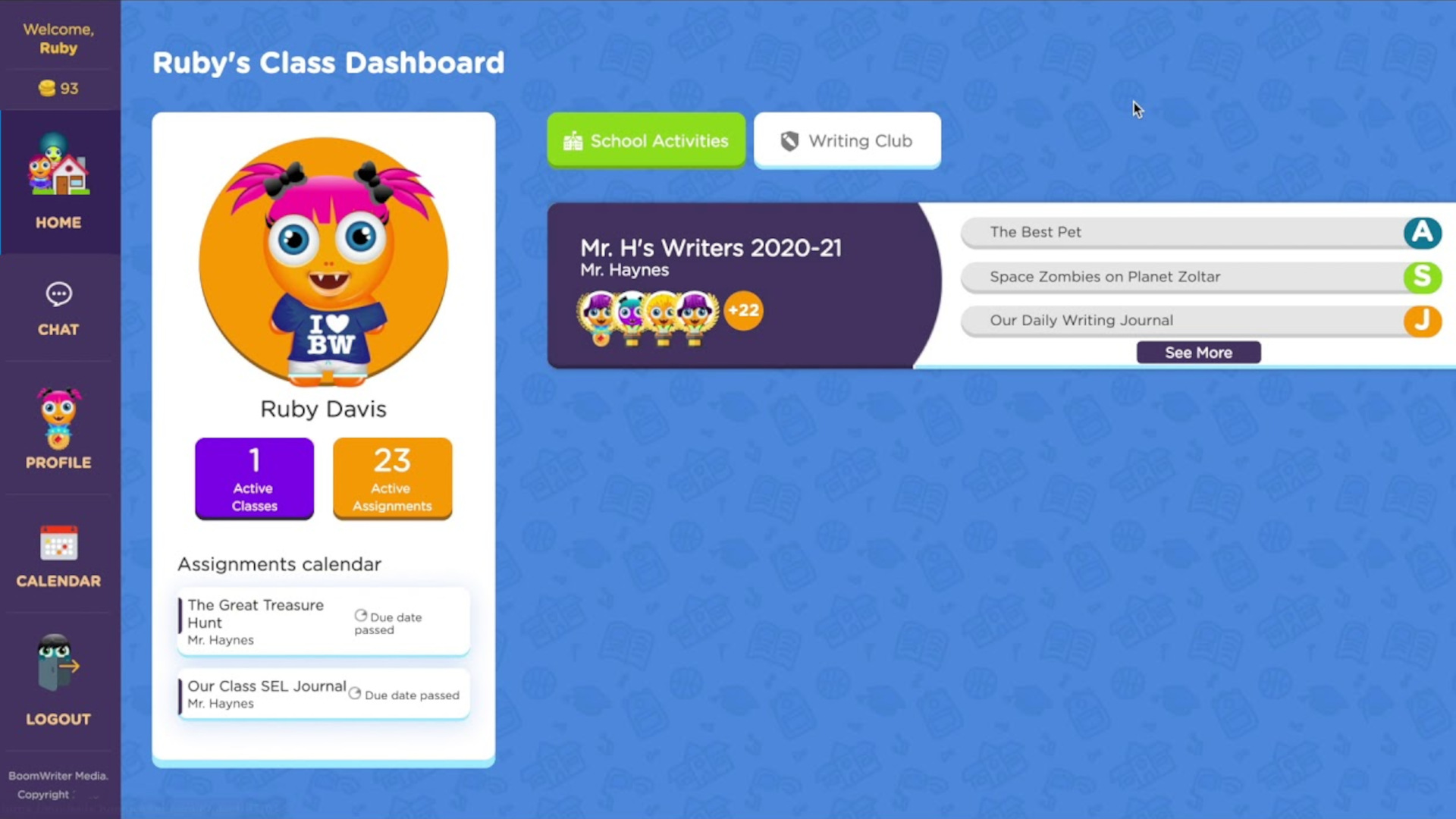
The front end is friendly to younger users and the guidance follows that simplified theme. So while the end result could be a complex and impressive novel, getting there is kept as straightforward as possible with useful guidance.
Unlike some tools, this one is all about collaboration so it's possible for the entire class to create a book, a chapter at a time, during which everyone gets to play a part in bringing about the end result.
At the end of the process BoomWriter will handle the publication process so students, and anyone else who wants it, can own physical printed copies of the book.
How does BoomWriter work?
BoomWriter requires you to sign up initially, as a teacher, or sign in with a code as a student or parent. This can be done via a web browser meaning it can work across laptops, desktops, smartphones, tablets, and more.
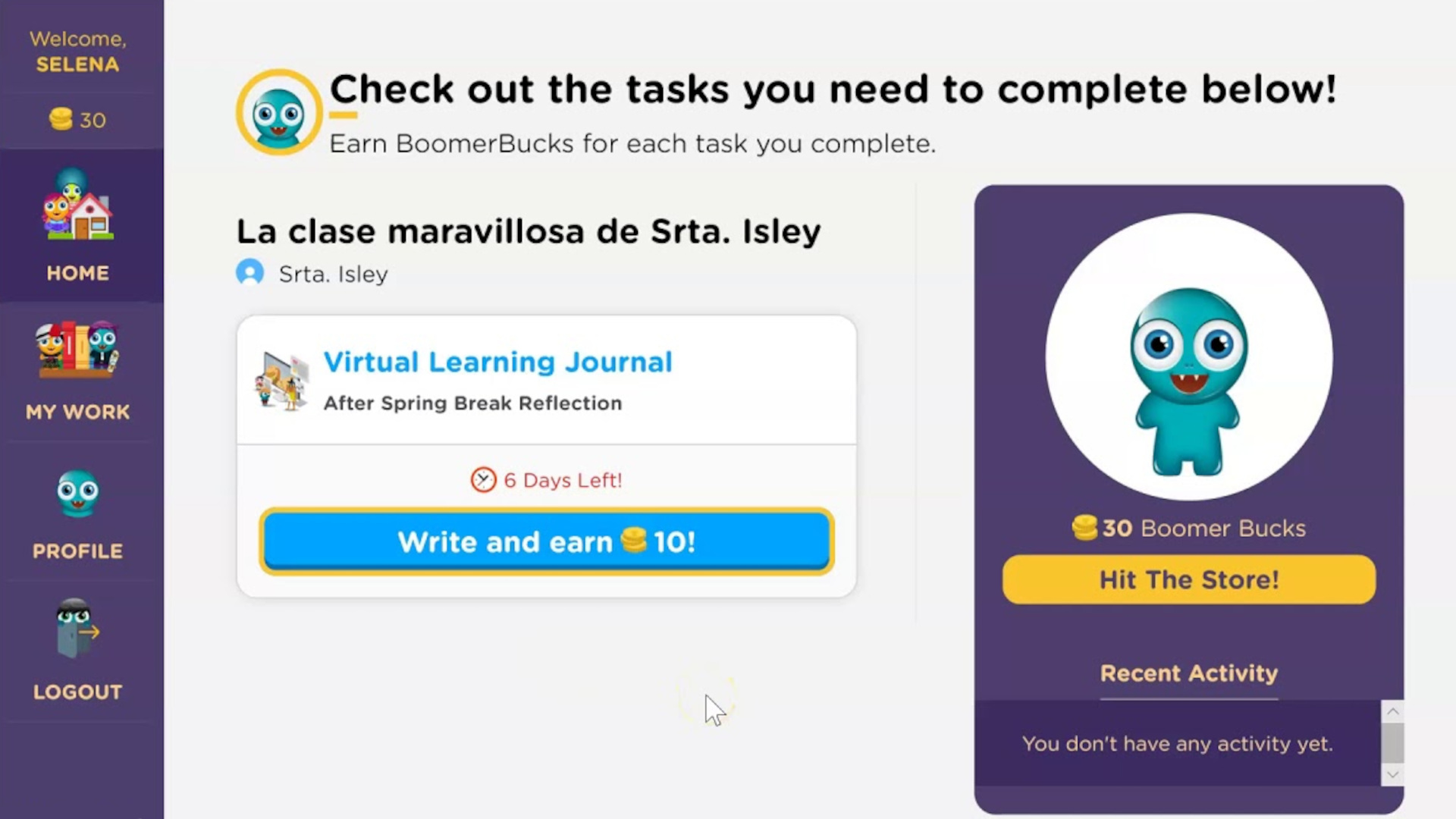
Teachers can begin a new project for the class with a story start they create for students to work from. This is essentially a first chapter, from which students can then write the next one.
Each chapter effort is shared in the group in which everyone can vote on their favorite. The winner is then selected to be used in the book. This process repeats for each chapter until the book is done. Crucially, the writer of each chapter is kept hidden so it's about the story itself and not individuals.
Teachers can send work back to students, with notes, allowing for revision as the work progresses.
While the above is the main Story Book mode, there are also two other modes, but more on that in the next section.
What are the best BoomWriter features?
BoomWriter comes with three modes: Story Book, Student Journal, and Other.
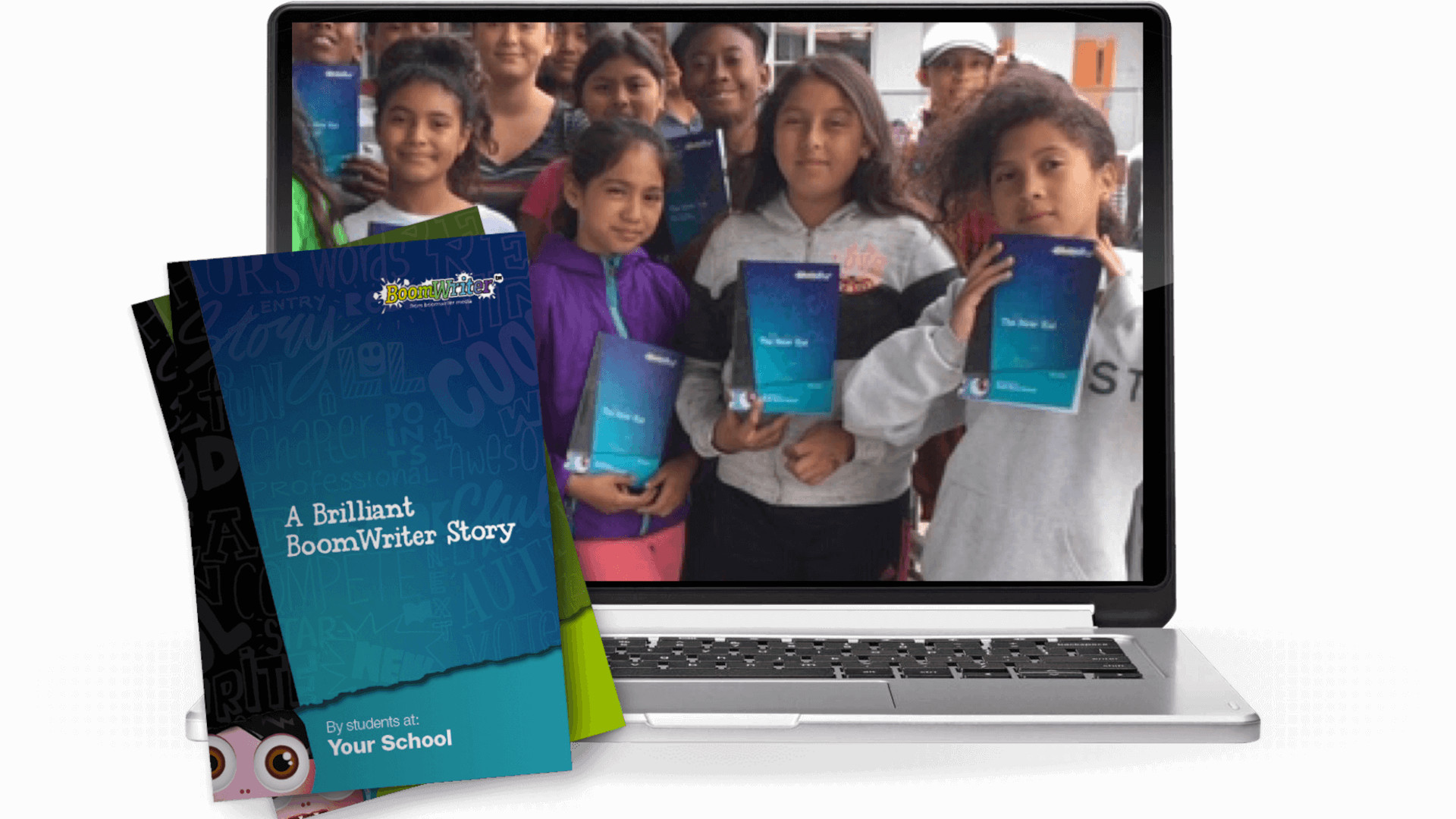
Story Book mode, as described above, is all about collaboratively creating a book one chapter at a time.
Student Journal is a more open-ended option that allows students to keep submitting articles more regularly. By keeping this open teachers can use this to let students submit their own stories, work on their own books, or even as a way to keep track of progress in another subject.
The third mode, Other, does as the name suggests and allows teachers to use it to create an assignment for any other subject. This could be a good way to have students submit work, or work on their own ideas, without it affecting the main Story Book mode.
Usefully, teachers are able to select works from a vocabulary list that must be included in a chapter, helping students focus on improving in certain areas as needed.
The national Writing Bee competition can be a useful target for students, or the class, to work toward with a view to seeing how they compare on a wider scale.
The Boomer avatar characters help to draw students into the process, and there are even Boomer Bucks credits that can be earned by students to spend on personalizing their avatars in a gamified way.
How much does BoomWriter cost?
BoomWriter is free to sign-up to and get started with. This allows teachers to create an account and add a class to get working. When you come to publish the work, there is a free class copy. Also available for free are student author certificates, bookmarks, and more to download and print.
If you wish to buy more copies, or parents want to use a code to buy a copy, that is an option also. Depending on how you buy in terms of copies and style, that will vary the price.
BoomWriter best tips and tricks
Go beyond
Use this in other subjects, such as history, to explore an event or figure in a story-based way as students write the tale.
Group up
Create a few books, with smaller groups, to ensure everyone gets a chance to win a vote and feature a chapter.
Collaborate further
Enter the class in the Writing Bee competition to give them a chance to collaborate with other writers and even professionals.
To share your feedback and ideas on this article, consider joining our Tech & Learning online community here







