
Whether you've carefully considered budget-friendly TV options or splashed out on one of the best TVs money can buy, you might be tempted to spend extra on a professional calibration — especially if you're a picture purist. For a hefty fee, a professional calibrator will come to your home, make use of some fancy-looking equipment, and adjust your TV's settings until the picture is as accurate as can be.
It's a simple enough process, but deciding whether or not to do isn't always simple. I've been testing and calibrating TVs for over a decade, and even I don't have a straightforward answer. But I can help you weigh the pros and cons. Here's everything you need to know about professional TV calibrations.
What does a professional TV calibrator do?
Your TV is stuffed with picture settings. There's a good chance you've opened your TV's settings menu only to have your eyes glaze over at the sight of words like "gamma," "motion interpolation," and "color space."
If you're adventurous, you may want to make tweaks here and there and follow-up with an eye test to see what looks best to you. If you have a pretty good handle on what these settings actually do, you're probably confident enough to make extensive changes to the picture.
However, without a specialized array of equipment, your eyes and instincts can only get you so far. Just as our TV-testing gadgets allow us to rigorously test a TV's performance, they also allow a calibrator to leverage some of a TV's deepest, most precise picture tools.
Think of it this way: Anyone can make adjustments to any picture-related settings they see fit, but without the proper equipment providing the necessary feedback, it won't be clear whether or not the picture is getting more or less accurate. A professional calibrator's expertise and equipment are necessary in order to make the most out of a TV's many picture settings.

A colorimeter — like the one seen above — is capable of measuring the exact nature of reds, greens, and blues
For instance, a colorimeter — like the one seen above — is capable of measuring the exact nature of reds, greens, and blues (among other aspects of a TV's picture). When used in tandem with a laptop running high-end calibration software, a professional calibrator can tweak red, green, and blue values by way of a TV's settings — all while receiving feedback in real time about how these minute changes are affecting color accuracy. Without it, you're left guessing as to what values need to be adjusted.
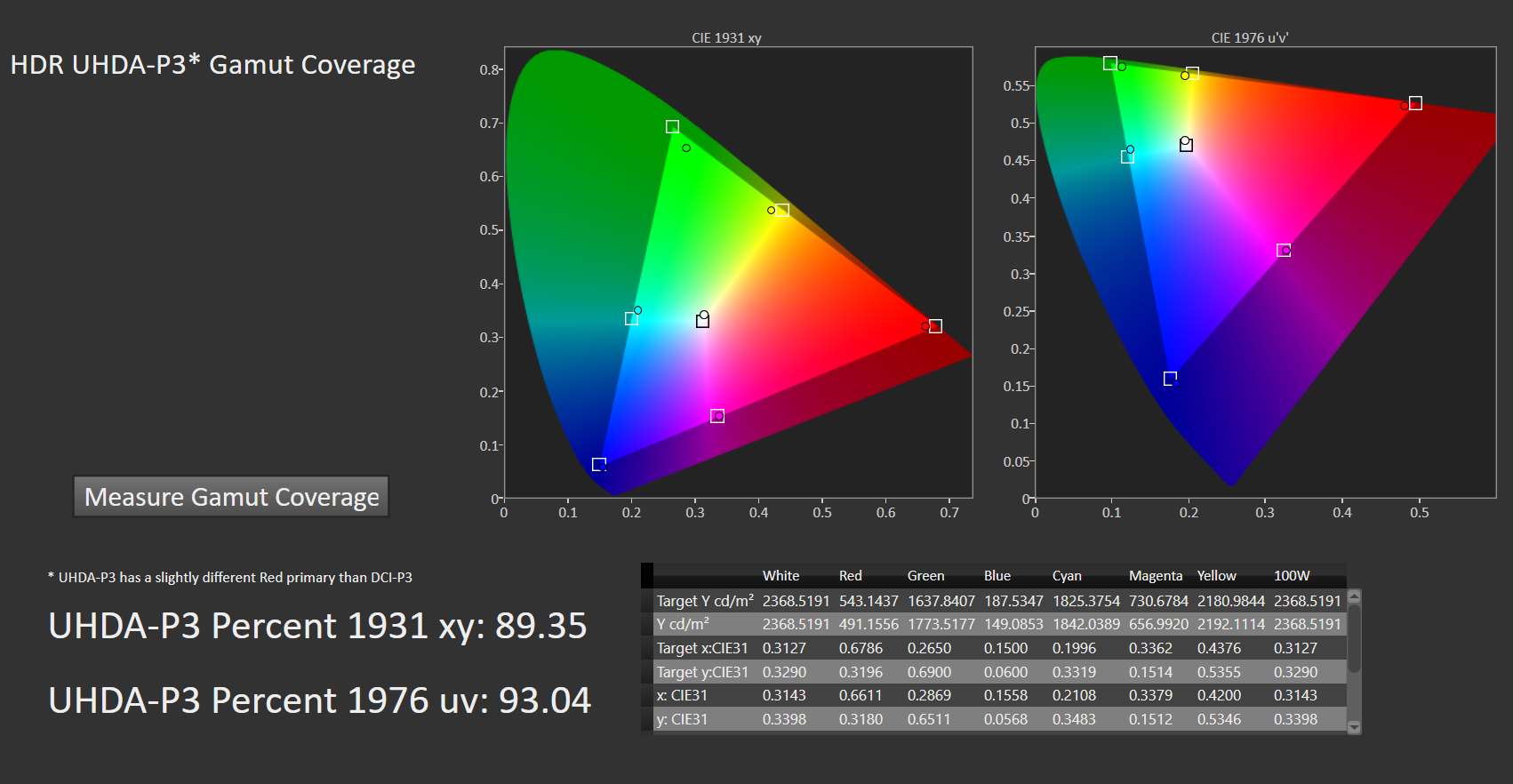
A professional calibrator will also come equipped with something called a signal generator to create the colors and patterns needed for taking measurements in the first place.
These are expensive, highly specialized pieces of hardware. We're talking thousands upon thousands of dollars. You can gut-check broad, sweeping adjustments to settings like contrast and brightness, but if you want to dial-in everything with extreme precision, you need the proper gadgetry. That's where a professional calibrator comes in.
How can I tell if a professional calibration is worth it for my TV?
For entry-level TVs, hiring a professional calibrator isn't really worth it.
If you bought an entry-level TV (between about $200 and $600), there's a very good chance that it lacks the sort of settings that rely upon the expensive equipment outlined above. In that case, hiring a professional calibrator isn't really worth it. For this scenario, there are ways you can make your TV look its best with the basic settings you've been given.
Mid-range TVs (between about $600 and $1,000) will most likely arrive with a relatively lengthy list of picture settings, many of which are geared towards professional calibration. The Hisense U7N, for instance, features both 2- and 20-point white balance settings, which a calibrator can put to good use.
From a cost standpoint, it might make sense for you to roll with a professional calibration for a TV such as this. Many people buy a mid-range TV instead of a higher-end TV so that they can put the money they saved towards a professional calibration. Your U7N might not perform at the highest possible level, but it will look its absolute best.
For high-end TVs (about $1,000 and above), the calculus is a bit more complicated. People shopping in this price range are more likely to care about picture quality (and accuracy in particular), but they're also shopping in a price range where most of the options offer superb out-of-the-box accuracy.
It's an interesting conundrum: The folks most likely to care about a professional calibration are also more likely to spend up on a TV in less need of one. This brings me to my final point, which may be the most important takeaway of them all.
For the most part, new TVs are pretty accurate out of the box
So long as you're choosing an accurate picture mode and disabling energy-saving settings, you're already well on your way towards making your TV look as accurate as possible. This is the case for everything from cheap TVs to pricey flagships.
If, on the other hand, you'd like to save energy and prefer the presentation of less-accurate picture modes (like Vivid or Dynamic), you can roll with those settings, too. They won't produce the most accurate picture, but what ultimately matters is how you feel about it.







