
Over the last few years Apple has pitched its iPhones as being great choices for professional creatives, and now a new app has launched that aims to turn the iPhone into a videographer’s best friend.
Created by Lux, the developers of the popular Halide camera app, the Kino app turns its attention towards making professional video editing as straightforward as possible, using just your iPhone and the app. While it’s designed for pros, it’s something that anyone can use.
It works by tapping into the Log video support offered in the iPhone 15 Pro and iPhone 15 Pro Max. Log videos are recorded using a very flat, neutral color profile, which lets you adjust the colors with much more freedom once the footage has been shot. Without Log support, your iPhone will simply discard a lot of the color and brightness information in order to save space, which makes editing much harder.
With Kino, you’ll have access to all that information to help with color grading. That might sound daunting, but Lux says Kino makes things incredibly easy thanks to its Instant Grade feature, which allows you to apply a color grade preset with a couple of quick taps. Lux says it has worked with “friends we admire and experts in the field” to build the presets, which offer a variety of shades and styles.
Interestingly, Kino is not just designed for Log footage, as Lux says the app comes with a set of presets built for regular iPhone videos. So, if you wanted to give it a try but don’t have an iPhone 15 Pro, you won’t miss out. And if you fancy trying your hand at using your own presets, you can load them into Kino. As long as you have a LUT file with a .cube file extension, you can upload it to Kino and start using it.
Beyond color grading
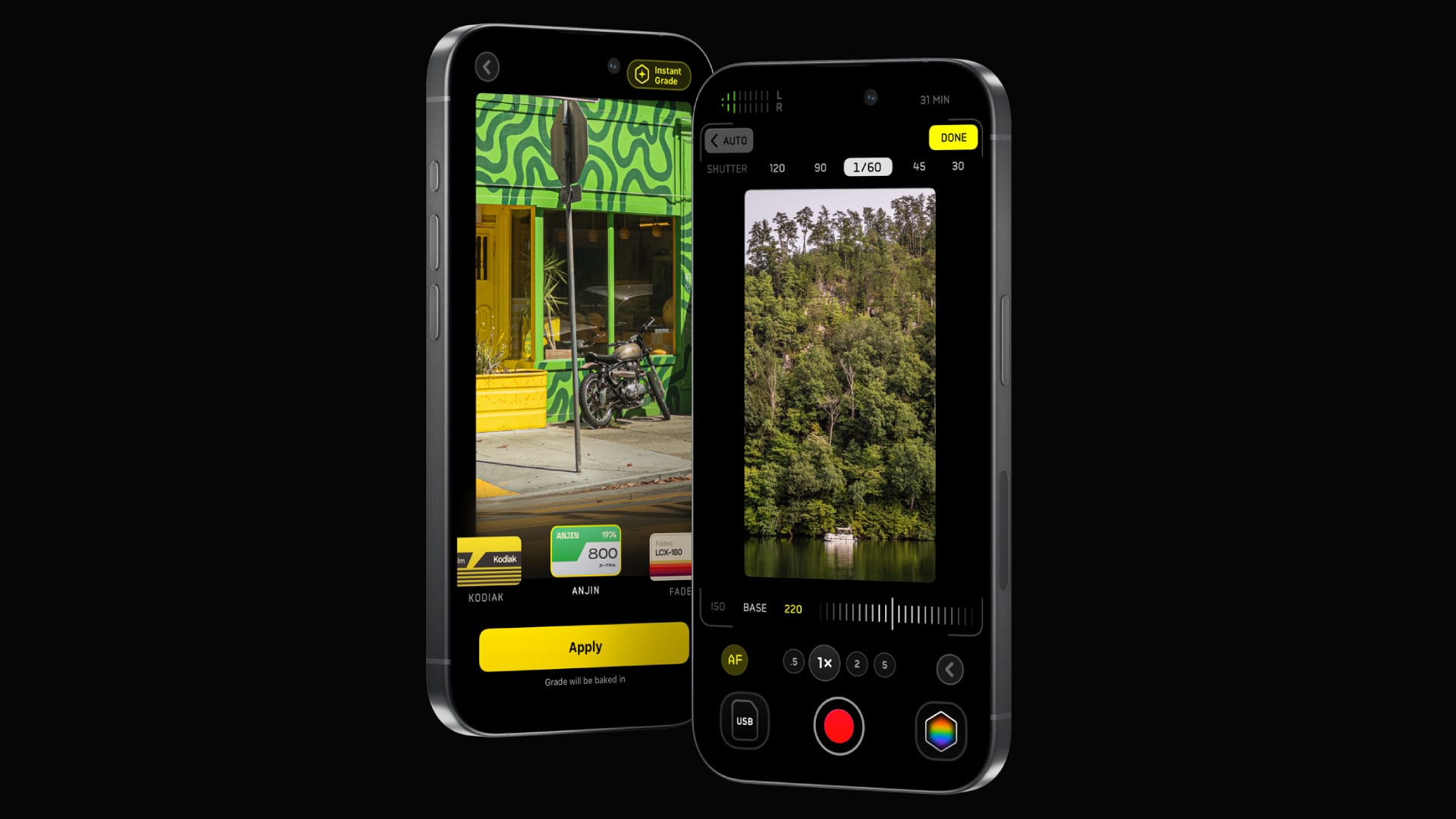
Kino goes beyond color grading and adds extra features that will be useful to videographers, both professional and amateur. It can automatically pick the best settings to help you achieve cinematic, “dreamlike” motion blur, or let you override its choices with manual shutter speeds and exposure controls.
The interface has also been designed to prevent accidental taps or adjustments that might ruin a shot. That means no more tapping to adjust the exposure, which can happen accidentally far too easily (the controls are located in a swipe-down menu). Similarly, certain buttons are disabled during recording to prevent inadvertent presses.
There are a ton of extra features bundled into Kino, including focus peaking, a curved focus dial, lockable auto white balance and exposure, a grid view with a built-in level, and even free lessons to get you up to speed. Kino costs a one-off fee of $19.99, but Lux is offering a 50% discount until Friday, May 31, lowering its price to $9.99.







