
The iPad Air now has a bigger brother — good timing, as Apple has decided to go even more premium on the iPad Pro 2024. The new 13-inch iPad Air has everything the 11-inch Air has, including a more powerful M2 chip, support for the new Apple Pencil Pro and a repositioned front camera for video calls. But you get much more display real estate for apps, games and more.
Starting at $799, the 13-inch iPad Air is $500 less than the 13-inch iPad Pro, but it doesn’t feel like an also-ran based on my testing. Yes, you miss out on the glorious OLED display on the Pro, the thinner design and even more powerful M4 chip. But the new Air delivers strong performance and battery life, and it works with the previous Magic Keyboard for the 12.9-inch iPad Pro, so this tablet can double as a laptop.
I personally would not replace my MacBook with this computer for reasons I’ll explain in my iPad Air 2024 review, but for those looking for a supersized slate without the Pro sticker shock, it’s one of the best tablets around and well worth the money.
iPad Air M2: Cheat Sheet
What is it? An iPad with Apple’s M2 chip and a larger 13-inch display
Who is it for? People looking for iPad Pro-like performance and features for less money
What does it cost? $799 for just the tablet, $349 for the Magic Keyboard and $129 for Apple Pencil Pro. $1,277 total.
What do I like? The snappy M2 performance for machine learning tasks and gaming, over 11 hours of battery life, the landscape front camera for video calls and booming speakers .
What do I not like? iPadOS + Magic Keyboard is not quite good enough to replace my laptop, no Thunderbolt support and no Face ID
iPad Air M2: Specs
iPad Air M2: What I like
A bigger canvas
The iPad Air 13-inch is a first for Apple — bringing a large-screen option with 30% more room to the mid-range, and not limiting it just to the iPad Pro. This is the model to get if you want to run two apps side by side or a more immersive video or gaming experience, and it’s certainly the choice if you want your iPad to double as a laptop.

So how is that canvas exactly? The new iPad Air’s display is a LED IPS panel, which means it’s not as bright or colorful as the OLED screen on the Galaxy Tab S9 or new iPad Pro 2024, and it’s also not as vivid as the miniLED equipped iPad Pro 2022. You also get only a 90Hz refresh rate. Nevertheless, this is a pretty solid display for the price.

When watching the trailer for Deadpool and Wolverine, the yellow in Hugh Jackman’s suit popped, and I could easily make out the veins in his biceps. I could also make out nearly every crevice in Deadpool’s face without the mask. I also appreciated have the extra room on the 13-inch screen when surfing the web and checking emails; I just wish the screen got a bit brighter outdoors, as it can look a bit dim in direct sunlight.

Based on our lab testing, the iPad Air 2024’s screen is brighter than the previous model but it has the same color performance and accuracy. The OLED-equipped Galaxy Tab S9 gets considerably brighter and can deliver much punchier hues. The Tab S9 also benefits from a smoother 120Hz refresh rate while the iPad Air is stuck at 60Hz.
Serious M2 performance
The iPad Air’s M2 chip promises a sizable speed boost with a 15% faster CPU, 25% faster graphics performance and 40% faster Neural Engine. I felt this power while playing Diablo Immortal — even with several evil spiders on screen, the action felt smooth on the iPad Air 2024 as I launched Lightning Nova and Scorch attacks. The graphics looked somewhat blurry at first but turning on image sharpening helped.

I was also impressed with how well the Air made quick work of enhancing images in Photomator. The machine learning–powered Super Resolution option sharpened a zoomed-in photo of a building in less than 10 seconds, as well as a close-up of a peony flower. It’s especially cool that you can see the difference before and after using a slider on screen.

In our lab testing, the iPad Air 2024 blew away the Galaxy Tab S9 on various benchmarks, though to be fair the Snapdragon 8 Gen 2 chip is now a generation behind the new Snapdragon 8 Gen 3 found in the latest flagship phones. Still, the iPad Air was nearly twice as fast in the dual-core portion of the Geekbench test, and twice as fast when transcoding 4K video to 1080p in Adobe Premiere rush.
To test the AI performance of the M2 chip we used Geekbench ML, which measures the power of NPUs. The iPad Air 2024 is in its own league, though the performance gap could be artificially higher as we ran a newer version of the test on the new iPad Air.

Apple Pencil Pro 2 is a winner
The iPad Air 2024 supports the new Apple Pencil Pro ($129), which offers a couple of key advantages for those who like to use a digital pen for sketching, taking notes, making fine edits to photos and more.

My favorite feature is squeeze, which brings up a quick menu whenever you squeeze the Apple Pencil Pro while floating just above the screen. For example, in the Notes app you’ll see a pop-up toolbar that includes the undo button, eraser, marker, pen and color picker. It’s nice to have these options always at the ready.
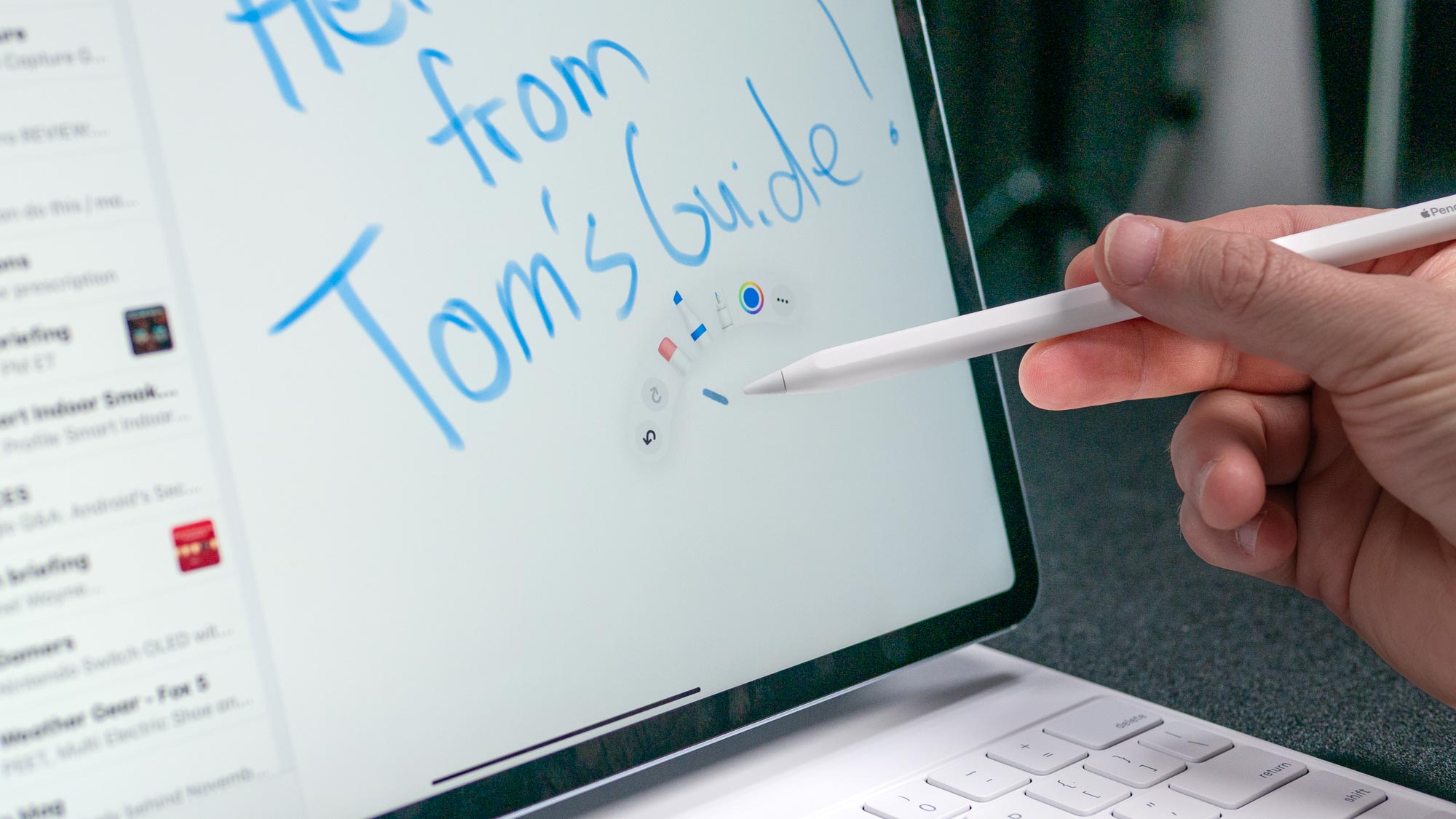
Another perk is that you’ll feel haptic feedback when you squeeze the Apple Pencil Pro, which is a nice touch, or when a smart shape snaps into place. Apple has already let third-party developers make their own tool palettes for their apps (such as Procreate), and in many cases you can customize the squeeze menu.

Last but not least, barrel roll is a clever new feature that changes the orientation of your pen stroke or brush tool based on how you’re rotating the barrel of the Apple Pencil Pro. I appreciated being able to preview a broader stroke as I angled the device when trying to paint a blue sky.
Longer battery life, stronger speakers
Despite the added oomph the M2 chip provides, the iPad Air 2024 offers excellent battery life. After a busy day of surfing the web, writing this review in Google Docs, playing games and watching Netflix, it was down to 50% after several hours. And our lab test results back up this strong real-world endurance.

On the Tom’s Guide battery test, which involves surfing the web over 5G at 150 nits of screen brightness, the new iPad Air 2024 lasted an excellent 11 hours and 30 minutes. That’s an hour and a half longer than the previous iPad Air, which could be due to the larger battery inside this bigger 13-inch model and the more efficient M2 chip. The iPad Air M2 also outlasted the Galaxy Tab S9 by over 2 hours.

If you’re on the fence between the 11-inch and 13-inch iPad Air, you get more than just a bigger screen. Apple also promises double the bass from the landscape stereo speakers. When playing “Could Have Been Me” from The Struts on Spotify through the new iPad Air, the screeching vocals soared but the snappy percussion still punched through.
I also enjoyed watching and listening to Palm Royale on Apple TV. Kristen Wiig’s southern accent sounded crystal clear over the groovy late ‘60s soundtrack.
Better camera for video calls
Apple did this already with the iPad 10th gen, so it only makes sense to do the same with the new iPad Air. The front 12MP camera is now on the wider edge, which makes this device easier to use for video calls when docked in the Magic Keyboard.

I did a Google Meet call with my colleague Tony Polanco and he said that I came through clear and the colors were accurate. I also took a selfie with the front camera and I’d say my blue shirt looked vibrant but my face was a bit fuzzy. It’s certainly not one of the best webcams, but it does the job for video calls.

The rear 12MP wide back camera is serviceable. It snapped a fairly crisp photo of my dog indoors, capturing her fur and whiskers well. And it captured a well exposed pic of white, magenta and baby pink peonies in a vase.



iPad Air M2: What I don’t like
No Face ID
Listen — it’s not hard to use the Touch ID button on the iPad Air. It’s on the left side in landscape mode and up top in portrait mode. But it just feels chintzy not to put Face ID on an iPad when the technology has been around since the iPhone X in 2017.

The good news is that you can register multiple fingers and when logging in press the power button and keep your hand resting on it to log in.

The rest of the iPad Air’s design is good though. It’s a fairly light aluminum slate at 1.36 pounds and just 0.24 inches thin. Plus it comes in fun colors like blue and purple in addition to the more subdued Starlight (our unit) and Space Gray.
Awkward laptop replacement
This is my biggest problem with the iPad Air. It’s not quite versatile enough to replace my laptop even though it costs as much as one with the accessories. If you spring for the Magic Keyboard with the 13-inch iPad Air you’re looking at a minimum of $1,148. And that’s before you throw in the Apple Pencil Pro, which would bring the price to $1,277.

The Magic Keyboard itself offers pretty good tactile feedback, and I like that you can swivel the display away from the base for the optimal viewing angle. But typing with this tablet + keyboard combo on your lap feels unbalanced and shaky compared to a sturdier MacBook Air M3 (from $1,099). You also don’t get a function row on the keyboard, which the new iPad Pro 2024 offers with its Magic Keyboard.
Another issue is iPadOS itself. Apple has tried to make multitasking more intuitive with its Stage Manager feature, which puts your main app front and center and puts other recent apps off to the left side in a peek-a-boo thumbnail view. And you can run two apps side by side in Split View. But frankly, none of this holds a candle to multitasking on macOS.

I found it extremely difficult to get my regular work done on the iPad Air. Selecting from drop-down menus in Google Sheets was a chore, having to jump down to the bottom of the screen instead of within the row itself. And as someone who lives in Chrome I don’t like being forced to use dedicated apps for Gmail, Sheets and Docs instead of jumping from tab to tab in a browser.

Even the cursor in iPadOS is needlessly different. How is a circle better than an arrow? At least the touchpad gestures work well, such as swiping up with two fingers to return to the home screen. But why isn’t iPadOS smart enough to know that when I type something while on the home screen that I’m searching for an app? You need to swipe down first to launch Spotlight.
No Thunderbolt port
I should have looked at the specs first, but I was displeased to see an error message when I tried to plug the iPad Air into my CalDigit docking station at home. I wanted to be able to instantly connect the slate to my 34-inch LG monitor and other peripherals. No dice.

Alas, only the iPad Pro supports Thunderbolt, which seems lame to me. This tablet is certainly powerful enough with its M2 chip to easily connect to Thunderbolt displays and docks, but it’s a Pro-only feature.
Verdict
Overall, the 13-inch iPad Air is a winner. You get Pro-like M2 performance and long battery life for a reasonable price. The display is roomy enough to get real work done on the go, and I like how smooth and responsive the Apple Pencil Pro feels.

However, I wouldn’t replace my laptop with the iPad Air. macOS is still better than iPadOS for multitasking, and the Magic Keyboard isn’t as sturdy as a MacBook — especially in your lap. I also wish the iPad Air supported Face ID and Thunderbolt.
The bottom line is that the iPad Air 2024 is one of the best tablets around. If it were my money I’d be tempted to spring for the iPad Pro 2024 for its brighter and more colorful OLED display, thinner design and more future-proof M4 chip. But the 13-inch Air is essentially Pro enough.







