
Just before the new iPhone 16 models land in stores, Apple is releasing a beta version of their biggest software features. iOS 18.1 is now available as a public beta, letting anyone with a compatible phone test out the Apple Intelligence features that mark Apple's initial push into AI.
Apple first previewed Apple Intelligence at WWDC 2024, showing off features like a revamped Siri personal assitant, new writing tools and image-generation capabilities. Over the summer, developers got access to an iOS 18.1 beta to test drive Apple Intelligence, and now the general public will get its chance to try out the AI tools ahead of a full iOS 18.1 launch tabbed for next month.
Only a handful of iPhone owners will be able to try out Apple Intelligence with the iOS 18.1 beta released today (September 19), as the iPhone 15 Pro and iPhone 15 Pro Max are the only models capable of supporting the new capabilities. But that number expands tomorrow when the iPhone 16 officially goes on sale. All four iPhone 16 models introduced by Apple have the necessary silicon and RAM to handle most Apple Intelligence features on device.
In addition to the iOS 18.1 beta, Apple is also putting out public betas for iPadOS 18.1 and macOS Sequoia 15.1 today. Those betas include Apple Intelligence features for the iPad and Mac, respectively.
iOS 18.1 public beta: What's available
Not every feature Apple previewed in June is part of the iOS 18.1 beta. And the Visual Intelligence capabilities Apple previewed at the iPhone 16 launch are also coming to the iPhone later this year. (As a reminder, Visual Intelligence works with the Camera Control button on the new iPhones to pull information from photos, letting you look things up or add information to your calendar.) But there are a number of capabilities you'll be able to try out if you've got a compatible phone.
Writing tools
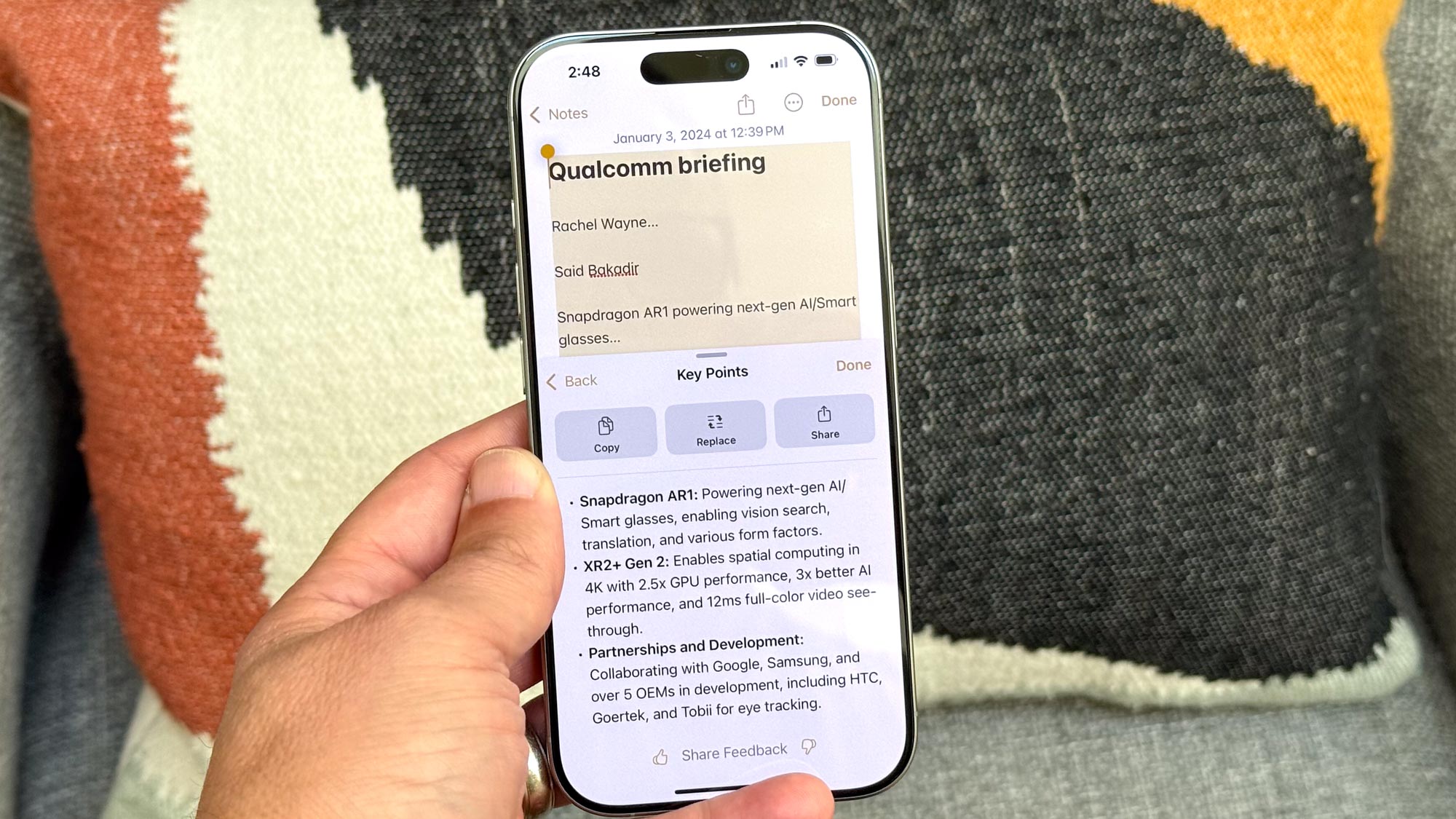
Writing tools included with Apple Intelligence should work through iOS 18 — basically, anywhere on your iPhone where you can write, you should be able to access these AI-powered capabilities that look to bolster what you've written.
for example, a Rewrite feature can create different versions of your writing, and you can swap in passages that you feel are stronger. The Rewrite tool also makes suggestions on tone to reword your writing for a specific audience.
Writing tools include a proofreading feature that checks for spelling and grammar and a summarization tool that produces a summary of text you've selected.
Photo features
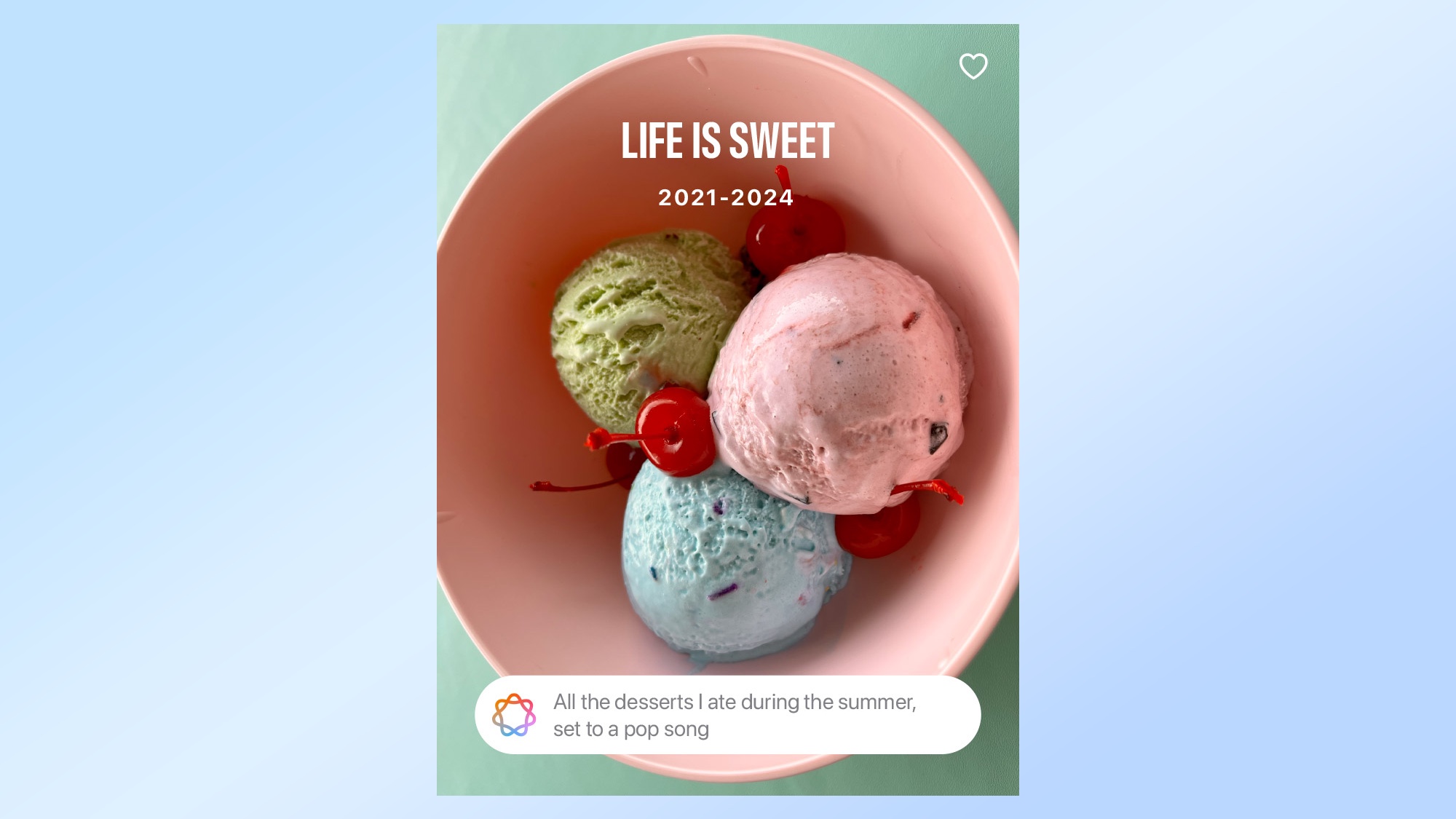
One of the biggest additions in terms of photo-editing features powered by Apple Intelligence is a Photos Clean Up tool that sounds a lot like Apple's take on Google's Magic Editor. With Photos Clean Up, you can remove distracting objects or people who've photo-bombed your image. After removing people or objects, the tool fills in the background to make everything look natural. (We went hands-on with Photos Clean Up when the tool was introduced as part of the iOS 18.1 developer beta.)
An addition to the Photos app will let you create what Apple's calling a Movie Memory by typing in a text prompt of the kind of photos and videos you want to see in a slideshow. ("Show me a movie from my last vacation to Hawaii set to a tropical tune," just as an example.) Apple Intelligence assembles the photos and videos and library into a movie.
Another way Apple Intelligence leverages natural language queries is by supporting natural language search in Photos. Just type in a description of the photo you're looking for, and Apple Intelligence can track it down, even to the point where it can find specific moments in videos that meet your description.
Siri
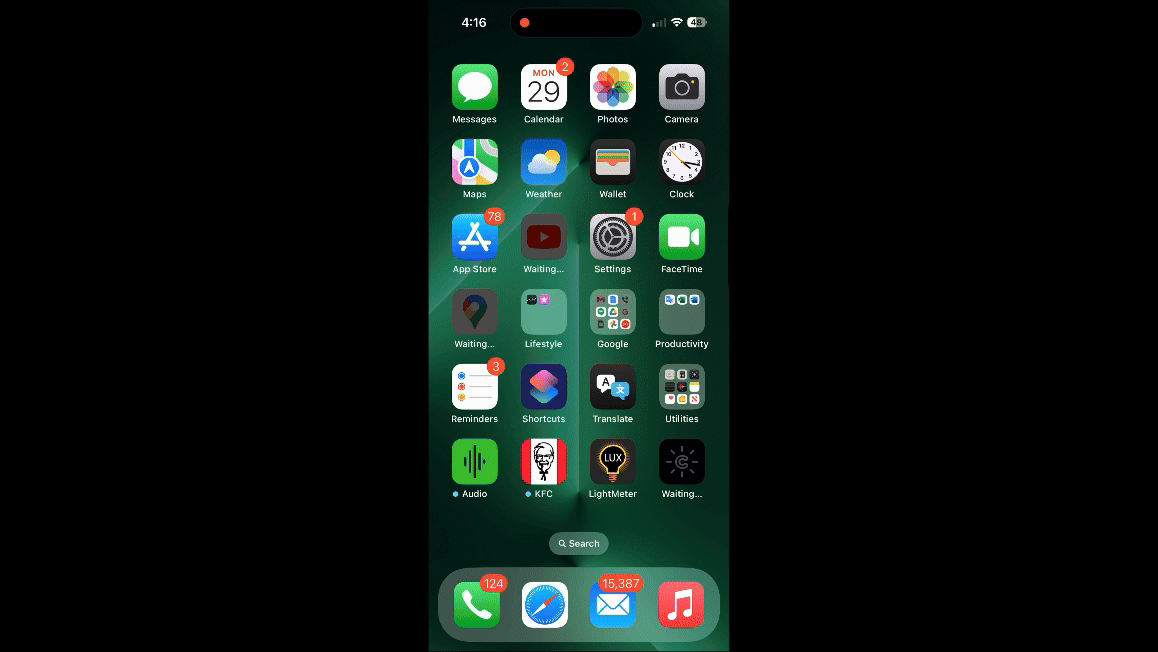
Siri gets a big overhaul in iOS 18.1 with the digital assistant getting a new appearance thanks to Apple Intelligence. Now when you summon Siri, you'll see a glow around your iPhone screen that pulses as you talk, indicating that the digital assistant is listening to you.
Siri should also be better at understanding requests, even if you stumble over words or correct what you're asking for midway through a sentence — perfect for when you realize you've said the wrong time for the timer you're trying to set. In addition, Siri understands context for follow-up questions, so if you're asking for details about a particular team, you don't need to keep repeating the team's name.
Additional Apple Intelligence improvements to Siri include the ability to type requests for those times when you don't want to speak out loud as well as more extensive product knowledge. That latter improvement means Siri should be able to answer questions about specific tasks using iPhones, iPads and Macs.
We spent a little time with the iOS 18.1 developer beta for some first impressions on the changes to Siri.
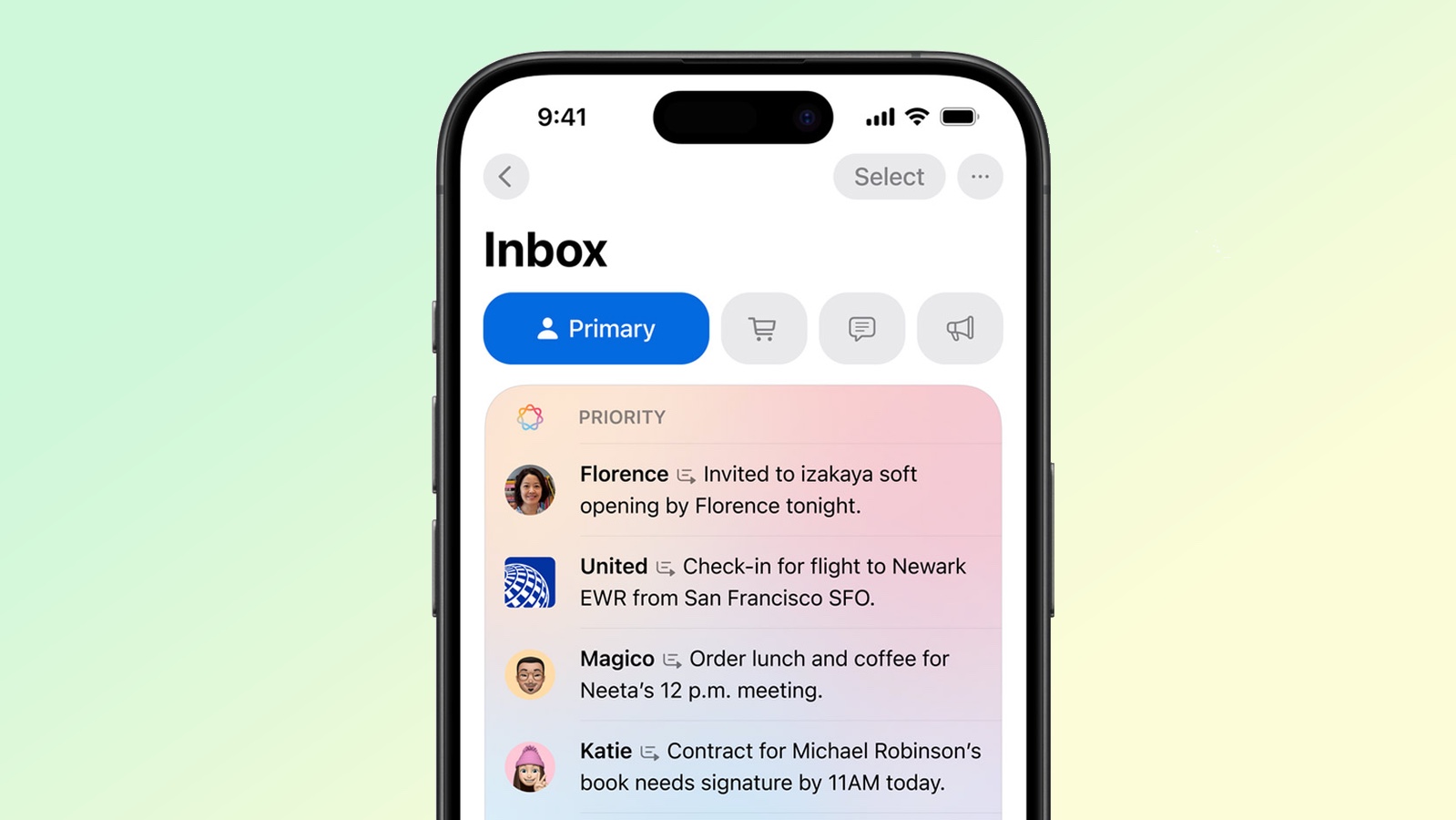
Mail is getting a reorganization under iOS 18, with different inboxes dedicated to personal messages, receipts, deals and newsletters, but that's not coming until later this year. What iOS 18.1 focuses on is summarizing your messages. Instead of seeing the first few lines of an email in your inbox, you'll now be treated to a summary that gives you the gist of what a message is about.
In addition, Apple Intelligence supports priority messages in the Mail app. When the AI detects time-sensitive calls-to-action in a message, that email will be placed at the top of your inbox.
Finally, smart replies — a long-standing feature of Gmail — are coming to Apple Mail as part of the iOS 18.1 update. You'll be able to choose from AI-supplied replies, with Apple claiming that its take on smart replies will include options for answering specific questions in the messages you're replying to.
Summarized audio recordings
The Phone app in iOS 18.1 gains the ability to record phone calls and also provide transcripts of those recordings. Apple Intelligence is able to summarize the content of those calls, too.
Additionally, the Notes app already features a built-in recorder that creates transcripts of a recording. But Apple Intelligence-capable iPhones will be able to get summaries of those recordings, too.
iOS 18.1 public beta: Getting started
You can access the iOS 18.1 public beta just as you did the earlier iOS 18 beta. You'll need to be enrolled in Apple's beta program to download the iOS 18.1 beta, which you'll find in the Software Updates section of the Settings app on your iPhone.
Once the beta is installed, go back to Settings and select Apple Intelligence & Siri from the menu. From there, select Join the Apple Intelligence Waitlist; you should receive approval within a few hours, if the process works as it did with the developer beta.
Apple Intelligence is launching in the U.S. initially, with plans to add localized English versions in Australia, Canada, New Zealand, South Africa, and the U.K. by year's end. Support for more languages — Chinese, English (India), English (Singapore), French, German, Italian, Japanese, Korean, Portuguese, Spanish and Vietnames to name the ones specifically called out by Apple — will roll out over the course of next year.







