
It's a good week if you're a fan of new iOS features. Not only has iOS 16.4 arrived bringing with it 21 new emojis plus a handful of tweaks and enhancements, but the latest iOS 17 rumors suggest that this year's iPhone software update won't be as dull as initially feared. In fact, several new features could be included in iOS 17.
That's the word from Mark Gurman in his weekly newsletter on all the doings at Apple HQ. And that's a significant source. Gurman is the one who originally reported that iOS 17 was going to be more of a maintenance update, as Apple devoted its energies to getting its VR/AR headset ready for launch later this year.
Something apparently has changed, though, because now Gurman writes that iOS 17 is slated to pick up "several 'nice to have' features" — not major additions like iOS 16's customizable lock screen, for example, but some popular user requests that go beyond just under-the-hood tinkering.
Gurman doesn't mention what those features might be, but we don't have to be as circumspect. I claim no inside knowledge of what Apple might be planning for iOS 17, but if I was in charge of the to-do list, these potential features would be very close to the top.
Pinning Notes to the home screen
I'm a frequent user of the Notes app, particularly when it comes to preparing a grocery list for my weekly shop. Formatting's a breeze, I can pass the list on to my wife through Notes' sharing capabilities and I can tick off items as I add them to my cart so that I don't forget to pick up mustard like I did last week. There's a lot to like about the process.
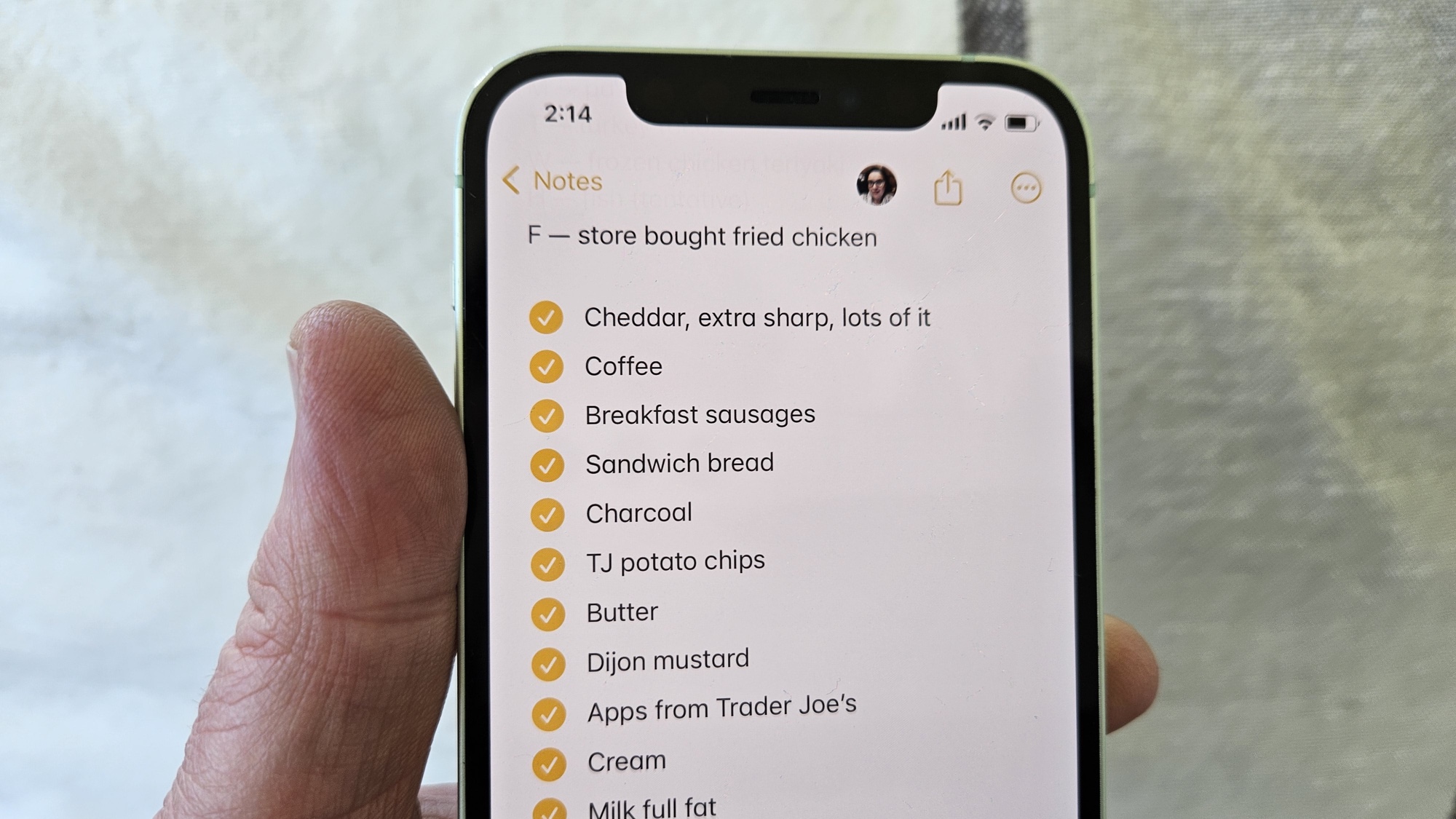
What I don't care for is having to dig around for my grocery list when I'm in the store — a process that requires unlocking my phone, scrolling over to whatever home screen the Notes app is on, opening that app and selecting the right note. That's a lot of steps to take when I just want to glance at something and confirm that I do, in fact, need flour.
Since iOS 15 came along, I can pin a widget to the home screen that lists the titles of recently referenced notes, which is somewhat helpful though only if my grocery list is the last note I've referenced. It would be even better, though, if I could get the note iteslf to appear within the widget and I could interact with this note by ticking off items as I go. Bonus points if this can be one of the lock screen widgets I've been able to add since iOS 16's arrival.
An earth-shattering addition? Probably not. But it would certainly end a lot of second-guessing in the canned goods aisle.
Overhaul the Mail app
Mail got some nice capabilities in iOS 16, namely the ability to schedule emails and unsend messages you might have fired off too hastily. Those were good additions, but they didn't really address my biggest complaint with Mail — I hate the way it looks and find many of its commands to be not very intuitive.
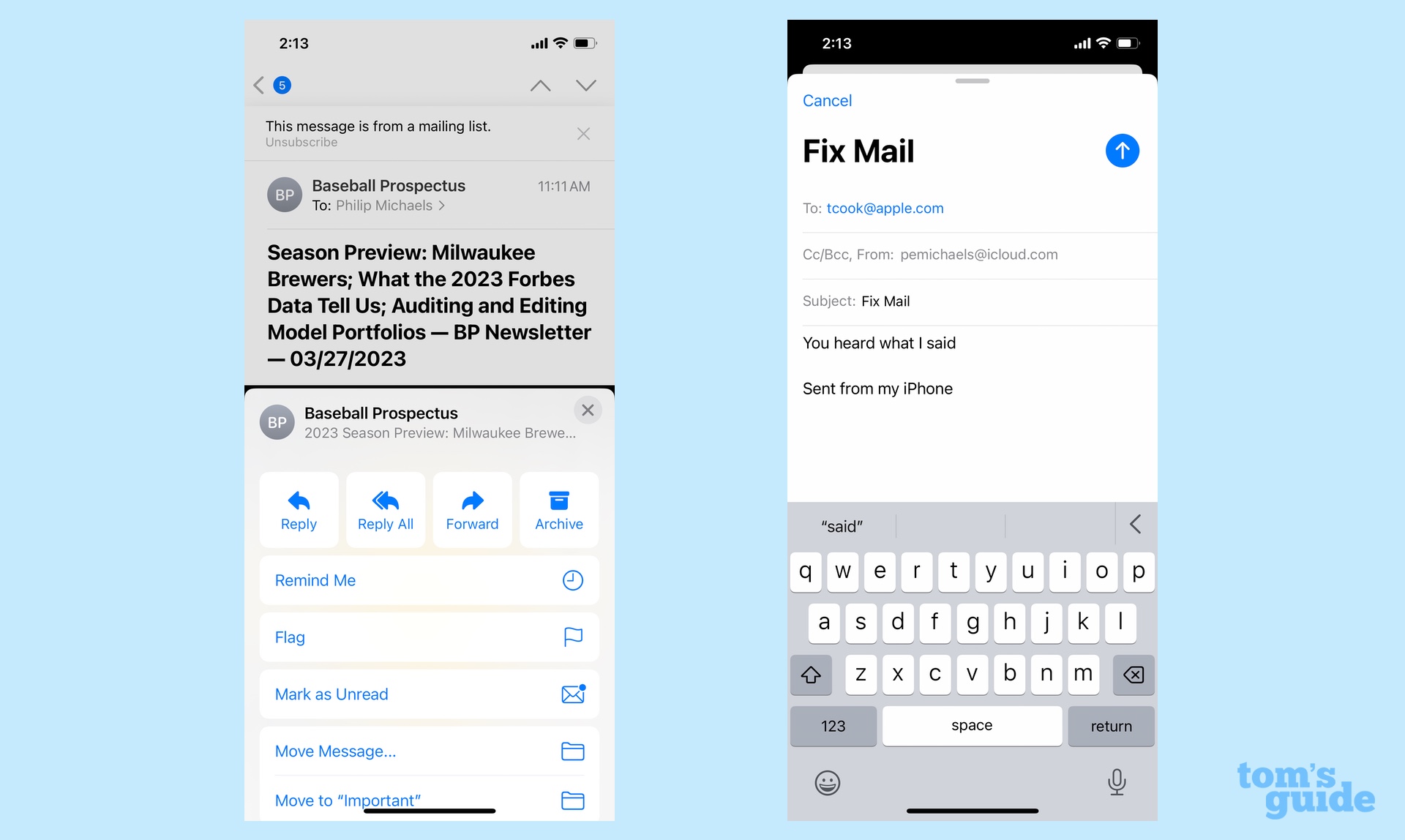
The send button in Mail is an oversized arrow pointing upward — not very consistent with how other mail clients denote their send buttons. Replying to a message takes two taps — one on the reply arrow at the bottom of the screen and then another to let Mail know whether you want to just reply, reply all or forward a message. And that's not even getting into all the other commands like flagging messages, moving messages or setting reminders that are buried under the reply button. It's just a mess.
So I'd like a redesign of Mail in iOS 17 — something that spruces up the look of the app and makes the most frequently used commands a bit easier to access.
A better way to manage subscriptions
Subscriptions are big business for Apple these days, whether it's to the company's own services like Apple TV Plus, Apple Music, Apple Arcade and so forth or to third-party subscriptions to which Apple takes a cut. And I wish there was one place on my phone were I could manage them.
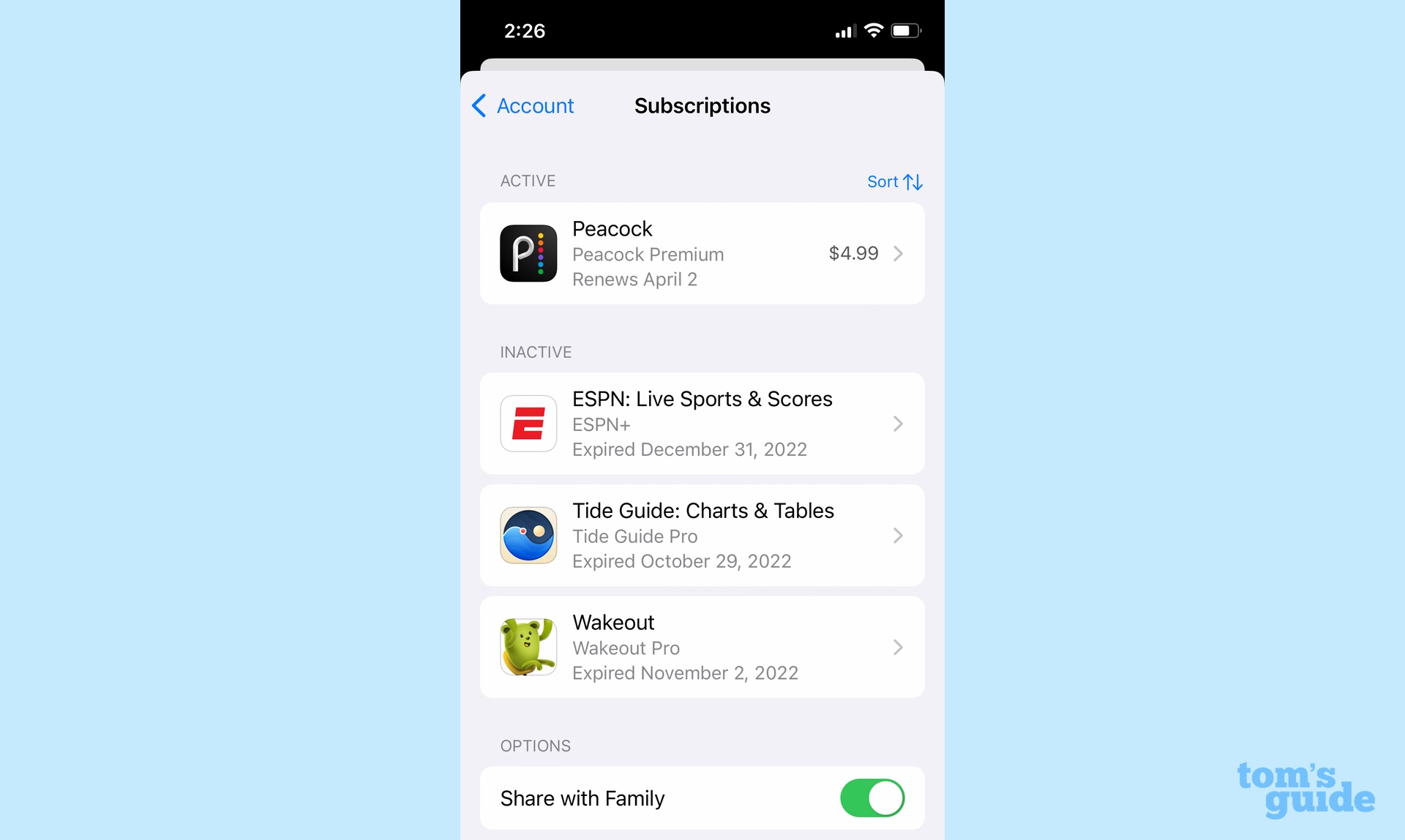
There sort of is now, if you know where to look. Launch the App Store app and tap on your picture, and you'll find a subscription option wedged between the Purchased and Notifications sections. It has all the key data I'd want at a glance — how much a subscription costs and when it renews — but I just wish it would be more prominent, especially given how important subscriptions are to Apple these days.
About this time last year, I suggested creating a new Subscriptions app whose purpose would be to manage subscriptions from both Apple and third-party apps. Maybe even include information about free trials or let people search for available subscriptions, if you want to create a true one-stop shop.
In fact, looking back on my iOS 16 requested features, I see that Apple didn't take me up on too many of them. Better video-editing tools and an improved interface for the News app on the iPhone still seem relevant to me with iOS 17's preview looming.
Other potential changes
There are plenty of other enhancements Apple could make with iOS 17, especially to apps that already exist. I've previously outlined some of the changes I want to see in Maps — integrated weather alerts, turn-by-turn navigation improvements and the like — and iOS 17 would be as good a time as any to introduce them. Meanwhile, my colleague Henry T. Casey thinks the App Library could stand to see a change like giving users more control over how apps are sorted.
Whether you agree with these suggested improvements or not — or even have some of your own to propose — we should find out soon enough what Apple has planned. WWDC 2023 will likely happen in June if Apple sticks to its normal schedule for that annual get-together, and an iOS 17 sneak peek is sure to be at the top of the agenda. We'll see then the exact features Apple thinks will be nice to have.







