
An iOS 17 preview may be looming, but Apple's continuing to work on iOS 16, with the next update — iOS 16.5 — now in its third beta. And though you won't see some of the bigger changes introduced in previous iOS 16 updates, Apple still has a few new additions coming to its iPhone software.
The initial iOS 16.5 beta arrived in late March, with Apple releasing beta 3 to developers earlier this week. That means a public beta for iOS 16.5 beta 3 should be following shortly. (If you're not already participating in Apple's public beta program, we show you how to sign up in our guide on how to download the iOS 16 public beta.)
At this stage in iOS 16's development there are few missing features to address, with Apple likely saving any major additions and enhancements for iOS 17, which is likely to get a public preview as part of June's WWDC 2023. Instead, there appear to be only a handful of noteworthy changes in iOS 16.5, most of which will appeal to sports fans.
Read on for the lowdown on the iOS 16.5 beta, including what features are coming as of the third version of the beta release.
iOS 16.5 beta: Compatible iPhones
iOS 16.5 will work with any iOS 16 supported devices. That means any iPhone 8 or later — including the iPhone X — can run iOS 16.5.
You will need a developer account if you want to access the developer version of the iOS 16.5 beta. Public betas, which arrive a day or so after the developer beta drops, are open for anyone who's signed up for Apple's public beta program. As of iOS 16.4, a toggle in the Software Update section of the Settings app lets beta participants download beta updates as they become available.
We expect the full version of iOS 16.5 to be ready at some point in May.
If you're considering downloading a beta, try to do so on a non-primary device. Installing in-development software on a device filled with important or meaningful personal data puts that data at risk, so it's better to be safe than sorry if you want to try the latest software.
iOS 16.5 beta: New features
Thus far, just three notable changes have surfaced in iOS 16.5. There's a possibility we could discover more between now and when the final version of the beta ships, but iOS 16.5 doesn't figure to be a major update in the way that earlier releases like iOS 16.1 and iOS 16.2 were, as those updates delivered features that weren't ready for iOS 16's initial release last fall.
Siri screen recordings
You can already ask Siri to take a screenshot for you, but screen recordings have not been an option until now. That's changed in the beta, with a straightforward request to the digital assistant starting and stopping a screen recording.
You have to be pretty specific in your wording — saying "take a screen recording" will result in your iPhone's assistant snapping a screenshot. "Start a screen recording" appears to be the phrase that pays, and "Stop a screen recording" saves you the trouble of having to tap your iPhone's screen to stop the recording.
I say "appears" because I've been unable to get the feature to work for me when I try it on an iPhone 12 running the iOS 16.5 beta. "Sorry, I can't help you with that here" is what Siri will reply to my requests. Perhaps this is something that gets ironed out by future beta updates in time for the full release.
My Sports tab in Apple News
My Sports was added to the News app in iOS 16, creating a special section in the Today tab featuring scores, upcoming games, video highlights and related articles involving your favorite teams. (We've got a guide on how to set up My Sports in case you've yet to take advantage of this feature.) My Sports is a very welcome addition to News, but it's also very hard to find, as you had to do a lot of scrolling in Today to get to what you wanted to see.
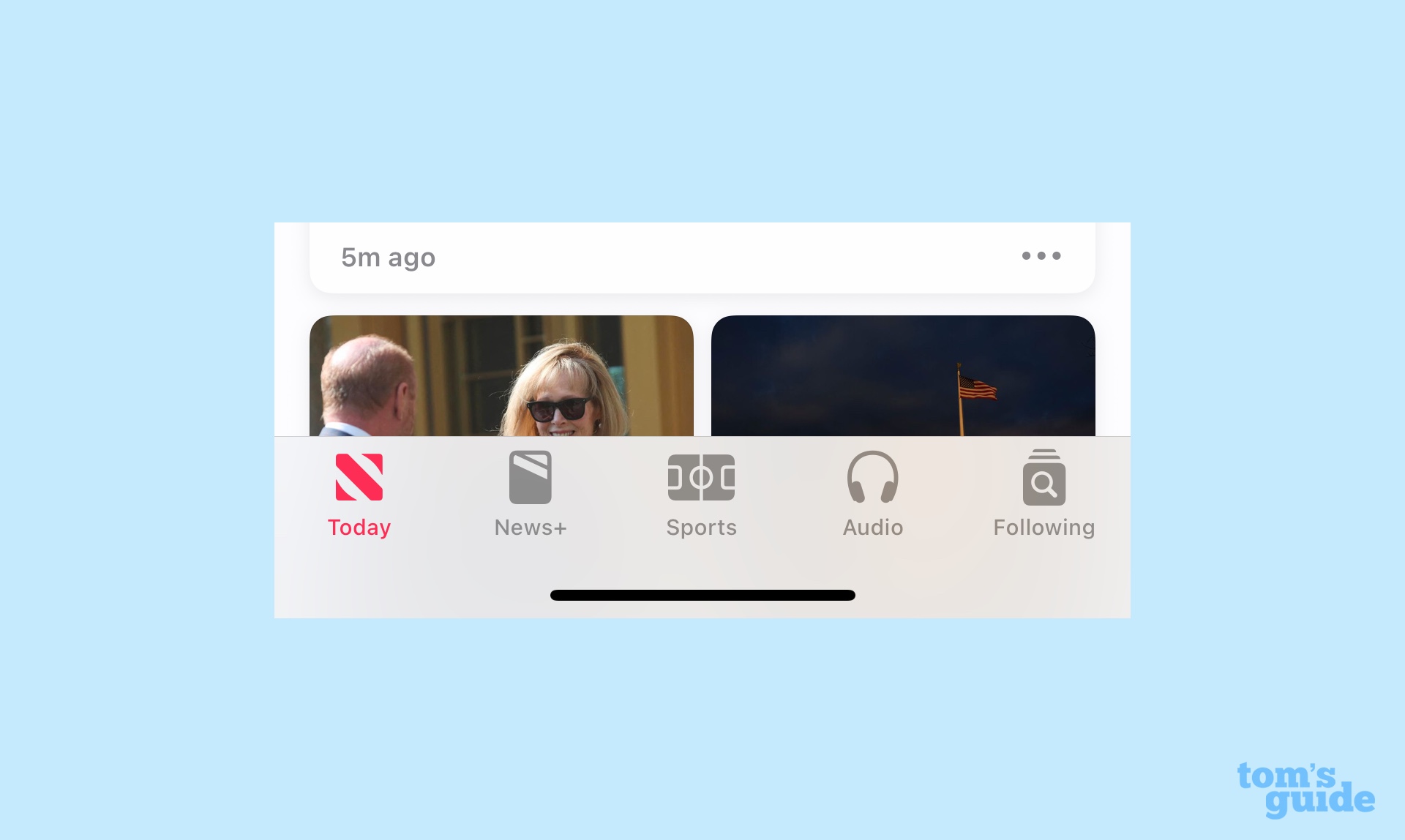
iOS 16.5 changes that, adding a My Sports tab to the bottom of the News app. Now you can tap that to find all the information that was previously buried in the Today section.
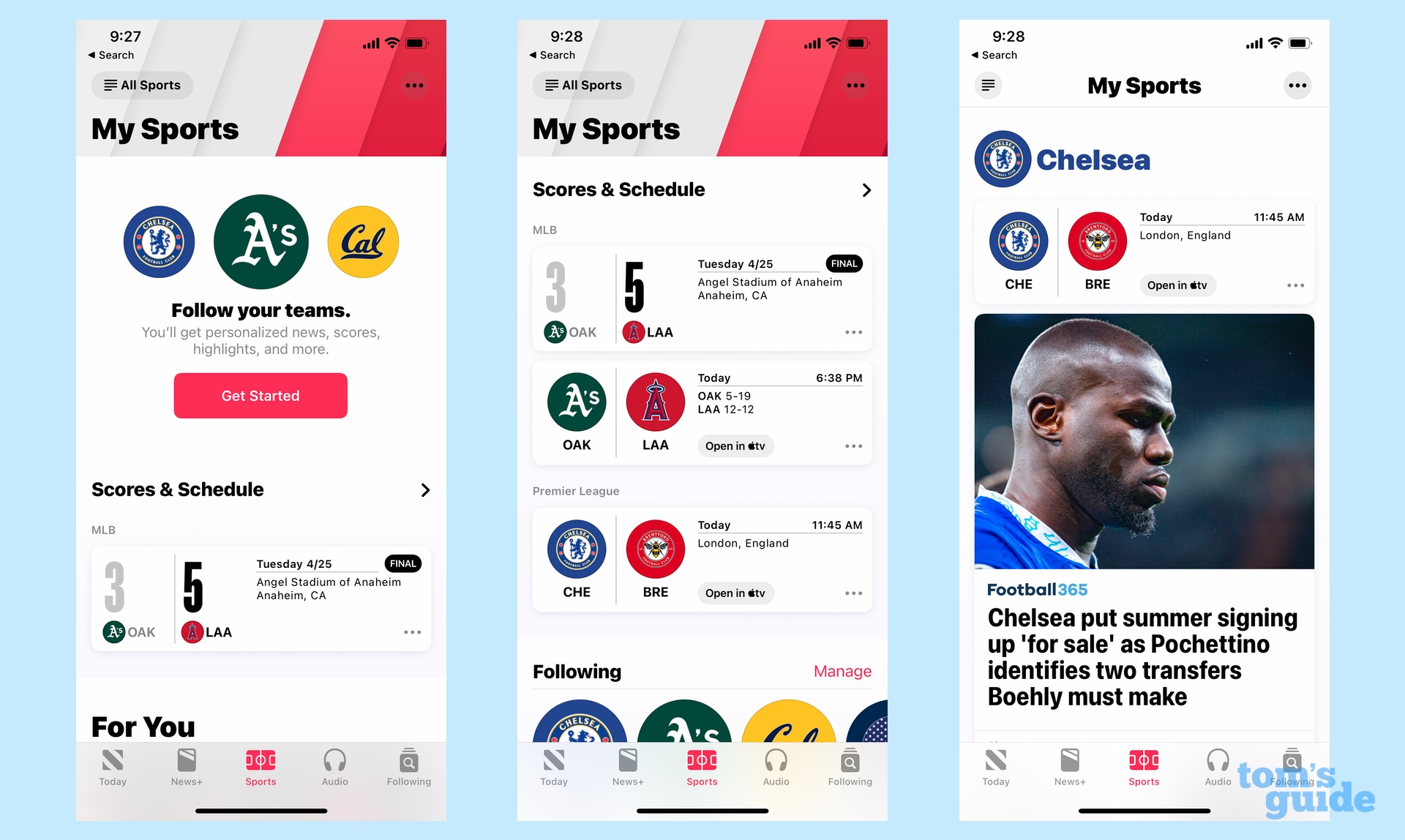
The latest scores and upcoming games involving your selected teams lives at the top of the My Sports tab in News. Scroll down and after video highlights, you'll get a For You section with curated news articles, some of which are only accessible to Apple News Plus subscribers. Each of the teams and topics you follow gets their own section further down the page.
Multi-view for sports on Apple TV
Earlier in April, Apple TV 4K set-top boxes added a multiview feature that lets you watch up to four different feeds at once. The capability is designed to work with the MLS Season Pass and MLB Friday Night Baseball streaming broadcasts available through the Apple TV Plus service.
That same quad-box multiview capability is available through the Apple TV app in iOS 16.5, at least according to code discovered in the beta. As I don't subscribe to MLS Season Pass, I've yet to see if multiview now works on my iPhone screen.







