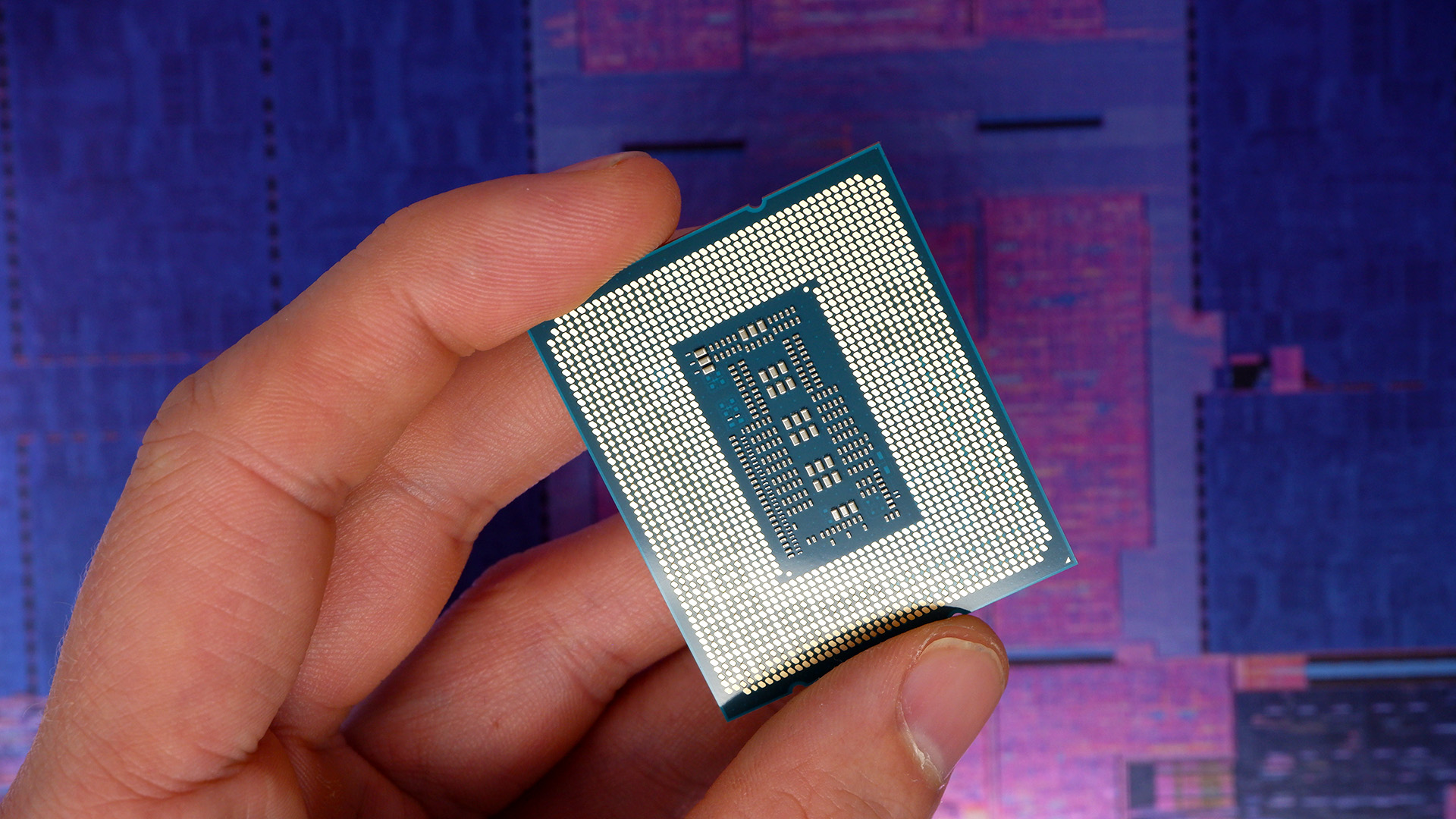
- Some Intel 13th and 14th Gen CPUs (especially high-end ones) have been crashing, or even failing
- The issue is caused by high voltages and minimum voltages shifting upwards
- It affects 13th and 14th Gen CPUs of 65 W Processor Base Power and higher
- A fix is already available from motherboard manufacturers (0x129) but a more comprehensive solution is on its way (0x12B)
- If your CPU is affected by elevated operating voltage and you're experiencing instability, contact Intel customer support
Many PC gamers have understandably been concerned about stability issues facing Intel 13th and 14th Gen CPUs, codename Raptor Lake, and especially the Core i9 13900K and Core i9 14900K.
However, new Intel 13th/14th Gen buyers might need to fear no more because Intel's not only released a preventative fix in the form of a 0x129 microcode patch but has also just identified the root cause and is rolling out another microcode patch (0x12B) to fix it.
This will be welcome news for many because over the previous months, there were increasing reports of stability issues and game crashes, and even some reports of chip failure. While the fix should prevent problems for new Intel CPUs, it won't fix already-affected CPUs, which should instead be returned and replaced.
Status update: What's the latest
September 26, 2024: Intel has identified the root cause of the stability issues and will be rolling out a fix in the form of a 0x12B microcode update. This update "addresses elevated voltage requests by the processor during idle and/or light activity periods" caused by a "clock tree circuit within the IA core".
This comes after a previous, preventative 0x129 microcode update that was supposed to prevent the "elevated operating voltage" that was leading to chip degradation in 13th and 14th Gen CPUs of a Processor Base Power of 65 W or higher.
This doesn't do anything for chips already affected, though. On this front, Intel has expanded on its two-year extended warranty announcement, listing all CPUs this will cover, which range from the Core i5 13600KF up to the Core i9 14900KS. Boxed processor customers (ie, people who bought directly from Intel) can contact Intel Customer Support for assistance, but tray processor customers will need to contact their place of purchase.
BIOS update downloads
Check these pages to see whether your motherboard has the latest 0x12B and previous 0x129 microcode fix in a BIOS update:
- MSI Intel motherboards
- Gigabyte motherboards
- Asus motherboards
- ASRock motherboards
- EVGA motherboards
What's the issue, exactly?

From mid-2023 onwards, we started to hear increasing reports from game devs and gamers that high-end Intel 13th and 14th Gen CPUs (primarily the Core i9 13900K and Core i9 14900K) were crashing in Unreal Engine games. By mid-July 2024 it became obvious that these Raptor Lake CPUs have stability issues. Both CPUs in servers and end-user systems have been noted to have a high prevalence of crashes and even chip failure.
These crashes seem to occur during shader compression/decompression/compilation in games. The crash errors often reference a problem with video memory, which might hint at a GPU issue but, in fact, are caused by the CPU. The errors might also reference data corruption. The stability issues also seem to manifest as general crashes, hang-ups, or unpredictable behaviour when the CPU is under heavy loads.
Over the past few months, the solutions offered up have been only temporary band-aids, such as underclocking or undervolting the CPU, which game devs and Nvidia recommended. In what now seems like another band-aid, back in April, Intel recommended motherboard manufacturers implement BIOS files that adhere to Intel's recommended power profiles. Manufacturers started to do so, but unfortunately the updated BIOS files didn't follow Intel's latest recommendations.
Intel admitted that there's a problem with the CPU microcode causing "elevated operating voltage" in affected processors and rolled out a microcode patch to prevent the issue. This 0x129 patch, Intel says, prevents unnecessarily high voltage requests from being sent from the processor to the motherboard, capping these requests to 1.55 V.
Intel's now also identified the root cause of the voltage spikes that have been causing minimum operating voltages to increase over time, causing degradation. The circuit and related microcode causing this has been identified and should be fixed with an 0x12B patch.
If you're using a new (65+ W) Intel 13th/14th Gen CPU, we recommend you install the 0x12B BIOS update as soon it's released for your motherboard. We also recommend you attempt to RMA your CPU if it's already been affected. While Intel has said it won't recall chips already affected, the company encourages anyone facing issues to contact customer support.
When did we know about the issue?

The first hints that something might be wrong with Intel 13th and 14th Gen CPUs came during mid- to late-2023 when some game developers identified heightened crashing risks for them in games.
In its August 2023 Remnant 2 update notes (via TechSpot), Gearbox stated: "We have identified an issue on some Intel 13th generation CPUs where upon startup the game will display a message about being out of video memory or the crash reporter will pop up referencing an issue with decompressing a shader. If you experience this problem, you will likely also see it in other DX12 games."
Gearbox recommended underclocking affected CPUs using Intel's Extreme Tuning Utility (XTU).
At the end of 2023, Vermintide 2 developer Fatshark said, "It has been noted that players with the Intel i9 13900k/14900k and Intel i7 13700k/14700k CPUs are prone to these crashes. Players have been able to work around this by underclocking the 'Performance Core' speed using Intel XTU, from x55 to x53."
Similar reports continued into 2024. In February, RAD, a division of Epic Games, pointed the finger at Intel for Unreal Engine game crashes, stating, "We believe that this is a hardware problem which affects primarily Intel 13900K and 14900K processors, less likely 13700, 14700 and other related processors as well."

More and more Unreal Engine games seemed to be having problems with the current- and previous-gen Intel processors, particularly the high-end Core i9 13900K and Core i9 14900K, primarily during shader compilation. Around this time, all kinds of potential causes and solutions were bandied about, including undervolting the CPU.
In seeming agreement with Fatshark and others, Nvidia reportedly recommended (via Tom's Hardware) affected users underclock their CPUs (and remember that clock frequency scales with voltage, so an underclock is equivalent to an indirect undervolt).
Intel eventually started investigating the issue, telling ZDNet Korea that it "is aware of problems that occur when executing certain tasks on 13th and 14th generation core processors for desktop PCs, and is analyzing them with major affiliates." It was also leaked that Intel recommended partnered "system and motherboard manufacturers to provide end users with a default BIOS profile that matches Intel recommended settings."

Best AIO cooler for CPUs: Keep your chip chill.
Best air cooler for CPUs: Classic, quiet cooling.
Motherboard manufacturers started to implement "recommended" Intel Baseline Profiles to BIOS files. Asus added a Baseline profile, but it didn't do quite what Intel recommended. Other motherboard vendors followed suit, releasing BIOS updates that, according to Intel, didn't fully adhere to Intel's recommendations.
Intel said (via Hardwareluxx), "Several motherboard manufacturers have released BIOS profiles labeled 'Intel Baseline Profile'. However, these BIOS profiles are not the same as the 'Intel Default Settings' recommendations that Intel has recently shared with its partners regarding the instability issues reported on 13th and 14th gen K SKU processors."
The company then presented a table to make clear its actual recommendations and pressured motherboard manufacturers to implement proper default settings.
Then, in June, Intel found and patched a CPU microcode bug that wasn't the root cause of the problems but could have "potentially contributed" to 13th and 14th Gen instability. But given that the bug in question was to do with a thermal boost feature on the i9 chips, this only raised further questions about deeper thermal and voltage issues.
The stability issues were then brought back into the full light of day when, in mid-July, game developer Alderon Games said it was switching all its servers to AMD, claiming it's "only a matter of time before affected CPUs fail."
Further intrigue was sparked when YouTuber Level1Tech investigated Intel stability issues by looking through data some game devs gave him, finding that 90% of errors occurred for Intel 13th and 14th Gen systems. Level1Tech also spoke to a datacentre service provider that confirmed "unusually high" support incidents for Intel 13th and 14th Gen configurations.
The fact that servers seemed to be facing issues with 13th and 14th Gen chips made people think it might not be caused by high-end CPUs being pushed to the limits, because server CPUs are often lower power for stability.
Nevertheless, there was still reasonable speculation that the issues could be because of elevated or incorrect voltages. For instance, on 14 July, Buildzoid pointed out that the stability issues seem to be worse on higher voltages, which is why the Core i5 14600K and lower have fewer crash reports, because they mostly operate below 1.4V.
There's also been speculation over the issue being degradation caused by oxidation, but Intel has denied that oxidation is related to the current stability issues. It has, however, confirmed that Oxidation issues were "identified in late 2022" and that the company was "able to confirm full removal of impacted processors in our supply chain by early 2024," but that "on-shelf inventory may have persisted into early 2024 as a result." Whatever the case, Intel claims this is unrelated to the stability issues in question.
Intel then confirmed that the stability issues are, as others had speculated, to do with incorrect voltages, telling us that "elevated operating voltage is causing instability issues in some 13th/14th Gen desktop" and this "is stemming from a microcode algorithm resulting in incorrect voltage requests to the processor." It also said it is "delivering a microcode patch which addresses the root cause of exposure to elevated voltages," and that it's targeting mid-August for the patch release.

After that, it was a waiting game for a while. During the wait, Intel has told The Verge that it won't recall chips already affected, stating that "customers experiencing instability on their 13th or 14th Generation desktop processor-based systems should contact Intel customer support for further assistance."
The company also confirmed that 13th and 14th Gen processors with a 65W Processor Base Power or higher could be affected (though of course not all will be), from the Core i5 13600KF to the Core i9 14900KS.
The waiting is over now, though, as the first BIOS updates that should feature an official microcode fix for the instability issues started rolling out first for some MSI And Asus motherboards, and now for others.
While we were waiting for the microcode fix, Buildzoid was looking at Intel CPU voltages through oscilloscope, and, according to one forum summary, showed the problem looks to be caused by non-standard transient voltage spikes (in addition to the more normal ones). These spikes won't be picked up by normal voltage monitoring programs because they occur too quickly. This, so the theory goes, might be causing the processors to degrade prematurely.
There was also some optimism on the unofficial speculation front, too, this being that Workstation builder Puget Systems seems to be having few issues with Intel 13th and 14th Gen CPUs, probably because the company sets its own BIOS settings ("especially power settings") based on extensive testing. This suggested that taking extra care with BIOS settings could prevent some of the stability issues people seem to be facing.
This seems to be confirmed, now, because Intel has explained that the elevated operating voltages are caused by high (Core VID) voltage requests from the processor to the motherboard, causing the motherboard to deliver (VCore) voltage to the CPU and degrade the chips over time. The fix limits these voltage requests to 1.55 V, so it seems people were prudent in taking preventative care with BIOS settings.
If you're wondering, we've found that this latest 0x129 patch has no notable impact on gaming performance. Which is great news, of course.
The patch might not completely fix damages to Intel's reputation, though, as a law firm has already started investigating whether to launch a class-action lawsuit against Intel over the instability issues. (Update: Now possibly two law firms.)
What does go some way towards restoring some rep is that Intel announced "two-year extended warranty support for our boxed Intel Core 13th and 14th Gen desktop processors," and has listed the processors this applies to, which range from the Core i5 13600KF to the Core i9 14900KS.
Intel's now identified the root cause of the stability issues. While the previous 0x129 microcode update was preventative by limiting voltage requests, the new 0x12B microcode update should fix the underlying cause which Intel says is caused by a "clock tree circuit within the IA core" causing the processor to request voltages that are too high during idle or light activity periods. These voltage requests increased minimum operating voltages which degraded the CPU over time. This fix for this should roll out soon from motherboard vendors in the form of a BIOS update and will hopefully be the last fix required.
If you bought the processor from Intel you can contact Intel customer support here, but if you bought a tray processor from a third-party seller you'll have to contact your place of purchase. And if you bought a pre-built Intel PC, some PC builders are offering similar warranty extensions.
Here's what I think

If Intel's 0x12B microcode update fixes the root cause of the stability issues then, once it's out, I can recommend Intel 13th and 14th Gen CPUs again, provided it's an unused chip and you install the patch right away.
However, this update and the previous 0x129 patch don't change how awful all this has been handled. Intel was, for the longest time, less than forthcoming about the prevalence of affected CPUs, the kinds of problems they're likely to face, and how 13th and 14th Gen users can tell whether their CPU has already been affected. We also don't know which CPU batches were affected by the separate issue of oxidation.
Intel's taken too long, in my opinion, to investigate and resolve these problems. These issues were noted as far back as mid-2023, and they were noted with some prevalence early in 2024. The back-and-forth between Intel and motherboard partners earlier in the year only seemed to obfuscate the issue for ordinary PC gamers.







