
Instant Slow-mo launched with the Galaxy S24 series at Galaxy Unpacked 2024, and became available to use on the Galaxy S23 series, Galaxy Tab S9 series, Galaxy Z Fold 5 and Galaxy Z Flip 5 as part of Samsung’s big One UI 6.1 update.
In essence, the feature uses AI-powered frame generation to let you turn almost any regular video – or a portion of it – into a slow-motion video. Simply open the Gallery app, press the play button on a video of your choice, then tap and hold anywhere on the screen to slow that video down. Instant Slow-mo means you don't have to stress about not capturing a particular moment using your phone’s dedicated slow motion camera mode, which makes it, for me, one of the most useful Galaxy AI features in the Galaxy arsenal.
But there’s more! When talking up the benefits of Instant Slow-mo to friends and fellow TechRadar staffers, I’ve noticed that a lot of people don’t know about a particular aspect of the feature that makes using Instant Slow-mo even more enjoyable. Yes, it’s great fun to temporarily slow down a video to make your game-winning baseball ball catch look even more impressive, but Samsung will also let you save this edit as a separate, permanent video.
Once you’ve long-pressed the screen to slow down a video at the moment (and for the duration) of your choice, immediately hit the edit button (that’s the pencil icon) to bring up the editing overlay. Tap Adjust speed, then select the grayed out speed option (a message will read: “This is the slow-mo speed you just previewed”). Essentially, your phone has ‘remembered’ the slow-down moment you triggered when viewing the video in your gallery.
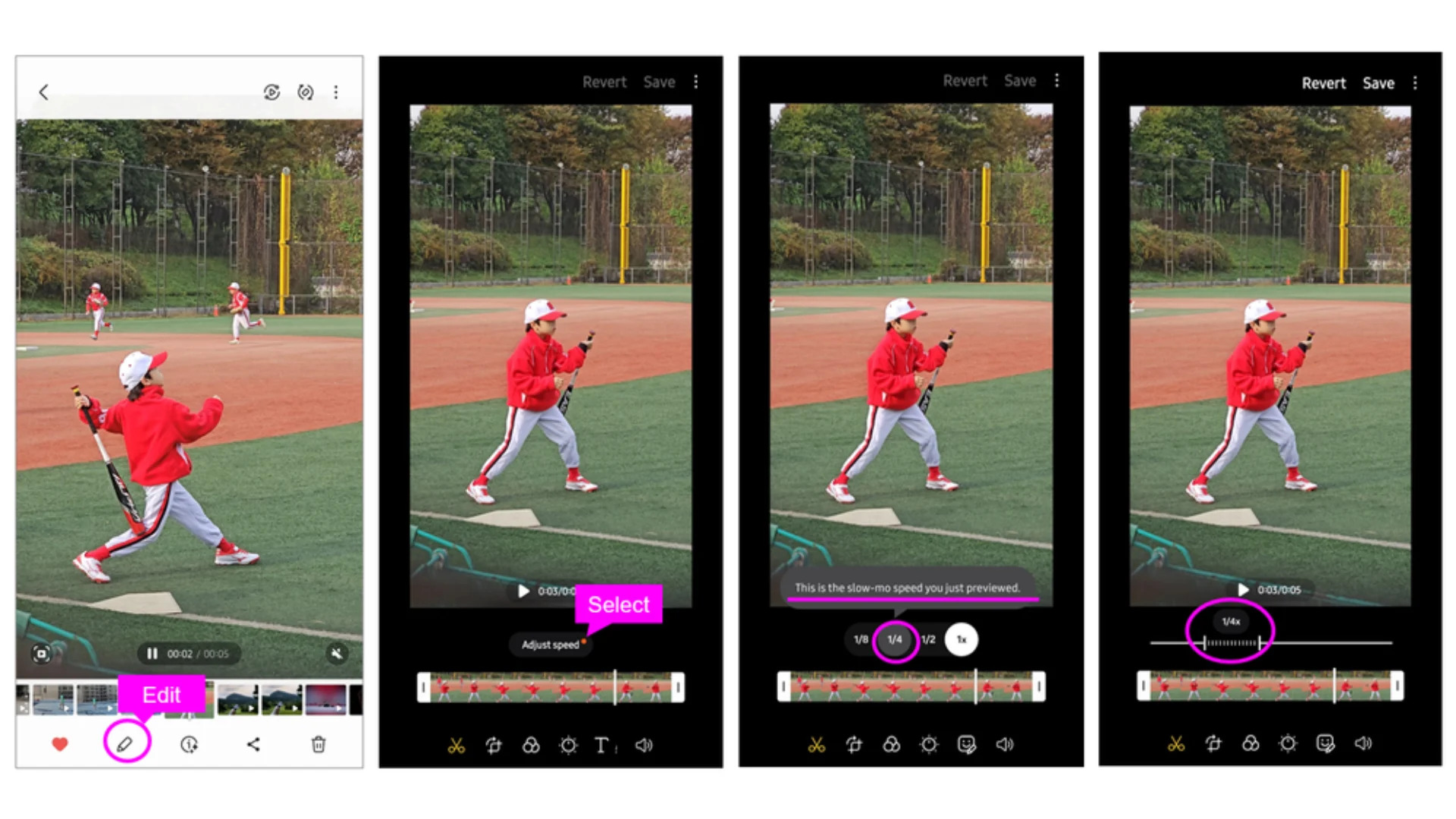
A timeline bar will appear, and you’ll be able to change the ‘slowed down' part of the video if you wish. Finally, tap Save (or Save as copy). Et voilà! You’ll now be able to view and share the full-length edited video to your heart’s content.
Incidentally, you can save and share edited videos to social platforms by tapping the Share icon immediately after long-pressing the screen, but this method doesn’t allow you to view the ‘normal speed’ parts of the video either side of the ‘slowed-down’ part. In other words, you’re better off using the aforementioned method, and sharing manually later on.
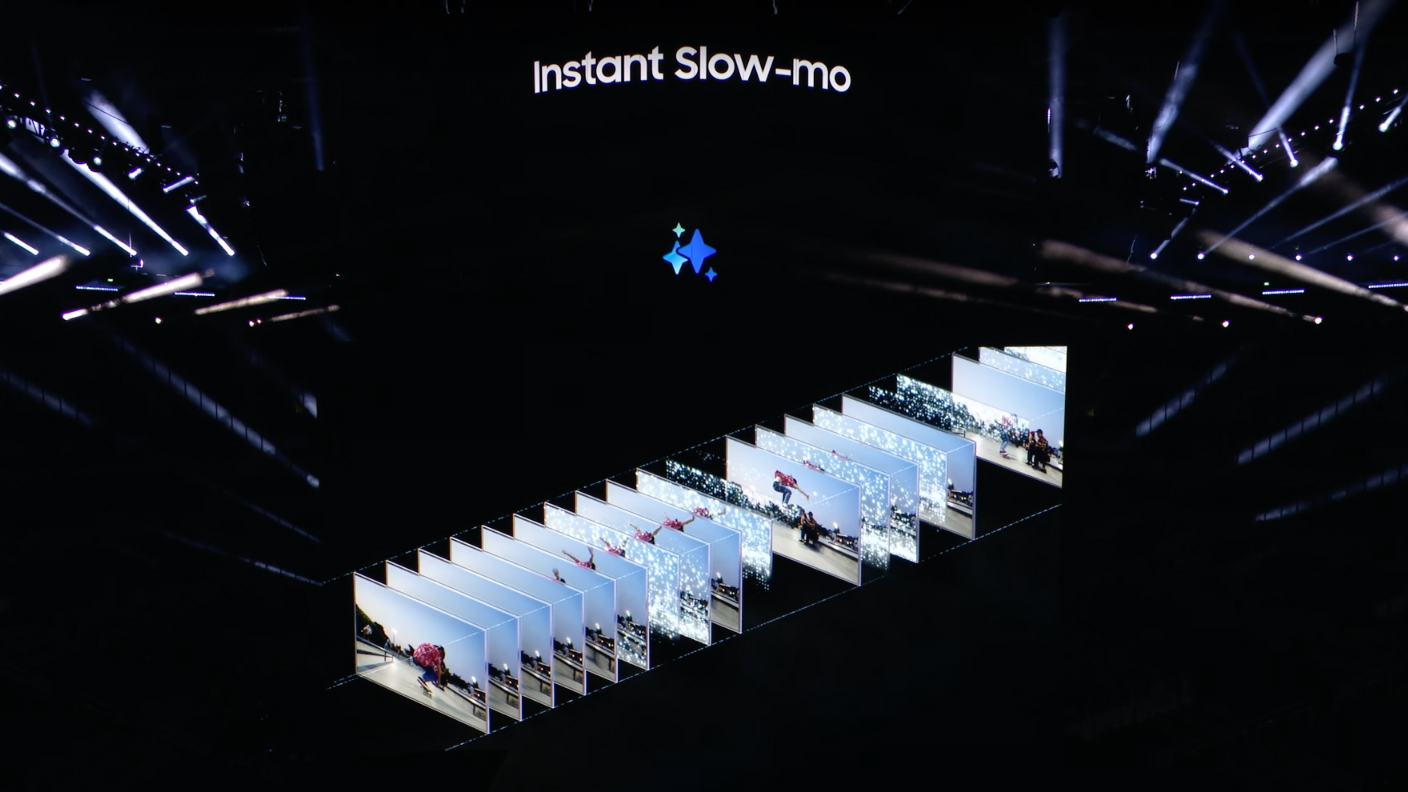
As mentioned, Instant Slow-mo is available on Samsung’s flagship 2024 and 2023 phones and tablets, but older models like the Galaxy S22 and Galaxy S21 aren’t compatible with the new feature, despite being eligible for other Galaxy AI tools like Circle to Search. Why? Because Instant Slow-mo requires 16.6 milliseconds of processing time for smooth real-time video playback, and the chipsets in older Samsung devices can’t handle that smoke.
At present, Instant Slow-mo is limited to 8-bit videos, 720p to 8K videos, and MP4 files, but a moderator on Samsung’s community forum has confirmed that Samsung will make the feature compatible with 10-bit videos, 480p resolution videos, and MOV video files in future software updates.







