
Insta360 webcams are consistently among some of the best webcams we test — but how does the Link 2 webcam hold up? Well, it’s got some pretty impressive specs: 4K video, AI noise canceling mics, and top-of-the-range AI tracking capabilities. With an innovative, easy-to-use companion app, and a snazzy PTZ rotating gimbal, the $199/£199 Insta360 Link 2 webcam could be our best premium option yet.
In testing, the Link 2 particularly excelled at picture quality and head tracking. The range of modes is unparalleled: portrait, whiteboard, desktop, and privacy modes, so you’ll be able to use the Link 2 for anything you need. Speaking of what you need, the Link 2 is made for content creators, so the incredible AI tracking and autofocus means the webcam will be able to keep up with your face no matter what.
If you’re a content creator, educator, professional, or streamer, keep reading to find out my complete thoughts on this premium webcam in my Insta360 Link 2 webcam review.
Insta360 Link 2 review: Cheat sheet
- What is it? A high-tech PTZ webcam with amazing autofocus and AI tracking, available from September 2024.
- Who is it for? Professional educators, businesspeople, streamers, content creators.
- What does it cost? $199 / £199.
- What do we like? The picture quality is amazing, so many premium features, and magnetic and tripod attachment.
- What don’t we like? Other webcams have more specific body tracking.
Insta360 Link 2 review: Specs
Insta360 Link 2 review: The ups
There’s a lot to like with the Insta360 Link 2, whether it’s the pristine picture quality or the range of features in the well-designed companion app, Insta360 Link Controller.
AI tracking
While not technically ‘AI’ in the sense of generative content, the body tracking capabilities on the Insta360 Link 2 are impressive. Check out these videos to see the AI tracking in action.
You can choose from single or group tracking, although it’s most effective with no more than two people, and you can choose between ‘head’, ‘upper body’, or ‘full body’ tracking.
And the tracking is strong. I tried to lose the Link 2, but no matter where I went in my room, the webcam followed me. This would be perfect for gaming streamers or even online exercise classes.
Gorgeous picture and video quality
As you’d expect with a $200 4K camera, the picture and video quality on the Link 2 is phenomenal. The clarity is so good that you can see all of my freckles, which often get overlooked by lower-quality webcams like the Logitech C270 ($29). This picture was taken in natural daylight, in ‘portrait mode’, and with the ‘daylight’ Insta360 built-in filter.

It shoots 4K video at 30 fps, which would be more than enough for streamers and content creators. This picture of my hand was taken in almost complete darkness and has not been brightened at all.

As you can see from this picture, the Insta360 Link 2 performs well even in low light settings.
Built-in backgrounds

In the Insta360 Link Controller app, you can choose from a wide array of virtual backgrounds. Instead of having to rely on the less advanced backgrounds in your video calling app, you can select plain background, portrait mode, and even studio lighting for that professional effect.
Modes, modes, and more modes
Also in the Insta360 Link Controller app, you can enable a seemingly endless variety of modes. That may sound a little hyperbolic, but there are still more than enough modes for the $200 price tag. You can select ‘portrait mode’, which blurs your background to focus on just your face, ideal for business calls. ‘Portrait’ mode’s blur is extremely effective and only blurs your background, even when you move quickly. There’s also ‘smart whiteboard mode’ perfect for online educators, which automatically recognizes whiteboards. 'Smart whiteboard mode' is upgraded from the previous 'whiteboard mode', which required the user to stick special tags on each corner of the whiteboard.
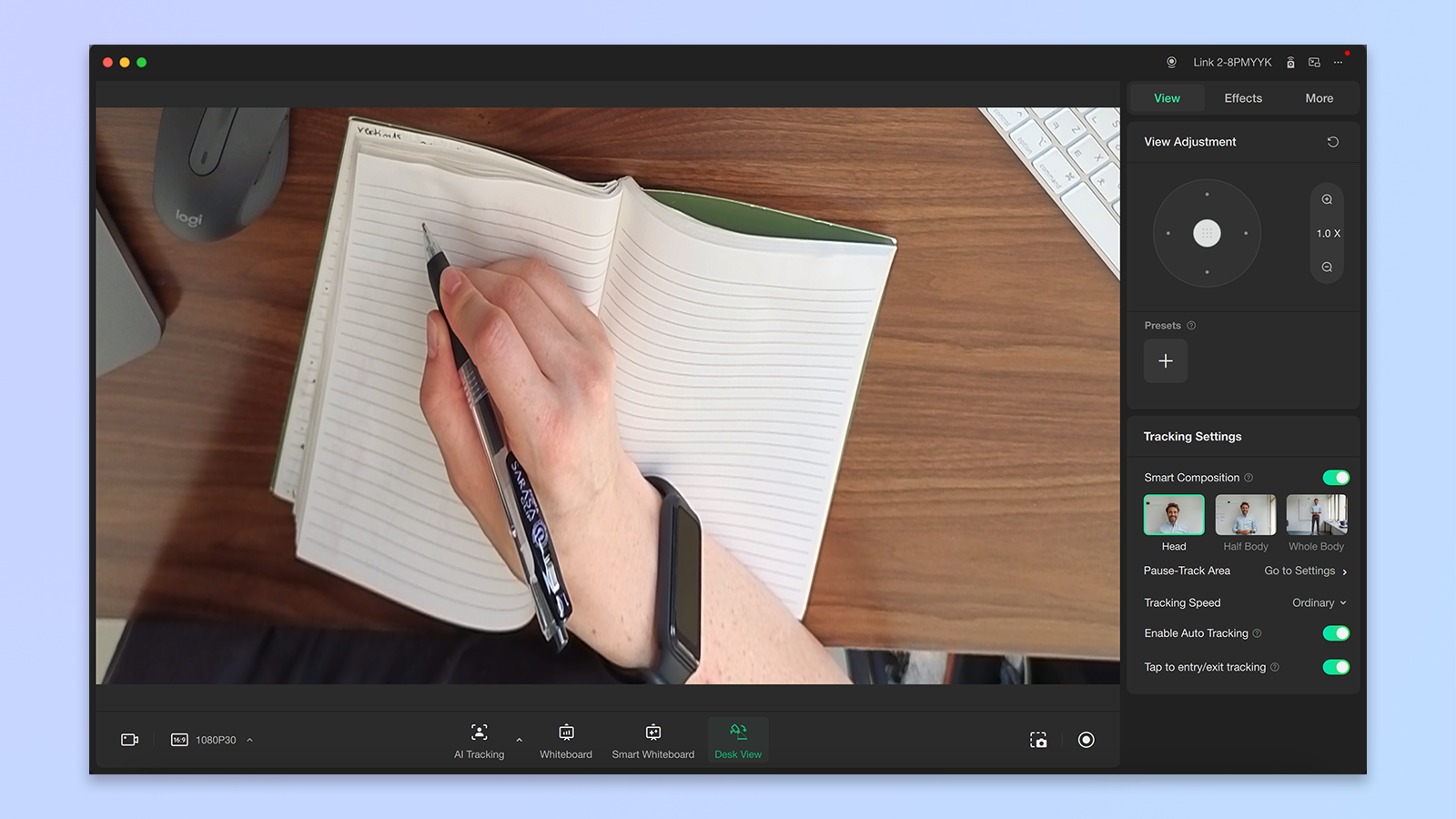
If you’re an online teacher, you can enable ‘desktop mode’, which lowers the camera to your desk so you can automatically show what you’re writing. There are also options to flip the screen if you need to mirror text for whatever reason. Then, when you’re done broadcasting, you can switch on ‘privacy mode’ which mutes the mic (assuming you’ve turned that feature on, it’s really straightforward in the app) and angles the camera down. In testing, I found these modes seamless to switch between, although ‘desktop mode’ did skew my hands a little and made them look really long.
Gesture control

As with the Obsbot Tiny 2 ($299), the Link 2 has gesture controls. Also like the Tiny 2, they’re a little finicky, and require some practice before you whip them out during important calls. You can turn on AI tracking by putting your palm straight up. In testing I was surprised to see my waving to the camera sometimes enabled AI tracking, so be sure not to wave if you intend to use this feature. You can also zoom in and out by putting your thumb and forefinger in an L shape. It took me a few minutes to get accustomed with these gesture controls, but once I got them, they were really useful.
Compatibility

The Insta360 Link 2 is compatible with all major video calling software like Zoom and Google Meet. I was also able to get it working with Open Broadcaster Software with just the click of a button. If you’re a streamer or content creator, this is such a pain-free setup, and I would recommend the Insta360 Link 2 wholeheartedly.
Decent mic quality
While you’re not going to get the crystal-clear vocal clarity of, say, the Shure MV7+ ($279) with a built-in mic, the Link 2’s microphone is good for everyday use. In testing I recorded a gaming stream with the Link 2’s built in mic and found that it was great at picking up my voice, but did pick up some keyboard noise and street noise. If you’re a serious content creator, I’d recommend the MV7+ — which has a real-time denoiser — but if you’re a remote worker, then the Link 2’s built-in mic is enough.
Insta360 Link 2 review: The downs
While there are loads of things I love about this webcam, there are also a few limitations. As this 4K AI webcam is $100 cheaper than other similar spec-ed webcams I’ve tried, it can’t have all of the same features, though.
Limited body tracking

Unlike the Obsbot Tiny 2, which you can configure to track hands, the Insta360 Link 2 can only track your head, upper body and full body. While the Tiny 2 is $100 pricier, it has more options for AI body tracking. If you’re an online teacher or business professional presenting digital calls, you might want to be able to track hands if you rely on gestures. But like the Tiny 2, the Link 2 has smart whiteboard tracking so you could always just draw on a whiteboard in lieu of the Link 2’s lack of hand tracking.
Insta360 Link 2 review: Verdict
Considering there’s only one downside to a myriad of upsides, the Insta360 Link 2 webcam is a great option if you need a high-quality webcam with a range of features. It’s not the priciest 4K webcam I’ve seen but it does lack the more specific body tracking features you’ll get on the Obsbot Tiny 2. However, for $200, this is a phenomenal webcam, and is more than enough for the average remote worker and online teacher.







