
Almost exactly a year after the launch of its predecessor, Insta360 announced the Go 3S, the latest edition of its compact camera series. The new model might look very similar to the Go 3, but it’s a significant upgrade and offers one of the most requested Go features: 4K maximum resolution.
Insta360 is making waves in the market with its continuous stream of new products and attractive offers on its existing range. The brand is clearly on a mission to outshine its biggest competitor, GoPro, and it's doing so with its innovative camera designs and features.
The Insta360 Go 3S reinforces this approach, arriving hot on the heels of the Insta360 X4, which was launched not long after the Insta360 Ace Pro. And if you remember, the Ace Pro debuted the same year as the Insta360 Go 3.
Long story short, the brand is on a roll and seemingly has an insatiable hunger to snatch the title of best action camera manufacturer from the likes of GoPro and DJI. So, what’s the Go 3S about, and was the update necessary so soon after the launch of the predecessor? Let’s find out!
[First reviewed June 2024]
Insta360 Go 3S review
Price and availability
The Insta360 Go 4 was launched in June 2024 and is available now for $400/ £350/ AU$720 (Standard Bundle, 64GB version) directly from Insta360. It comes in two colourways, the same as the Go 3: Arctic White and Midnight Black. Here’s the price breakdown of the different models and bundles:
The Insta360 Go 3S is sold for either the same price or less than its predecessor, which is pretty impressive considering the upgrades. It seems Insta360 stopped selling the Go 3 in its web store, probably in anticipation of the launch of the new model. Whether it’ll come back to stock remains unclear for now.
Specifications
Design and build quality




At first glance, you might think the Insta360 Go 3S and the Go 3 are twins. If you put the same two units in the colourway side by side, it might be hard to tell them apart (the little ‘S’ on the front is a giveaway).
The pod weighs the same as the predecessor and has the same dimensions, battery, and display. The pivoting 2.2” display is also identical, as is the release mechanism for the camera unit.
One notable difference between the Insta360 Go 3S and Go 3 pods is the memory capacity. Go models come with built-in storage, as opposed to the expandable memory of the X and Ace series. The brand offered the Go 3 in three configurations: 32 GB, 64 GB and 128 GB.
Now, here's where things get spicy: the Go 3S skips the 32GB version. Why? Because those high-res videos gobble up memory like a kid in a candy store. Well, presumably.


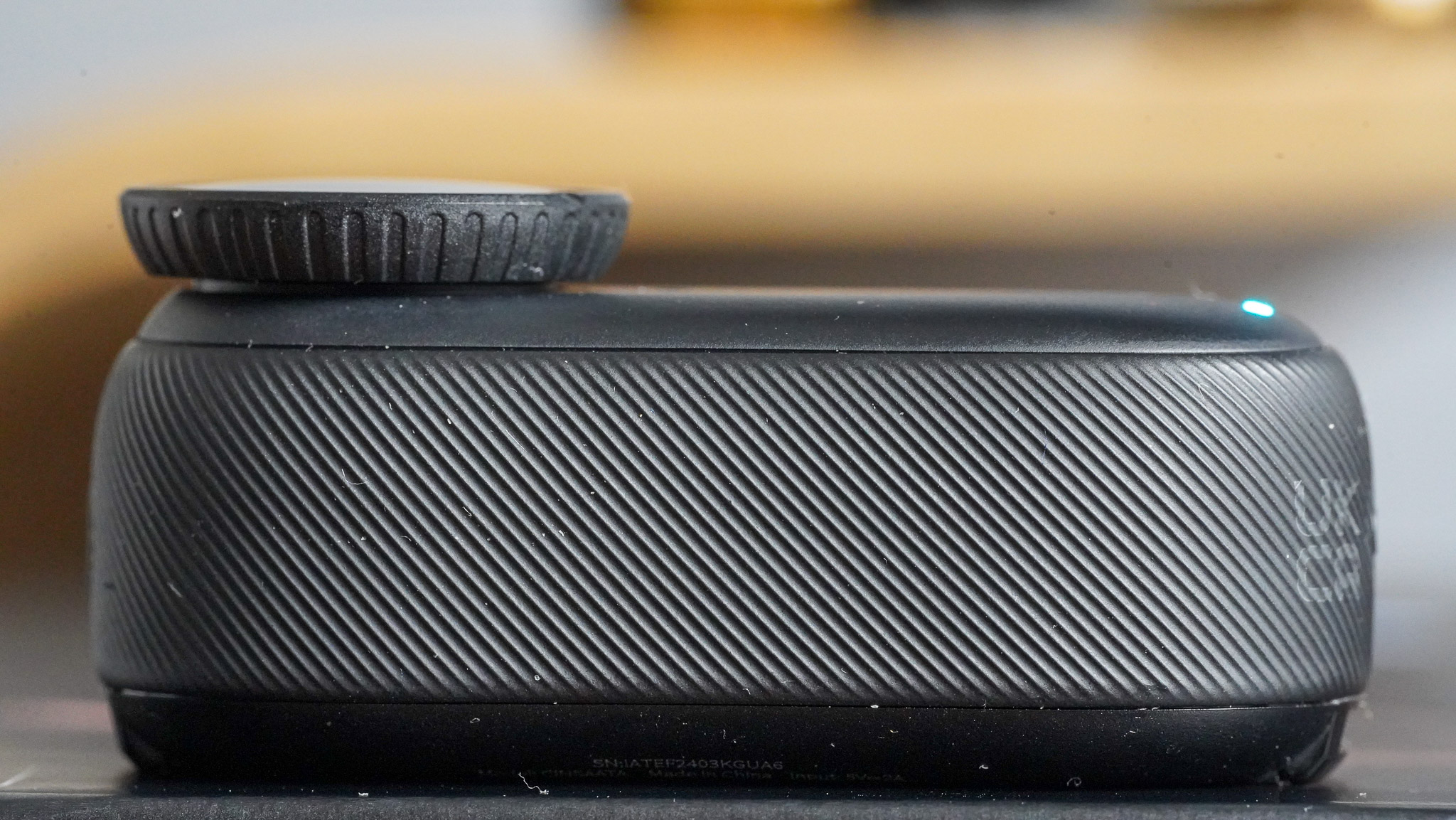
The camera unit itself is a whole new ballgame. It's got some heft (3.6g/ 10% heavier than the Go 3) and a narrower focal length and aperture (15 mm and F2.8, respectively). The big news? It now shoots in stunning 4K! Insta360 heard our 2.7K grumbles and cranked it up a notch.
But wait, there's more! The GO 3S also boasts an IPX8 water rating, making it a true underwater explorer down to 33ft/10m, compared to the Go 3's modest 5m dip. The pod remains IPX4 splashproof for both.
Just like in the case of the X4, Insta360 has also jazzed up the accessories with the Go 3S. The magnetic pendant now has better heat insulation, the Easy Clip, the one that clips into your hat or your pet’s collar, has beefed-up magnets for a snug fit, and the Pivot Stand is ready for those tricky curved surfaces.
One standout accessory? The new quick reader. Think Easy Clip cradle, but on steroids, it makes file transfers between the GO 3S and your phone a breeze. Its sliding connector at the bottom effortlessly attaches to both USB-C and Lightning ports.
Features






The showstopper feature is, of course, the dazzling 4K maximum video resolution in a 16:9 (or 9:16) ratio, a major upgrade from the Go 3's 2.7K. Those crisp, vivid visuals are just the tip of the iceberg.
Thanks to its small form factor, the Go series is often used for point-of-view (POV) videos. The new MegaView option allows you to show more action without excessive warping in the corners (compared to UltraView).
This doesn’t mean that UltraView is now obsolete – from what I can tell, they have more or less the same field of view (FOV), but UltraView warps the corners more. If your creative vision requires more of a fisheye approach, UltraView is still very much your best option. Don’t want any distortion? Go with the Dewarp option (narrower FOV)
Next on the list is Interval Video – a content creator’s dream. This nifty mode records snippets at set intervals until the battery waves the white flag (or you stop the recording). With presets for pets, cycling, running and more, plus customisable intervals.
Based on my calculations, using the presets, the battery will run out after a maximum of three hours. Of course, the custom preset allows you to go longer than this, but please do keep in mind that the idea with Interval Video is that you put on the camera and forget it, which also means it can accidentally turn on in random intervals when you’re in the toilet, for example.
That said, it’s a fun way to capture activities such as long bike rides or a day spent in a theme park, for example. You can always delete the clips you don’t like. Better still, you can still record videos manually while the Interval Mode is active and even make the camera stop recording when it’s back in the pod.
Another cool upgrade is Gesture Control, borrowed from the Ace Pro. Wave to start/stop recording (✋) or flash a peace sign (✌️) to snap photos. Makes it a hell of a lot easier to start self-recordings, especially with the pivoting display. Framing your selfie shots has never been easier.
Timeshift and Timelapse have also received a massive resolution boost. These modes now shoot in glorious 4K, a big leap from 1440p on the Go 3. Plus, with the maximum bitrate bumped from 80 Mbps to 120 Mbps, your videos will look smoother and sharper.
Last but not least, Insta360 made it easier to switch orientation: all you have to do is rotate the Go 3S, and the camera will record the video accordingly. It’s super intuitive, especially when paired with the magnetic pendant accessory.
Performance
I’m getting to the point when I loathe testing action cameras almost as much as wearables (too bad I test both of those for T3), due to the ever-so-excessive feature set. You have to shoot a million videos with modes turned on and off to see how the unit performs. Ideally, you want to do the same with the predecessor camera, too. It’s a lot of faff.
Anyhow, even though I’m far from finished testing all the modes of the Insta360 Go 3S thoroughly, I enjoyed playing around with it a lot. Thanks to the small size, it’s less hassle to carry around and use the camera. I often threw the magnetic pendant in my bag alongside the camera because it weighs next to nothing, and you never know when you might need it, right?
Speaking of throwing the camera in my bag, it would’ve been great to include a carry pouch in the box. The X4 comes with one, and as much as I appreciate the ruggedness of the Go 3S, it would be better to store it in a pouch when it’s not in use.
Using the camera is easy as pie, especially with the pod attached. The touchscreen display is responsive and easy to operate even with my sausage fingers. Plus, there are three physical buttons, making it even more straightforward to operate the Go 3S.
The camera unit itself has a physical button and can be used on its own (as has always been the case). Press the camera button once, and it starts recording a video straight away. Press it again, and the recording stops. Couldn’t be more straightforward.
The videos look crips and saturated just the right amount. A heads-up: filming in 4K will turn up the heat, literally. Insta360 suggests keeping your cool with some airflow around the camera. I went running (shocker!), and the camera didn’t overheat despite recording for over 20 minutes straight.
I tried recording a video in the office while writing this review, and in the same setting (4K @ 30 fps), I could feel the camera getting toasty after just five minutes. This does pose a slight issue with people wanting to use the dinky camera for creating content indoors in glorious 4K. It's worth bearing in mind before the purchase.
Battery life

The Insta360 Go 3S has the same battery capacity as its predecessor (Go 3S: 310 mAh, Pod: 1270 mAh) but a shorter run time, presumably because the 4K recording mode is more battery-hungry.
To put a label on it, the Insta360 Go 3S’ runtime is down from 45 to 38 minutes, and total pod-included time drops from 170 to 140 minutes. 4K footage is a power-hungry beast; no surprises there.
Since it’s the same battery, the charging tie remained the same. The camera unit charges from 0 to 80% in 23 mins and 100% in 35 mins. The Pod goes from zero to 80% in 47 mins and 100% in 65 mins.
Verdict
I shot myself in the foot when I gave the Go 3 five stars in my review, as it practically prevents me from anything less to the Insta360 Go 3S. The new compact action camera is better in almost every way (bar battery life); that 4K resolution is truly a game changer for creatives wanting to produce content in the highest quality.
If you want to produce content indoors, the overheating issue might require some workaround. However, as long as you don’t let the camera run for too long continuously, this shouldn’t be a massive issue.
As before, the biggest obstacle to shooting engaging content with the Insta360 Go 3S is the limit of your own creativity. Walking around town with the camera attached to the magnetic pendant won’t cut the mustard these days. Unless you attach the unit to your cute cat or dog, in which case, you’re good to go.







