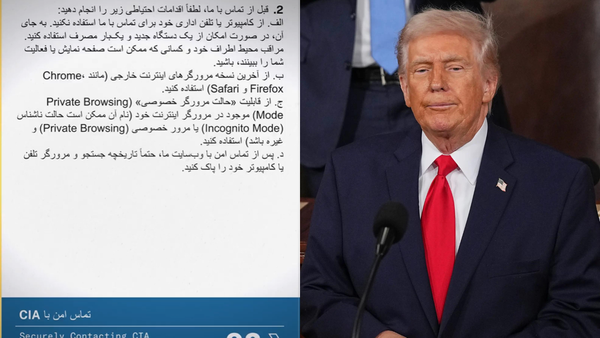Insta360 GO 3 review in a nutshell: compact action camera for content creators with enough upgrades to convince even GO 2 users to upgrade.
Before I write a review, I usually have a pretty good idea of what I want to talk about and where that product sits in the broader market. This isn't the case here. As an avid Insta360 GO 2 user, which is the best action camera for POV shooting, I couldn't wait to try the GO 3. Now that I've been using it for a few weeks, I'm still wondering who it's for, all the while thoroughly enjoying using the dinky device.
At its core, the Insta360 GO 3 is still all about POV footage and trying to find unique ways to capture content for online platforms. However, the addition of the Action Pod turns the GO 3 into a full-fledged action camera, akin to the best GoPros, but with a lower resolution. More so, thanks to the new shooting modes, you can even use the camera as a dashcam for your gravel bike.
So, what is the Insta360 GO 3? Is it a POV cam? Is it a traditional action camera? Is it a dash cam? Or something entirely different? Who is it for? What's the difference between the GO 3 and the GO 2? Should you upgrade or buy it as your first Insta360 camera? I'll try and answer all these questions in this Insta360 GO 3 review. It won't be easy.
(First reviewed June 2023)
Insta360 GO 3 review: price and release date
The Insta360 GO 3 was announced in June 2023 and is available to buy now at Insta360 with prices from $380/ £380/ AU$ 659. It's a significant price bump from the GO 2, which retailed for £295/ $300/ AU$ 480. It comes in three versions, the only difference being the memory capacity (32BG, 64GB and 128GB).

Insta360 GO 3 review: GO 3 vs GO 2
Below, you'll find a comparison table between the key specification of the Insta360 GO 3 and the GO 2. For a more detailed analysis, please visit our Insta360 GO 3 vs Insta360 GO 2 article.

Insta360 GO 3 review: specifications
- Magnetic Mounting System
- 2.7K Hands-Free POV
- Multifunctional Action Pod with Flip Touchscreen
- Up to 170 min Battery Life with Action Pod
- FlowState Stabilization
- 360 Horizon Lock
- Action cam is IPX8 water rated and is waterproof to 5m/ 16.4ft (Action Pod IPX4 rated)
- Voice Control 2.0

Insta360 GO 3 review: design and build quality
Although the camera body of the Insta360 GO 3 looks and feels similar to its predecessor, the two cams are significantly different in some key areas. The GO 3 is 9g heavier than the GO 2 (35.5g vs 26.5g) and has a longer battery life (45 mins vs 30 mins). The new camera is waterproof to 5m (16.4ft).
From an operational point of view, the Insta360 GO 3 is very similar to the GO 2 in the sense that there is only one button and two modes on the action cam itself. There is still no display on the device, and the battery isn't replaceable either, which is a shame, as this means once the GO 3 is out of juice, you'll have to pop it in the Action Pod for charging.
Speaking of the Action Pod: it's probably the most significant update over the GO 2, which only had a clamshell charging case with a LED screen. It essentially turns the GO 3 into a full-fledged action camera by adding a 2.2-inch touchscreen at the rear, which provides a much smoother operation compared to the GO 2's charging case (that only had two extra buttons).
The Action Pod's screen can be tilted, which enables you to frame selfies better, and it can be useful when the Insta360 GO 3 is mounted on the handlebar of a bike, for example. The Action Pod is IPX4 rain and splash-proof, unlike the GO 2.
Insta360 GO 3 review: features
If you've ever used the GO 2, you know full well how versatile a tiny action camera such as the Insta360 GO 3 can be. Thanks to the accessories included in the box, allowing you to mount the GO 3 practically anywhere you want (see the video above), your creativity really is the limit to how to use this action camera.
The Insta360 GO 3 has some new shooting modes, including Pre-recording, Loop Recording and Timed Capture, but the most significant update is, at least in my opinion, the customisation and preview options provided by the Action Pod. It not only allows you to operate the GO 3 more conveniently, but the Action Pod can also help frame videos, especially selfies, easier and preview footage from the camera without using your smartphone.
Another big improvement is the magnetic mounting. At first, I thought this was only a feature for the Action Pod, but thankfully, I was wrong. The magnetic action – which is similar to how some DJI action cams, such as the DJI OSMO Action 3, are mounted – works with both the Action Pod and the little action camera itself, which, again, enables you to use the GO 3 in ways that even Insta360 didn't think about.
One of my biggest griefs with the Insta360 GO 2 was that it was impossible to tell how the footage was going to look unless you monitored it via your smartphone. Thanks to the Action Pod's flippable 2.2" touchscreen, you can select video modes and frame footage better, even when the action camera is out of the Action Pod – a real game changer!
The image resolution got bumped from 1440p to 2.7K, which isn't a massive upgrade in image quality, especially considering that other small action cams, such as the GoPro HERO11 Black Mini, can shoot 5.3K videos at 60fps. However, what's more important than resolution, especially for content creators producing footage for social media, is that the Insta360 GO 3 can shoot footage in 2.7K in both horizontal and vertical orientation, meaning you won't have to cut footage in post, which might reduce the resolution of the final video.
Another interesting new feature is loop recording. I used the Insta360 GO 3 in the Action Pod mounted on the handlebar (see below), which gave me the idea that you can use it as a dash cam on your bike, continuously recording footage, similar to the Apeman Seeker R1. I wouldn't buy the GO 3 just for this purpose, but it adds another layer of versatility to the impressive roster of features and usage modes the action camera already has.
The Insta360 GO 3 has a bunch of modes and features I haven't gotten around to testing, such as the dedicated starlapse mode and voice control. The camera also has two microphones (the GO 2 only had one) and an option to reduce wind noise via the settings, ideal for cycling/surfing footage.
Insta360 GO 3 review: audio and video performance
As mentioned above, the Insta360 GO 3 upgraded the resolution from 1440p to 2.7K, with unique tuning and optimisation of colours and image quality. This still isn't as impressive as full-size action cameras that can shoot videos in glorious 5K. That said, you can't mount those on cats or put them in musical instruments like the GO 3.
I was genuinely impressed with the FlowState Stabilization. In the video above, you can clearly see how well the algorithm smoothes out shaky footage – compare the smoothness of the video with the bobbing of the Fjallraven bag mounted on the same handlebar.
I also used the Insta360 GO 3 for running, and it did an admirable job in stabilising footage, although no algorithms can remove the camera shaking violently on a loosely-fitted running vest (I used the pendant mounting for that vid). For the best results, try fixing the camera to something more tight fitting, like a base layer.
Colours pop on the footage, and the dynamic range also seems alright. Much like other action cams, both are thanks to the hard work of the algorithm, not the camera rendering them as they look in the real world. Taking into account how small the Insta360 GO 3 is, the footage that comes out of it is nothing short of awe-inspiring, at least in my opinion.

Insta360 GO 3 review: verdict
Circling back to the questions posed in the intro, the Insta360 GO 3 is both a niche action camera aimed at content creators wanting to create POV videos and also one of the most versatile action cameras allowing you to spread your creative wings and capture videos and images in ways you never thought was possible.
Fans of extreme sports and those who prefer most of their footage in the water are better off using a GoPro or a similar waterproof action camera than the GO 3. Not just because the Action Pod is only IPX4 rated but also because they can shoot higher-resolution footage.
However, if you produce content for social media (i.e. vertically), often record videos in selfie mode, and like to find unique ways to capture footage, the Insta360 GO 3 is your best bet. Even if you have the GO 2, you might want to consider getting a GO 3; the addition of the Action Pod, the new shooting modes, and the better image quality make it a worthwhile upgrade.
Insta360 GO 3 review: also consider
I mentioned quite a few alternative options above, such as the GoPro HERO11 Black Mini or the predecessor of the Insta360 GO 3, the GO 2.
You might also want to consider DJI's small shooter, the Action 2. It's best quality is its tiny size, clever magnetic mounting and mod system and solid electronic image stabilisation. It does have some weaknesses, chiefly its tendency to overheat, but provided you can live with what that entails (shorter hi-res video clips than you might like) you'll find this to be a solid and sturdy action cam capable of great things. Read Sam's full DJI Action 2 review.