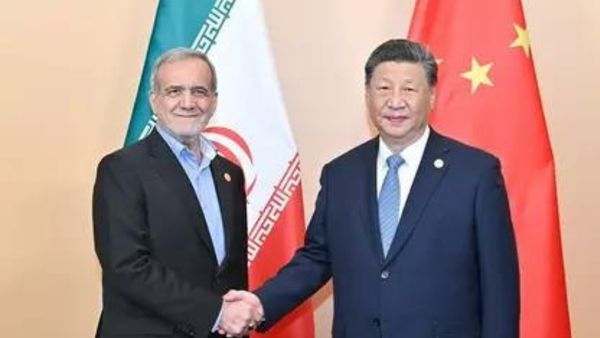I have dozens of mechanical keyboards, but for much of 2024, I just used the Cyberboard. The design and unique styling of Angry Miao's products is a big draw, but as I noted in my Cyberboard R4 review, it is the tactility on offer that convinced me to continue using the keyboard as my daily driver.
1. Pricing and availability
2. Design
3. Features
4. Performance
5. The competition
6. Should you buy it?
So when Angry Miao announced it was coming out with a new keyboard, I was obviously interested. The AM RGB 65 retains a lot of the same characteristics as the Cyberboard, but it switches to a 65% design, and the distinct retro styling gives it a lot of flair.
Angry Miao's keyboards tend to immediately grab attention, and that's the case with the AM RGB 65 as well. The keyboard pays homage to the Game Boy, but it is infused with the best that this segment has to offer — there's an adjustable leaf spring mount, custom switches that have an excellent feel, and a dot matrix LED panel that's highly configurable.
Like every other Angry Miao keyboard, the AM RGB 65 is aimed at enthusiasts, with the fully-assembled model I'm using debuting at $559.
Angry Miao AM RGB 65: Pricing and availability

Angry Miao is taking to Kickstarter this time, and the AM RGB 65 will be available starting at 7 AM PT on July 23, 2024. The keyboard is sold in three color options: Cyber Grey, Cloud White, and Violet Fury. Similar to previous launches, Angry Miao is offering the keyboard as a base kit that includes the chassis and various accessories — the leaf spring mounting system and acoustic materials.
There's also a fully-assembled model that comes with the brand's Icy Silver Pro V2 linear switches and keys. The Cyber Grey model I'm using has see-through Glacier keys that are identical to the Cyberboard, and the other two variants have custom designs that don't have shine-through legends.
The Cyber Grey and Cloud White models cost $449 if you're just getting the base kit, and the bundle will set you back to the tune of $559. Because of the styling of the Violet Fury edition, it is costlier at $488 for the base variant, and the bundle comes in at $598.
To incentivize the launch, Angry Miao is offering an 8% discount during the initial 48 hours, so you can get the base kit of the Cyber Grey and Cloud White models at $413 and the fully-assembled bundle at $513. The Violet Fury goes down to $449 for just the barebones edition and $550 for the entire bundle.
Angry Miao AM RGB 65: Design

Just like the Cyberboard takes its design ethos from Tesla's Cybertruck, the AM RGB 65 is an homage to the Game Boy, one of the best handheld consoles ever made. There are plenty of unique touches throughout the design that reference Nintendo's retro console — the bottom right corner has an exaggerated curve with a slotted design.
There's a pixel art window at the front; the USB-C port is styled to look like the Game Boy's D-Pad, and the weights at the underside of the keyboard mimic the console's A and B buttons. The brand clearly paid a lot of attention to the design, and this is an area where it continues to stand out. There's no shortage of mechanical keyboards with quirky designs, and Angry Miao manages to consistently strike the ideal balance between aesthetics and usability.




The biggest design highlight is the dot matrix LED that sits above the keys; Angry Miao went with the same configuration of 200 LEDs as the Cyberboard, but as the panel doesn't sit at an angle, it is much more visible, and it retains the same level of customizability.
Obviously, the LED panel makes the keyboard noticeable wider than its rivals, and even though this is technically a 65% keyboard, it is just as wide as traditional full-size keyboards. Thankfully, the length is on the shorter side, so it doesn't take up quite as much room.





The Glacier keys that are included with the Cyber Grey model are just as great; they have a see-through design that allows them to showcase the board's LED lighting to great effect, and if you're into RGB lighting, this is the keyboard to get. A subtle change this time is that the navigation and editing keys are labeled — that wasn't the case on the Cyberboard.
The build quality is the best of any keyboard I used in this segment; the AM RGB 65 is made out of aluminum, and it outweighs other 65% keyboards by a considerable margin. There's a lot to like on the accessory front as well; the keyboard comes in a custom box, and you get adjustable leaf spring mounts and additional foam.


You don't get rubber feet at the bottom of the keyboard, but it sits at an 8-degree angle that's comfortable on its own. You will need a wrist rest to use with the keyboard (it isn't bundled with the package), but that is the case with every keyboard anyway.
Overall, Angry Miao did a fantastic job with the design of the AM RGB 65. It looks different enough from the Cyberboard that it has its own visual identity, but it also shares a lot of the same great features that make it a standout keyboard in daily use.
Angry Miao AM RGB 65: Features

Design isn't the only thing Angry Miao excels in — the brand knows what features to include on its boards. The AM RGB 65 connects over USB-C, Bluetooth 5.1, and 2.4GHz, and you get a USB receiver in the package. This was a bugbear on the Cyberboard; even though that keyboard also had 2.4GHz connectivity, the dongle was sold as an accessory, so I'm glad to see Angry Miao bundle it with the AM RGB 65.
Connecting the keyboard via Bluetooth or USB receiver is straightforward, and it can pair with three devices at once in Bluetooth mode — you get the ability to toggle between devices. As it is a 65% keyboard, you don't get a dedicated function row; you'll need to press the Fn key and use the number row to trigger those actions. The navigation and editing cluster is limited to four keys — delete, page up, page down, and end — and it's located to the right.



The differentiator with the AM RGB 65 is the dot matrix panel, and it is highly customizable. There are preset patterns available out of the box, and you can use the brand's online configurator to make your own with relative ease. There are dozens of other effects available on Angry Miao's site, and you can download and install them via the AM Master software.
As the panel sits above the keys, I was able to get much better use out of it. I normally use a digital clock on my desk, but I didn't need it as Angry Miao offers that as a preset on the keyboard, and it's a nifty addition. Similarly, the built-in lighting effects are gorgeous, and there is a high degree of extensibility in this area.

The brand's AM Master software does a good job as well, but I would have liked VIA integration. Most mechanical keyboards now use VIA as standard, and the online configurator is extremely easy to use and has tons of features. I get that Angry Miao needed to use its own utility because of the dot matrix panel, but VIA integration above and beyond that would have made the AM RGB 65 even better.
On that note, battery life is decent as well, and the keyboard easily managed to last a week over Bluetooth. The only issue in this area is that it takes an extremely long time to charge the internal battery — charging is limited to 5W.
Angry Miao AM RGB 65: Performance

The biggest difference versus the Cyberboard is that the AM RGB 65 uses the brand's latest Icy Silver Pro V2 switches. They have the same 37gf actuation point and bottom out at 45gf, but they come with a transparent nylon housing that allows for better illumination and changes the sound characteristics.
There's a noticeable difference to the sound, and while the Cyberboard R4 by itself had an excellent feel, the RGB 65 takes things to a new level. The change in switch housing also leads to better LED illumination, and the keyboard looks even more striking — particularly if you get the Cyber Grey model with the Glacier keys.


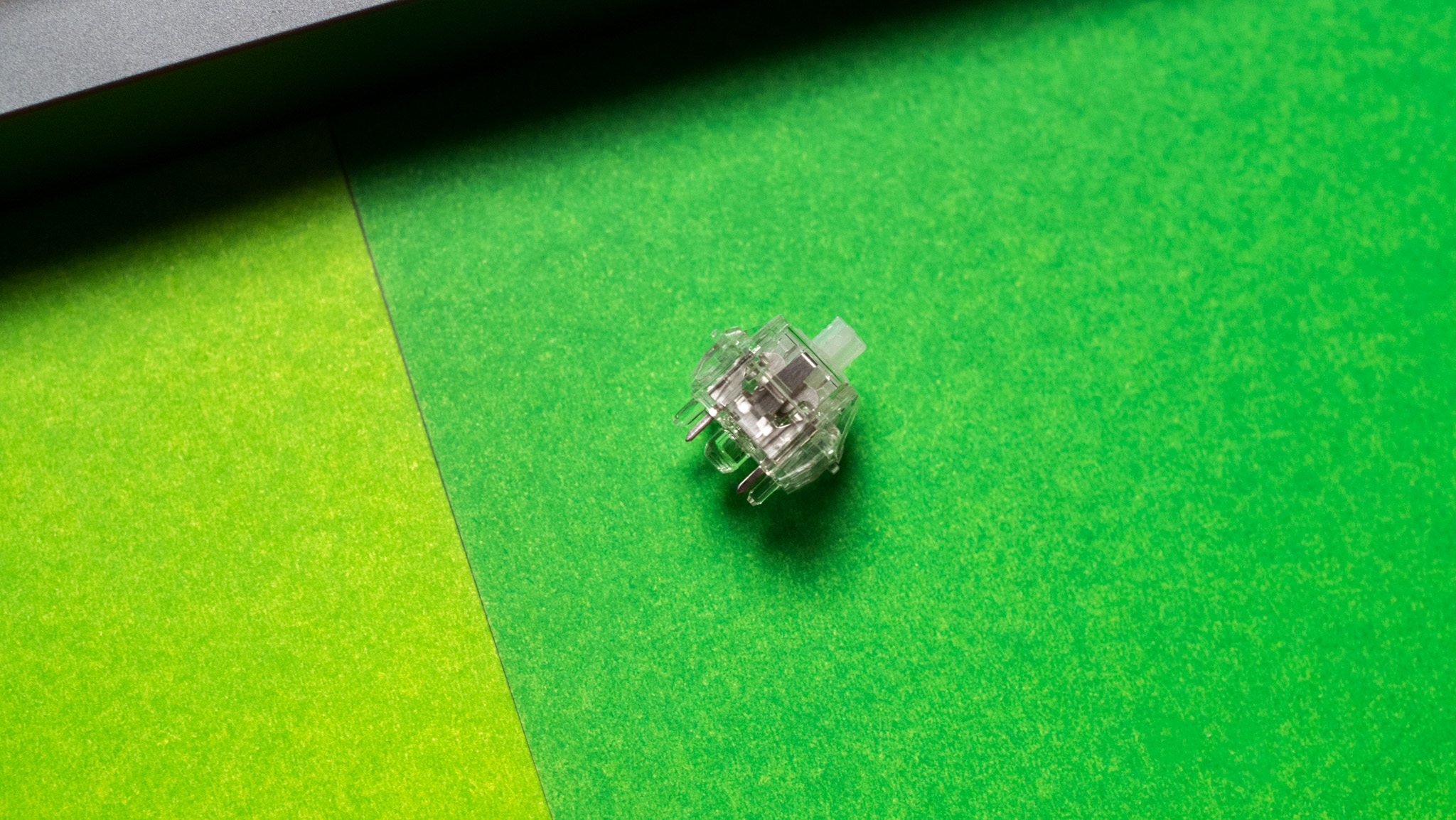
Angry Miao went out of its way to ensure the AM RGB 65 has great acoustics; the keyboard has poron foam as standard, and you get another section of foam underneath the switch bed. Below that, there are two additional layers that reduce resonance and increase bounciness, and if that isn't enough, you get an extra foam layer in the package that you can install as needed.
The result is that you get a wonderfully detailed sound with great feedback, and the low actuation point of the linear switch makes it a delight to use. I tend to prefer heavier switches, but the Icy Silver Pro V2 has the right balance between tactility and ease of use, and it is one of the best in this segment. In fact, the reason I used the Cyberblade over every other keyboard is because of the switch, and the V2 model is even better.
The leaf spring mounting system is fantastic too; it is different enough to traditional gasket designs that you notice it in daily enough, but you still get a similar level of bounciness. The best part is that it is highly customizable, and you can adjust the level of feedback available.
Angry Miao AM RGB 65: The competition

Angry Miao's key differentiator is the unique design, and that's a big part of the pricing. There are plenty of affordable mechanical keyboards if you just need a gasket-mounted design, and my go-to recommendation these days is Keychron. The Q2 Pro has sturdy build quality and is similar to the Q1 Pro I reviewed, but it uses the same 65% design as the AM RGB 65. The assembled model comes in at $199, and that's a great value all things considered.
Angry Miao AM RGB 65: Should you buy it?

You should buy this if:
- You need a 65% keyboard with a unique design
- You want build quality that will last decades
- You need Bluetooth and 2.4GHz connectivity
- You want a thocky sound and excellent RGB lighting
You shouldn't buy this if:
- You need the best value
- You want QMK/VIA integration
Ultimately, the AM RGB 65 looks more refined than the Cyberboard; it's clear that Angry Miao took all the learnings from its earlier keyboards and put that to good use here. The design is the main attraction, and the dot matrix panel and retro-styled chassis give the keyboard a distinct presence.
But the biggest reason to buy the AM RGB 65 is the way it feels; the abundant usage of foam along with the magnificent linear switch and see-through keys create an experience that's unmatched — you need to use the keyboard to understand just how good it is.
Pricing is obviously something that you'll need to decide for yourself, and coming in at $559, the AM RGB 65 is nearly three times as costly as most mechanical keyboards available today. That said, it conveys a sense of occasion that you don't get with any other keyboard and is easily among the best mechanical keyboards you can buy.