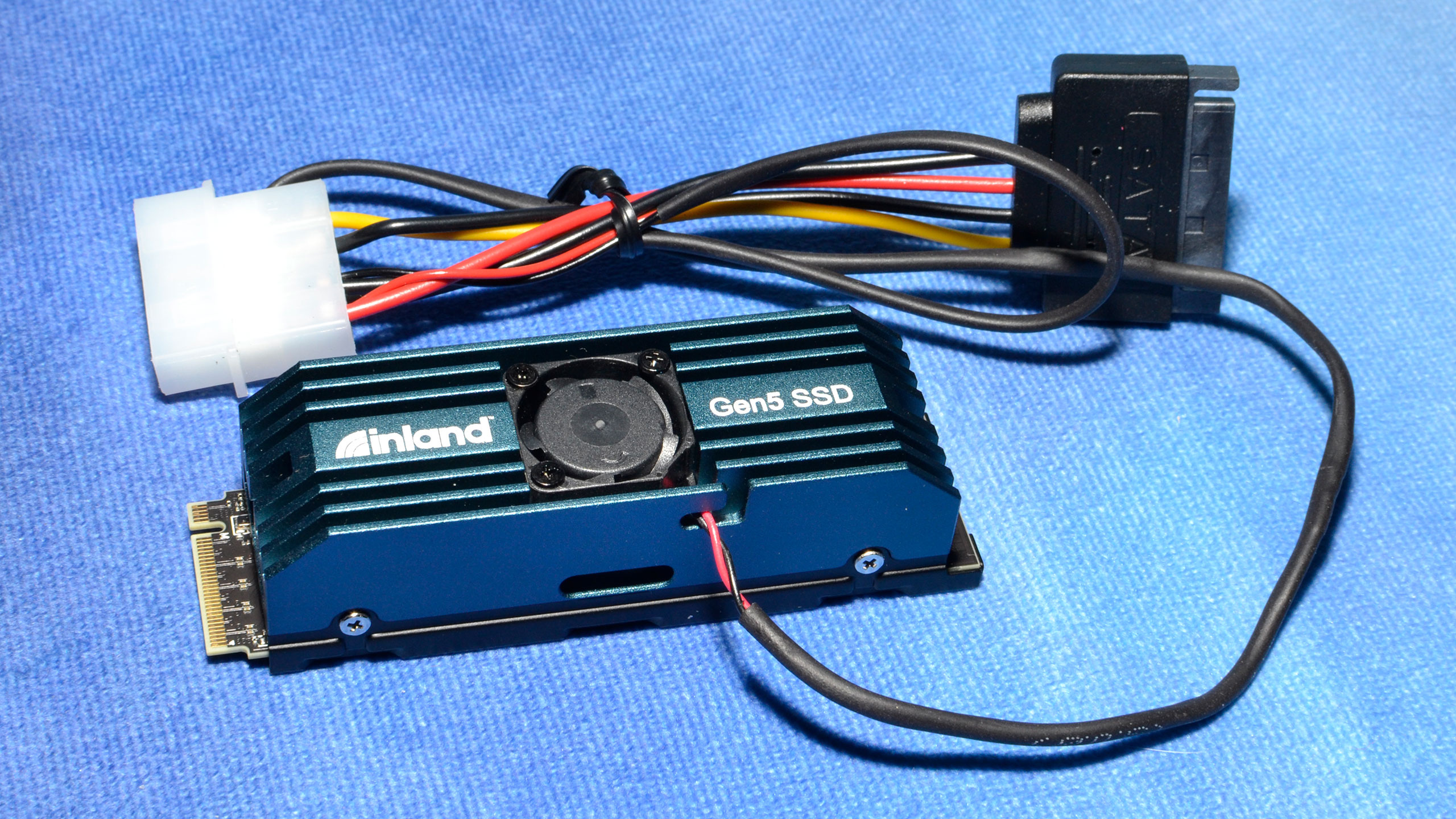
They may be a little late, but the first crop of PCIe 5.0 SSDs have finally arrived at retail. The Inland TD510 is one of the first available and affordable models, and its leading-edge performance of 10GB/s of sequential read throughput and 1.5 million random read IOPS is a good indicator of what we can expect from the new wave of drives.
The Inland TD510 offers unprecedented bandwidth with a compatible system, and performance as a whole is quite good. The heatsink is sufficient but comes with a largely ineffective fan, and this basic reference design matches Inland’s no-frills approach to SSDs. There’s no extra software support, but you do get an extra year of warranty. The TD510 is a good choice for early adopters, but faster PCIe 5.0 drives are coming later this year. Let's see how the Inland TD510 fares in our test suite.
Specifications
The Inland TD510 is currently only available at the 2TB capacity, but this is a perfectly reasonable amount of storage. A 4TB option would be nice, but 2TB is quite cost-effective, selling for $279.99 regularly and at the time of review. This carries a premium over high-end PCIe 4.0 SSDs, but it’s competitive for the new crop of 5.0 drives.
The drive can eke out up to 10,000 / 9,500 MBps for sequential read/write throughput and 1,500K / 1,250K for random read/write IOPS. This is on the lower end for 5.0 SSDs but still offers a bump over PCIe 4.0 SSDs. The TD510 is warrantied for 1400TB of written data, which is pretty standard, and it gets an extra year of warranty as Inland covers it for six years versus the standard five.
Software and Accessories
The Inland TD510 is a no-frills offering, so it comes with no software. The included reference heatsink is listed as removable, so you can use a motherboard’s M.2 heatsink instead. For software, we suggest the free CrystalDiskInfo for S.M.A.R.T. monitoring and Clonezilla for cloning.
A Closer Look


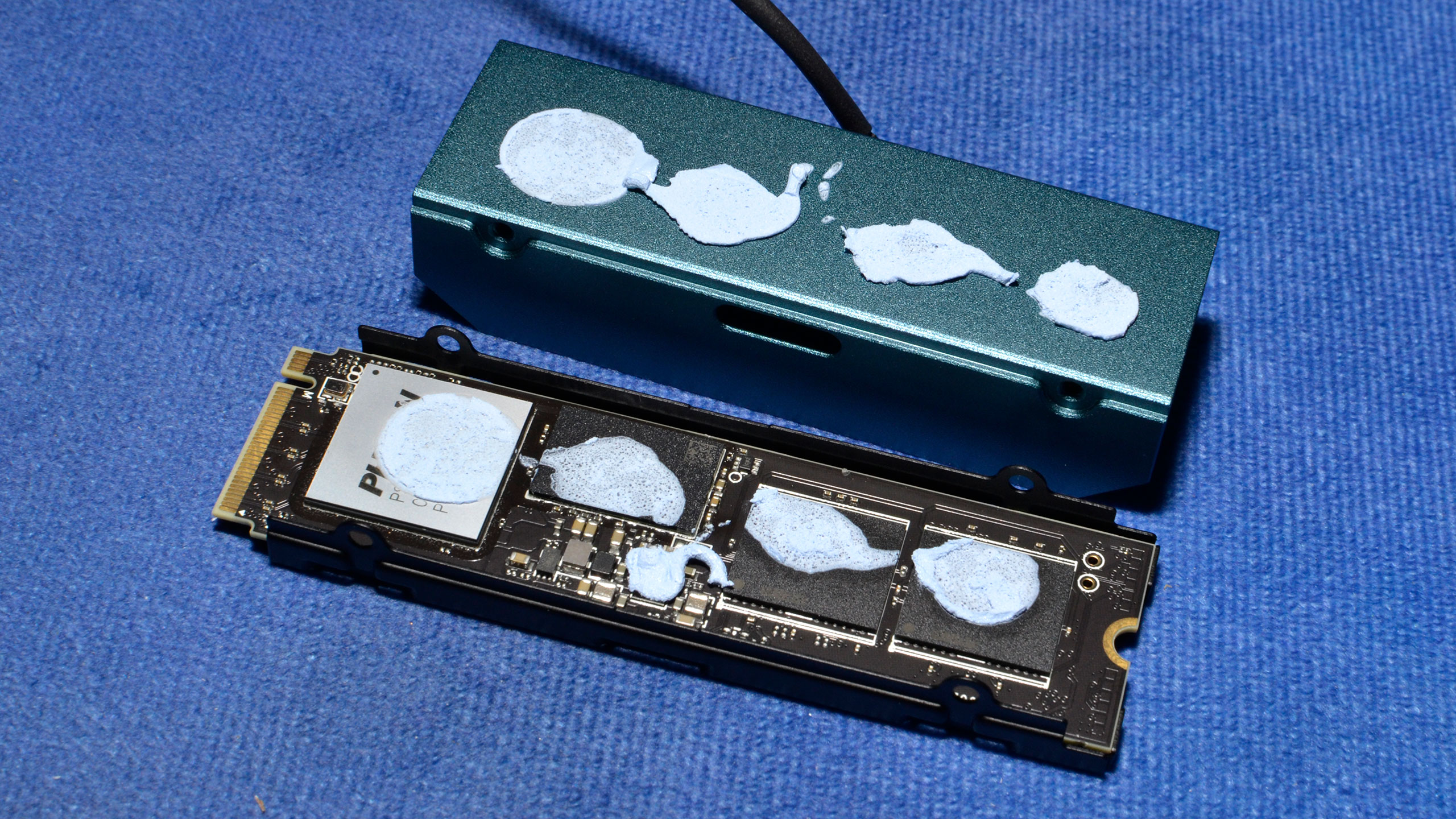
Removing the heatsink wasn’t quite as easy as the TD510’s packaging would have you believe. We surely don't recommend you attempt the process if you don't have to. The small fan is optional, and we recommend not plugging it in as it does not provide much in the way of improved cooling performance but does generate noise. This is because the reference heatsink doesn't have an air channel that allows the air to exit the small chamber underneath the fan.
Under the heatsink, we find an SSD controller, a DRAM package, and two NAND packages. There are two more NAND packages on the underside, for a total of four.
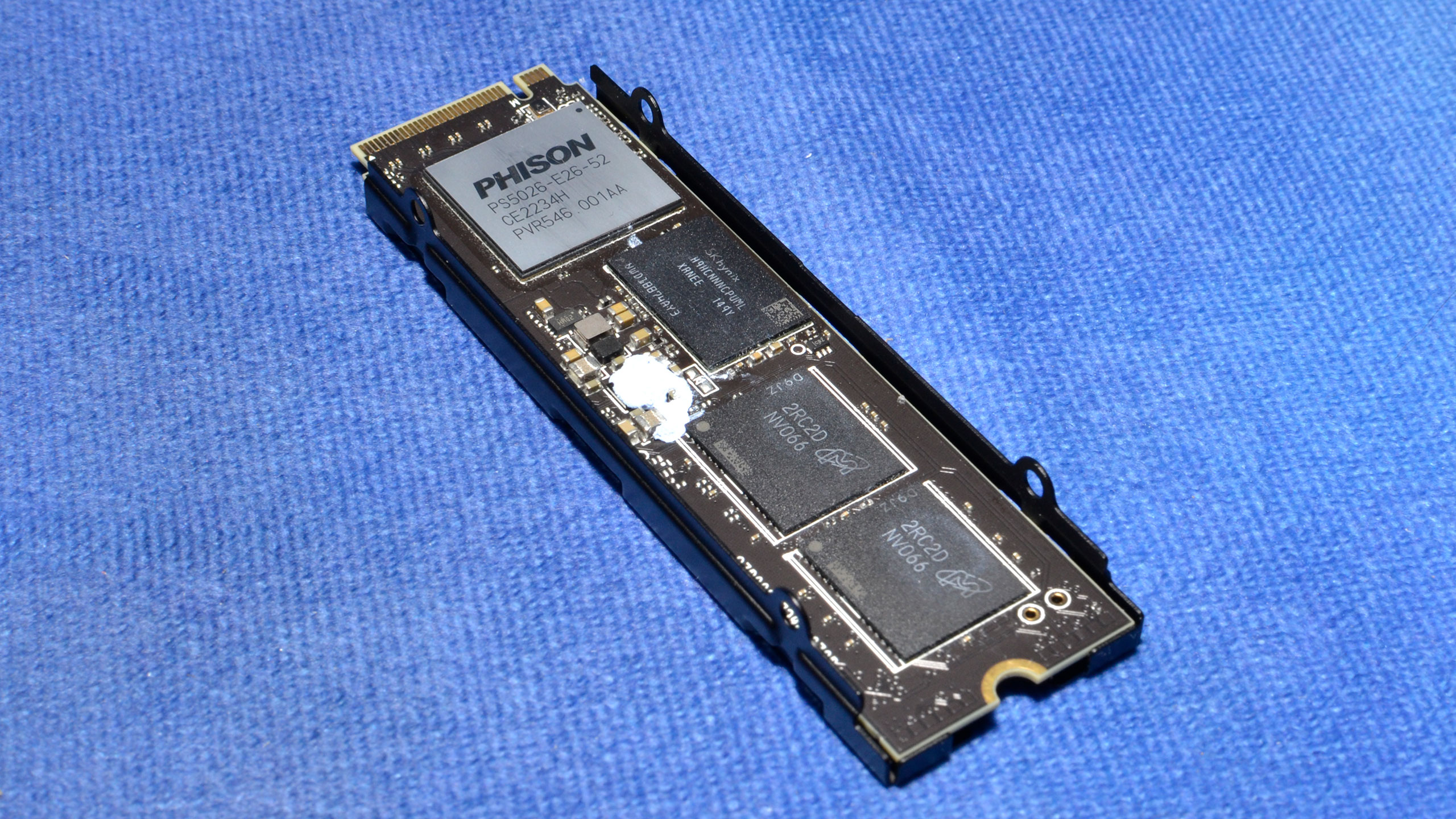
The Phison E26 controller will become a familiar sight on PCIe 5.0 SSDs. Initial drives reach up to 10 GB/s, but future models can go higher, as with the Crucial T700. This controller is often paired with 4GB of LPDDR4. This is twice the typical amount of DRAM, and this type of memory is more efficient than DDR4.
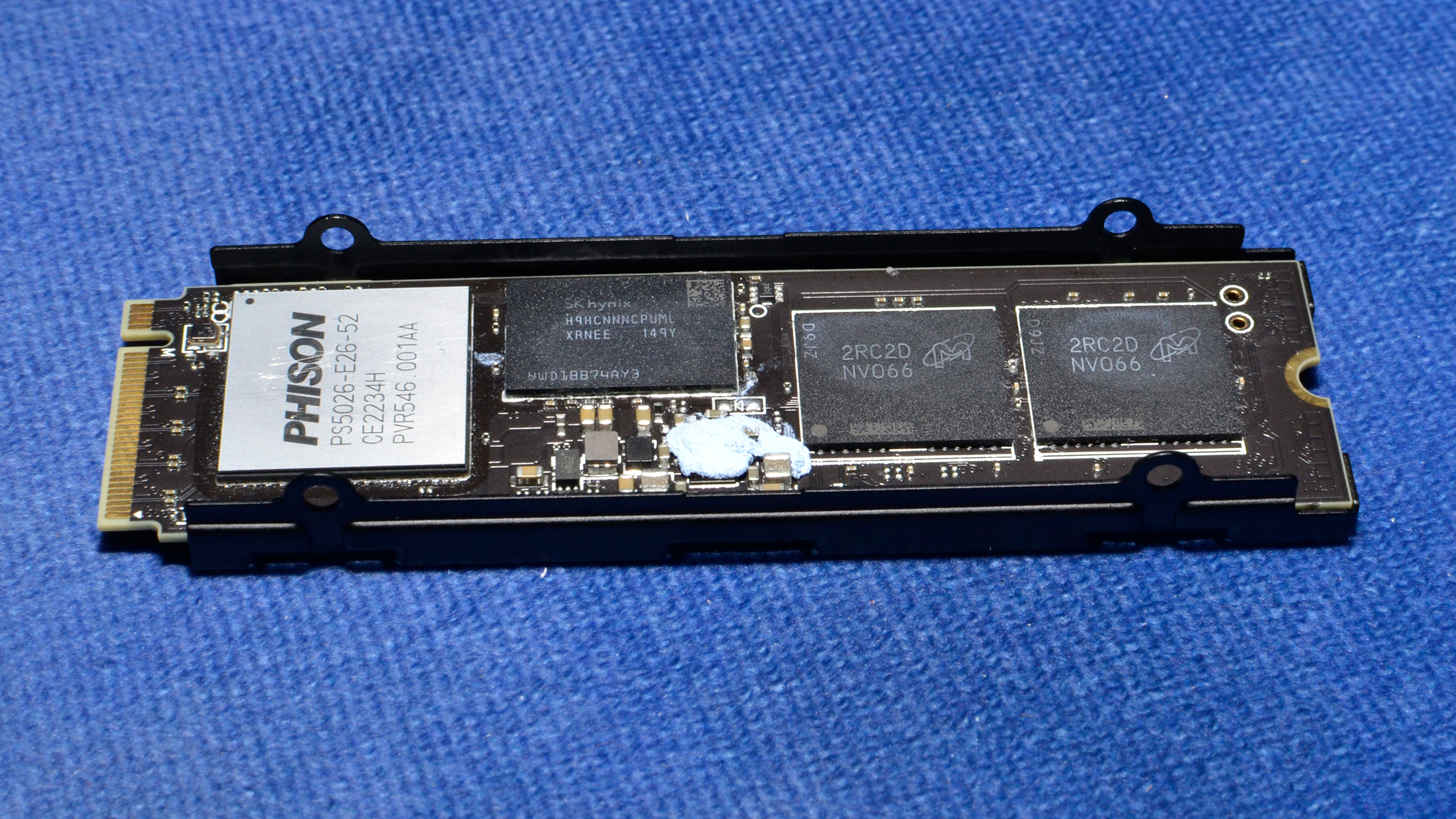
NV066 is the FBGA code for 4Tb of Micron’s 232-Layer TLC (B58R). Each package is in a quad die configuration (QDP) for an overall total of 2TB. It should be possible to achieve up to 8TB with this layout.
MORE: Best SSDs
MORE: Best External SSDs and Hard Drives
MORE: How We Test HDDs And SSDs
MORE: All SSD Content
Comparison Products
The Inland TD510 faces two other PCIe 5.0 SSDs, the Phison E26 ES and the Gigabyte Aorus 10000. However, the Crucial T700 is not a final product yet, so we didn't include those results here. There are also a slew of high-end PCIe 4.0 drives for comparison, including the Samsung 990 Pro, the Solidigm P44 Pro, the Adata Legend 960, the Corsair MP600 Pro LPX, the Crucial P5 Plus, the Inland Gaming Performance Plus, and the Sabrent Rocket 4 Plus-G.
Trace Testing - 3DMark Storage Benchmark
Built for gamers, 3DMark’s Storage Benchmark focuses on real-world gaming performance. Each round in this benchmark stresses storage based on gaming activities including loading games, saving progress, installing game files, and recording gameplay video streams.
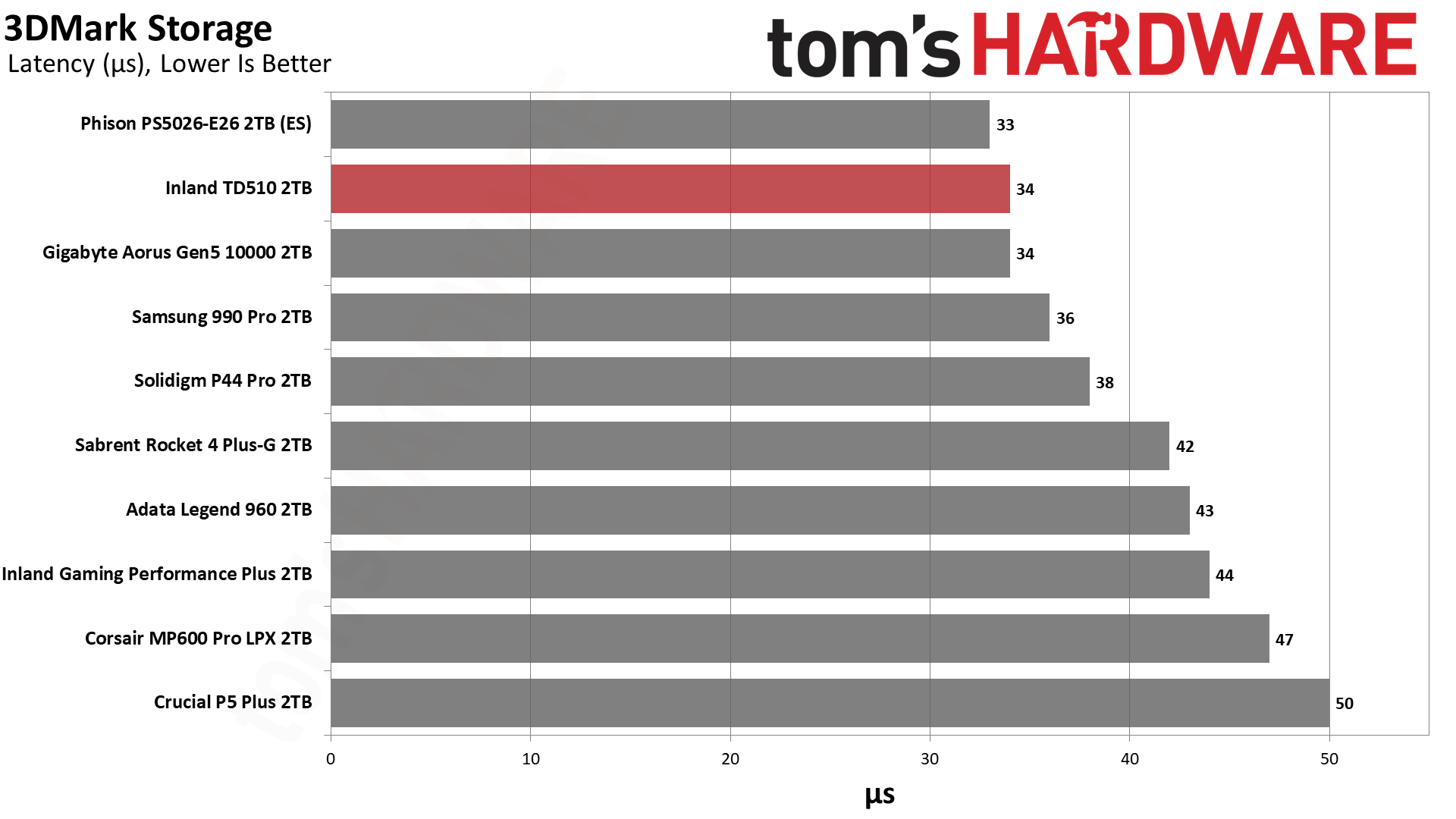
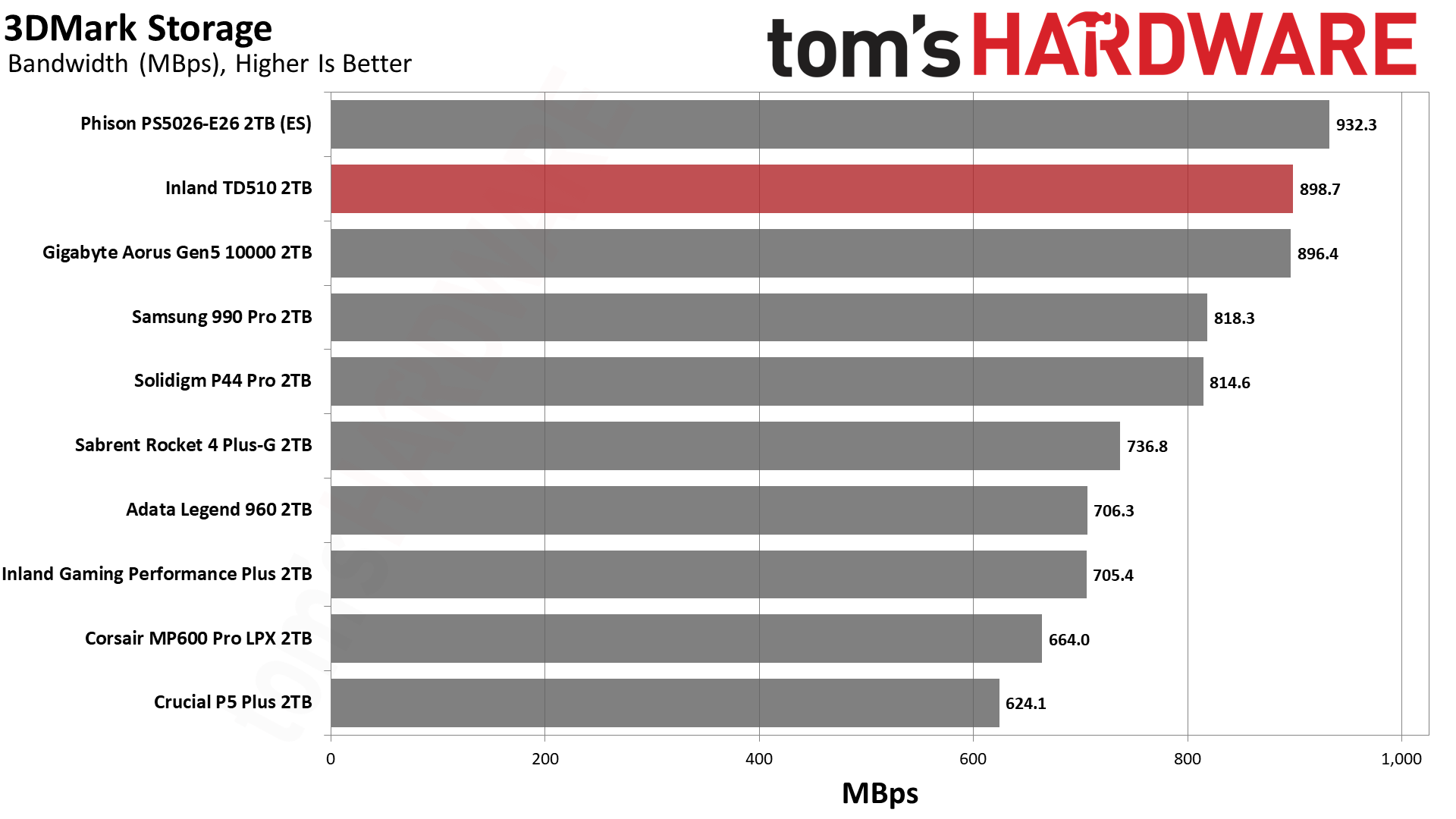
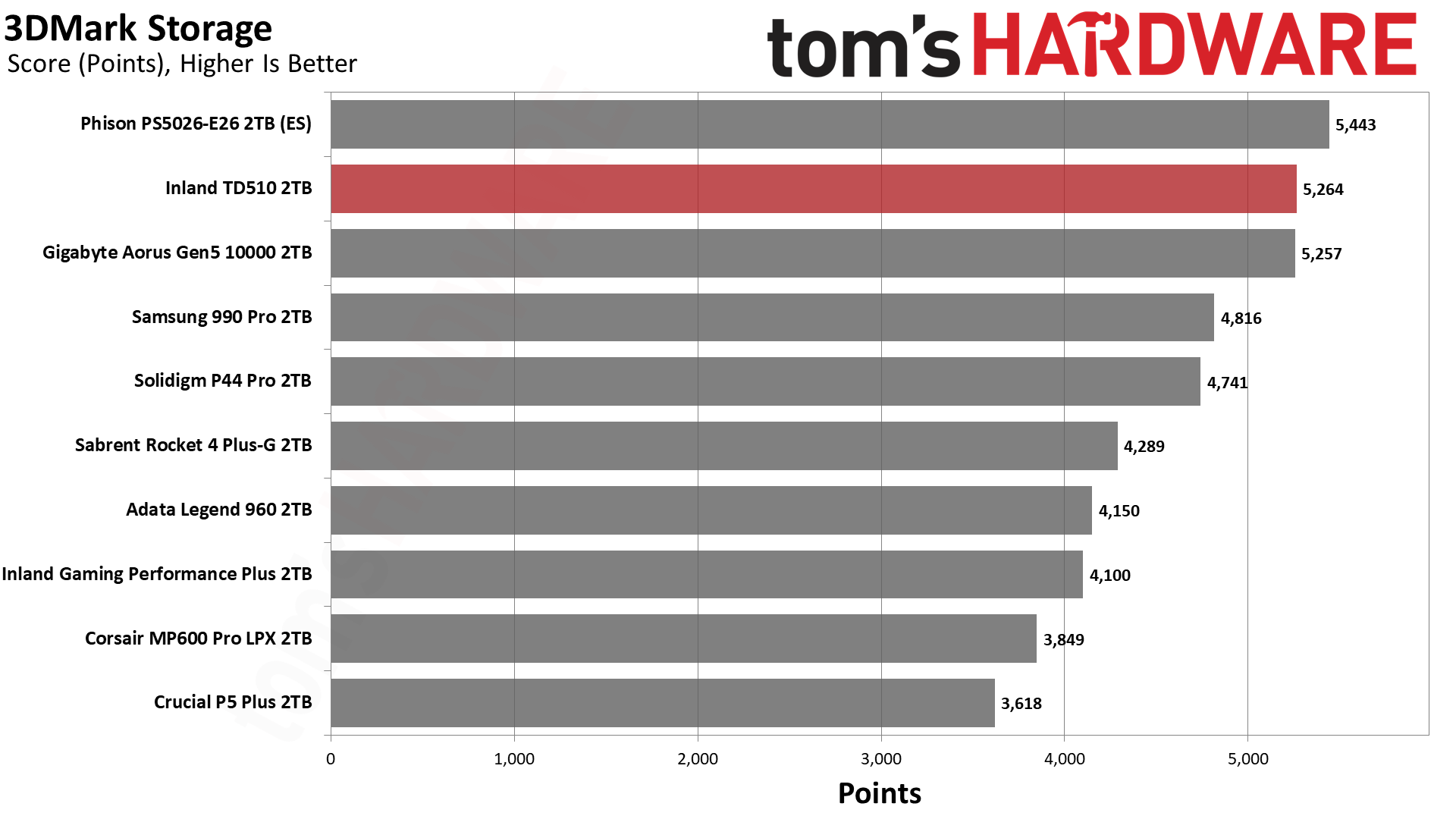
No surprises here, as the TD510 is one of the fastest drives we've ever tested in 3DMark. The Phison E26 listed in the charts is an early engineering sample, not a product you can buy on the shelves. However, this gives us a taste of the theoretical heights of performance with PCIe 5.0 SSDs powered by the Phison E26 SSD controller. Drives with similar levels of performance will arrive later this year.
Trace Testing – PCMark 10 Storage Benchmark
PCMark 10 is a trace-based benchmark that uses a wide-ranging set of real-world traces from popular applications and everyday tasks to measure the performance of storage devices.
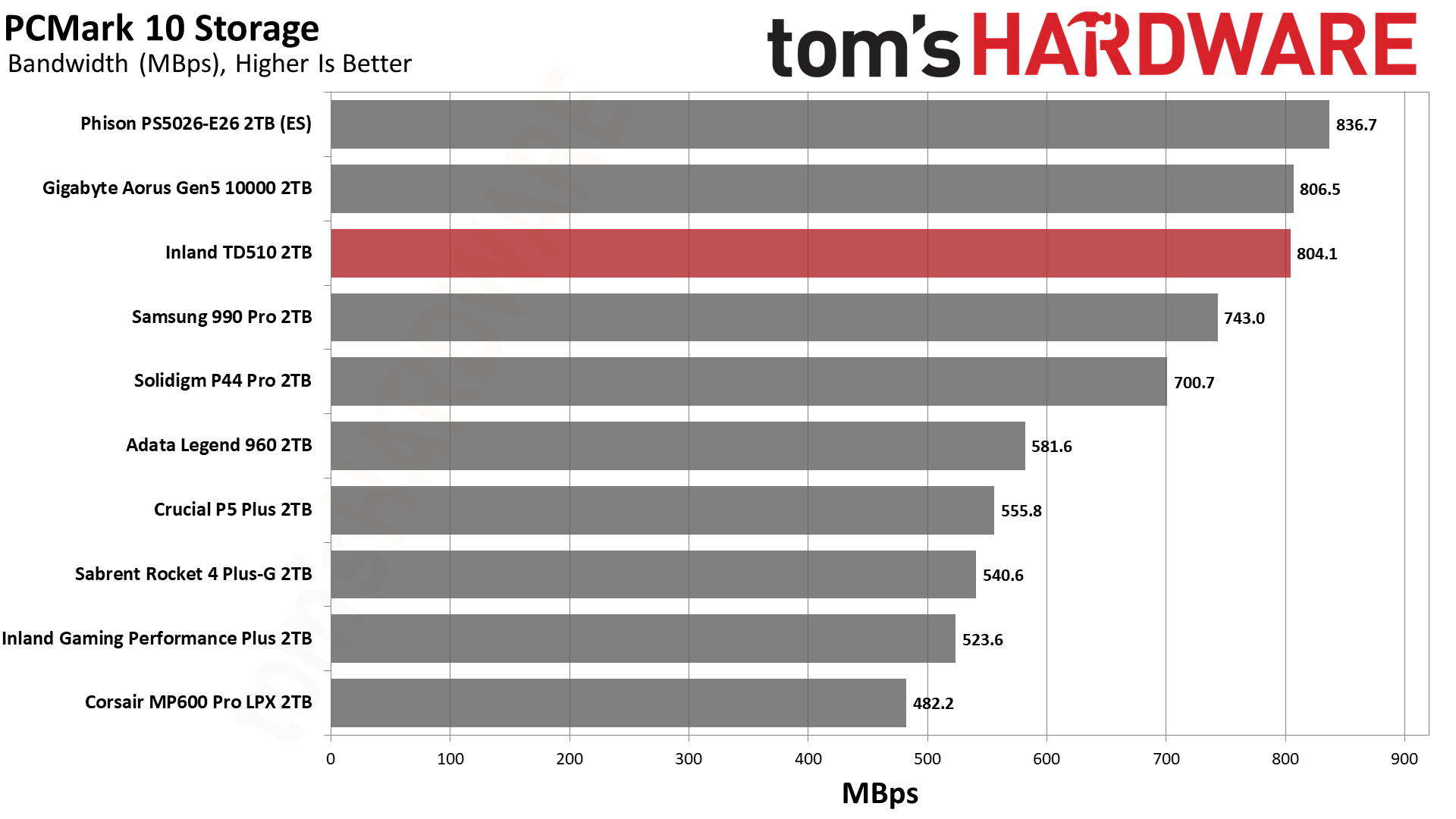
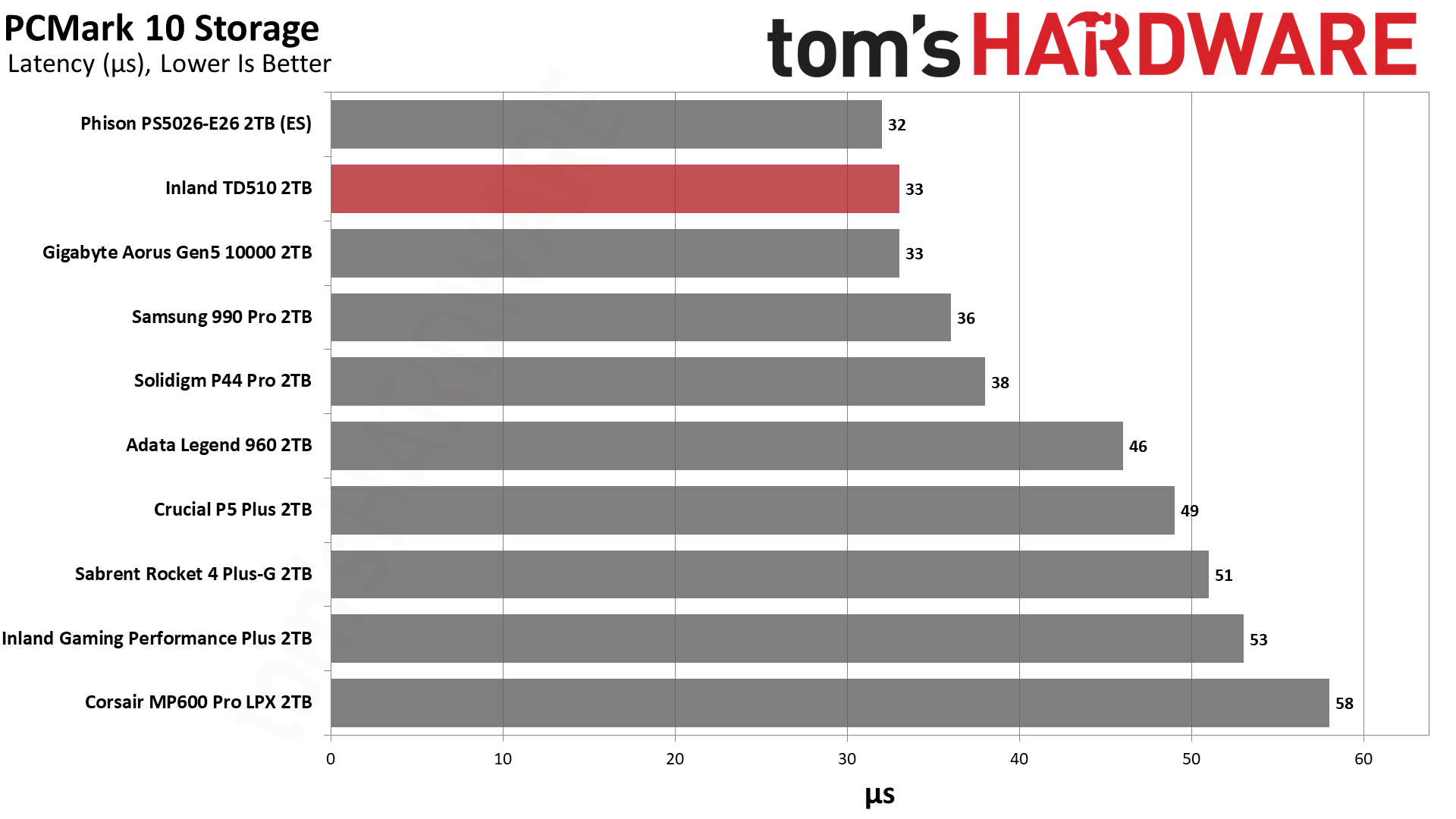
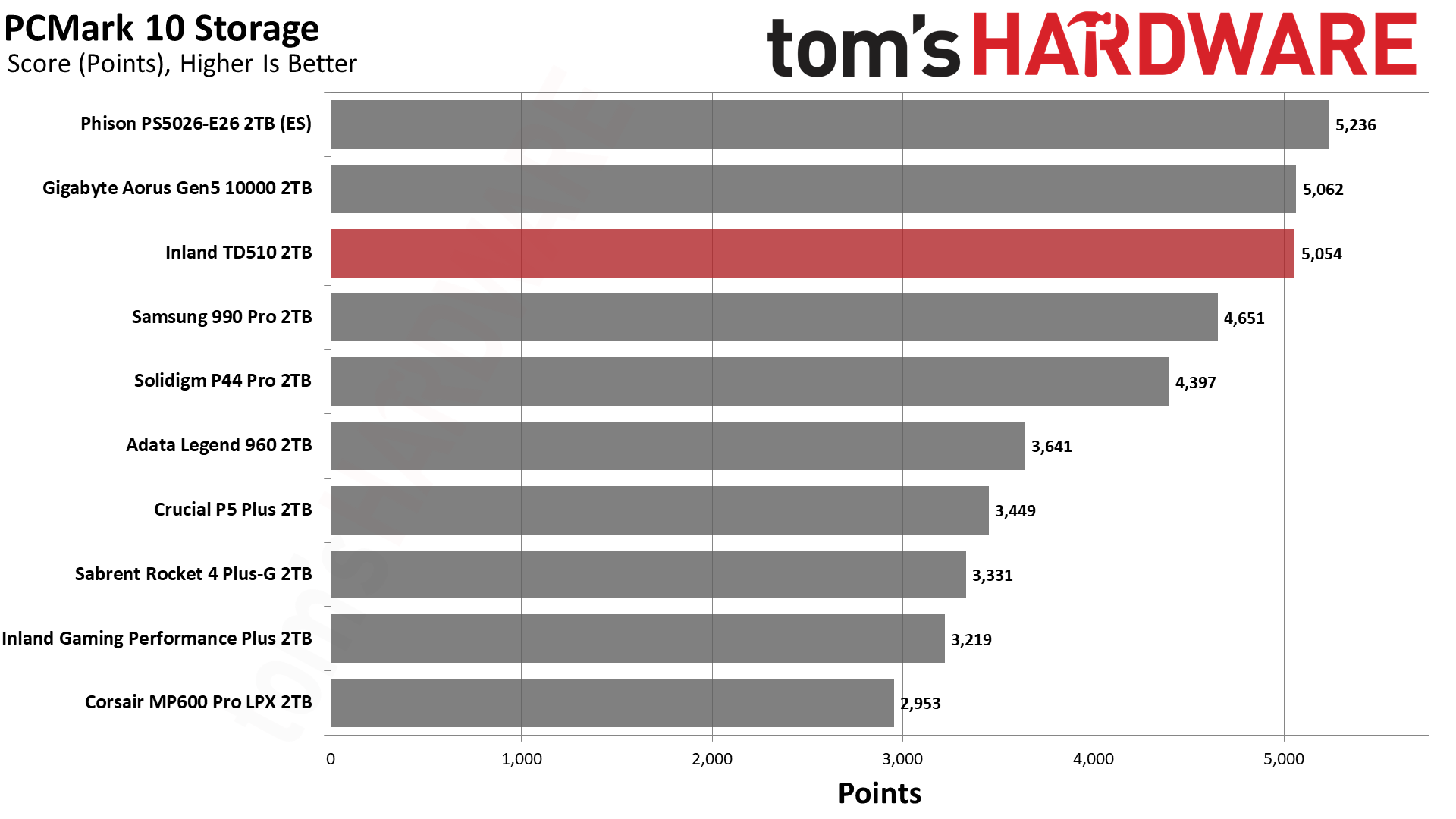
The TD510 also does quite well in PCMark 10, beating all of the PCIe 4.0 SSDs and effectively tying the Gigabyte Aorus Gen5 10000.
Transfer Rates – DiskBench
We use the DiskBench storage benchmarking tool to test file transfer performance with a custom, 50GB dataset. We copy 31,227 files of various types, such as pictures, PDFs, and videos to a new folder and then follow-up with a reading test of a newly-written 6.5GB zip file.
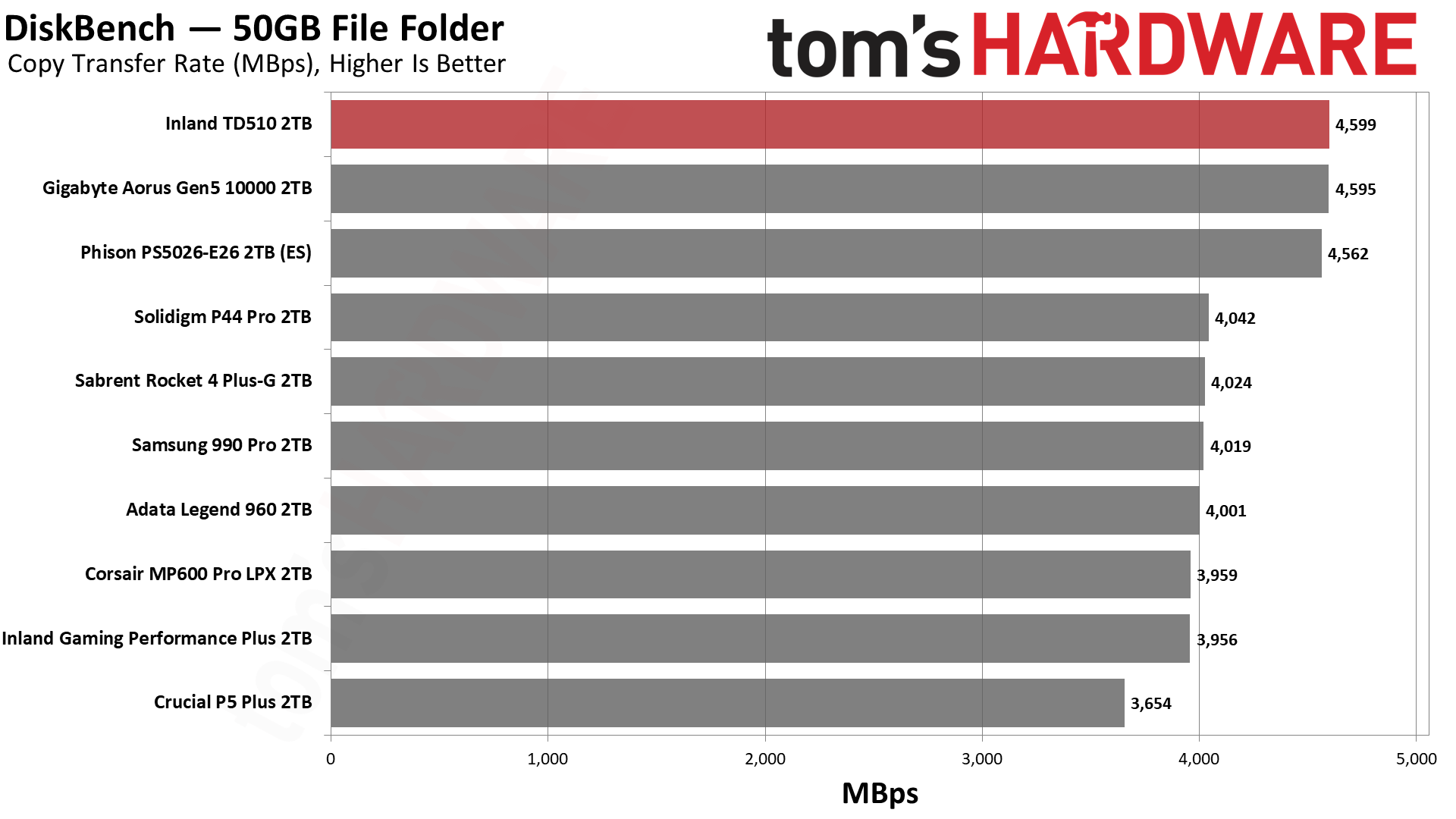
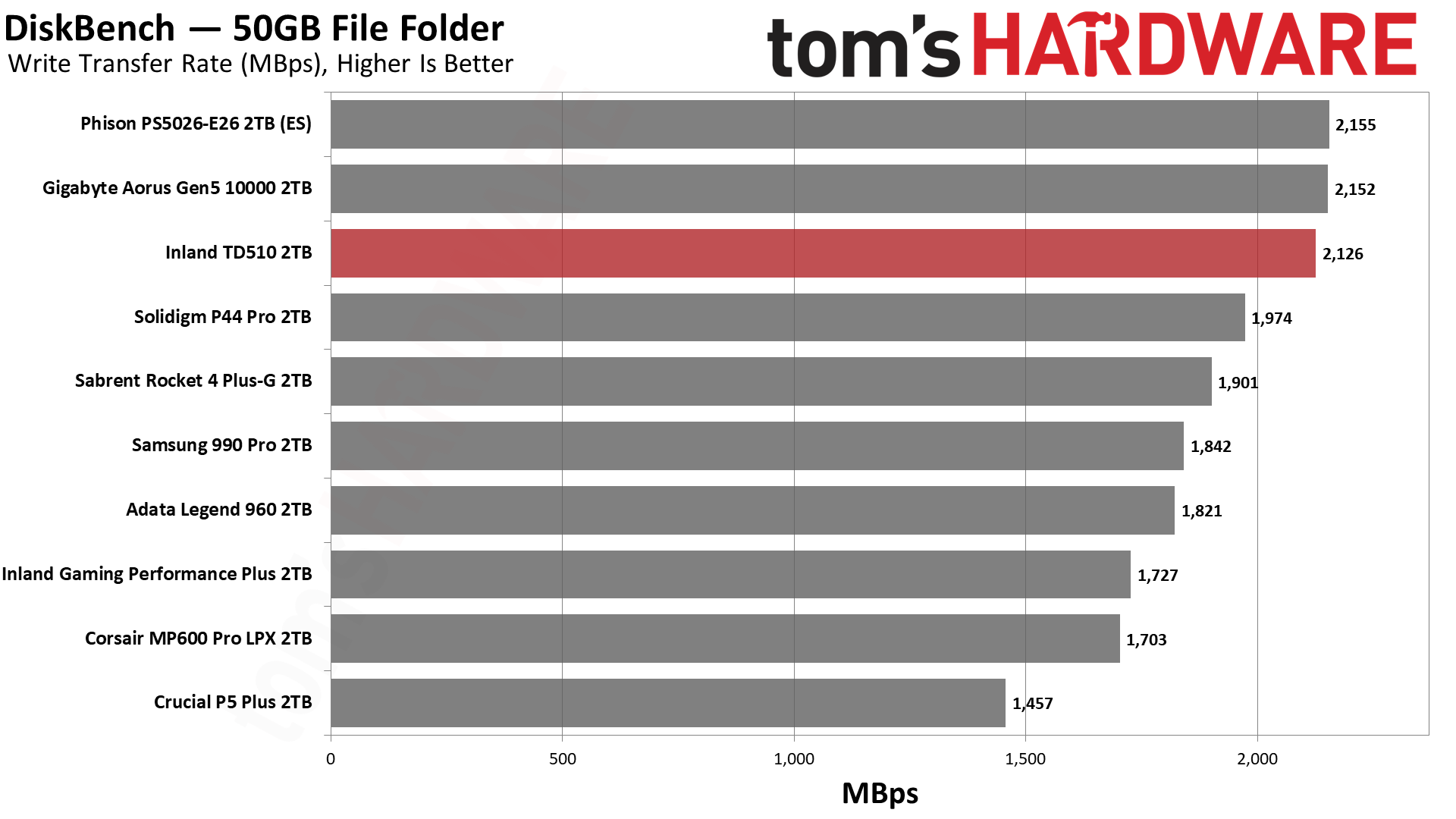
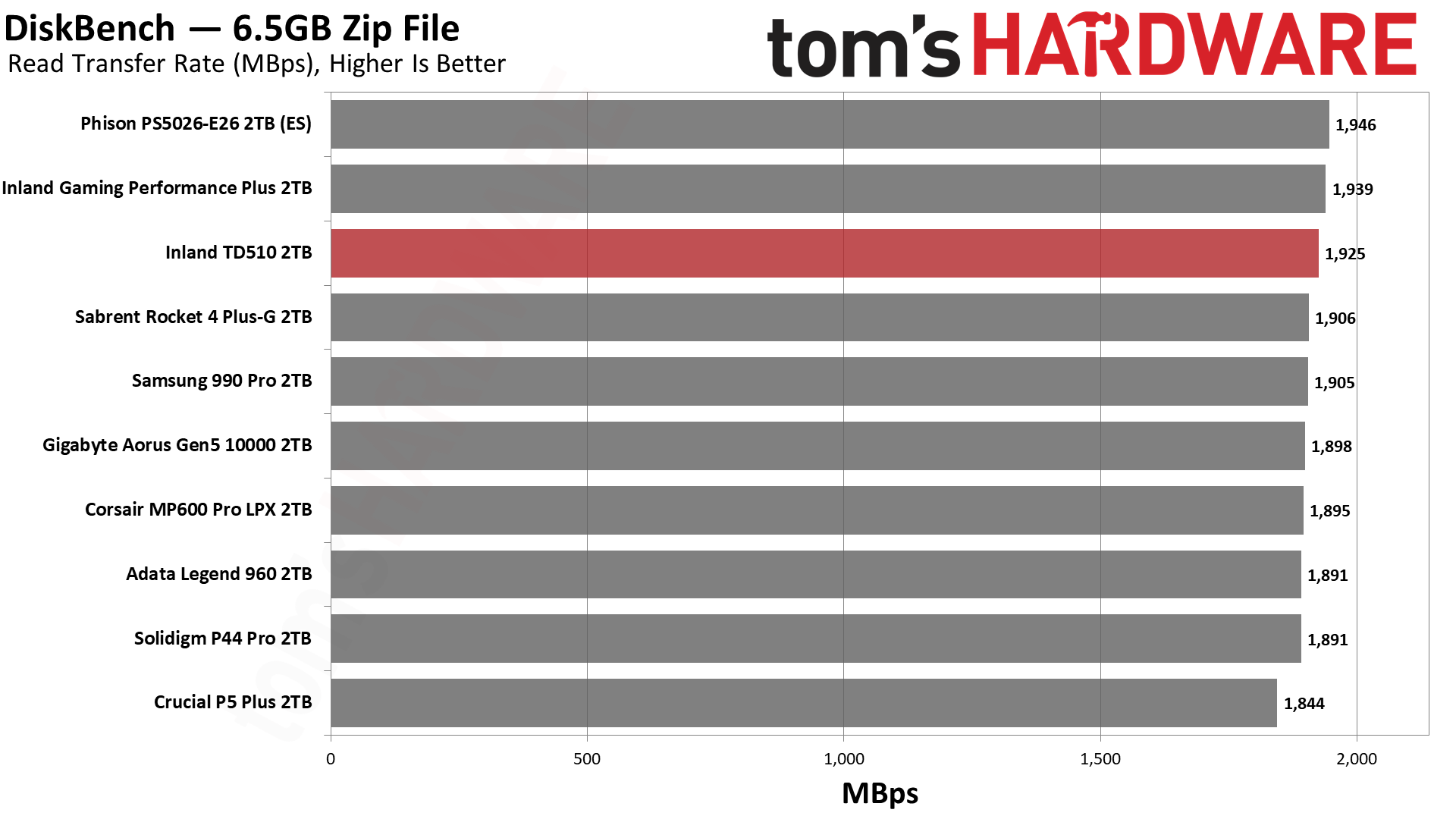
Nothing copies files like a PCIe 5.0 SSD. The TD510 comes out on top thanks to the additional bandwidth afforded by the PCIe 5.0 interface.
Synthetic Testing - ATTO / CrystalDiskMark
ATTO and CrystalDiskMark (CDM) are free and easy-to-use storage benchmarking tools that SSD vendors commonly use to assign performance specifications to their products. Both of these tools give us insight into how each device handles different file sizes.
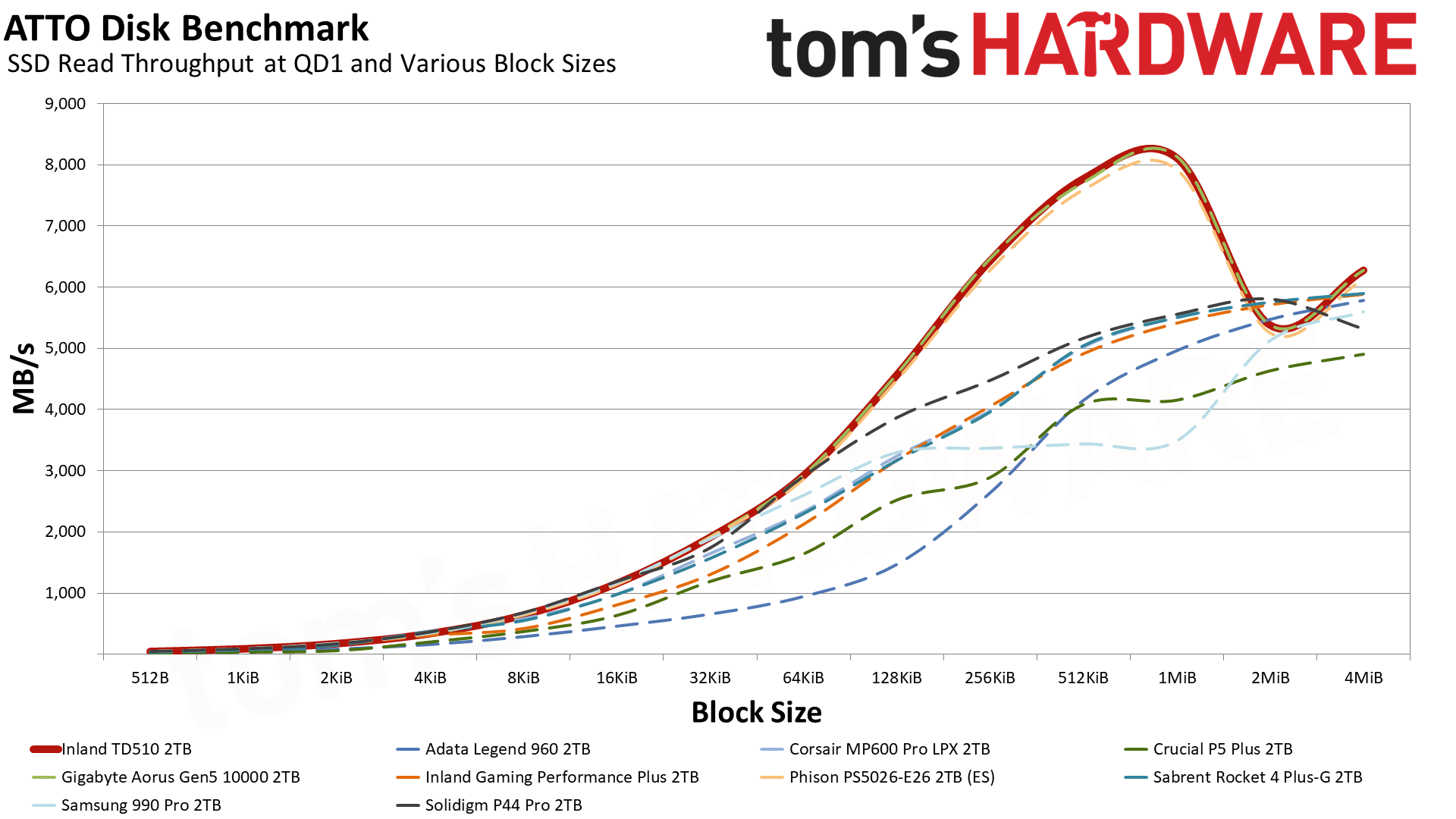
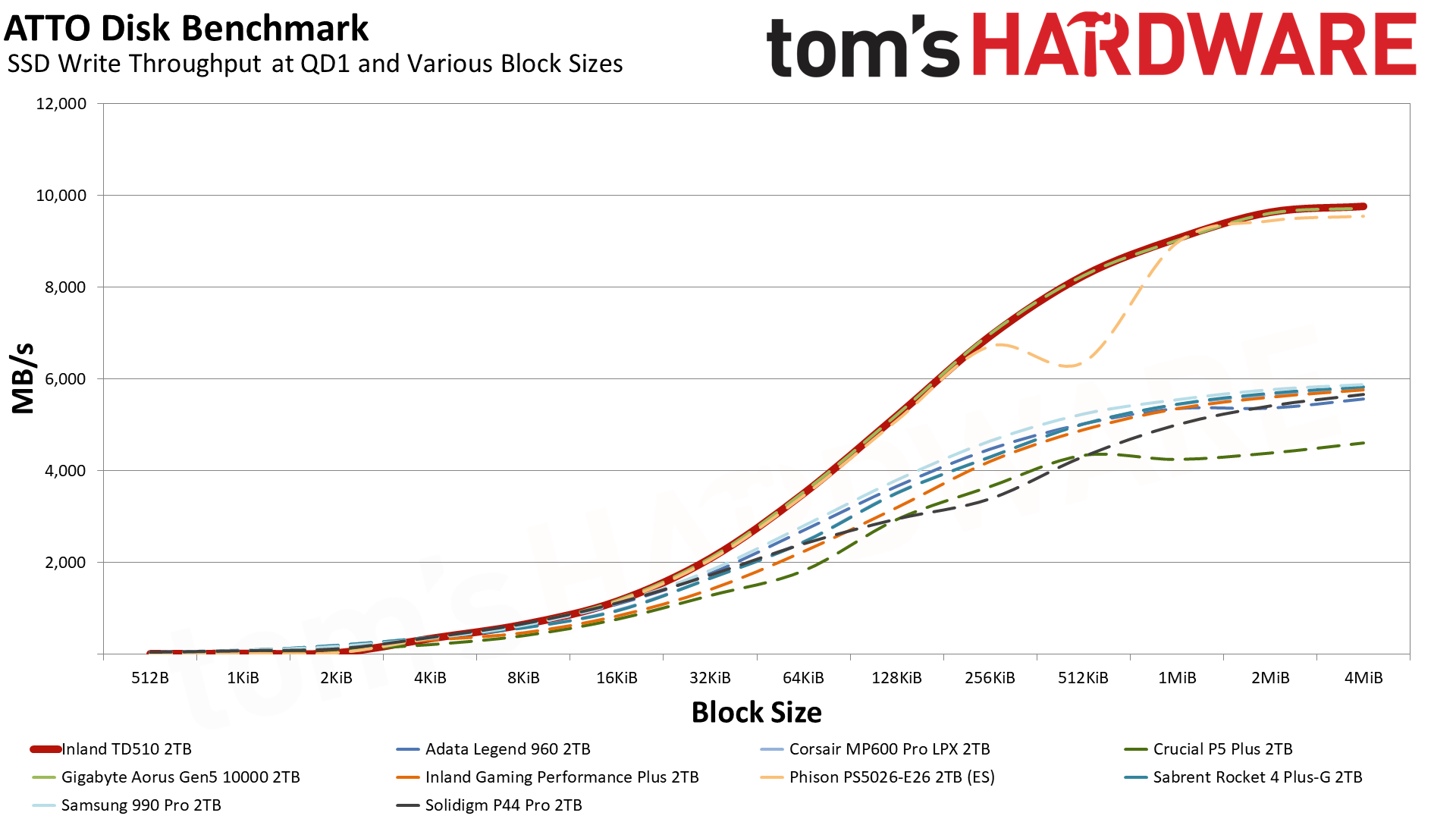
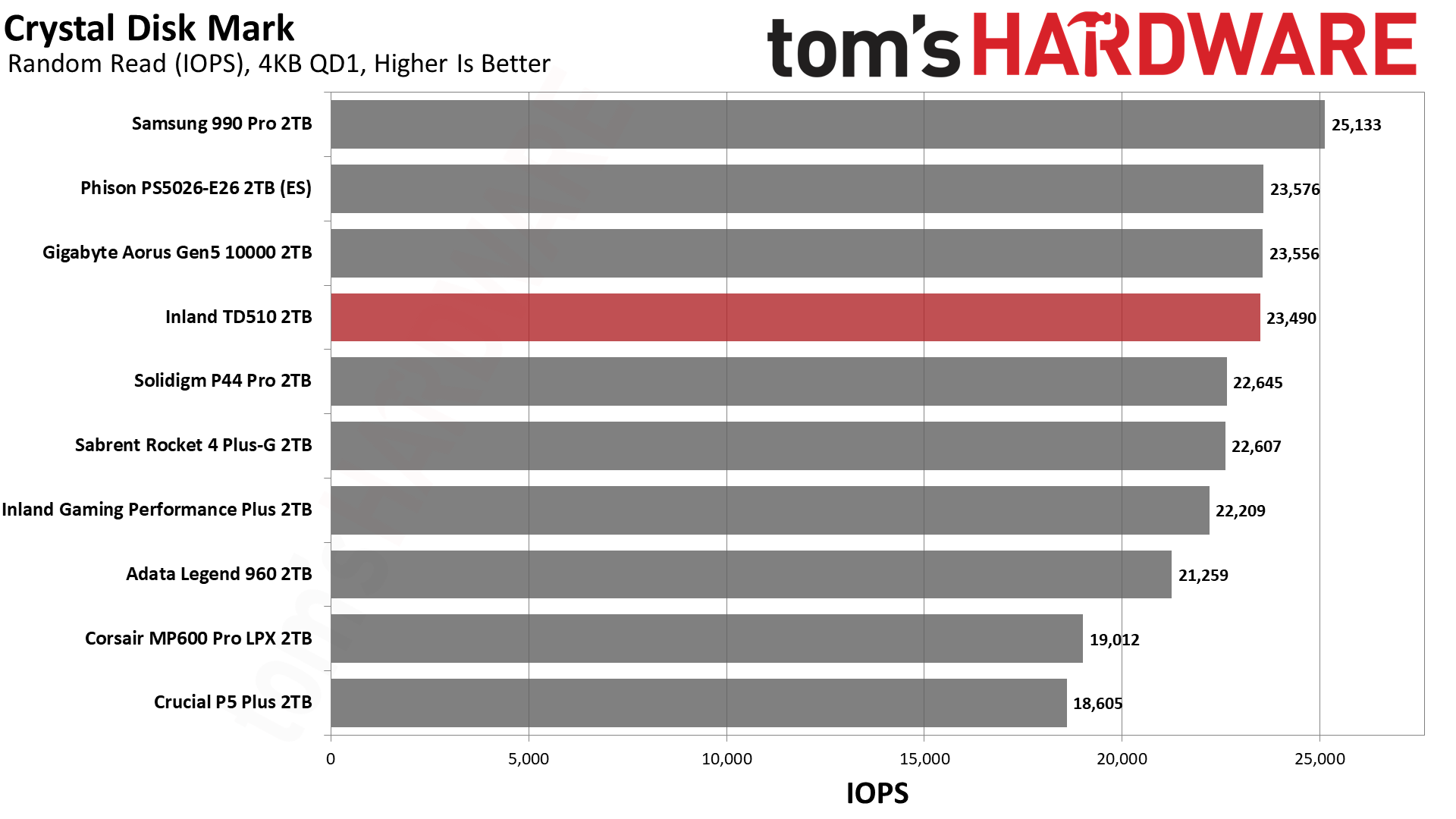
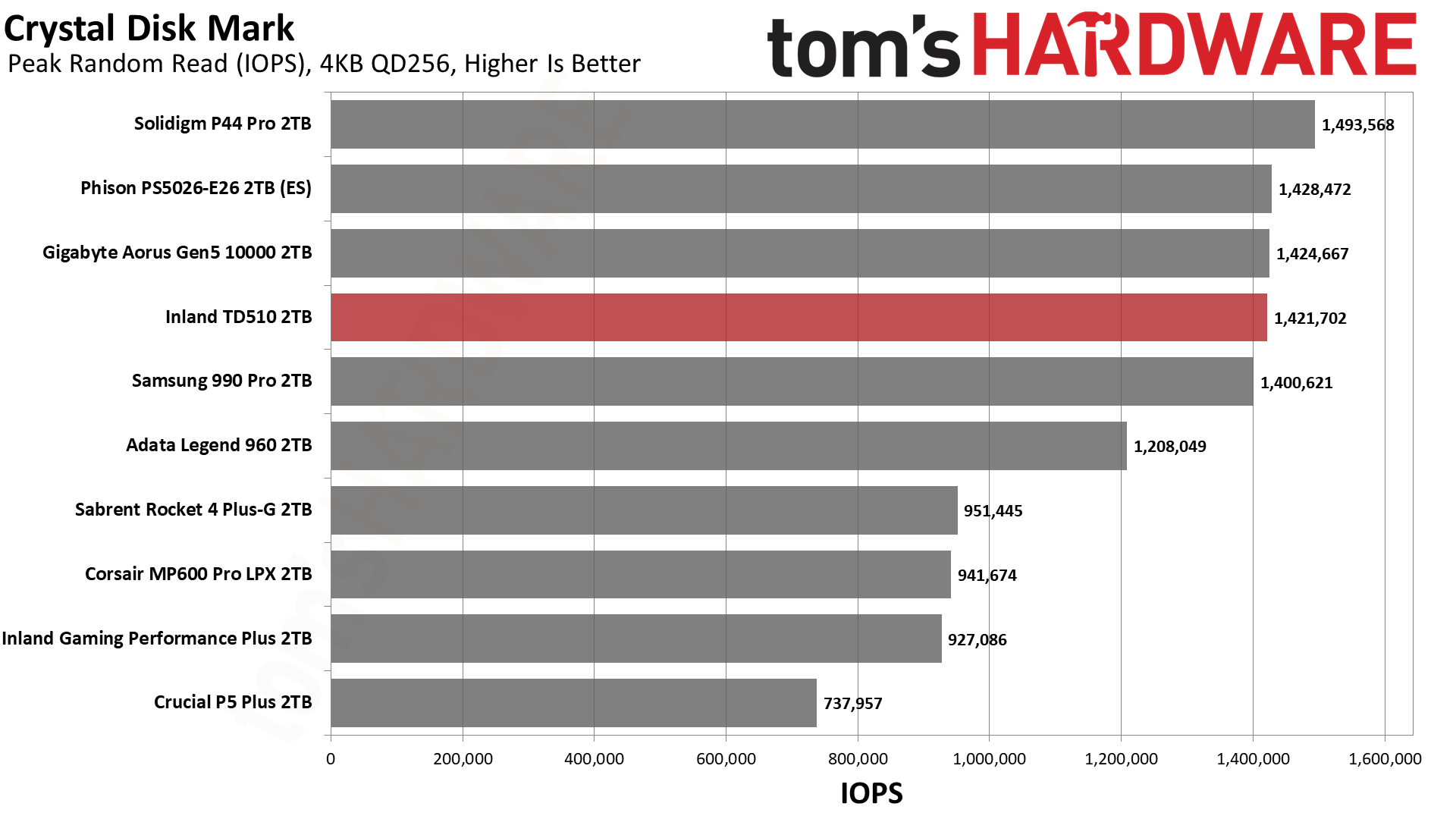
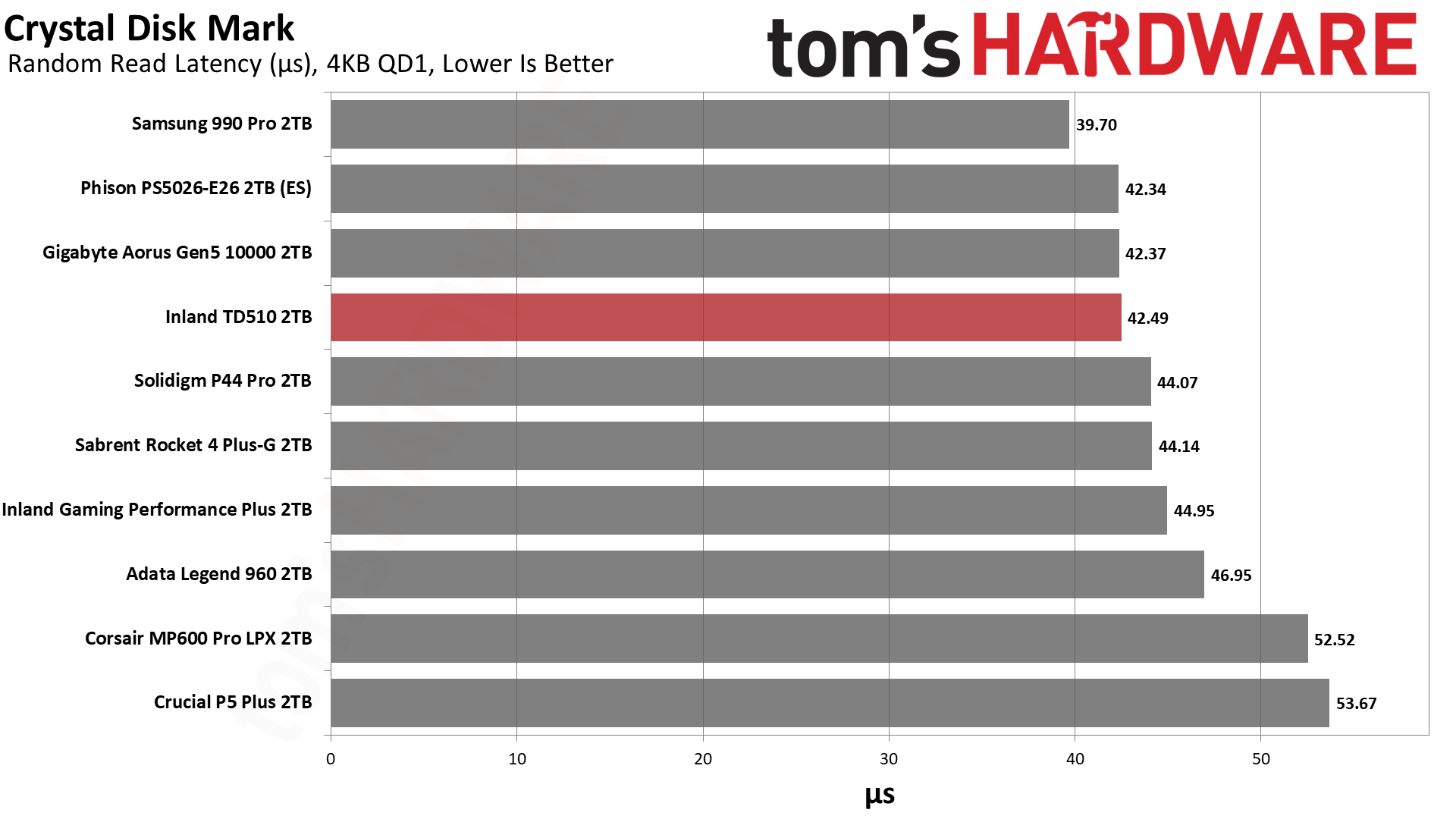
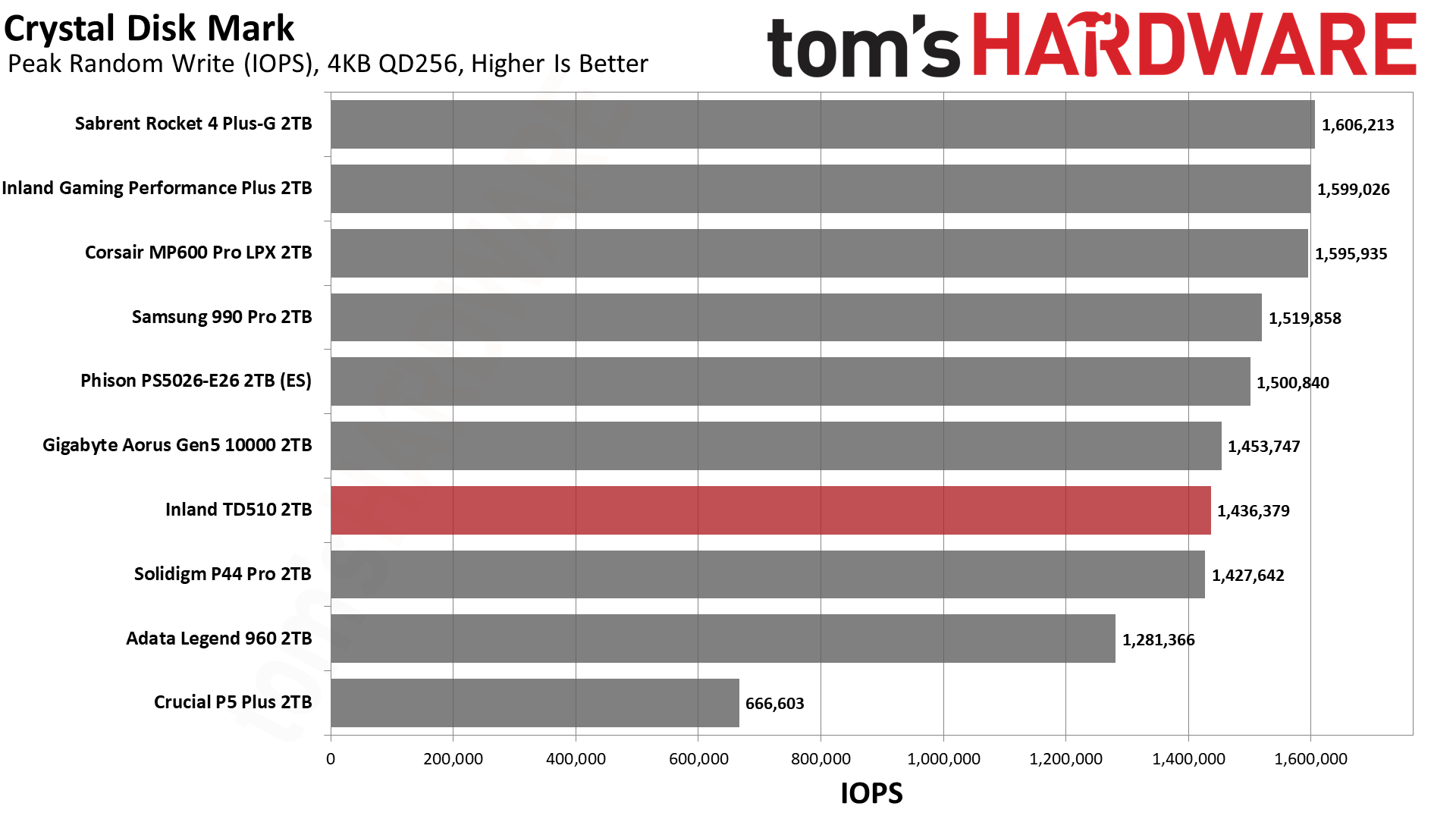
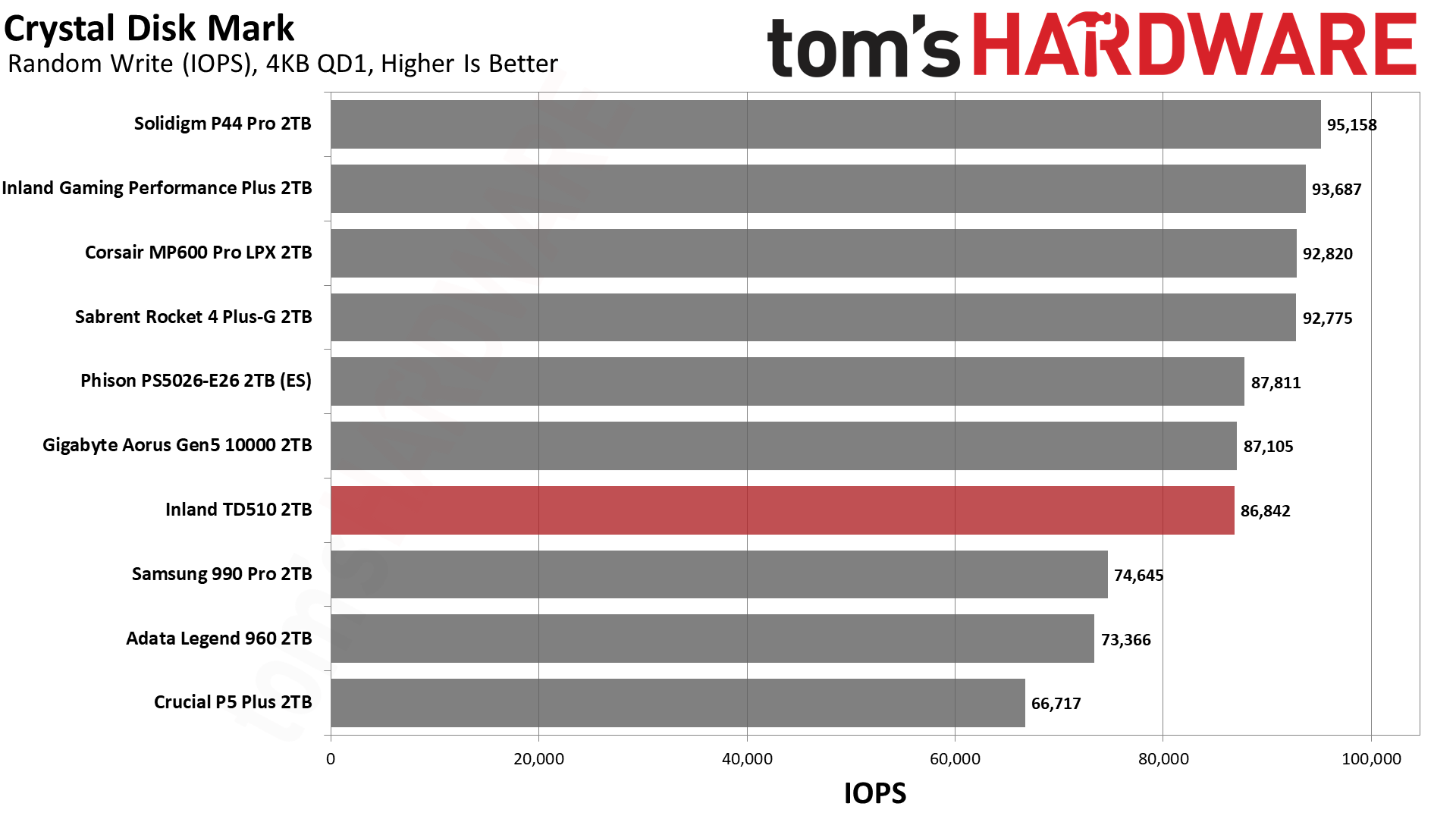
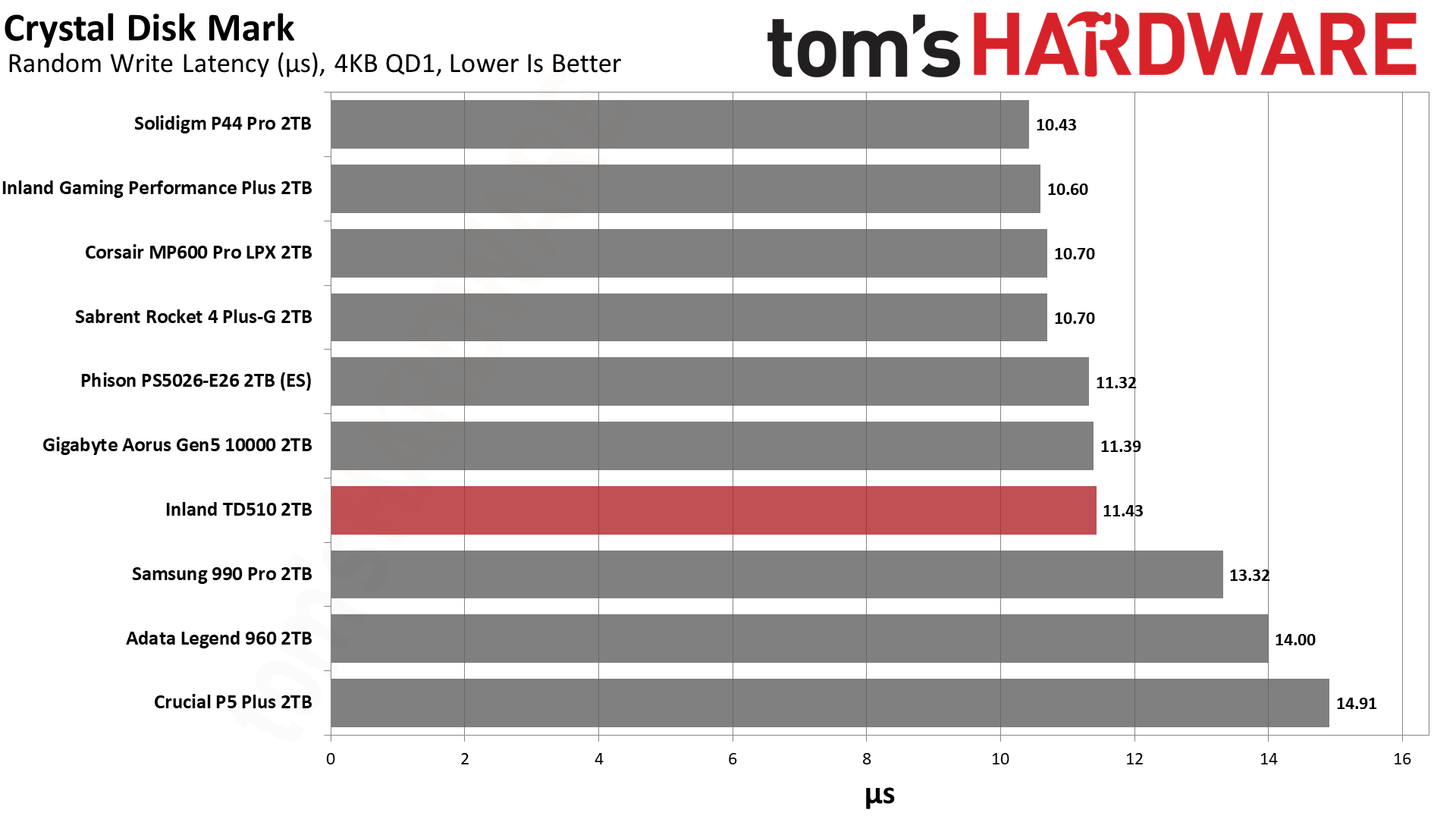
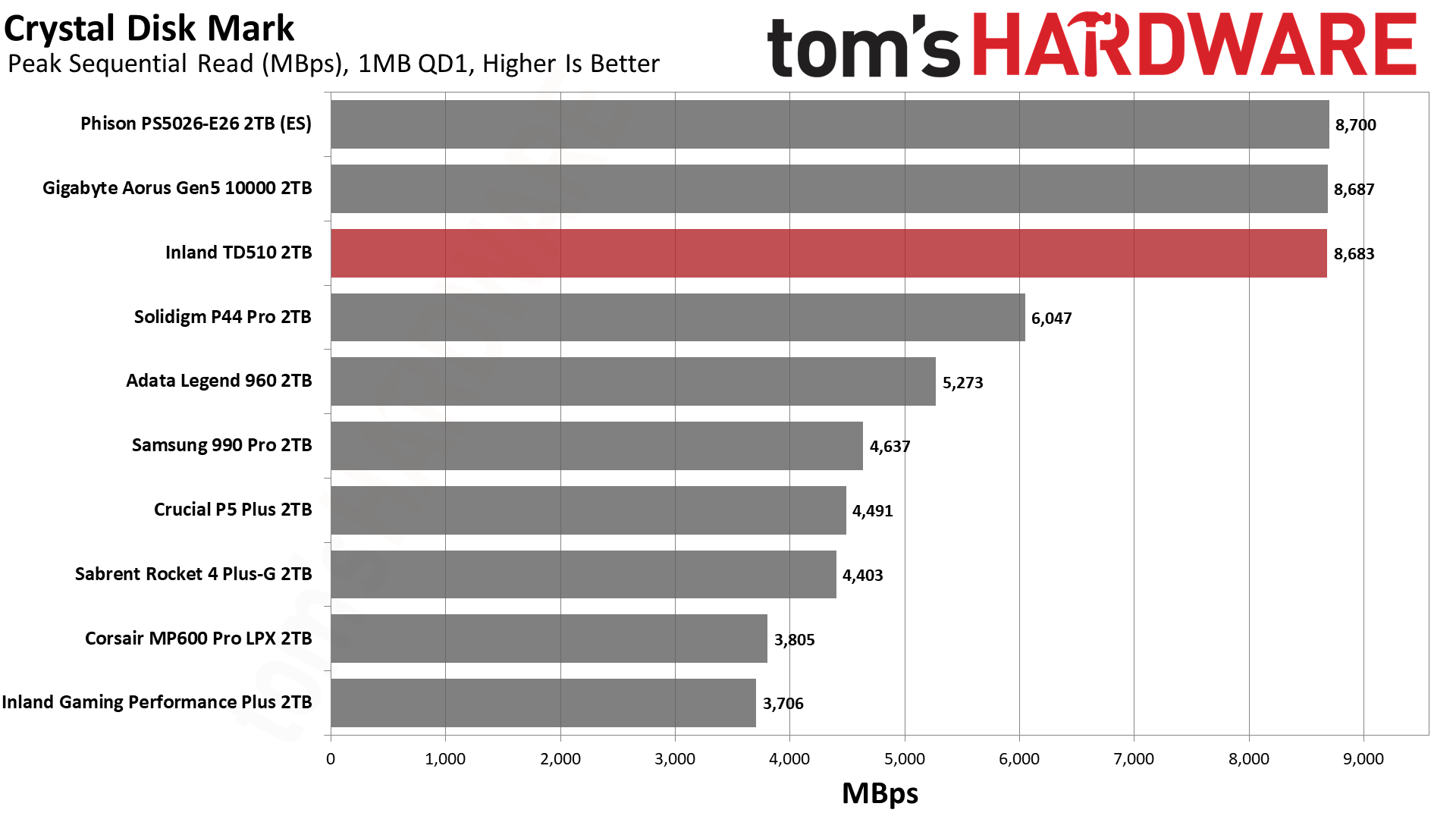
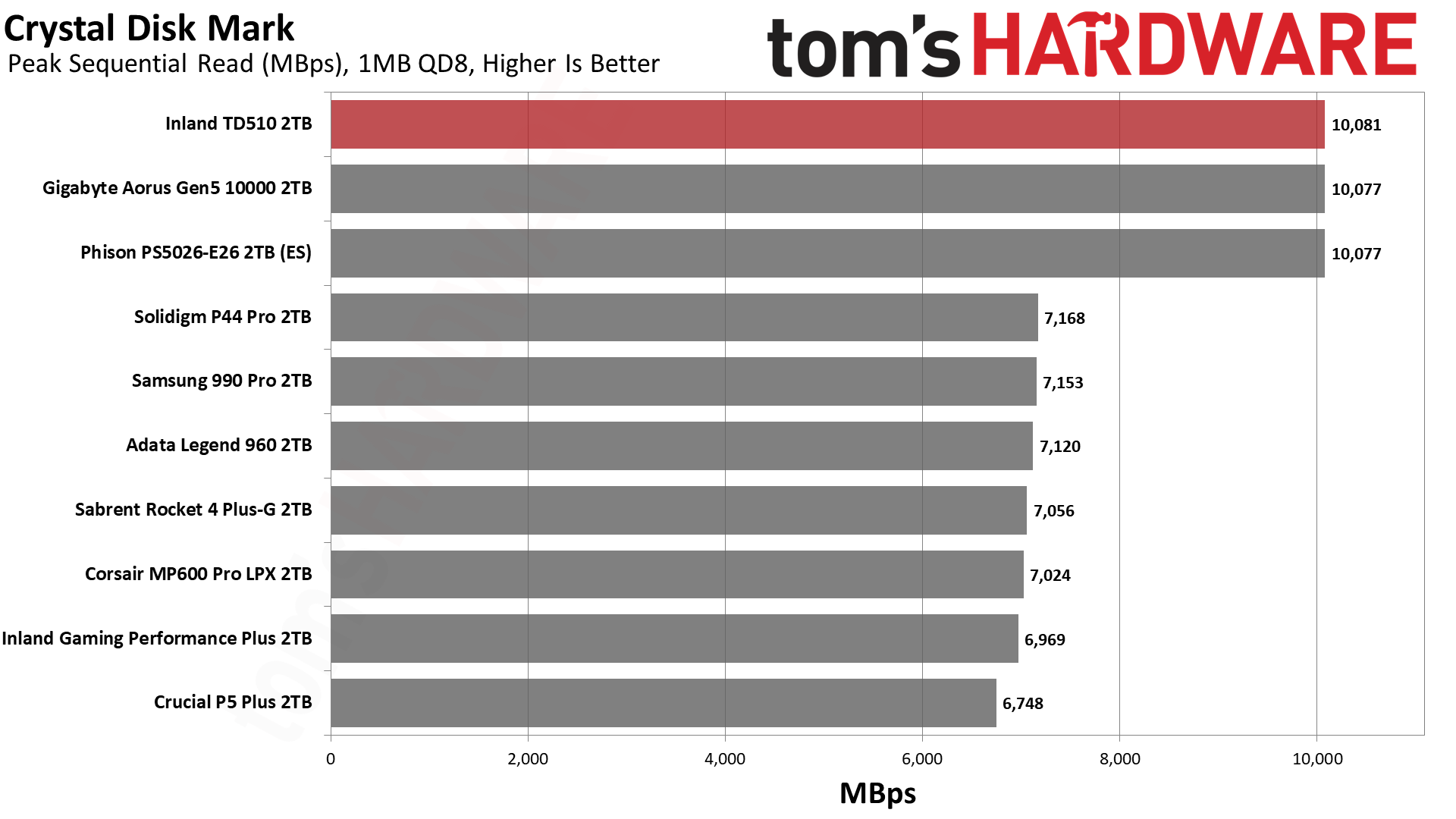
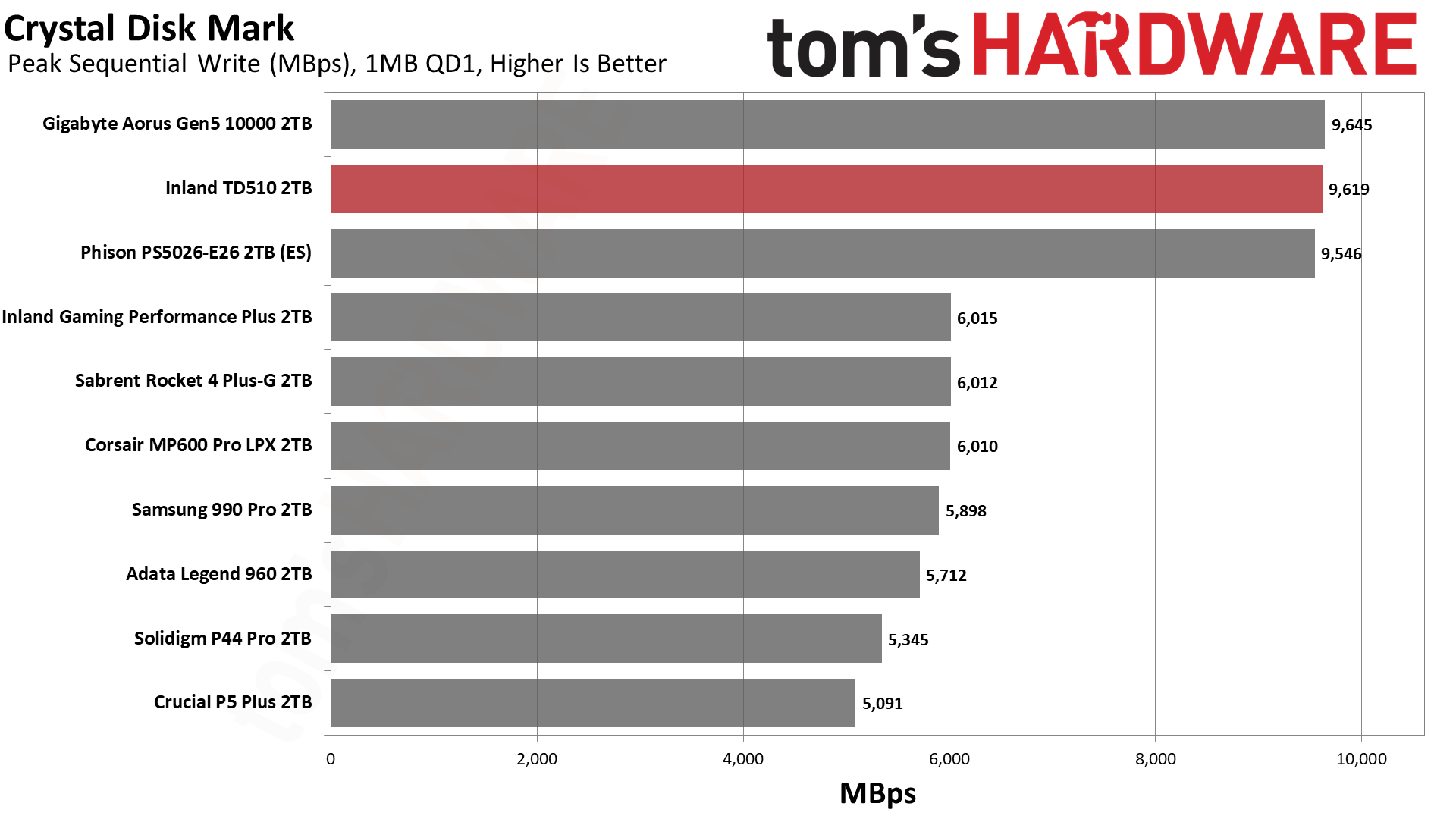
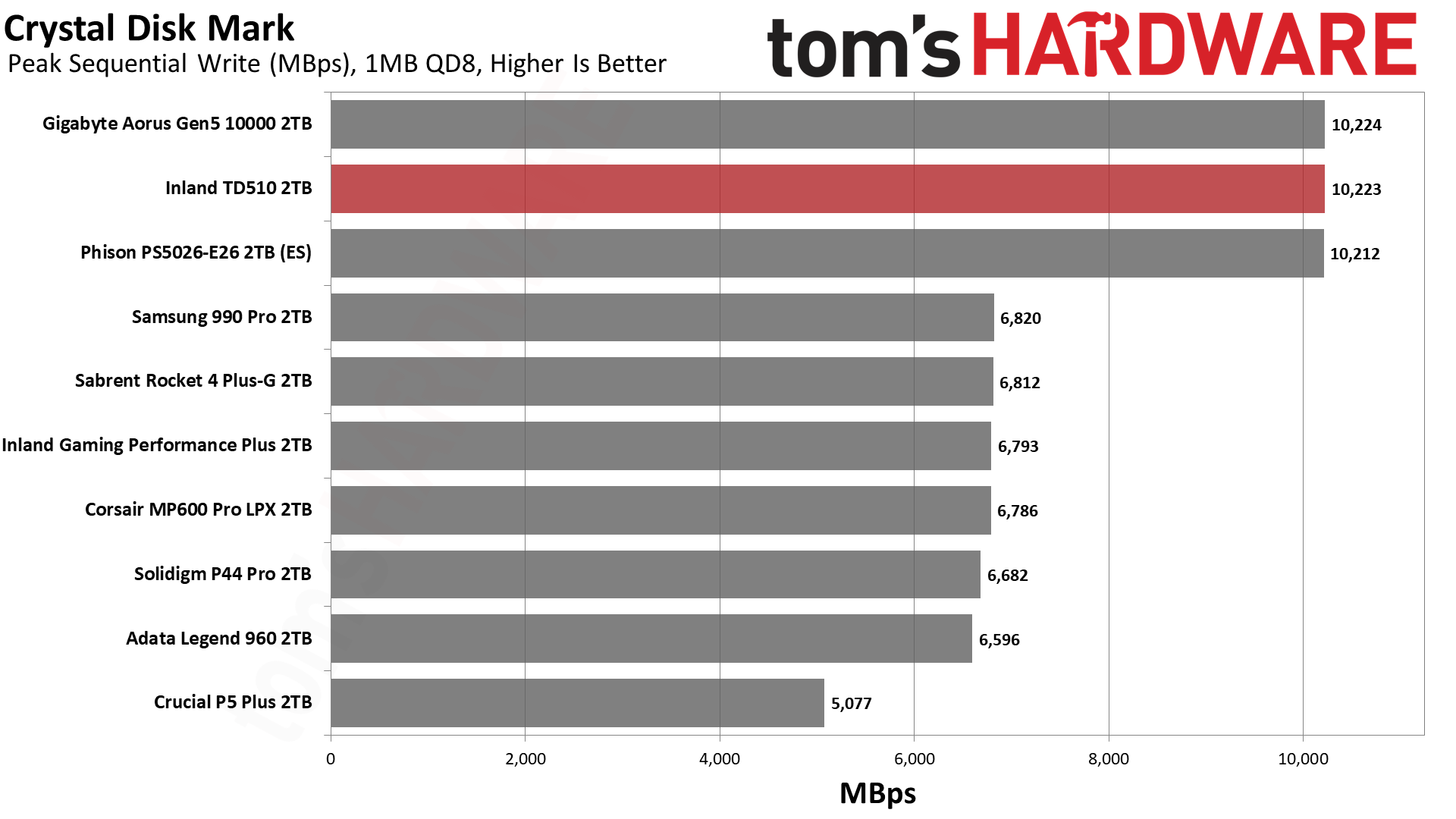
The TD510 is a solid performer in ATTO, although it drops at the 2MB block size for sequential reads. This matches the E26 ES. This may be a quirk of the E26’s optimization or a result of how the flash interleaves, given that 16 dies at six planes each with 16KiB physical pages would suggest a super-page up to 1.5MiB in size. The TD510 also dominates all PCIe 4.0 drives during the Crystal Disk Mark sequential read and write tests.
Random performance is unremarkable, with the 990 Pro besting the TD510 in read latency and several drives beating the TD510 in write latency. Again, this is a result of flash architecture, as the need for higher density requires compromise in other areas.
Sustained Write Performance and Cache Recovery
Official write specifications are only part of the performance picture. Most SSDs implement a write cache, which is a fast area of (usually) pseudo-SLC programmed flash that absorbs incoming data. Sustained write speeds can suffer tremendously once the workload spills outside of the cache and into the "native" TLC or QLC flash.
We use Iometer to hammer the SSD with sequential writes for 15 minutes to measure both the size of the write cache and performance after the cache is saturated. We also monitor cache recovery via multiple idle rounds.
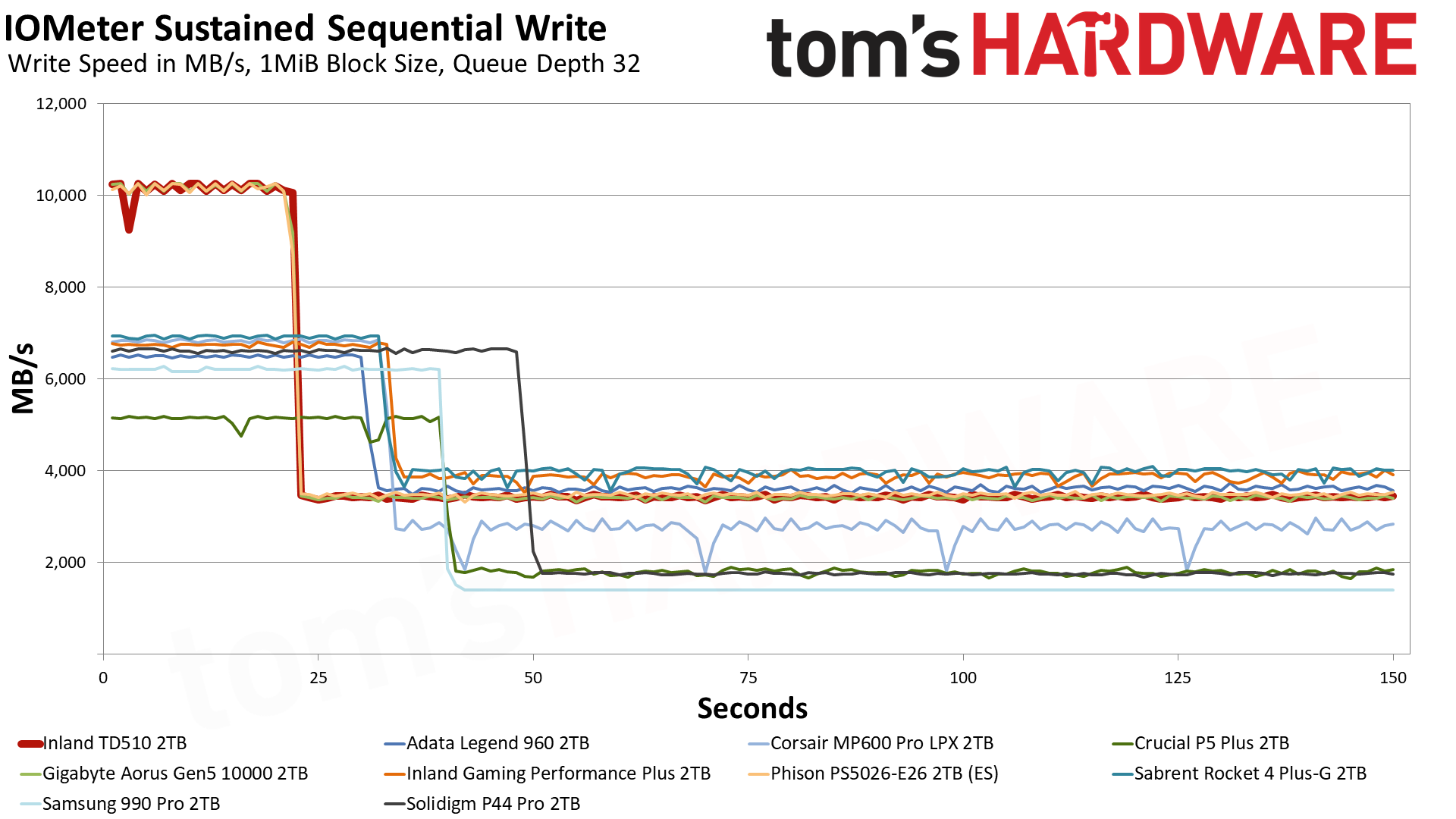
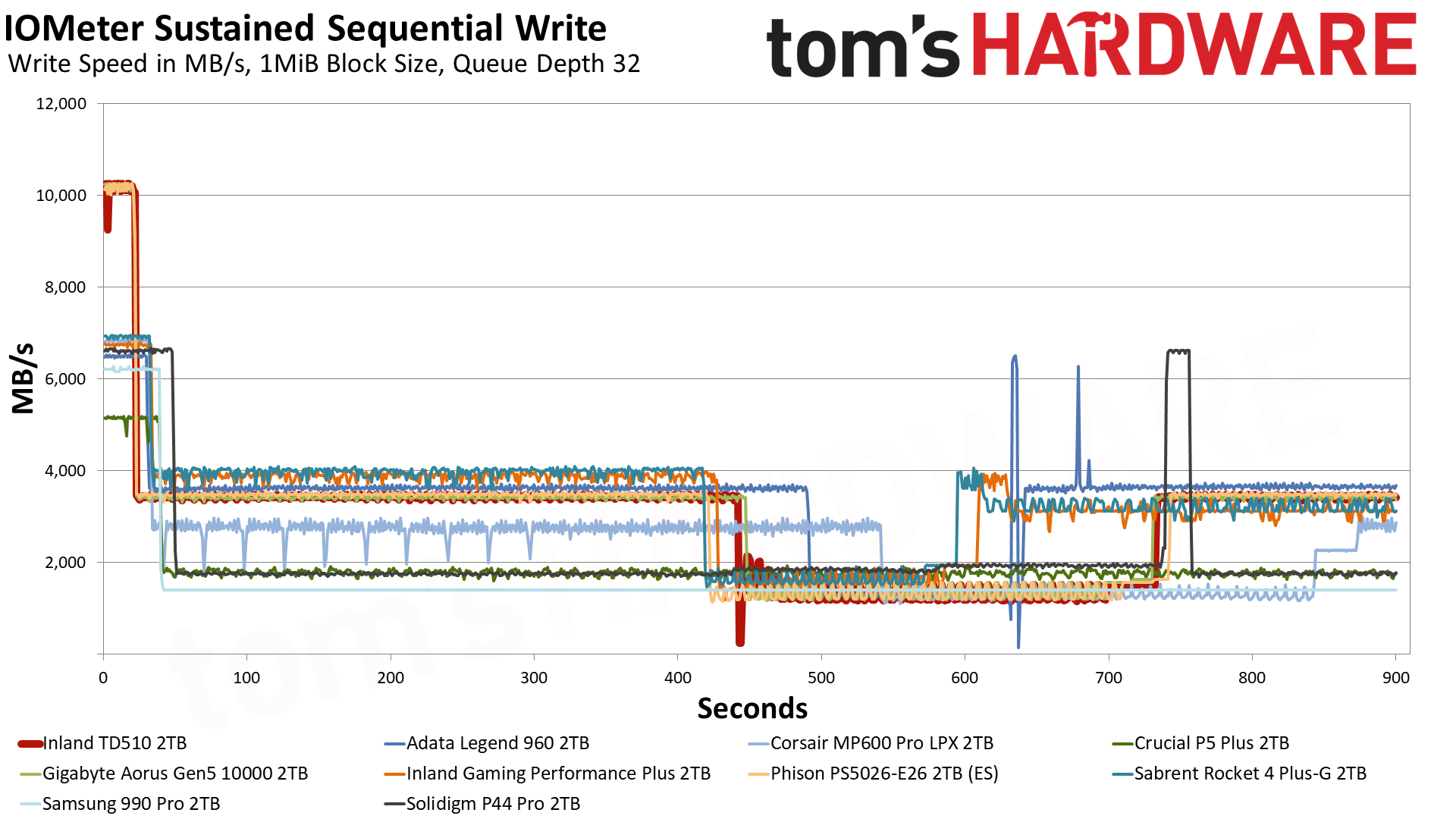
There are no surprises here as the TD510 matches the E26 ES quite closely. The ~220GB pSLC cache can write at over 10.2GBps before the drive moderates to 3.5GBps in TLC. There’s also a slower folding state at around 1.4GBps on average. It’s possible we could see higher results with a 4TB drive. Recovery to TLC is relatively quick, but pSLC recovery takes more time.
Power Consumption
We use the Quarch HD Programmable Power Module to gain a deeper understanding of power characteristics. Idle power consumption is an important aspect to consider, especially if you're looking for a laptop upgrade as even the best ultrabooks can have mediocre storage.
Some SSDs can consume watts of power at idle while better-suited ones sip just milliwatts. Average workload power consumption and max consumption are two other aspects of power consumption, but performance-per-watt is more important. A drive might consume more power during any given workload, but accomplishing a task faster allows the drive to drop into an idle state more quickly, ultimately saving energy.
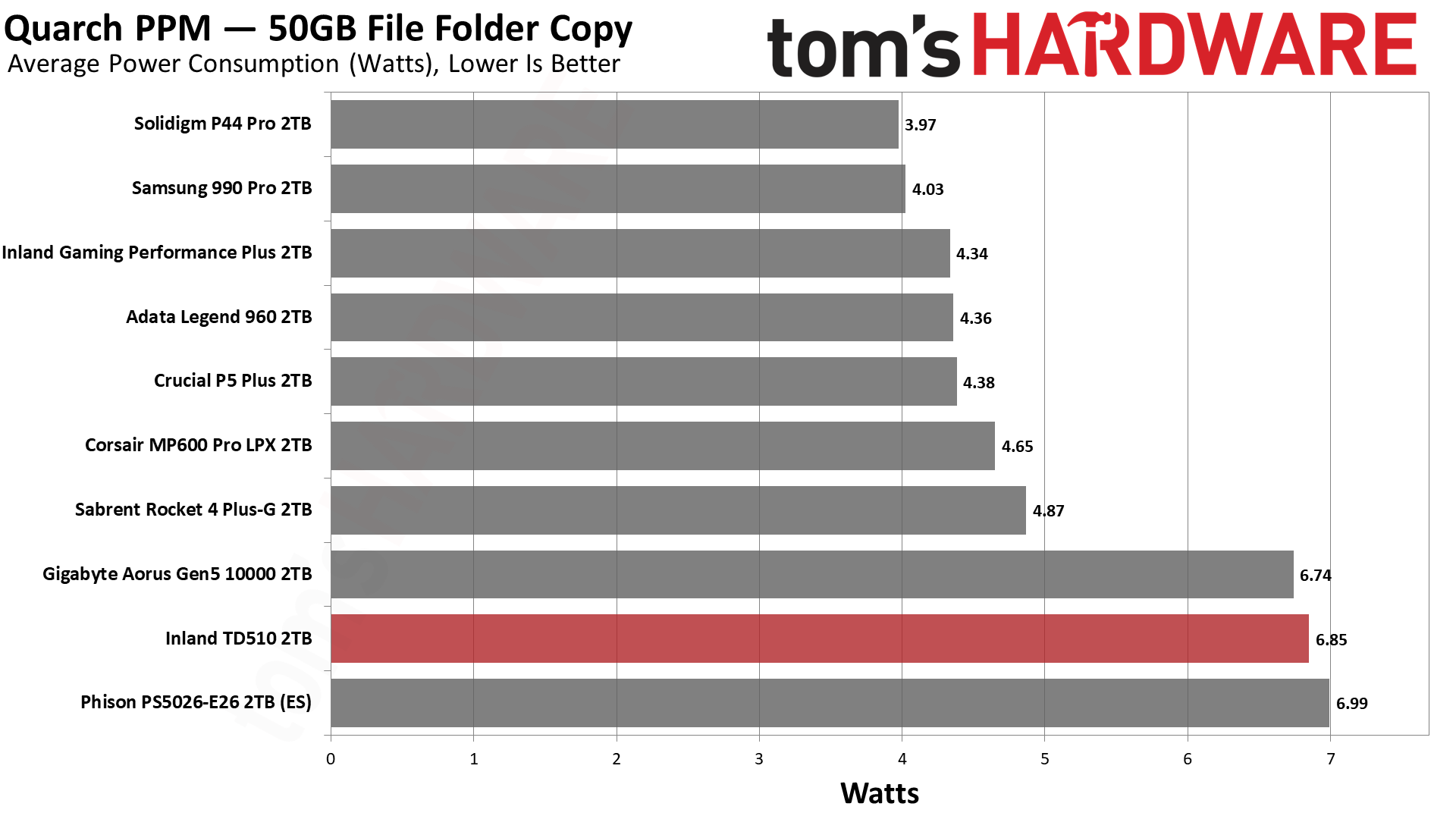
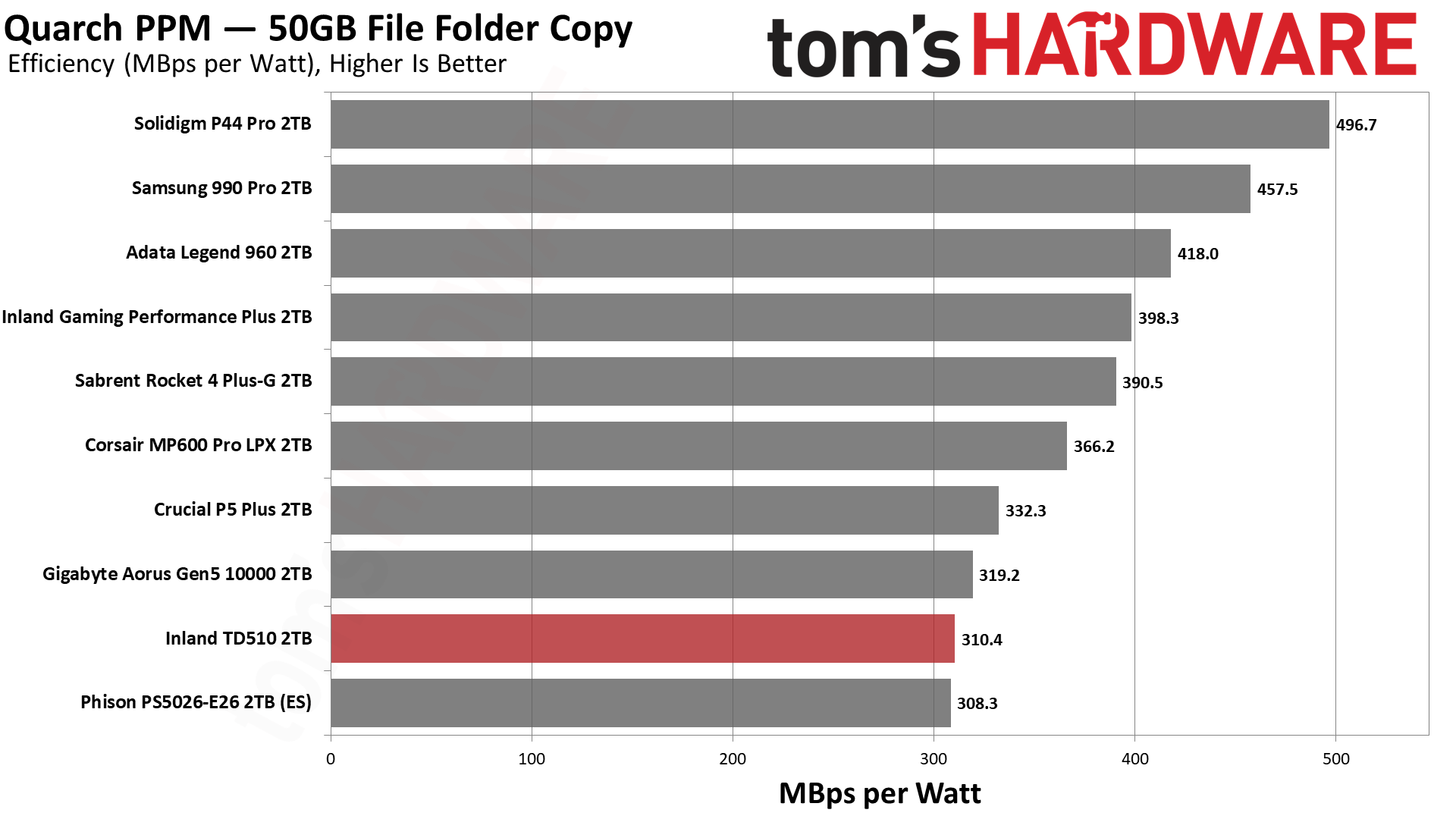
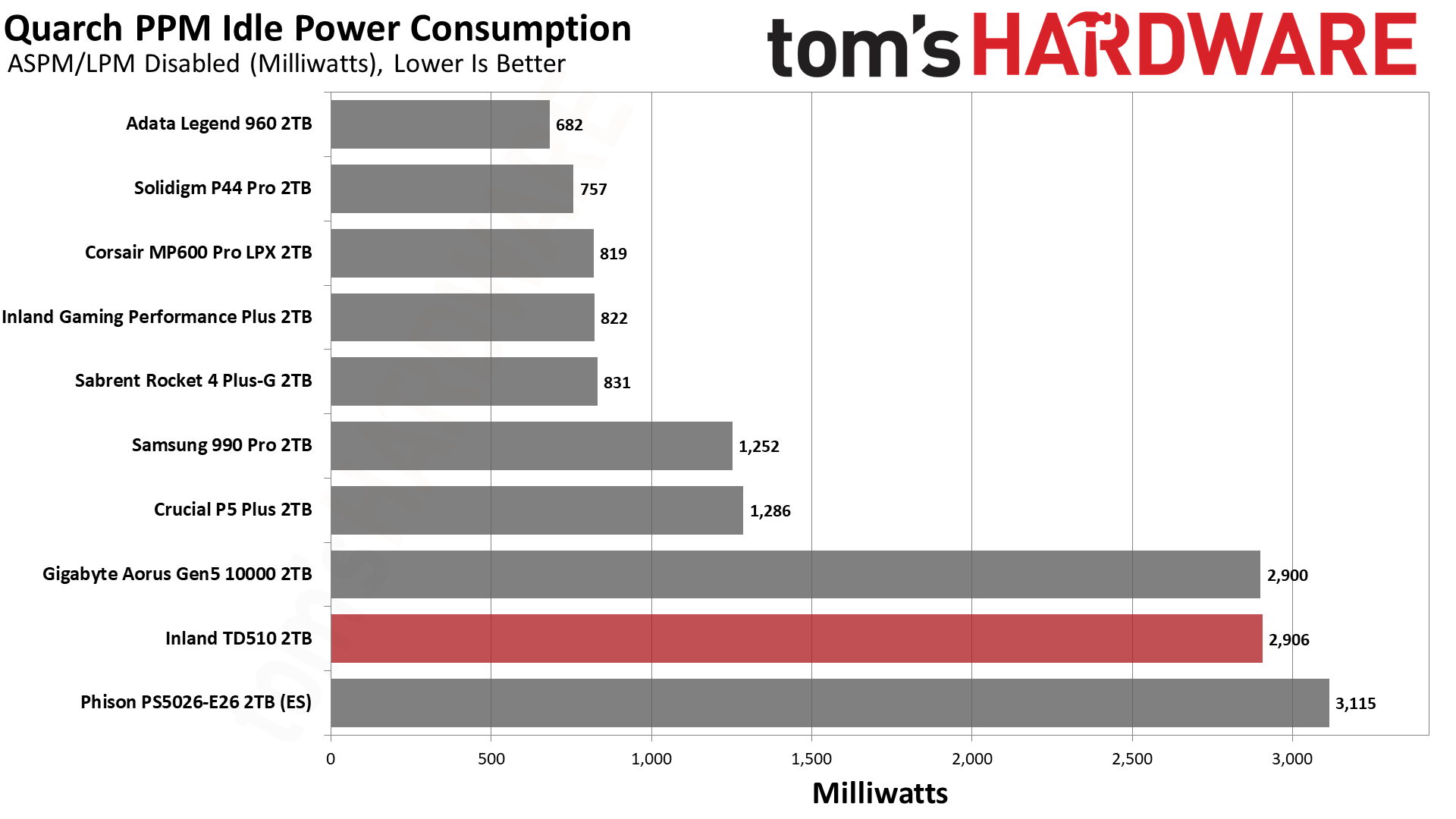
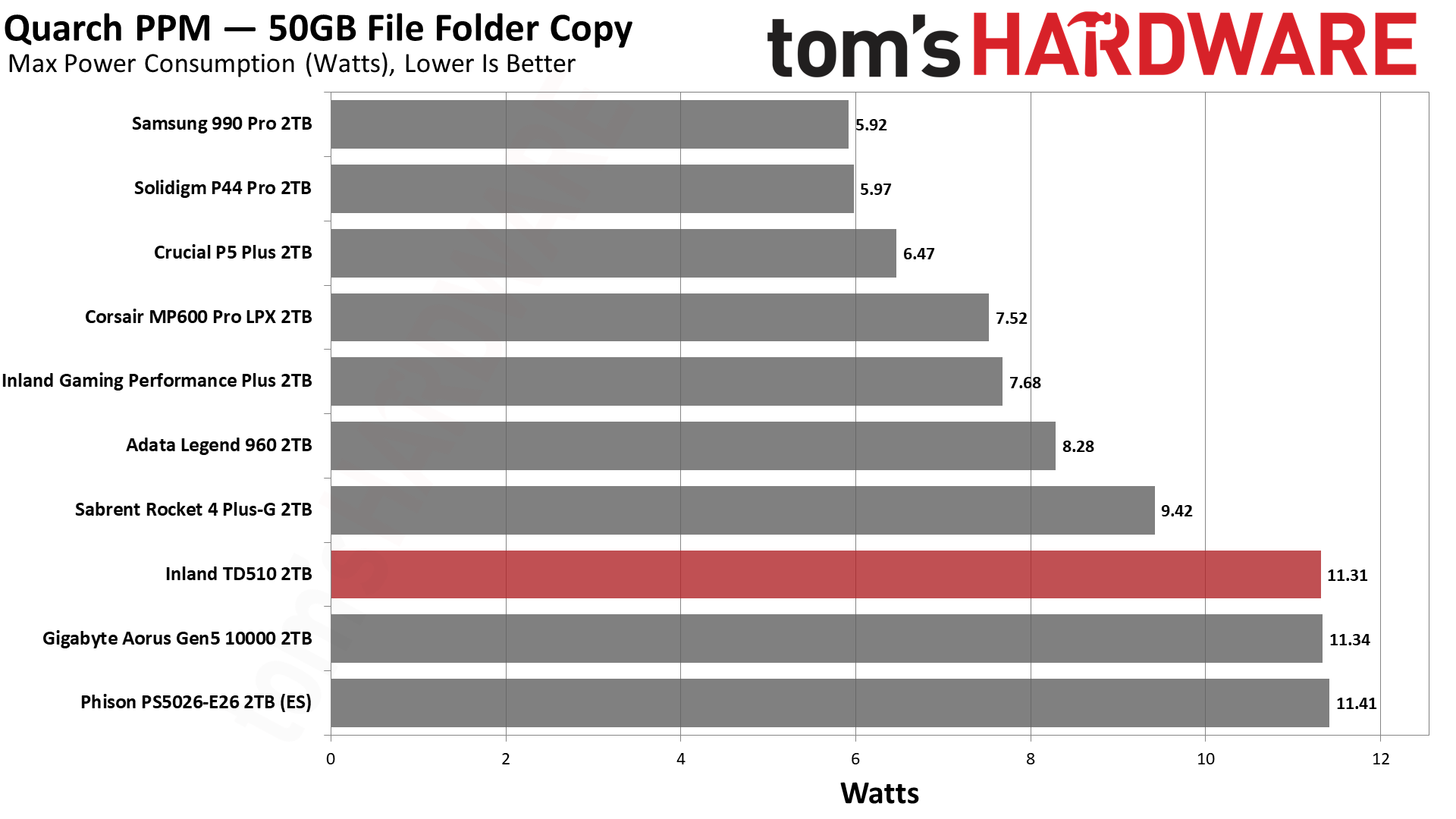
We had hoped that our power efficiency results for the E26 ES would be improved with further controller optimization. This is not the case, as the TD510 is quite inefficient. That being said, this is not a drive you buy for efficiency, especially as a large heatsink is all but required. There’s a bright future for more efficient drives, but this one isn’t quite there yet. Luckily, this drive is not intended for use in a laptop.
Test Bench and Testing Notes
We use an Alder Lake platform with most background applications such as indexing, Windows updates, and anti-virus disabled in the OS to reduce run-to-run variability. Each SSD is prefilled to 50% capacity and tested as a secondary device. Unless noted, we use active cooling for all SSDs.
Bottom Line
The Inland TD510 surprised people by being available early. It surprised people again by dropping in price relatively rapidly. Anyone with access to a Micro Center can and has been able to enjoy PCIe 5.0 storage bandwidth for some time now by purchasing the TD510. It’s still an early product, but it is faster than 4.0 SSDs and is really meant for early adopters due to its requirements and the fact that faster drives are on the way.
The TD510 comes with the reference heatsink, which has an essentially worthless fan, which holds back our final score a bit. After getting rid of mechanical storage, the last thing you want is another failure point with added noise. However, even if the fan failed, it is so ineffective that it wouldn't make much of a difference.
The Inland TD510's DirectStorage optimization is nice for future-proofing, meaning you'll be able to blast through loading scenes in optimized games released in the future. The drive isn’t very power efficient, but that isn't too discouraging — the drive is clearly aimed at performance addicts with desktop PCs. The TD510 is fast for what it is; just be aware that the early PCIe 5.0 drives aren't as fast as newer models that will come later in the year.
MORE: Best SSDs
MORE: Best External SSDs and Hard Drives
MORE: How We Test HDDs And SSDs
MORE: All SSD Content







