
Until recently, I'd had little interest in structured bike training as my regime was mostly going out and riding my mountain bike. But after an injury followed by a long wait for surgery resulted in almost a year of being unable to ride, safely rebuilding my fitness by following a program began to seem more attractive.
I've been using Garmin's Forerunner 955 smartwatch to record my rides and track my fitness long before my injury and throughout the recovery process. So with plenty of stats already logged with Garmin, I decided to embark on one of its training plans – but there are many other options out there of course.
Even with a single training provider such as Garmin, there are a multitude of different options, so I decided to have a chat with an expert – Richard Robinson, senior product manager at Garmin UK and his top suggestion was to use a training tool that I'd never even considered before.
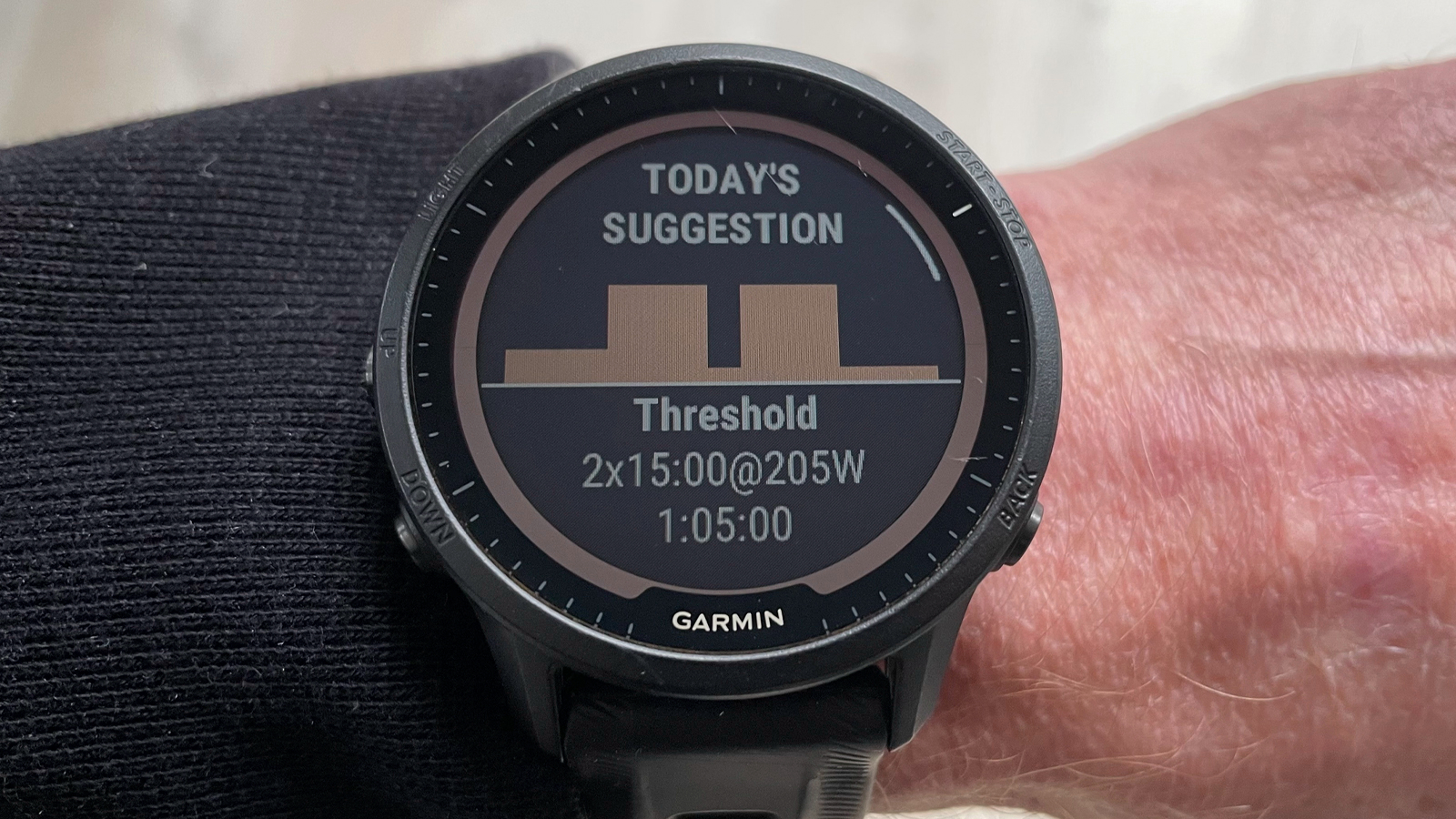
Using Garmin's Event Adaptive Training tool
As well as mountain biking, I take part in multiple sports (surfing, trail running, swimming, and more) and I'd rather not be tied to a rigid schedule, so Richard suggested that I use Garmin's Event Adaptive Training tool rather than one of the standard training plans (there's one designed for MTB). The big advantage of the event tool is that it factors things such as your age (I'm 52), your current fitness level (mine was very low), and the overall load from any training you do and then suggests workouts accordingly.
Richard explained. "The good thing about the event-specific training is that if you miss a workout it will change your schedule to plan that work in. Or say, you've not recovered very well, because you didn't have a good night's sleep. If tomorrow's workout was going to be two hours of endurance, the system would make it an hour, or remove that training completely – giving you an extra rest day. That's the adaptive aspect."
Head to Garmin.com for full instructions on how to set up the tool using Garmin Connect (the brand's device portal), but while it's designed to prepare you for a given race or event, you don't need to actually have something in your calendar to use it. There are pre-populated real-world events in the system that you can move to whenever suits you best, you can also create your own from your personal ride data, or by plotting your own course in Garmin Connect and using that as a basis. Once your 'event' is set up, you can choose the time you'd be looking to complete it in, the length of time you want the training plan to run, and the Garmin algorithm will build a schedule to suit.

Wear your Garmin watch 24/7
While you can use the adaptive training plan on most of the current range of Garmin's GPS computers, the system does work better with a Garmin watch – as these devices can monitor your metrics while you're off the bike as well as on it. For the most accurate training monitoring, it's best to wear your smartwatch 24/7. Productive sleep is a big part of your recovery, so your watch will need to get a measure of how you slept when suggesting workouts for the next day.
Richard explained the reasoning behind sleep monitoring and wearing a smartwatch throughout the day rather than when just training. "Most of us are training at least five, or six hours a week on the bike if we can. But obviously, we're off the bike for far longer, so your Garmin watch will be monitoring all the other stresses on our bodies and taking it all into account."
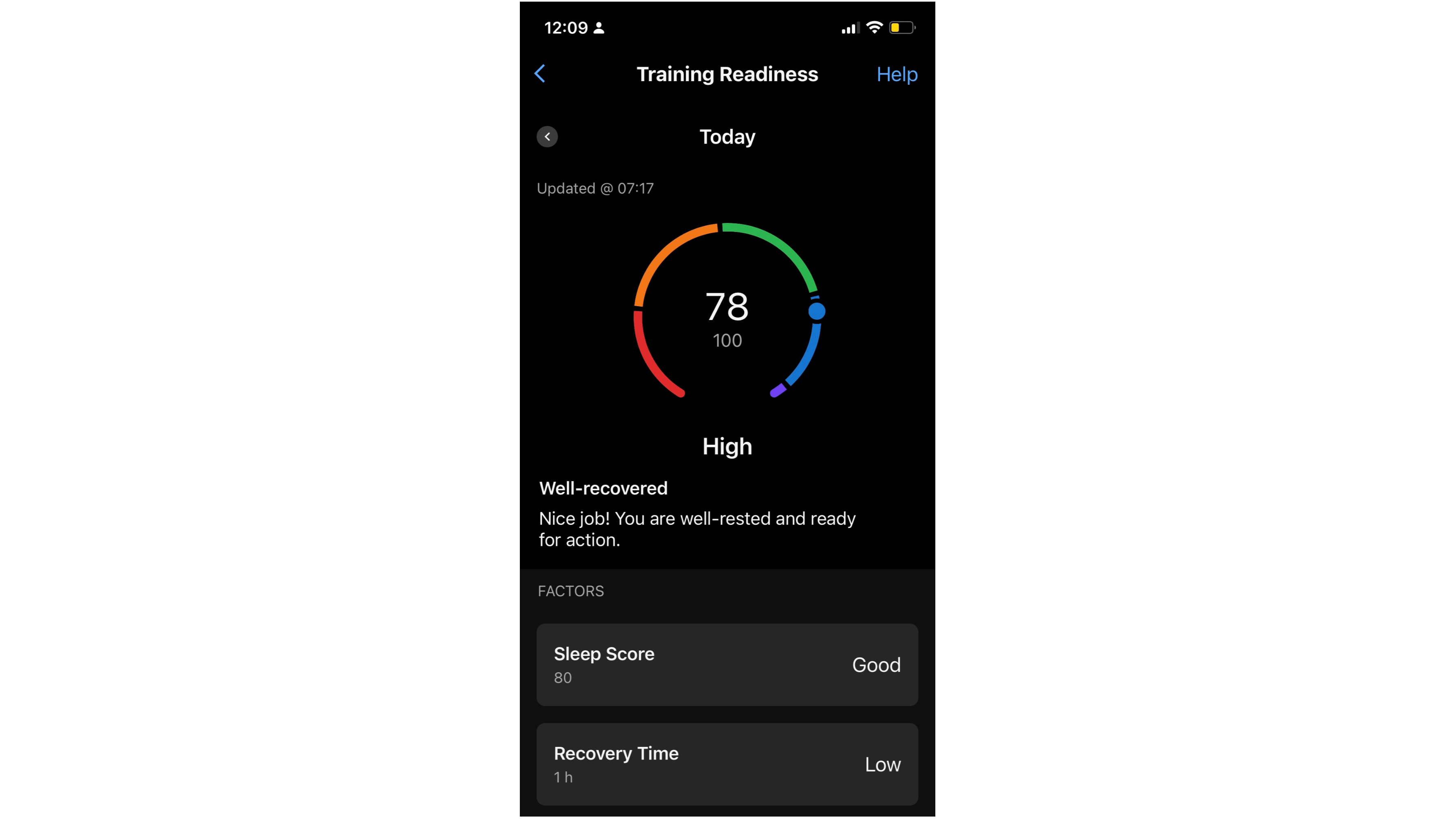
Listen to your body as well as your training device
As good as systems like Garmin's are at measuring your capacity to train, they are definitely not infallible, so if you're feeling like you genuinely need an extra rest day, then take it. Similarly, if you're feeling good, then you could try doing more than the daily workout. I've found Garmin's sleep monitoring can give unpredictable results for me – restless nights can go unnoticed, or a solid eight hours can get an iffy Sleep Score, both of which will have a major effect on Training Status. Remember, if you're using the adaptive event tool, then that will accommodate any changes you decide to make to your training schedule.

Beware 'unproductive' training
If you do decide to go off-piste with your training schedule, take care not to get too carried away as your Garmin Training Status could end up being labeled 'unproductive' or 'over-reaching'.
Richard explained what these statuses mean. "We define an unproductive training status as, 'a training load is at a good level, but your fitness is decreasing and your body may be struggling to recover. So pay close attention to your overall health, including stress, nutrition, and rest.' And overreaching as, 'your training load is very high, and it's become counterproductive. Your body needs rest, so give it time to recover by adding lighter training to a schedule.'
"It's really easy to fall into either one of these scenarios when you try and go from zero to what you'll think you're capable of, or what you used to do. So if you're used to riding or running three or four times a week, and you don't do anything for four weeks, then jump straight back into your usual training level, you'll probably be able to manage it. But actually, from a physiological point of view, your body's dropped a little bit and these training statuses with flag that up. It's like the old 10 percent rule from running – don't do more than a 10 percent mileage gain each week."

Make outdoor sessions part of your training too
Almost all training plans will have weekly outdoor rides built in as there are plenty of aspects (riding over uneven ground, bike handling, etc, etc) involved that can't be replicated on a turbo. While I mostly stuck to indoor sessions to begin with, after a couple of weeks I was itching to get outdoors again – not least for the sake of my sanity.
The beauty of using Garmin's adaptive tool is it will factor in the overall load of your outdoor rides and amend your training schedule accordingly. It will also make training suggestions for any kind of riding you might want to do (e-MTB, gravel, etc) along with running too. That said, if you stray too far from what you need to be doing to hit your end-of-plan goal, it will start suggesting rides that are better done on a turbo.
How it's going
I've been training using the Garmin event tool for a couple of months now and indoor training has had a huge impact on boosting my overall bike fitness. To begin with, being able to condition my body indoors and stop if required – without being miles from home – was a huge benefit too.
Obviously, having an overall structure has played a major part in making the training effective and I would have got benefits from any plan – indoors or not. But I've really noticed the benefits from indoor workouts that would be tough to achieve outside (such as sustained efforts holding up to 20 minutes of power or heart rate in a prescribed zone) in real-world riding situations.
My fitness is still a work in progress, but I'm feeling good and holding my own with many of my mates who were horribly smoking me on when I first returned to the bike. I'm looking forward to continuing to improve over the coming months, but even when back to full fitness, I'll continue to use Garmin's adaptive training to maintain my level and hopefully become stronger than before.







