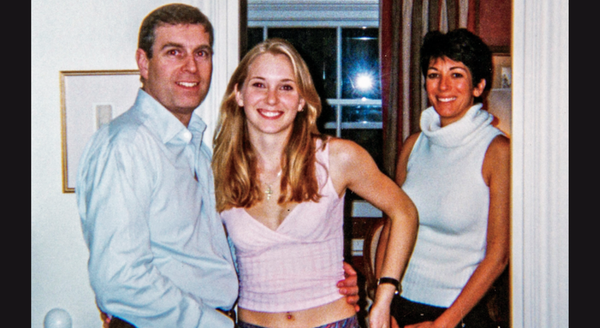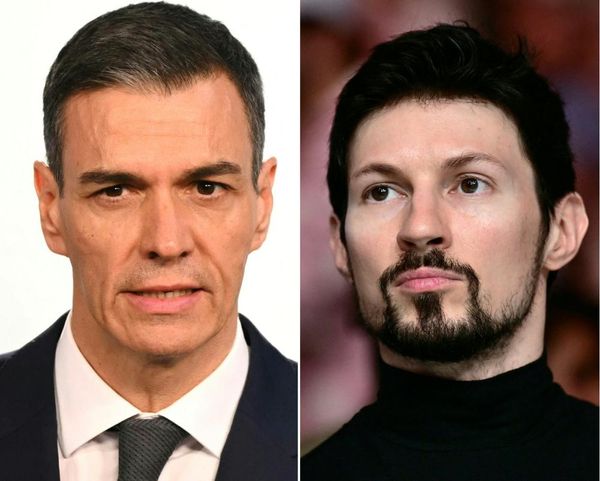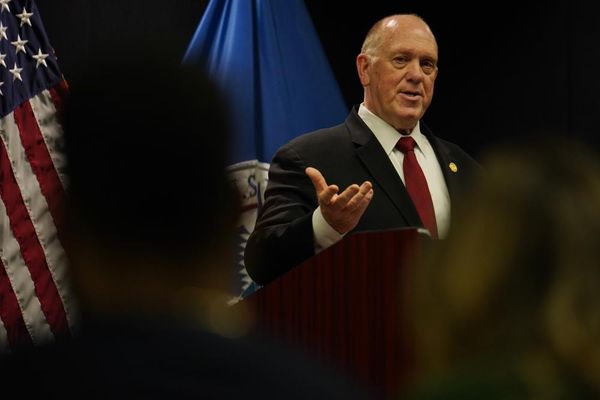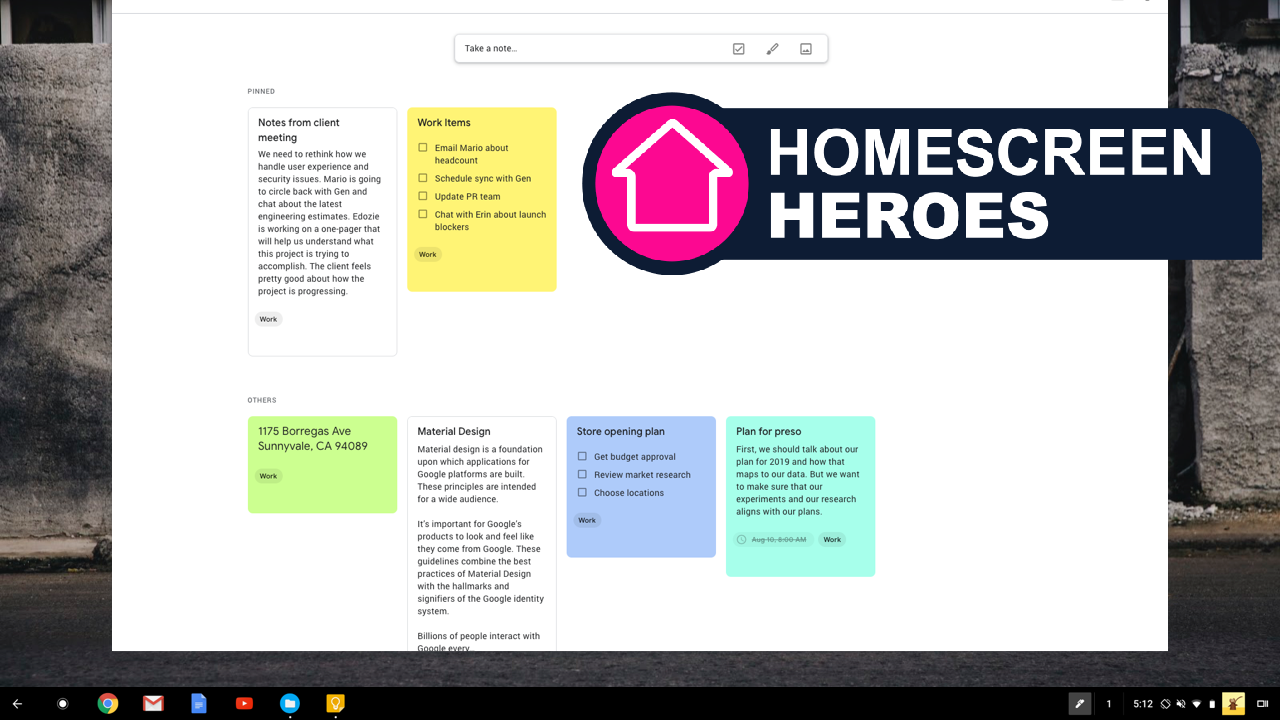
Human memory is miraculous, but temperamental and fickle sometimes, at least in my experience, and I use all the help I can get to remember things. I'm all too familiar with the frustration of missing something or messing something up because you don't have a piece of information that you should have, and the relief when your past self did the right thing and recorded whatever you later needed to revisit (many times thanks to this app).
Now, I'm a notebook and handwriting fan, and still write down a lot of the important details of my life, but sometimes you just need to get something down when you don't have a physical pen and paper to hand. In the whirlwind of modern life, you might find out something important or be struck by inspiration at any moment. Even when you do manage to get it down, it'll be on a scrap of paper that's sometimes destined to never be seen again.
This is part of a regular series of articles exploring the apps that we couldn't live without. Read them all here.
Amid the onslaught that's our modern digital informational age, there's one app that's become a helpful repository and even an occasional place for moments of reflection. For me, that's Google Keep - a versatile digital notetaking space that enables you to capture and arrange tasks, ideas, lists, and thoughts on the fly.
I mostly use Google Keep on my phone, but I've also used it on tablets and on computers. The interface is consistent and saves whatever settings you configure across devices (the favorite among these being dark mode).
Whether I've needed to make note of a friend's address so I don't have to search through long message histories or hit up my friend to remind me, or write down an idea that sparked as I was walking through an exhibition, Google Keep's been there.
Seamless syncing across devices and more

Google Keep works on and syncs your notes seamlessly as long as you're connected to the internet across all major brand smartphones, tablets, and PCs. Wherever you go, there your notes are. You'll need a Google account, and to make sure you're signed into it on the Google Keep app or website on the device that you'd like to use it on.
It works for Android devices as long as your device is running Android version 5.0 and later, and iOS devices running iOS 12 and later. If you'd like to use Keep on your PC, you'll need to access it via the Chrome, Firefox, Edge, and Safari browsers. I'd advise making sure whichever of these systems you're using, make sure you're using the most up-to-date version to ensure you don't have compatibility issues. Also, check you have the latest version of the Google Keep app.
Google Keep's my go-to notes app for many reasons and I can sing its praises for a while. It's clean, easy to start using and keep using, and it also gives users customization tools like color coding, labels, and, most recently, text formatting options. I think it really strikes the right balance between offering a variety of tools, but not so much as to overwhelm.
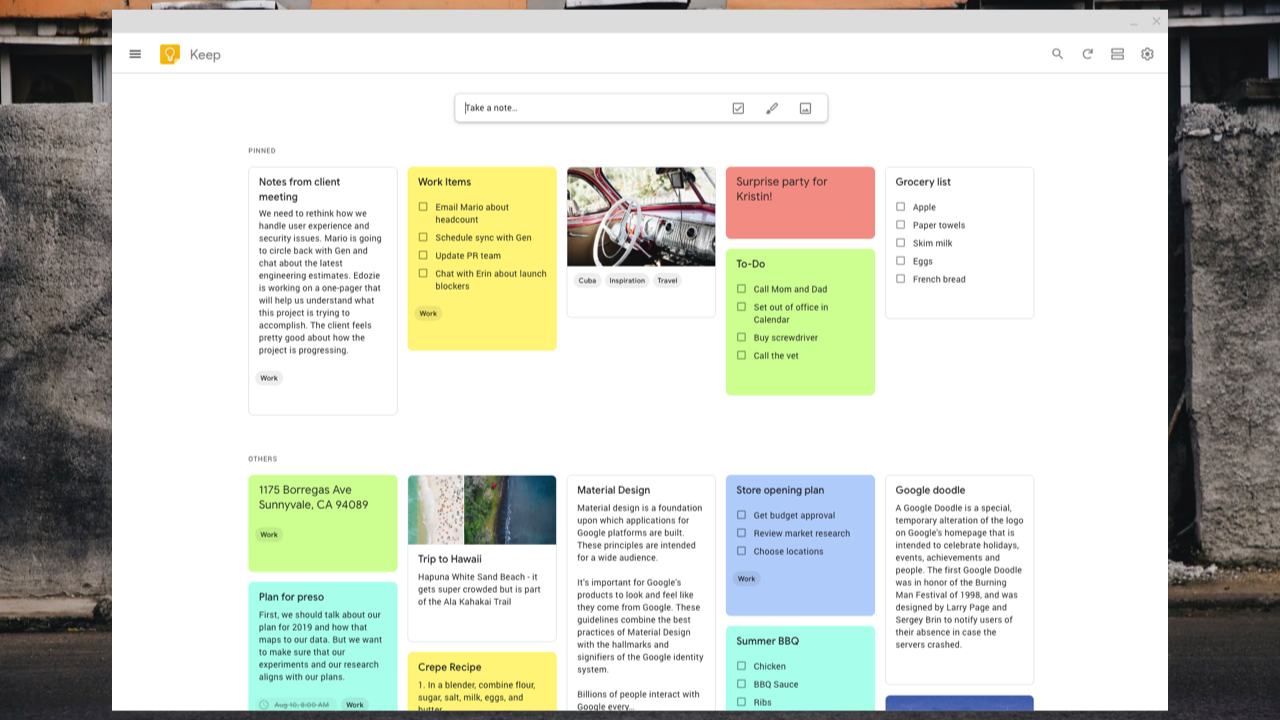
There's a wide array of notetaking apps out there and you might prefer a feature-heavy app. Still, if you want an app that concentrates on helping get down what's on your mind, keeping it easily accessible and compact, and making it accessible anywhere, that's exactly what Google Keep is intended for.
That said, you can do more than just open and close it from your home screen or desktop - Google continues to experiment with ways for users to access and improve Keep. If you're using an Android device, you can add a Keep widget directly to your lock screen and add notes from there.
What's more, you can do more than just save text notes - you can add pictures, voice memos, checklists, and drawings, and can add reminders based on time and location. One of my favorite features of Keep is its search function which has often helped me find notes more quickly.
Another way you can use Keep is as a collaborative space for notes - whether it's household admin like shopping lists, or brainstorming travel plans. If someone adds a new note, makes changes to an existing one, or deletes a note, that update can happen for everyone who has access to the notes (depending on the permissions set).
Try the simplified solution for yourself

While I can go on and on about why I would recommend you try Keep, there are considerations for why it might not be the app for you. It does have limited options for the formatting you can do within notes and if you'd like more advanced formatting options, you might want to see what other note-taking apps are out there. Also, there's the singular view where all of your notes are stored and displayed, and if you wanted to have separate note boards, that's not currently possible.
I'd appreciate this as a feature in Keep, and hopefully, Google is amenable to incorporating it into the app. Also, you can't categorize notes to group different notes together. If you're after this feature, you'll have to find another note-taking app.
All in all, Google Keep is ideal for simple and quick note-taking, and collecting these all in one straightforward, neat display. For a single person who just wants to get everything down the way you'd jot it down on a sticky note or a scribble pad, Google Keep is a great digital version of that.
If you want somewhere to keep things that you want to keep in a singular place and possibly transfer elsewhere, Google Keep will fulfill that. It's very well integrated with other Google apps, such as being able to turn a Keep note into a Google Doc or adding it to a Google Tasks list.
The best argument for Google Keep as a wonderfully useful app is the app itself - the proof is in the pudding. For me, it's become a trusty digital companion and until I get a reason to change my mind, it'll probably stay that way.
Download keep on iOS or the Google Play Store.