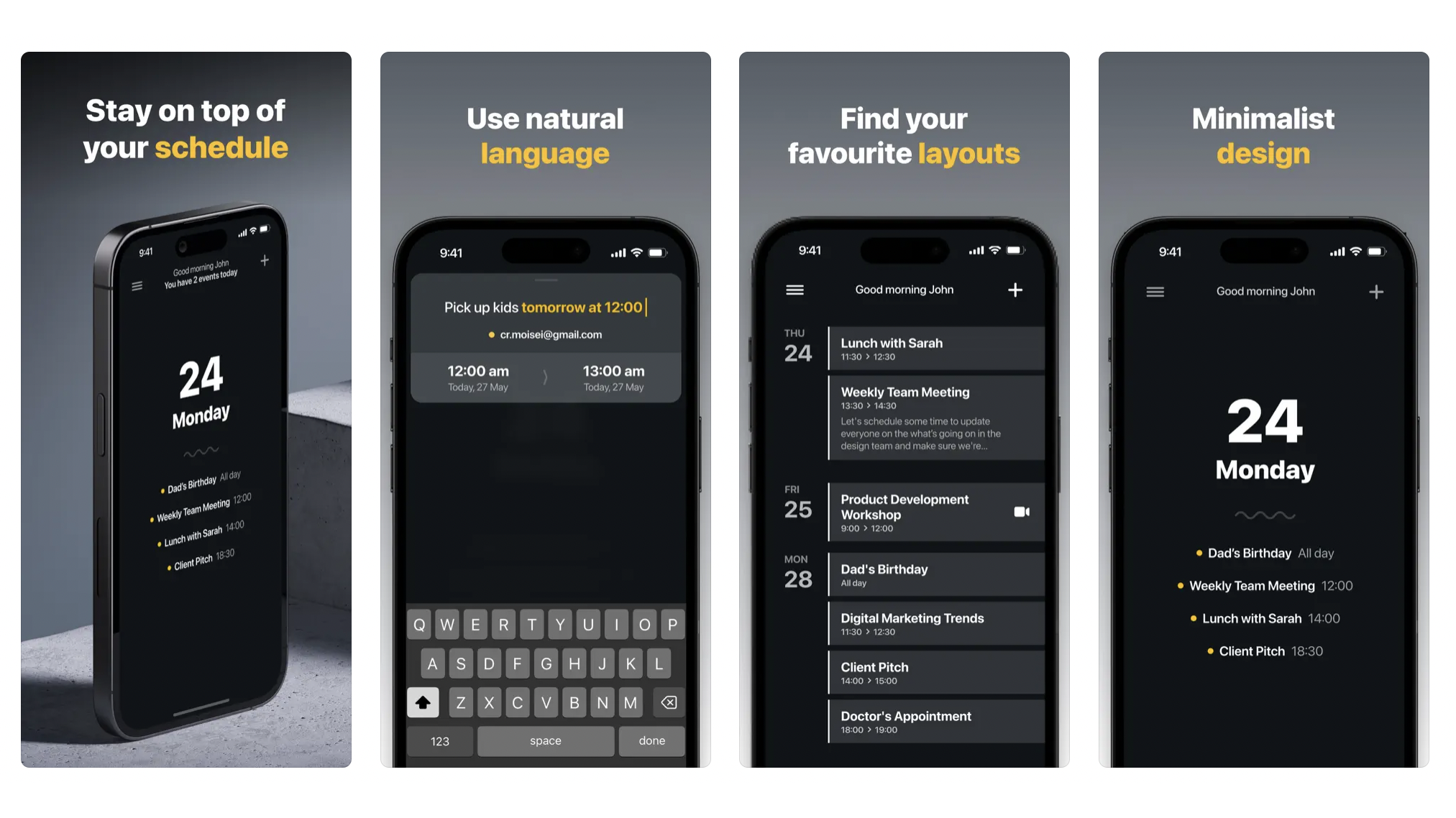

iOS / iPad iOS Free
Want more apps? Check out our hand-picked lists:
- Best iPhone apps
- Best iPad apps
- Best macOS apps
- Best Apple Watch apps
I’ve used Google Calendar on my MacBook, iPhone, and iPad for years — sorry, Apple Mail, it’s not you, it’s me. Using Google's alternative as my default always made sense, considering I rely on Gmail for emails and Google Drive for my work. And I’ve never had any complaints. It works well, syncs with my emails, and has all the features I could want from a calendar. Or at least that’s what I thought.
If you’re looking for a Google Calendar alternative or want a fresh new calendar app as we head into 2024, look at Solid Calendar for the Mac, iPhone, and iPad.
Described as an all-in-one solution for managing your time, Solid Calendar has a calendar function to which you can add events and schedule specific tasks for the day. Some of which you can set to complete each day – this would work well if you work on a strict schedule and don’t want to add things over and over manually.
This means you can use Solid Calendar in any way you like. As a simple calendar for the key things going on each day, or you can get more granular and add every tiny task. You could then use it to time block or implement whichever time management system you prefer – I’ve tried loads over the years and tend to return to the Pomodoro Technique.
Solid Calendar is a reliable choice if you want to overhaul the way you work, and although it isn’t free, it’s only $3.99/£3.99, and once you’ve got it, you’ve got it. There are no surprises or extras here.
Natural language and a seamless experience
Although it’s not the most important part of what makes a good calendar app, Solid Calendar also looks gorgeous – well, if you’re into the simple, minimal aesthetic. I think my calendar is hectic enough as it is. The cleaner and easier the design, the more likely I am to open, use, and return to it.
It also has a nice feature that displays what’s happening today. Sure, you can click into a week view or a month view, but few apps give you the top priorities of the day displayed so succinctly.
As you likely can tell, I’m a fan of all the fundamental building blocks of Solid Calendar. It looks good, works well, and everything seems very fuss-free. However, the app’s developer is keen to push the "natural language" features. What this means is the calendar will adapt to the way you add events rather than needing you to write in a very prescriptive way to add anything.
The examples given on the app’s page on the App Store are things like, "Pick up the kids tomorrow at 18:00" and "Lunch this Saturday between 12:00 and 14:00". I don’t think this sounds particularly groundbreaking, but it’s all part and parcel of making the experience of using Solid Calendar seamless.
On that note, Solid Calendar can easily sync with other calendars and your other iOS devices. All of your events and appointments can still be kept in the calendar you use now if you like, but events and tasks can be pulled into Solid Calendar, enabling you to use better time management features.






