
iMessage or FaceTime not working? Don't panic! We're seeing reports from around the net and social media that Apple's messaging platforms are encountering issues.
Thankfully, after an initial spike in user reports from online service status trackers and social media, it would appear that Apple has resolved the issues affecting its services and these apps are returning to normal.
Presently, DownDetector is showing a large drop off in user reports coming from the US and UK, indicating that service is returning to its messaging services.
iMessage/FaceTime is down, what should I do?
Service interruptions are likely not a result of anything you have done. Most service issues are due to Apple's service being at fault, meaning they're likely already be aware of it and currently attempting a fix.
In the meantime, you'll still be able to make use of other messaging services like WhatsApp, Telegram, X, and Facebook Messenger.
If the issue you're encountering is only happening with one contact, you might not be experiencing a service outage at all. We hate to break it to you, but you might want to check our guide revealing how to know if you're blocked on iMessage.
Tonight's issue appears to be in the process of resolving, so just hang tight. Your services will likely resume as normal again shortly.
However, in the meantime, if you try to send a message and still see a red exclamation mark with an alert that says Not Delivered, try the following steps:
- Check your network connection. (See an SOS message? Click here for more information)
- Tap the red exclamation mark, then tap "Try Again."
- If you still can’t send the message, tap the red exclamation mark, then tap "Send as Text Message." Please note, choosing this option means messaging rates may apply.
If you're still experiencing issues, one last thing we can recommend is to restart your iPhone. Don't worry, this doesn't mean clearing any of your information, data, or pictures, just powering down your smartphone (or tablet) and powering it back up.
Need help figuring out how? Follow our guide on how to turn off an iPhone. Not working for your model of iPhone? Check out further instructions tailored to your phone at the Apple Support website.
When will iMessage/FaceTime be back online?
Service interruptions can last anywhere from a few minutes to several hours. We currently believe that normal service to iMessage and FaceTime will resume within the hour after Apple confirmed that current issues are resolved via its service status page.
Rest assured, we'll be here with news if this changes.
LIVE UPDATES
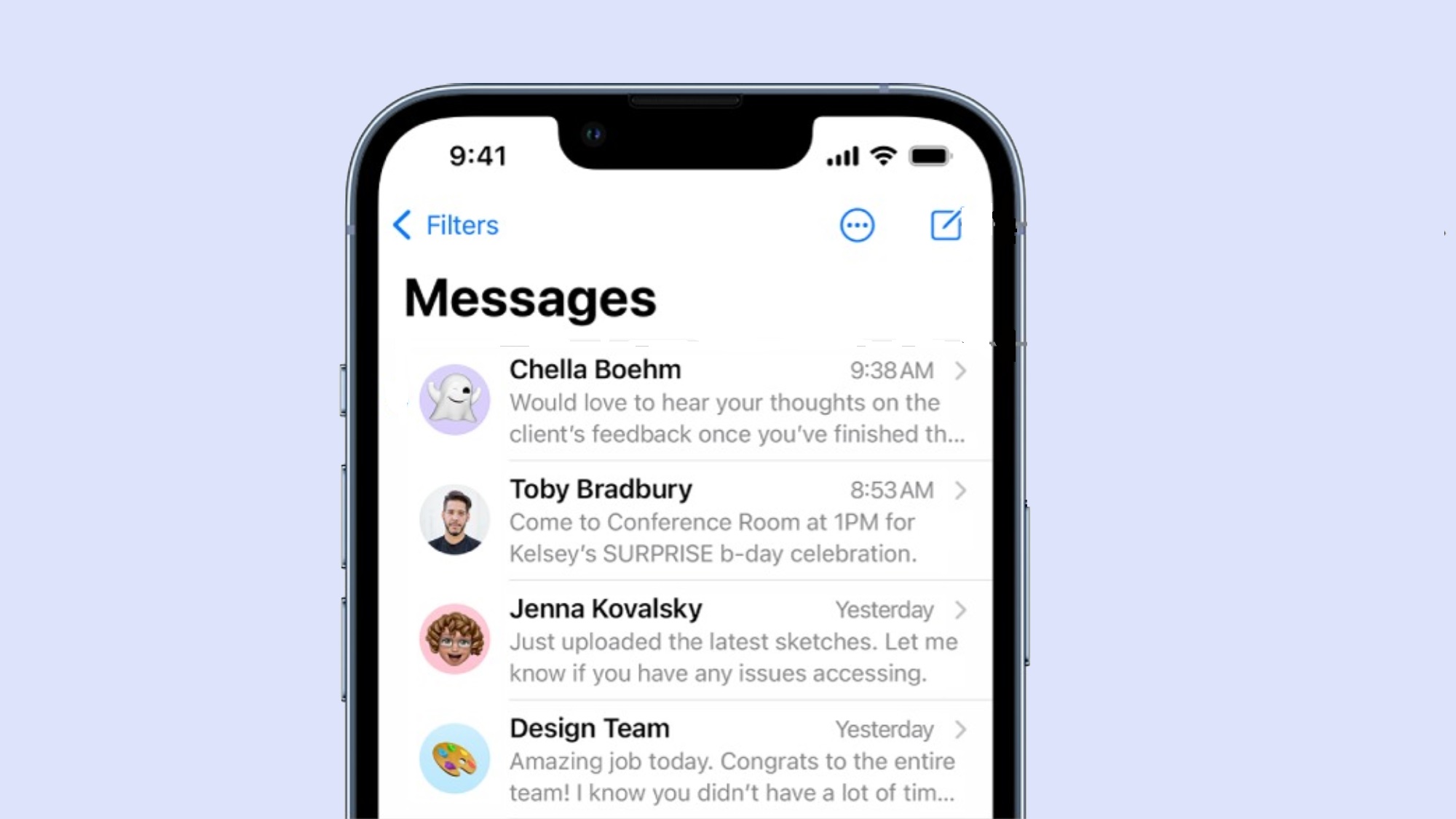
Having trouble with iMessage? You're not alone. We've noticed spikes of service issue reports across multiple countries and we are looking into the issue further.
Anyone else’s iMessage not working? I’m gunna lose my mindMay 16, 2024
If you're having trouble with iMessage sending or receiving messages, rest assured, this is an ongoing issue. (It's not just you Jordy!)
DownDetector recognizes spike in user reports across the US
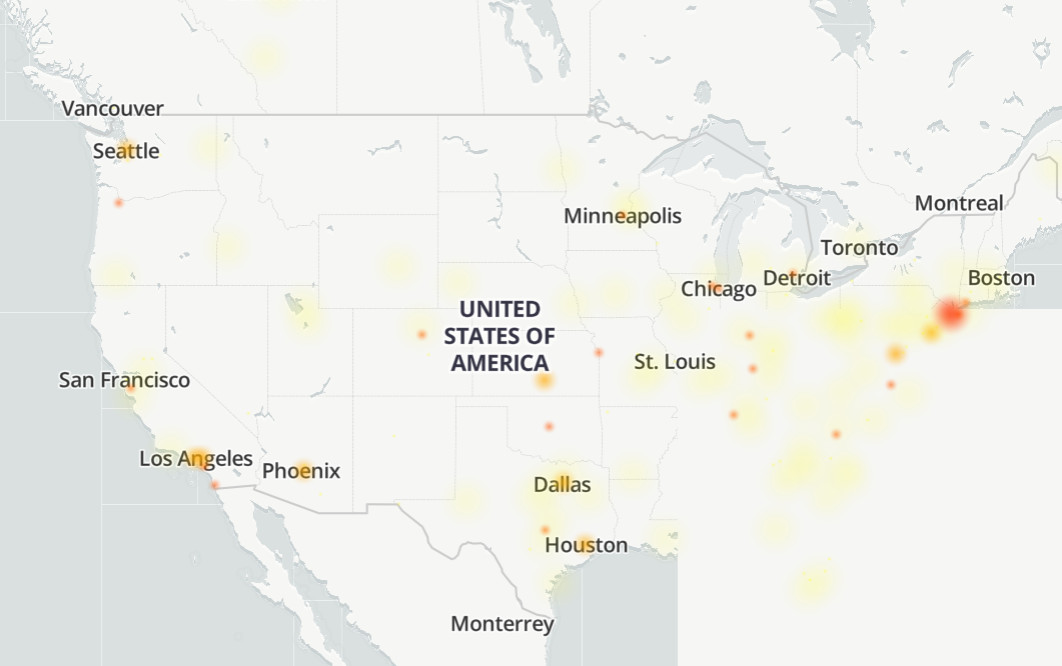
With report flaring up from coast-to-coast in the US, it's safe to say that the service issues with iMessage are widespread.
Interestingly, Apple's service status appears to show no ongoing issues at present. We are currently checking if there is a way to bypass the issue, or looking for further confirmation from Apple that an issue is decidedly present.

Stick with us for more word as it arrives!
User reports are slowing, is the problem resolving?
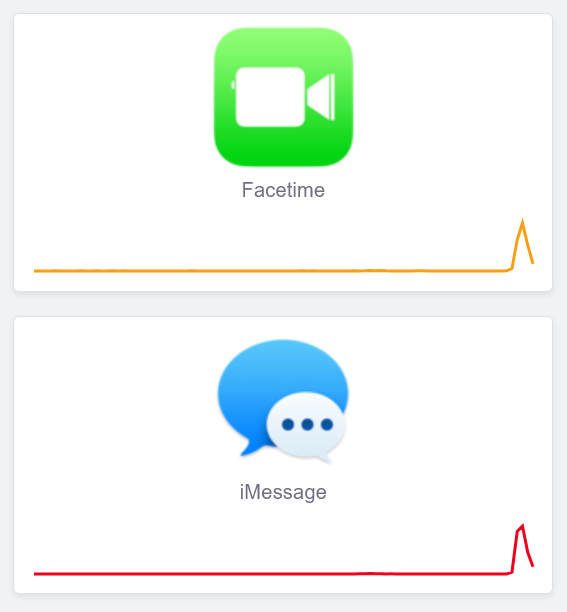
According to information submitted to DownDetector.com, it would appear that user-filed reports for service disruptions within iMessage and FaceTime are slowing!
User reports of iMessage returning to normal are dotting up online
There are several live reports from users on social media platforms like X that iMessage is returning to normal service. However, plenty more reports still indicate that the issue is ongoing for now.
FixedMay 16, 2024
How long until iMessage and FaceTime are fixed?
It's still too early to say, however, if new user reports are accurate, then we may be starting to see service return to normal in real-time. If that's the case, don't worry, you'll be back off of X (formerly Twitter) before you know it.

Reports still flooding in that iMessage and FaceTime are experiencing issues
It may be too early to call this one, with more reports flooding in by the minute of continued issues.
Okay I thought t was just me but I guess iMessage is down for everyone lol.May 16, 2024
We're also able to confirm that this issue is being experienced outside of the U.S. also! It would appear the U.K. is still reporting service issues with both iMessage and FaceTime.
UK also. FaceTime down tooMay 16, 2024
Apple confirm issues, and believe they have been resolved
The previously mentioned Apple service status page has now been updated, listing issues with the following services as resolved:
- iMessage
- FaceTime
- HomeKit
- Apple Messages for Business
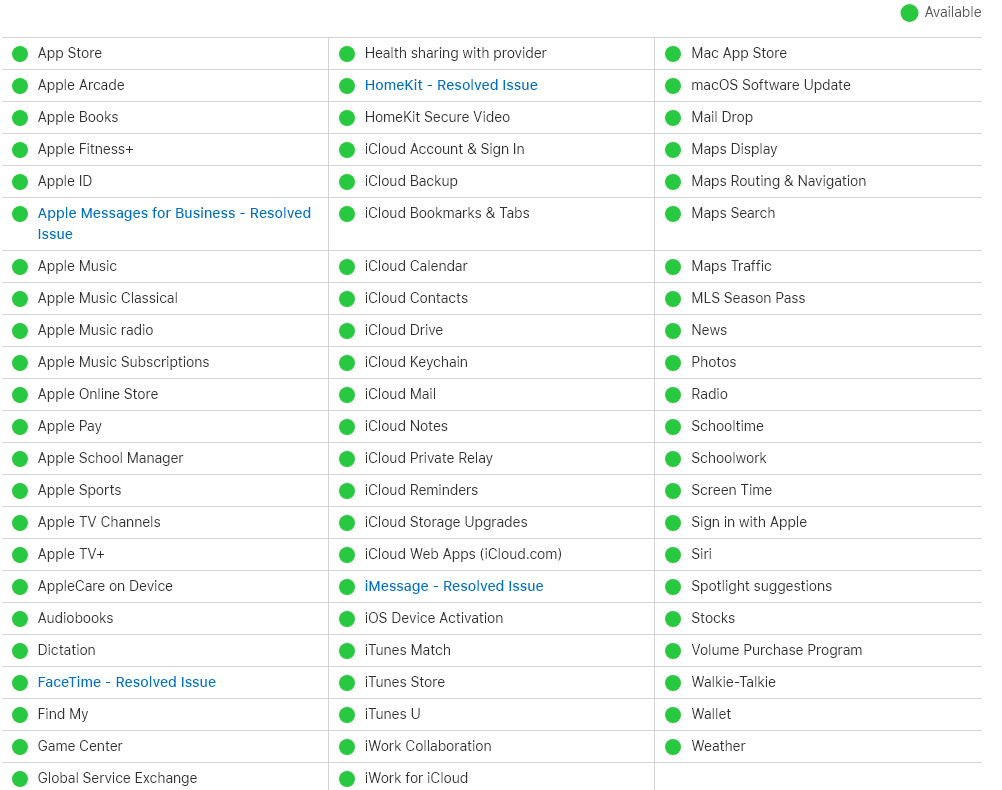
Keep calm and carry on
Yes, Apple services may be experiencing intermittent issues while the faults subside. However, thankfully, Charli Huxley is here to remind us to keep calm and stay grounded.
Patience!
I just know when apps go down like iMessage, Twitter, Instagram and Facebook.Folks collectively lose their minds. Just imagine if the outages lasted for days as opposed to hours?Society would be on the brink of collapse cuz folks can’t function without it. 😳May 16, 2024
Noticeable downtrend in user reports for iMessage is a great sign
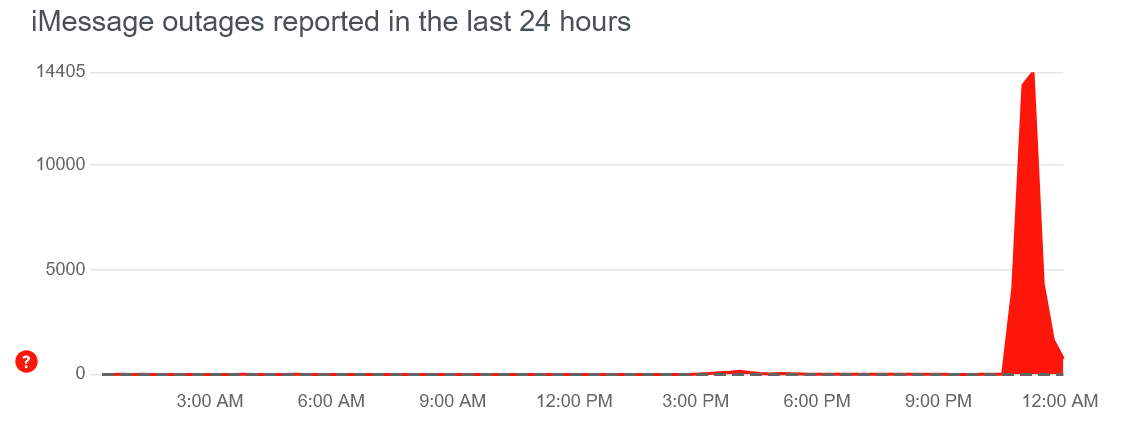
As we can see, a considerable spike in user reports has now almost entirely dropped off. Of course, We'll keep monitoring the situation and trying to gain further insight into the issue, as reports are still appearing online indicating new people affected by the issue.
The darkest timeline...
Apple's service status remains green, DownDetector reports are dipping. It looks like this one could be wrapping up. New reports are possibly from those who haven't yet noticed the issue happening.
Of course, there is another explanation...
your imessage is working they just have you blockedMay 16, 2024
Thanks, Woozy. We all needed that reality check.
Still having trouble with iMessage/FaceTime?
Your services will likely resume as normal again shortly. However, in the meantime, if you try to send a message and still see a red exclamation mark with an alert that says Not Delivered, try the following steps:
- Check your network connection. (See an SOS message? Click here for more information)
- Tap the red exclamation mark, then tap "Try Again."
- If you still can’t send the message, tap the red exclamation mark, then tap "Send as Text Message." Please note, choosing this option means messaging rates may apply.

Still struggling to use iMessage/FaceTime?
If you're still experiencing issues, one last thing we can recommend is to restart your iPhone. Don't worry, this doesn't mean clearing any of your information, data, or pictures, just powering down your smartphone (or tablet) and powering it back up.
Need help figuring out how? Follow our guide on how to turn off an iPhone. Not working for your model of iPhone? Check out further instructions tailored to your phone at the Apple Support website.







