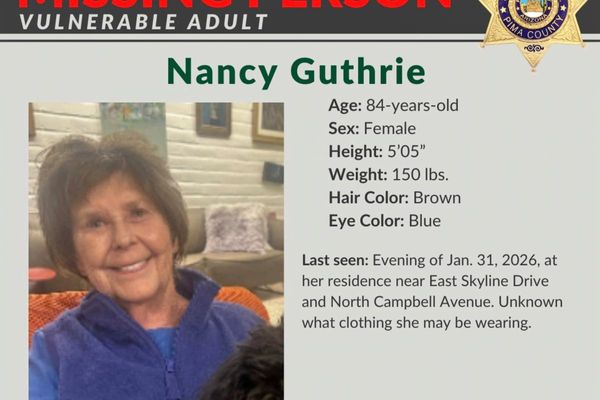After missing the Apple M2 party, the iMac is finally getting updated with the latest Apple silicon — in this case, the new Apple M3 chip.
While it looks identical to the iMac 2021 (24-inch) on the outside, the new processor on the inside should make it one of the best all-in-one computers. But is that enough to justify upgrading?
With iMac M3 pre-orders now live, we wanted to do an early comparison of the two iMacs to help you decide whether to upgrade. This is an interesting face-off considering how the only major difference is the devices’ respective internals. If you’ve thought about getting an iMac, the new model is an easy choice. However, if you’re content with the Apple M1 model from 2021, you might not need the new one.
We’ll update this story once we’ve reviewed the iMac M3, though you can check out our iMac M3 2023 hands-on impressions to hear our initial thoughts about the new all-in-one. For now, here’s how the iMac M3 and iMac M1 stack up against one another. Should you upgrade? Read on to find out.
iMac M3 vs iMac M1: Specs
iMac M3 vs iMac M1: Price and availability
The iMac M3 is now available to pre-order for $1,299 from the online Apple Store. For those keeping track, this price is identical to the iMac M1 when it launched. Shipments for the iMac M3 begin on November 7.
The base configuration of the iMac M3 sports a 24-inch 4.5K display, an 8-core GPU, 8GB RAM and a 256GB SSD. An upgraded model with a 10-core GPU, 8GB RAM and a 256GB SSD will also be available for $1,499. For $1,599, you can upgrade to a 512GB SSD. There are a generous selection of 7 color options to choose from.
iMac M3 vs iMac M1: Design

The new 24-inch iMac looks the same as its predecessor. As before, this all-in-one comes in 7 color options: Blue, Green, Pink, Silver, Yellow, Orange, Purple, though the latter three colors aren't available on the entry-level model. You can get color-matched accessories as well.
The flat rectangular chassis measures 0.45 inches thin and 14.75 inches tall from top edge to bottom lip. The iMac 2023 stands 18.1 inches tall with a hinge that lets you tilt the display slightly backward. There’s a hole in the stand to route the power cable through.

Unfortunately, there is no vertical height adjustment. This won’t be an issue if you’re short like me. If you’re tall, you might have to place the iMac M3 on top of something to get it to ergonomic eye level. You were able to purchase the previous iMac with a built-in VESA mount adapter instead of a stand. At time of writing, we couldn’t find this option in the Apple store.
As before, the new iMac’s ports are almost all located along the bottom right-hand corner on the back of the display. Sure, this design choice keeps your cables hidden from view, but it might force you to turn the computer over to access the ports — unless you’re able to do so by touch alone.
The entry-level iMac only has two Thunderbolt 4 ports and a headphone jack, but higher-end models pack two Thunderbolt 4 ports and two USB 3 ports on the back, along with a headphone jack along the lower-left edge of the display and a Gigabit Ethernet port built into the power adapter.
iMac M3 vs iMac M1: Display

If you guessed that the new iMac’s display was identical to the old model’s, you’d be correct.
The iMac M3’s 24-inch display delivers a sharp 4,480 x 2,520 resolution with 218 pixels per inch. It also supports the P3 wide color space and TrueTone — which adjusts the display’s color temperature based on the quality of ambient light.
A light gray bezel less than 0.75 inches thick surrounds the screen, along with a thicker 2.38-inch lip along the bottom that matches the iMac’s color. The display features the same anti-reflective coating applied to Apple’s Pro Display XDR monitor.
I got to check out the iMac M3 and found its display bright and colorful. Of course, we’ll need to run lab tests on Apple’s all-in-one to get objective metrics of what its display can do. That said, I don’t expect any major changes (or any at all) in our test results.
iMac M3 vs iMac M1: Performance

Now let’s get to what’s different: internal components — namely the new M3 chip. Since we’ve yet to conduct our tests, we have to go by Apple’s numbers. But if what the company says about its latest M-series processor is accurate, there should be a noticeable difference between the iMac M3 and iMac M1 in terms of performance.
The iMac packs the same base M3 chip as the new MacBook Pro 14-inch M3. Apple says the performance cores are up to 30% faster than on M1, while efficiency cores are up to 50% faster. The M3 line will have the same multi-core performance as M1 but use as little as half the power — up to 35% more performance at peak power, according to Apple.
The entry-level M3 chip features 25 billion transistors. This chip has a 10-core GPU that’s 65% faster than M1 for graphics performance, claims Apple. It also features an 8-core CPU (4 performance, 4 efficiency) that’s 35% faster than M1 for computing performance. The base M3 supports up to 24GB of unified memory.

Apple is boasting about the M3 lineup’s enhanced GPU which has a new feature called Dynamic Caching. This allocates the use of local memory in hardware in real time and only uses the exact amount of memory needed for specific tasks. According to Apple, this feature is an industry first and will increase the performance of demanding applications and video games.
Hardware-accelerated ray tracing makes its debut on Mac thanks to the new M3 chips. The new GPU also brings hardware-accelerated mesh shading to Mac. This should all result in higher-quality graphics with more accurate lighting and detailed environments. Apple says the M3 GPU delivers the same performance as M1 at half the power — up to 65% more performance at its peak.

I played Baldur’s Gate 3 on the iMac M3 and was impressed by the vibrant graphical detail — especially during cutscenes. Raytracing also made the fantastical environments appear realistic. I should also note that load times were reasonably fast. Games optimized for Apple silicon should run smoothly on the iMac M3.
In our iMac M1 review, we said the 24-inch all-in-one wasn’t built to deliver great performance in graphically demanding games. For example, Rise of the Tomb Raider, which was old even in 2021, ran at a pitiful 18.9 frames per second at 1080p and Very High settings on the iMac M1.
Again, we need to run the iMac M3 through our performance tests, but we expect a big leap from its M1 counterpart.
iMac M3 vs iMac M1: Keyboard and mouse

Lastly, we have the keyboard and mouse which, surprise surprise, are no different than before. This could be a negative or a positive, depending on your feelings for these peripherals.
The 24-inch iMac ships with Apple’s Magic Keyboard and a Magic Mouse. You’ll have to pay $50 if you’d prefer a Magic Touchpad over the mouse, or pay $129 to get both. The iMac M3 also comes with a TouchID-less Magic Keyboard, but you can pay an extra $50 to get the keyboard with TouchID support. For $80, you’ll get a keyboard with TouchID support and a number pad.
Both devices work well enough, though if you have big hands like me, you might find the keyboard a tad too cramped to comfortably type on for long periods. And since this is the same Magic Mouse, you’ll have to flip it over to charge it — making it useless when plugged in. But I’m not the first to complain about this design choice, so I'll stop ranting.
iMac M3 vs iMac M1: Should you upgrade?
It’s good to see the iMac receive an M3 spec bump. Though it’s still effectively the same product aesthetically, the performance boost M3 promises should still make it very enticing for those looking for a dependable all-in-one computer. If you’re new to Macs or own a pre-2021 iMac, upgrading to the iMac M3 is a no-brainer.
But the question remains: should you upgrade to an iMac M3 if you already own an iMac M1? If you mostly use computers for work and watching streaming videos, then the iMac M1 is still a capable machine that will probably last you for a few more years. However, if you need a beefier machine for video editing or high-end gaming, the iMac M3 would be a smart upgrade.
Again, we’ll update this post after we’ve reviewed the iMac M3 to give you a fuller understanding of what each machine has to offer. Stay tuned!