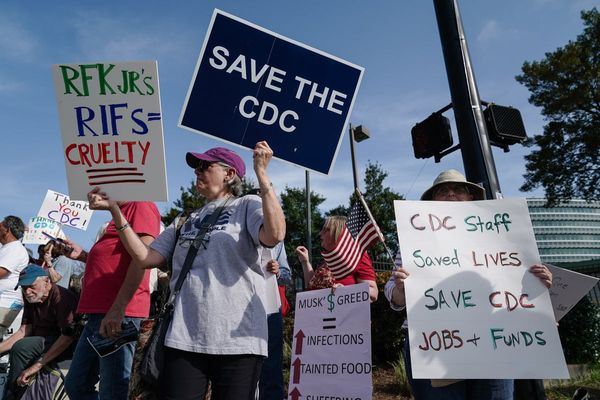Intel's new Arrow Lake processors are grabbing all the headlines right now but unfortunately for Team Blue, not for the right reasons. The best aspects are the fact that power consumption is down, especially in games, and multithreaded performance is notably up compared to Raptor Lake.
However, in games, the Core Ultra 9 285K and its siblings are behind their 14th-generation Core predecessors, as well as equivalent Zen 5 and Zen 4 processors from AMD. Unless you're a diehard Intel fan or favour content creation over gaming, there's little reason to buy one.
However, you might be getting one in a new prebuilt gaming PC and if that's the case, you may also be wondering if it's worth spending more cash on a high-speed DDR5 RAM kit.
Intel's Core Ultra 200S series of chips all support DDR5-6400 by default, which is a pretty big jump up from the DDR5-5600 that Raptor Lake officially topped out at. That said, 14th Gen Core chips can generally take much faster memory than that, though a lot depends on what motherboard you have.
So to see if it's worth splashing out on a super-fast, super-expensive memory kit to go with a new Arrow Lake chip, I tested a Core Ultra 9 285K with six different RAM kits, using our full suite of CPU benchmarks to see what impact RAM has on Arrow Lake's performance.
Gaming performance
Generally speaking, the performance of a game is determined by the graphics card but if it's very CPU-heavy (e.g. a flight or racing sim), then there's a chance that RAM may play a part.
This is why we use DDR5-6000 as the standard RAM kit for testing CPUs, or something that's very close to it. It's a speed that AMD Zen 4 and Zen 5 chips are both generally happy with and most of Intel's recent processors too.
In the case of the Core Ultra 9 285 and Ultra 5 245K, I used a dual-channel kit (two 16 GB sticks) running at 6,000 MT/s with a CAS latency of 32 cycles.
The above results for the gaming benchmarks in our CPU testing suite show a best-case difference of just 6 fps on average, between our standard DDR5-6000 kit and the fastest one I had, a dual-channel 48 GB set of Kingston Renegade Fury DDR5-8200.
This particular set isn't available in stores just yet but a pretty similar 48GB Kingston DDR5-8000 set costs $340 at Newegg—more than twice the price of the DDR5-6000 we normally use.
I'm not being negative about Kingston's memory or prices here, as that's the going rate for ultra-fast 48 GB DDR5 RAM kits.
Our Factorio benchmark uses a custom map, packed to the rafters with belts and machines, and we run a script that generates no graphics—the test runs the underlying engine to see how well the CPU copes with an enormously complicated map. It's by far the best gaming test of a processor's L3 cache and memory sub-system around.
Arrow Lake really struggles in this benchmark, being much slower to process 5,000 updates than Raptor Lake and Zen 5, but one can see that the two fastest RAM kits speed things up considerably. Proportionally, though, it's still only an 8% reduction in the processing time.
Baldur's Gate 3 demonstrated the best gains, with a 10% higher average frame rate, though Cyberpunk 2077 produced the best improvements to the 1% low frame rate (an 8% gain).
Content creation performance
Rather than going through the full gamut of our non-gaming CPU tests, I'm only going to show the results for the 7zip file compression and decompression benchmark. The reason for this is that there was little to no difference between any of the RAM kits in Cinebench, Blender, Handbrake, and Procyon photo editing.
However, 7zip demonstrated some remarkable gains in performance when using DDR5-7800 and DDR5-8200 compared to the standard 6,000 kit. Well, for compression, at least—one can see that decompression isn't affected at all by RAM speed.
That makes sense, though, as compression of a file into a smaller package involves lots of memory writes, with the program generating 24 threads (the maximum supported by the Core Ultra 9 285K), each taking on a compression task.
Decompression is mostly about CPU processing ability and memory bandwidth takes a back seat here, something that's true of all our content creation benchmarks.
To buy or not to buy?
I don't need to provide a protracted analysis of the results here, as the above figures speak enough by themselves. Unless one has a very specific or niche use case for an Arrow Lake chip, there's simply no point in spending a lot of money on getting a high-speed RAM kit.
Of course, I only tested a handful of games and I do not doubt that some out there will respond more with quicker memory, but a lot of that depends on what graphics card one has. If it's an RTX 4090, for example, you may get a bigger increase than I did with an RTX 4070.
But I don't that changes the obvious point here and that's you're better off sticking with a nice DDR5-6000 kit for AMD chips and a DDR5-6400 one for Intel (or even the same 6000). Instead, look at how much RAM you're getting for your money and try to get something with a CAS latency that's around 32 cycles or lower.
For gaming, Arrow Lake needs all the help it can get to improve matters, but it's not going to come from a super-speed memory kit.