
IceDrive is a cloud storage solution that aims to make cloud storage feel like a physical hard drive with what the company calls “revolutionary” drive-mounting software. With IceDrive, you’ll be able to access your cloud storage just as easily as on your own device’s hard drive, but without taking up any space.
The cloud storage provider is a relative newcomer to the market, founded in 2019. So, we’ll look at how the experience compares to some of the best cloud storage providers in the business across performance, platform availability, pricing, and support.
IceDrive: Plans and pricing
There are three subscription tiers: Lite, Pro I, and Pro III, which offer 100GB, 1TB, or 3TB of storage to cater to different storage needs. These subscriptions can be purchased monthly, yearly, or two years, starting at just $2.99 per month.
Additionally, there is an option to purchase a lifetime plan for a one-off payment. This option is comparable to buying an external hard drive but with the added benefit of cloud backup. Currently, these lifetime licenses are available at a discounted rate of around one-third off the usual price, ranging from $299 to $1199.
If you opt for a lifetime subscription at the full price, depending on the tier, it will take between five and seven years to recoup the cost.

IceDrive: Interface & experience
The cloud storage service features a clean, easy-to-navigate interface. Even if you’ve never used any form of cloud storage before, understanding how to use IceDrive will take next to no time. Searching for files and transitions between pages happens very quickly, as does uploading documents to your account.
It is also easy to create public links for files and folders or share them with people by entering their email address. Shared content can have passwords and expiry dates, but there is little else in the way of collaboration features.
We found the overall experience to be much slicker using the browser. It looks just as up-to-date as the likes of Dropbox, Box, and Google Drive, all of which put a heavy emphasis on user experience. However, the desktop app - in our case, the macOS version - let the experience down somewhat with not as clear a layout.
Windows users also have the option of mounting the virtual drive. This has the same interface as Windows’ file explorer, allowing them to interact with files in the drive in the same way as anything else on their computer.
The mobile app experience mirrors the functionality of the browser-based access and desktop client, sitting somewhere between the two in terms of design and ease of use. The lack of consistency in design and layout depending on how you access IceDrive can present navigational challenges for those who are less familiar with the technology.
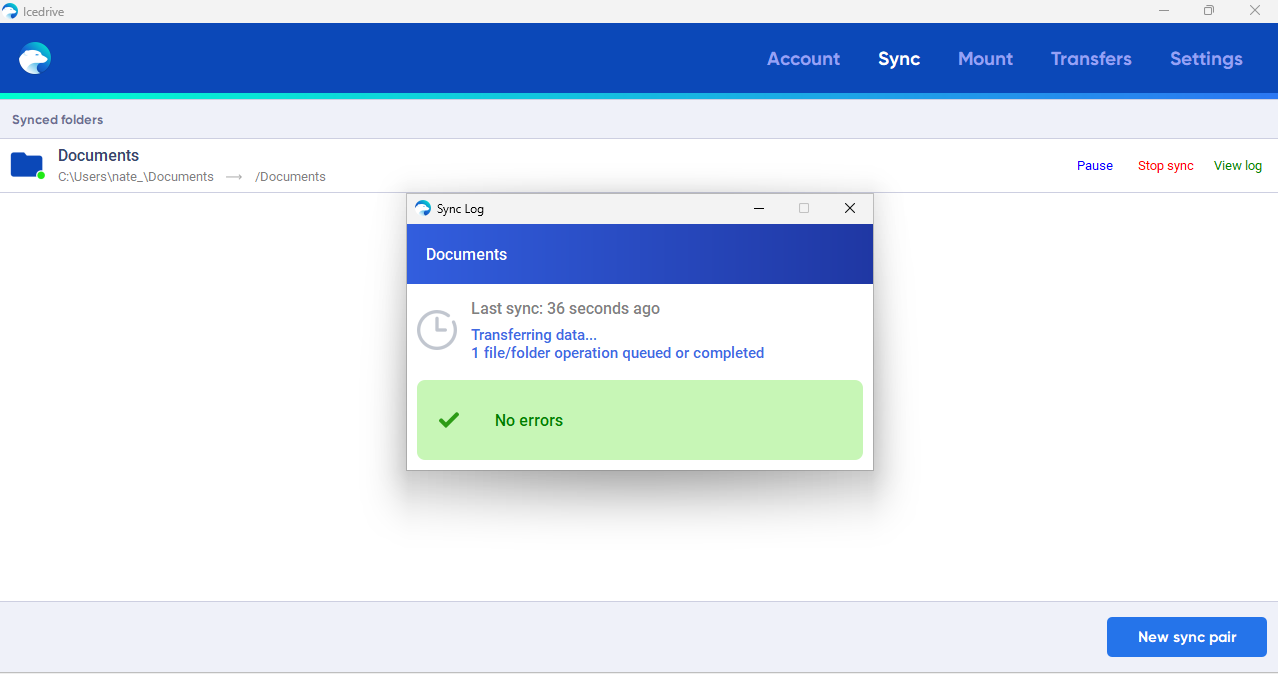
IceDrive: Features
One of IceDrive’s best features is the ability to use it like a virtual drive that is attached directly to your computer. In fact, you can mount it like any other drive with a single click from within the client app. When we used the Windows version, appropriately enough IceDrive assigned itself the drive letter 'I'.
IceDrive uses special software so that all the operations you’d need to perform on files—open, edit, delete, and upload—feel as fast as they would for files on your own hard drive or an attached drive. Intelligent caching of your recently used files means you’ll notice almost no slowdown. The only downside of this feature is that it is Windows-only.
Other operating systems aren’t left out completely, though. IceDrive has a ‘portable’ app which can be used on Windows, Mac, and Linux. It’s portable because it doesn’t actually need to be installed; just download it, and then you can run it directly from wherever you’ve downloaded it to.
With it, you can upload and download files and folders, stream media, and preview documents and images without needing to download them first. You can edit files on your computer and the portable app will watch them for changes and upload new versions to your account in the cloud.
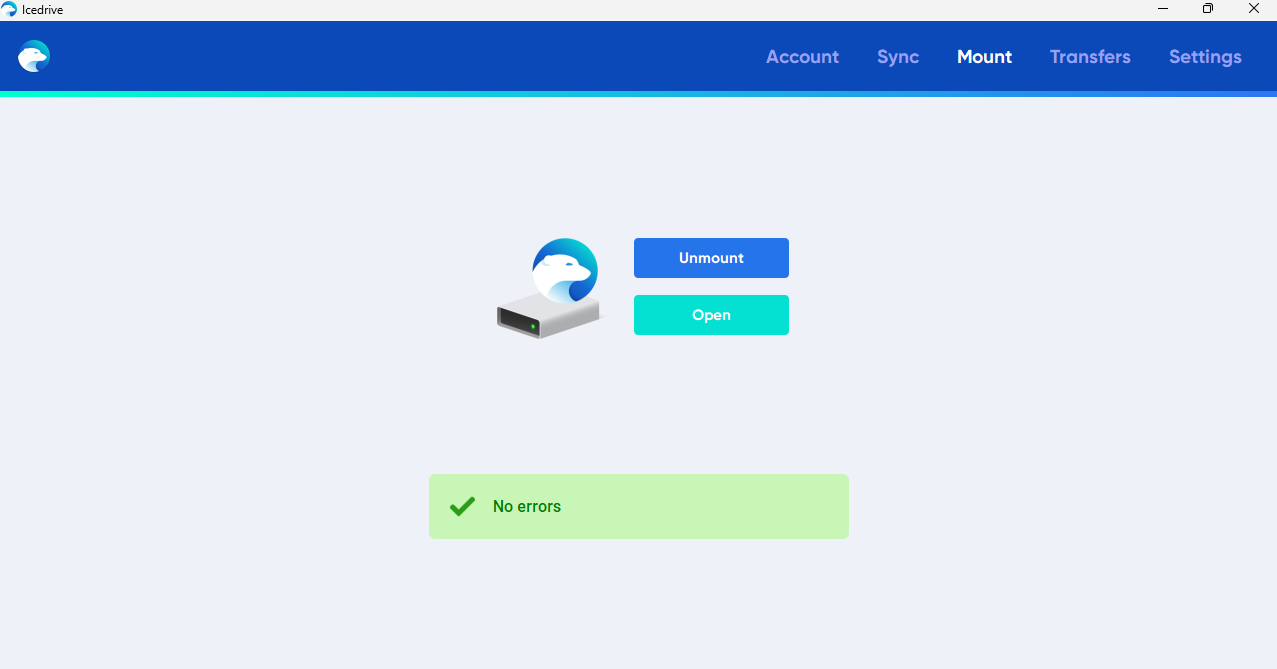
There is also a web app that has been designed to work almost identically to the portable app. This means you can access your account from anywhere that has a web browser installed. Apps for iOS and Android provide similar functionality, including the ability to share content and back up your entire device. The web app also supports previewing some files such as images and audio.
Although online collaboration tools and editing are is limited to basic file sharing, when we reached out to IceDrive in April 2022 we were told that it is “not yet possible to edit documents online however [IceDrive’s] development team are working on this,” which suggests that the company is willing to part with some cash in order to keep its services up-to-date and competitive.
The email continued: “File sharing is currently available as well as file request features for [collaboration]. Our development team are working to implement more enhanced collaboration as a priority and will be releasing within the next few weeks and will feature:
- Set different access permission for files and folders
- Extensive, intelligent discussion system implemented for collaborating on files and projects
- Track discussions through the dashboard and get alerted on new comments, and more
- Upload and download to shared access folders for true collaboration”
Since May 2022, we noted that Access Control had been introduced for files and folders. While file sharing works well, it's not yet possible to collaborate on documents as you would with Microsoft 365 or Google’s G Suite.
The number of file versions saved differs based on your plan, however regardless of subscription these are kept indefinitely. We were told that “this may change” in the future, though, so bear this in mind.
Of particular interest and use is the lack of file size limits. That means even content like large videos can be uploaded and stored in IceDrive. However, the company has said that some browsers can impose limits, so it’s better to use the dedicated software when performing heavy uploads. By comparison, other companies often limit file sizes, presenting limitations that are hard to overcome.
IceDrive support options are a bit limited. The company is based in Wales in the UK, and publicly lists a phone number and Skype ID, but the contact page suggests submitting a support ticket for a faster response.
There is also a help center where you can search for articles, but the few searches we tried didn’t yield too many results.
IceDrive: Support
IceDrive support options are frankly somewhat limited. The company is based in Wales in the UK, and publicly lists a phone number and Skype ID, but the contact page suggests submitting a support ticket for a faster response.
There is also a help center where you can search for articles, but the few searches we tried didn’t yield too many results.
IceDrive: Security
IceDrive is the only cloud storage solution to use the Twofish algorithm, which is recognized as one of the most secure encryption algorithms available. It also features client-side encryption for paid subscribers, so that your data is encrypted on your device before even being transferred to servers. And the service takes a zero-knowledge approach, which means that only you can view and decrypt your data. Note that the separate, encrypted drive within the drive also is only available to paying customers.
Of course, as the software is proprietary we have to take IceDrive at their word that end-to-end encryption and the encrypted drive has been set up and implemented properly for paid customers. One way to reassure privacy-minded users would be to have the encryption algorithms used by the client audited by independent security researchers. Alternatively IceDrive could make their software open source so that the security features can be reviewed by the coding community. Still, few cloud providers do this so we aren't singling IceDrive out for criticism.
We like the addition of two-factor authentication, which works with an authenticator or a physical key. SMS authentication is available to premium customers but we don't recommend using this, as text messages are far easier to intercept than one-time passwords generated by the best authenticator apps.
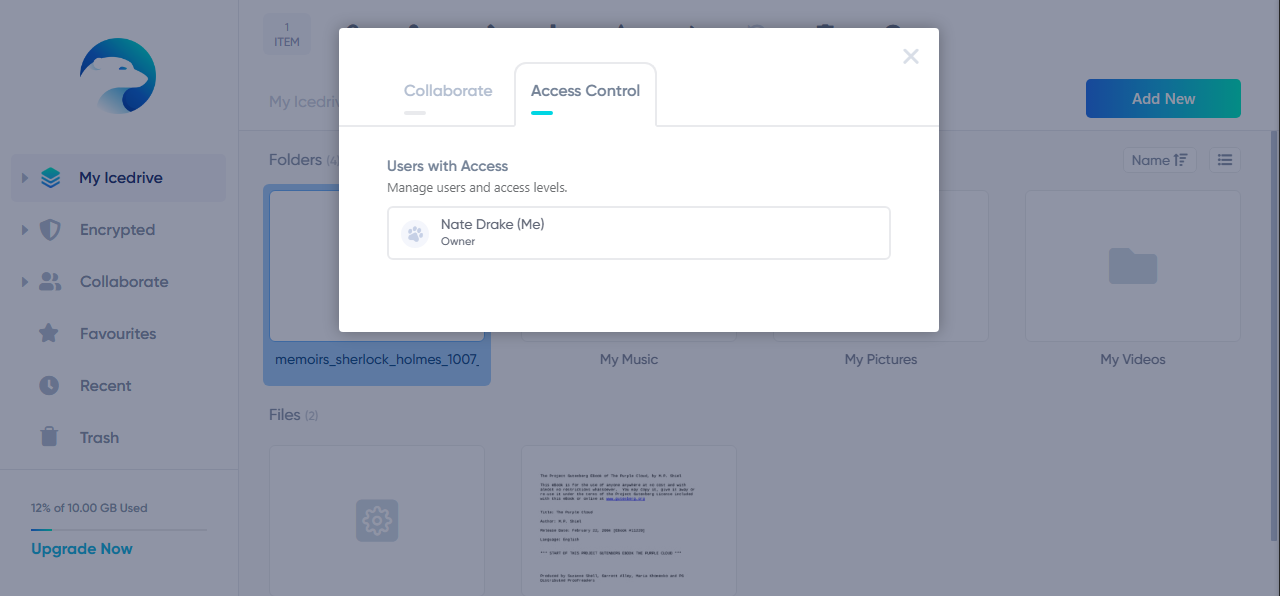
IceDrive: Alternatives
IceDrive does many things well, but, we do feel it lacks collaboration features. If those are important to you, some alternatives to consider are Google Drive and Microsoft OneDrive, which both have more robust collaboration options.
Google Drive comes with 15 GB for free with any Google account. Paid plans range from $2 a month for 100 GB, up to $300 for 30 TB. OneDrive also has a free plan, but with only 5 GB of storage. Its paid plans go from $2 a month for 100 GB, up to $10 a month for 6 TB, which accommodates up to six people (1 TB per person).
IceDrive : Our tests
We conducted three core tests for IceDrive, which measured sync speed, file recovery, and versioning. The tests were carried out on a Windows 11 virtual machine using the IceDrive desktop client. The virtual machine was connected to the internet via fiber broadband and a VPN server. Our speed tests consistently showed an average upload speed of 712 Mbps.
- Test 1 - Sync speed
For our speed test, we uploaded a 589 MB folder containing 232 files across 22 folders. Inside were files in various formats, including Microsoft Word, PDF, JPG, and more. IceDrive uploaded the entire folder in just 1 minute 31 seconds.
This is much quicker than other solutions on the market, including Internxt and Nordlocker.
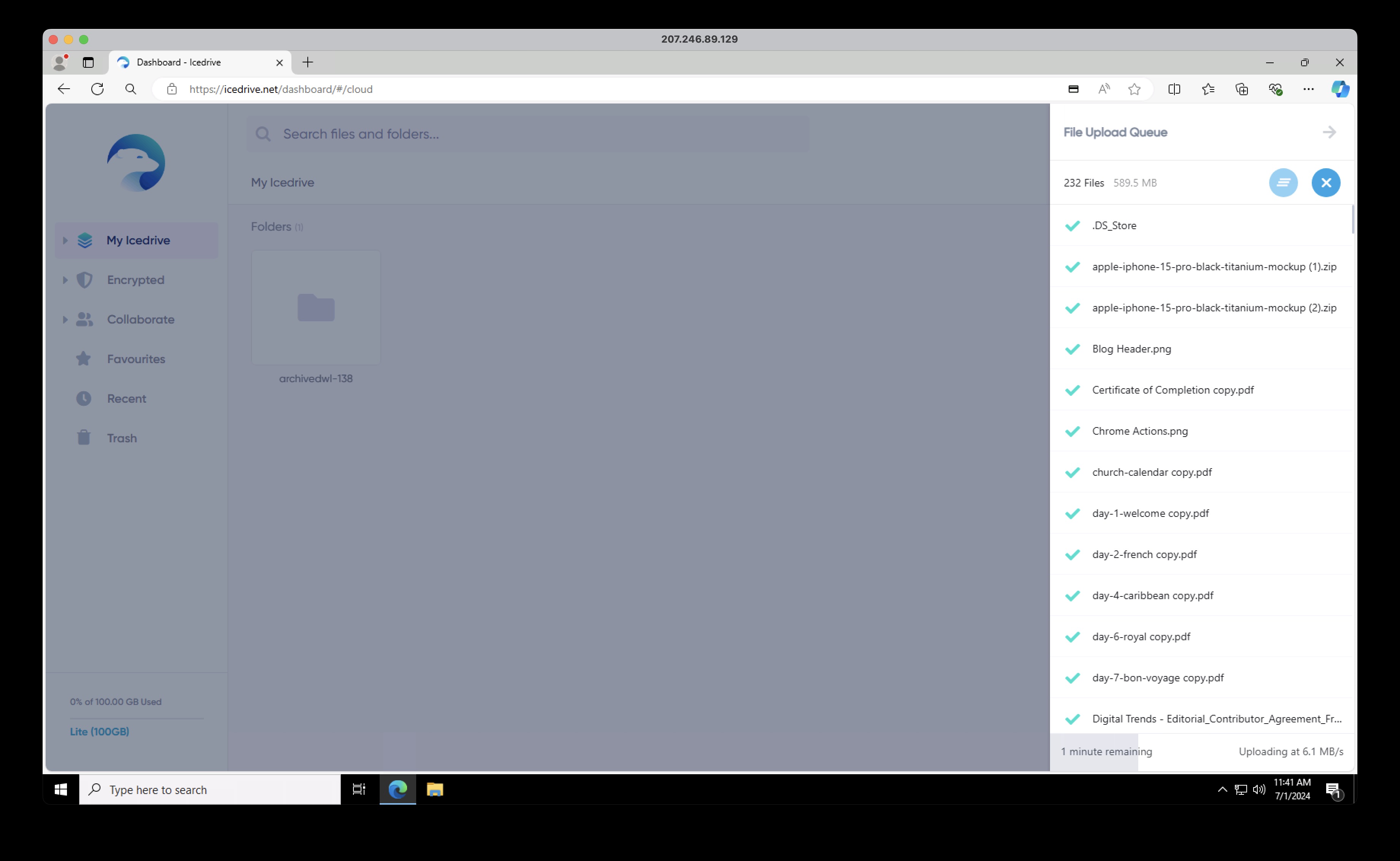
- Test 2 - File recovery
We deleted the folder created in the application directory during this test and removed it from the device. Subsequently, we checked to confirm whether the files had been erased from the cloud drive and if it was possible to retrieve them.
As we had configured the file synchronization to be one-way from the device to the cloud, we specifically deleted the locally synced folder on our device for this test. Initial observations showed that the client app did not immediately recognize this change, as the folder still appeared in the IceDrive web interface.
However, upon further action, when we deleted the folder from the web interface, it was relocated to the cloud Trash. We were then able to restore it by right-clicking, which generated a ZIP file of the folder for download. The files were successfully converted, but we would have preferred the option to directly restore the folder to its original location without downloading and extracting an archive.
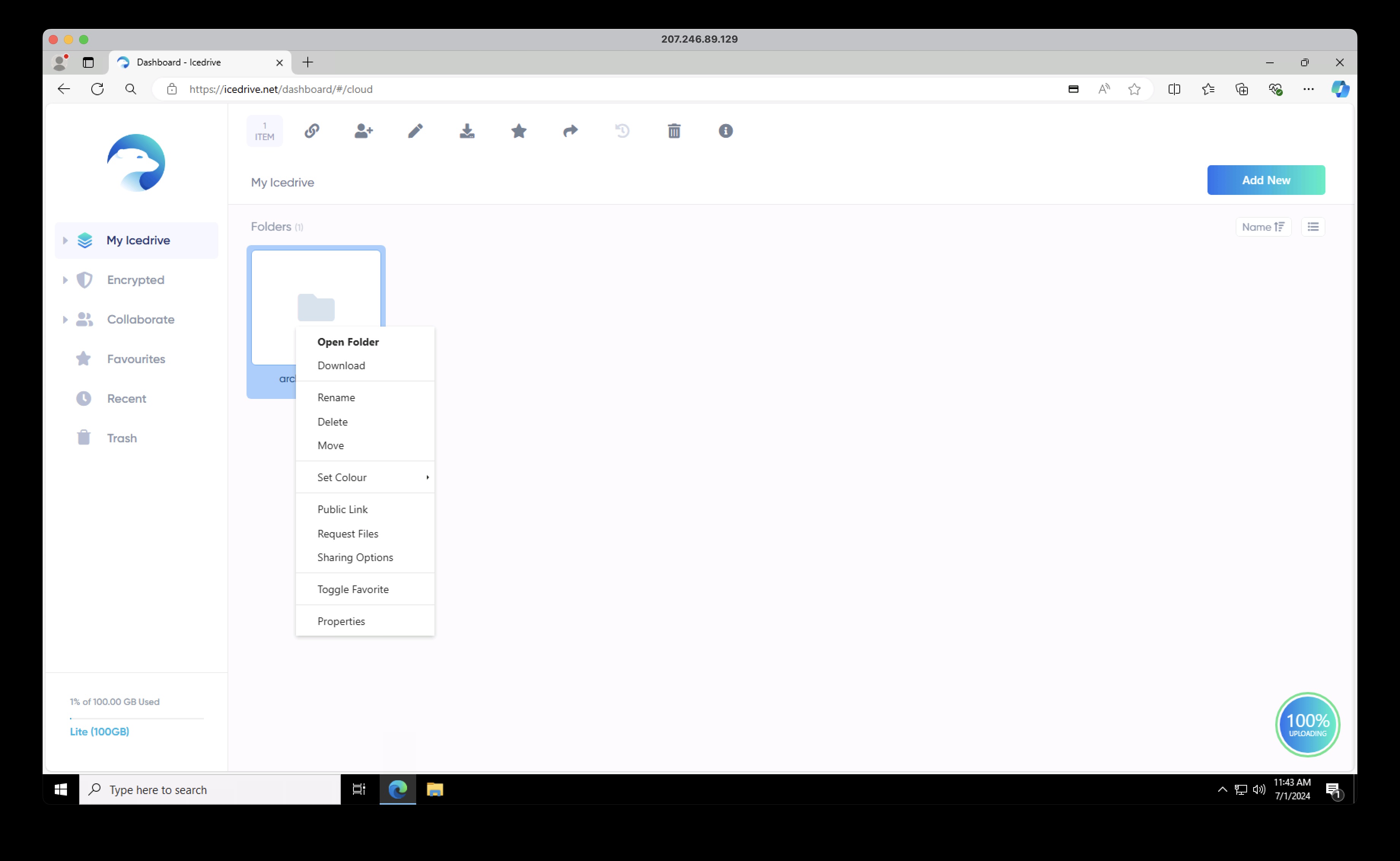
- Test 3 - Versioning
In our test of IceDrive versioning, we uploaded a Microsoft Word (.docx) file to the cloud application folder and waited for it to sync. After that, we deleted all the text from the document except the introduction and then saved and closed it. Next, we attempted to restore the document to its original state with all chapters intact.
Since IceDrive doesn't support syncing individual files, we created a new Sync Pairing with the Documents folder containing our test Microsoft Word document. After the syncing, we removed all the text from the document except the introduction and saved and closed the file.
However, the IceDrive client didn't recognize this change to the document; it simply indicated that all files were still up to date. Only after quitting the client and relaunching it did the updated version of the file get synced to the cloud.
When we accessed the IceDrive online portal, we could see both the original and modified versions of the document in Version History. We clicked the download icon to save the original to the Downloads folder. It would have been better if the original could have been restored from within the app, but it opened without issue.
IceDrive: Verdict
IceDrive is impressive in several areas, such as its approach to security, ease of use, and market-leading features like its virtual drive. However, it would be better if the virtual drive were available for operating systems beyond Windows. The pricing is attractive, especially the lifetime license options, which offer good value. The unlimited file size support adds an extra layer of protection for long-term investments, helping to futureproof your decision. On the downside, support options are limited, and collaboration features are lacking. Despite the promise of adding more features in the future, it's important to consider its current offering when making a purchase. If collaboration is important to you, IceDrive may not be the best choice. However, if security is a top priority and you're looking for a well-designed, easy-to-use cloud storage solution, IceDrive is a great option.
- Best cloud document storage: Online spaces for important files and folders







