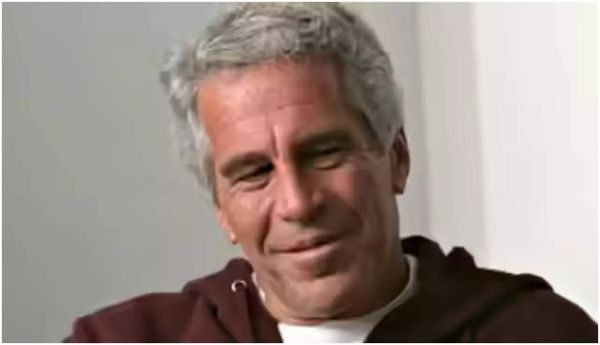Today, the ASUS ROG Ally began shipping to everyone and anyone who preordered it, opening up a new world of handheld PC gaming goodness. We gave the ASUS ROG Ally a pretty glowing review, while noting some of its chief downsides, mainly revolving around software and battery life. Indeed, if you push this baby too hard, you're not going to want to be too far away from a power outlet for long, but that wasn't a particularly huge concern for me.
Indeed, a few weeks ago, I wrote a piece about why I would be sticking with my Windows-baked Steam Deck instead of grabbing an ASUS ROG Ally. One of the issues I have with the Ally is the omission of touchpads, which are an invaluable addition on the Steam Deck for navigating Windows 11, which is wholly not designed for handheld PC gaming. It's hardly ASUS' fault here, and Microsoft has hinted at its plans to improve the situation at its end, but I figured the Steam Deck would prove to simply be a better device overall. I had imagined I would miss the Steam Deck's absurd low-power states for 2D games and longevity, and those touchpads for scenarios where Windows doesn't like navigating using touch or a joystick.
While on a trip to LA for the Xbox Games Showcase 2023, I was given the opportunity to try out a ROG Ally by Microsoft and ASUS for my travels. I'm calling myself out. I have to admit, bare-facedly, I was wrong. Very wrong.
The ASUS ROG Ally experience is rather unreal

Immediately, the thing that strikes you as a Steam Deck owner is just how much lighter the ROG Ally feels. On paper, it's not a huge amount lighter in terms of pure weight, but the slimmer profile and the weight distribution just make it feel great in your hand — far closer to a Nintendo Switch type of experience. The Steam Deck is invariably bulkier across the entire form factor, including the sticks, triggers, and grips. The slimmed-down profile on the ASUS ROG Ally feels almost impossible when you actually start running games on this thing. I would argue that the ROG Ally also has better sticks, buttons, and triggers, although the triggers are a little over sensitive, and prone to unintended actuation. The back buttons are also very sensitive, and I suspect many will simply disable them as a result.
The ROG Ally has a bunch of configurable power states which naturally use more or less power based on your needs. "Silent" profile is, as it suggests, around 10 watts, and produces less heat and noise while gaming. This is ideally what you'd run while playing a 2D game or heavily optimized 3D title. Running a game in this state will give you around 3 hours of battery life, which is respectable. This is how I spent a lot of my time with the ROG Ally this past fortnight, playing games like Hollow Knight at a completely smooth 60 FPS. Trying to run more modern games on this Silent power profile, your experience may suffer, but that's when the fun begins.
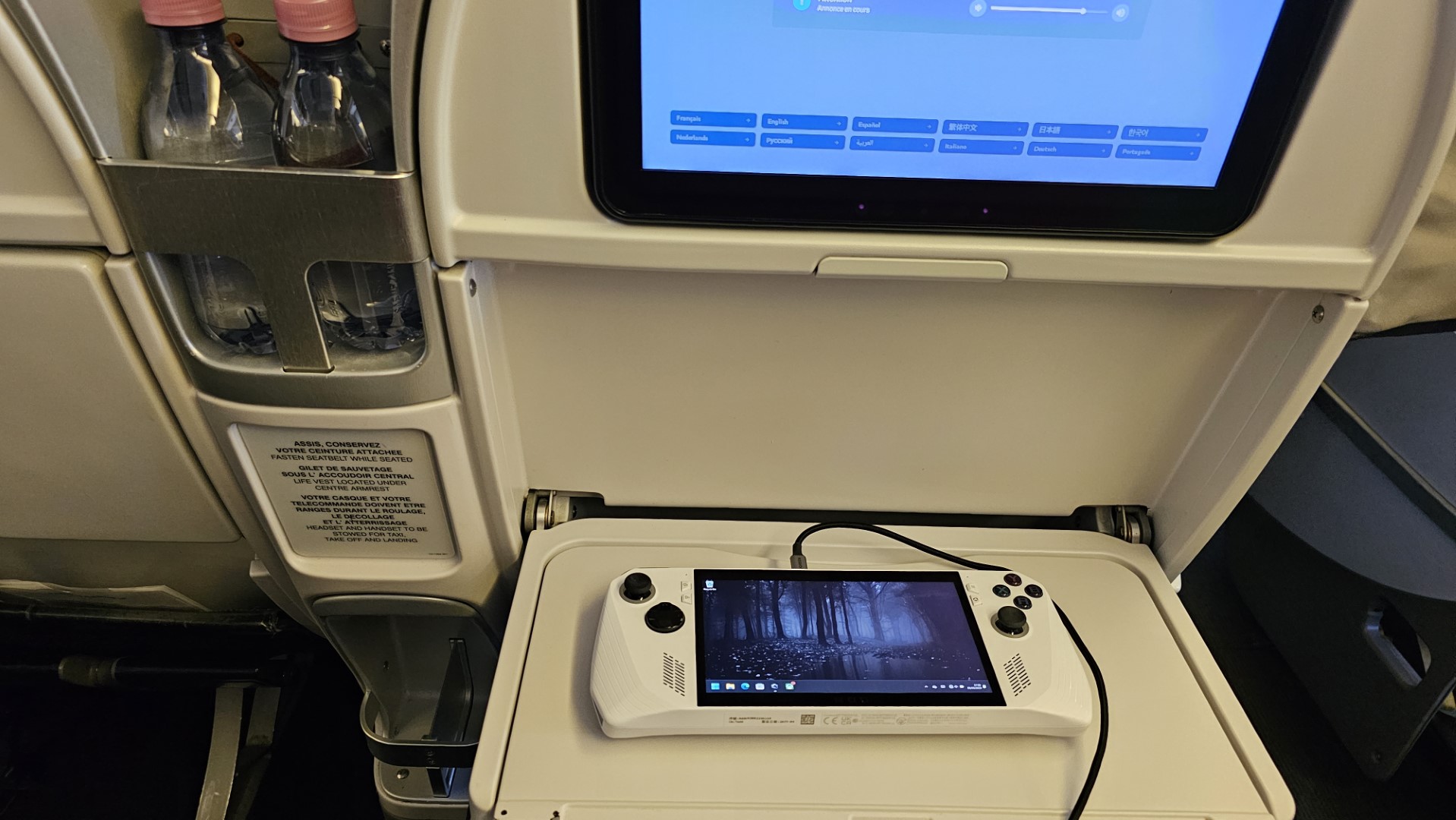
Using a dedicated button on the left side of the Ally, you can open up an overlay menu that lets you swap settings on the fly. It's here you can change the wattage up to Performance mode, which is around 15 watts. You can also set hard caps on frame rates, swap the resolution between 720p and 1080p, and enable some of AMD's graphics optimization settings without digging through Windows menus. The other game I've played mostly on the ASUS ROG Ally is Diablo IV, and while it struggles on Silent Mode, it runs like a dream on Performance Mode.
You can easily run Diablo IV at 720p with 60 FPS and gain around 1.5-2 hours of battery life here, but I opted to limit my frame rate to 45 FPS to get as much portability out of it as possible. I don't think it's any secret right now that the Steam Deck generally has the ROG Ally beaten on battery life, but I found myself limited by the hardware on the Steam Deck far more than I've felt limited on the ROG Ally, and that's a crucial element for anyone in the Xbox ecosystem I would think.
I managed to get Windows onto my Steam Deck, leveraging some excellent third-party tools to incorporate the Steam Deck's peripherals and so on. But there were many games that simply wouldn't run well. Some of these are arguably the result of odd optimization, such as Ghostwire: Tokyo, which simply wouldn't behave on the Steam Deck regardless of what settings I tweaked or upgrades I made.
On the ASUS ROG Ally, however, sheer brute force gets it up to around 45-55 frames per second at 720p, even with ray tracing enabled. Set into Turbo mode and connected to a compatible charger, you can push the ROG Ally up to 30 watts and run games at least as well as what you might experience on an Xbox Series S a lot of the time, which is truly absurd for a device this small and portable. Ghostwire: Tokyo still ran poorly on Performance mode, however, but the game is oddly intensive in some ways. In more optimized games like Diablo 4, the ASUS ROG Ally absolutely shines.
The ASUS ROG Ally demolishes many games that you simply wouldn't expect to run particularly well on this type of device. Games like Cyberpunk 2077, Returnal, and Forza Horizon 5 run amazingly well on Turbo mode, and at least adequately well on Performance mode. 2D games like Hollow Knight and Loop Hero on Silent Mode will give you monster battery life, and there are thousands of games on Steam, the Xbox Store for PC, GOG, and beyond, for all types of scenarios.
The downside is that, unlike the Steam Deck or Nintendo Switch, you need to at least be familiar with Windows PC gaming to get the most out of this device.
Windows is the biggest obstacle, and biggest benefit

Windows 11 is the ASUS ROG Ally's biggest asset, and biggest hindrance. Windows just isn't designed for this type of experience, and it irritatingly showcases that fact at every possible opportunity. However, at the same time, idiosyncratically, it's also kind of amazing how Windows can "just work" on this type of device, even if the experience is a universe away from what I'd describe as polished.
The oddly named "Armory Crate" is ASUS' central software for managing the ROG Ally. Herein you can customize the overlay flyout menu, while also adjusting dead zones, keybinds, and other things like RGB lighting. Here's also where you can update the firmware, and the updates for the system have come in quite thick and fast. In fact, an update just this week has caused some controversy in the community, since it has decreased performance in favor of boosting battery life. ASUS acknowledged that it has caused some issues, however, and that more fixes are coming. That's one encouraging aspect of the Ally: ASUS has been very hands-on with the community, doing dev streams and engaging on Discord about the ongoing development of the platform. Microsoft has, however, been a little more coy about it.

When ASUS debuted the ROG Ally a few weeks ago, Microsoft's new gaming hardware lead Roanne Sones took to the stage. Roanne is a Microsoft veteran who led the OEM experience for Windows hardware partners for many years. This was a strong signal that Microsoft believes in this new device category and that it intends to pivot Windows to provide a more friendly experience for Steam Deck-like handheld gaming PCs. That more "polished" vision could be years away, perhaps even arriving as part of Windows 12. Here and today, the experience leaves a lot to be desired.
Windows scaling was the first issue I encountered on this device. You can set a custom scale, but it's still not ideal for a 7-inch screen, with text getting cut off at certain thresholds. Without the touchpads, you're left using the joystick to navigate some of Windows' more irritating touch-unfriendly elements, which isn't a great experience. The touch panel on the ASUS ROG Ally is orders of magnitude superior to the Steam Deck, but still not as precise as something like a smartphone. Windows 11 is very much a touch-second OS, with many important settings and tools hidden away old-school Windows menus designed for a cursor. PC Game Pass is also an irritating delivery mechanism for games, and a far cry from the focused experience you get on Steam or on a device like the Nintendo Switch.

While nowhere near game-breaking, the PC Game Pass app treats games as, well, "apps," and requires you to "sign-in" to the app to share "permissions." Even offline games trigger Windows Defender's firewall tool every single time on first load, which is horrifically touch unfriendly too, with tiny text that is painful to read on a device this small. The PC Game Pass app is also not particularly great to navigate. Finding installed games requires you to use a filter for some strange reason, rather than just showcasing them at the top of the library. Activating this filter with touch is, again, very annoying, and the PC Game Pass app doesn't have any visual indicator for cloud save sync status, unlike Steam. I'm not sure why the PC Game Pass app also has two different "store" pages, one for purchasable games and one for PC Game Pass. It also doesn't tell you at a glance which games support Xbox Play Anywhere, which is irritating if you plan to use this as an Xbox companion console.
The ASUS Armory Crate overlay is pretty ugly, but it tries to do some things that Windows just doesn't offer. It incorporates all installed games into a single interface that is also easy to navigate with a controller. This includes games from Steam, PC Game Pass, Battle.net, and GOG, which is really handy when you just want to quickly jump into a game. Armory Crate has a dedicated key, too, making it simple to get in and get gaming.
Therein lies why I ended up just preferring this device to the Steam Deck, though. My Windows-ified Steam Deck relies on third-party tools, developed by independent developers either self-funded or via donations. Their tools are generally great, but an update to one I was using recently broke the XInputs for the gamepad, requiring reboots to get it to work sometimes. I know I won't have such an issue on the ROG Ally, given that it's backed by a large Windows OEM.
If you plan to stick within the Steam ecosystem, the Steam Deck is obviously an ideal choice. But as someone with games spread across Battle.net, GOG, Xbox Game Pass, and even the Epic Games Store, the Steam Deck is limiting, even before you acknowledge the power gap between the two devices.
There's a huge opportunity here for Microsoft and OEMs

Since I get this question a lot, I thought I'd offer a summary of my thoughts in short form to help those looking to formulate a decision. For more detail, I urge you to look at our full ASUS ROG Ally review.
Pros
- At the end of the day, the main benefit of the ASUS ROG Ally is its power. It runs 3D games far more effectively than the Steam Deck, whether you're playing on the device or via an external monitor. I had far fewer issues running higher-end games, whether using Windows or not on my Steam Deck.
- I would also argue that the hardware just feels better. It's a less bulky, more balanced device, with, in my view, better triggers, sticks, and buttons.
- Windows natively also means out-of-the-box support for PC Game Pass, which is an obvious benefit if you're in the Xbox ecosystem.
Cons
- The biggest downside is battery life arguably. The Steam Deck's custom chipset can offer some truly impressive battery life for 2D games in low-power states without sacrificing performance. Steam OS also has less overhead than Windows, being a dedicated system for gaming. Even running on low-power states on the ROG Ally you're looking at a maximum of around 3 hours for a 2D game, and 1.5-2 hours for a 3D game on medium-power states. On my Steam Deck, I easily managed to get 3 hours for a 3D game at 30 FPS, and 4-6 hours for a 2D game like Hollow Knight.
- Without at least some knowledge of PC gaming and Windows, you may find the interface frustrating to use. Steam's OS is focused entirely for gaming, whereas Windows is very much not. Wrestling with Windows and its idiosyncrasies can be irritating for newcomers.
- Finally, of course, the ASUS ROG Ally is a lot more expensive.
Conclusion
For me, I just prefer the ASUS ROG Ally. It feels nicer to hold, Turbo Mode while plugged in just offers crazy performance for a device like this, for travel and those moments the TV has been stolen by a family member. The versatility on offer is just far more impressive than the Steam Deck, especially for playing the latest modern 3D titles. Since I'm in the Xbox ecosystem, I also just prefer having out-of-the-box access to PC Game Pass, which offers many games with save synchronicity with my Xbox console.
There are a huge amount of titles verified for Steam Deck that work very well, however. If you're not enamored with the Xbox ecosystem and want to save a few hundred Benjis, the Steam Deck will absolutely not disappoint either, and you always have the option to install Windows on it as well.
Right now, the ASUS ROG Ally is a dream of a handheld gaming PC. Other players have been building these kinds of devices, like GPD for example, but ASUS is the first global Windows PC OEM to throw their weight behind the form factor. It may be a bit of a hack job, with less-than-perfect apps sitting on top of Windows to try and improve the feel of the device, but the opportunity is clear. This shit works, and it works damn well.
It's an absolute pleasure being able to play games with cross-progression like Hollow Knight, Diablo 4, The Long Dark, Persona 5, Cyberpunk 2077, and Yakuza. It's transformative in a way, and it will lift battles over the television between me and my family, while also saving me from the range, speed, and responsiveness limitations of Xbox Cloud Gaming. Of course, this device isn't cheap by any means, although ASUS is said to be launching more affordable versions down the line. But it is a gaming PC in essence, and a powerful one at that, complete with all the pros and cons therein.
Microsoft Windows is an aging behemoth that represents arguably the most backward-compatible OS in the history of man. It's absurd that I can play games from the 1980s without having to run some sort of custom toolkit, side by side with modern titles like Cyberpunk 2077. Those abyssal layers of code, interfaces, and systems are undoubtedly a hurdle for this type of device, though. The streamlined experiences offered by Nintendo's Switch and Steam's Deck are only possible thanks to their bespoke operating systems, which are wholly designed for gaming. Windows I'd argue hasn't ever been designed for gaming first, but devices like the ASUS ROG Ally could change all that.
Microsoft mentioned at its recent Xbox Games Showcase 2023 in LA that it expects 2023 to be the first year the firm has ever made $1 billion dollars from PC gaming. Expanding the Xbox platform to PC will require more usable tools both for gamers and developers, but it's also important that Windows maintains pace against competitors. Thanks to tools like Proton, Steam has cast off the need for Windows in its entirety, and Apple is catching up as well, with its own Game Porting Toolkit for Mac it recently demonstrated at WWDC. On gaming, Microsoft can't afford to be complacent here, for its existing users, and its OEM partners both.
I feel as though devices like the ASUS ROG Ally represent a far bigger opportunity than cloud gaming, and Microsoft should go all-in to take advantage before others do.