
Are you sick and tired of Instagram's shoddy image quality? An image that looks perfectly fine and even pin-sharp on my phone and laptop soon becomes crusty and full of grain once uploaded to the platform.
I've found that this is significantly worse when posting photos captured using my phone as opposed to my camera, too, as the lesser resolution of my smartphone is easily compressed into a blurred state once posted.
• These are the best cameras for Instagram
I've been experiencing plenty of glitches across my Instagram accounts lately, including the un-intended cropping of my images so that half of it is missing, plus shifting image positions within a multi-post, images in the same post uploading twice, and in turn, replacing other images in a post.
Not all of these glitches seem to affect other users - with virtually no bug fixes online other than to keep saving drafts - and honestly at this point, it's starting to feel like a personal attack from Instagram. One thing most of us users do have in common though is the frustration of Instagram ruining the quality of our photos.
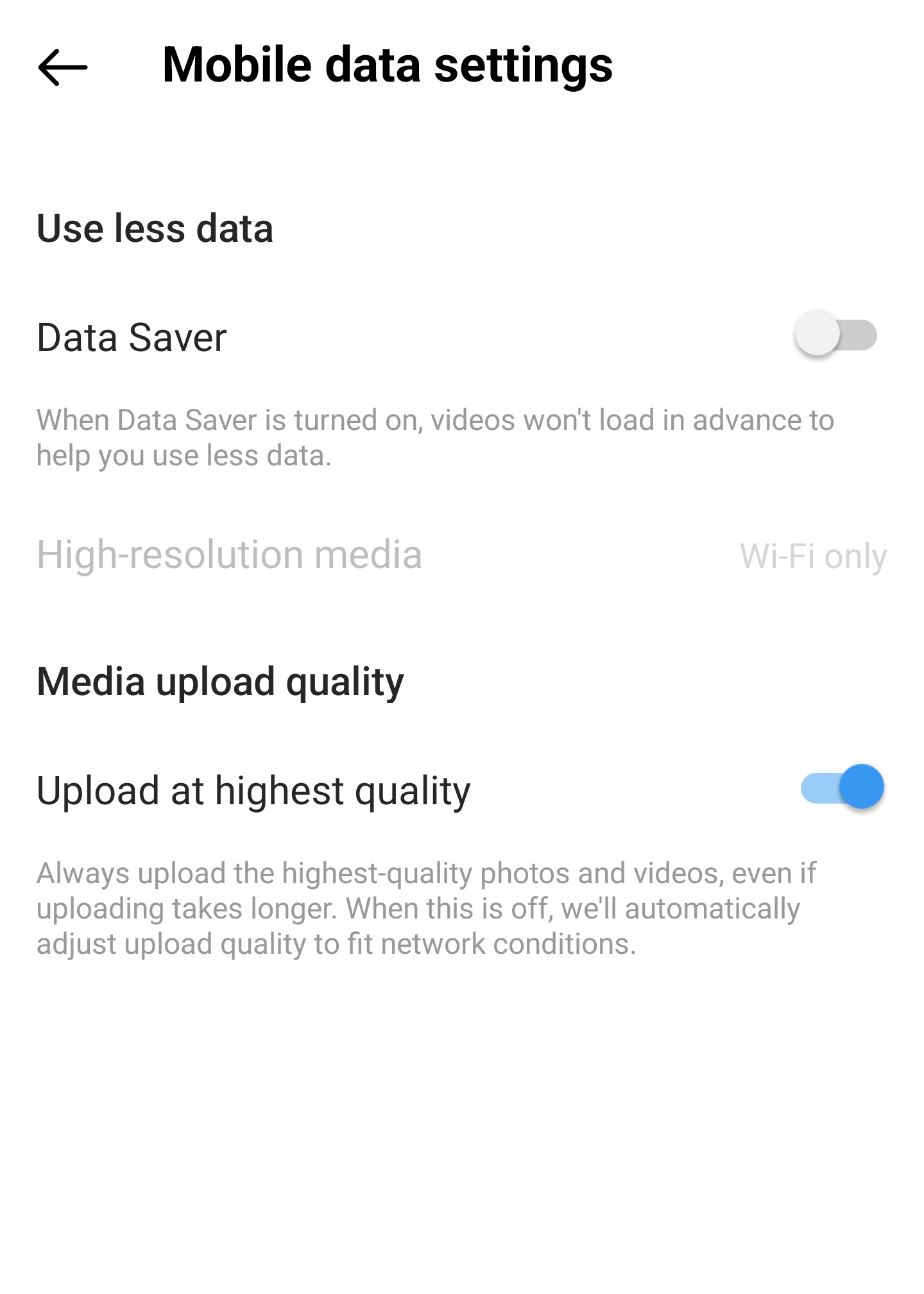
By some strange social media miracle, I was scrolling through my account settings on the Android Instagram app last night looking to share posts simultaneously to my photography Facebook account, and discovered that a hidden setting exists to turn on high-quality uploads (insert mind-blown emoji).
The quickest way to access this hidden setting is by going onto your Instagram profile, selecting the three lines that form a square in the top right corner, going into your settings tab, and then in the search bar that will appear type "data" and it should present you with the Mobile data use section, click on that. This should be the same for both Apple and Android devices, but you won't find it by searching for anything like "media" or "quality" - which is pretty sneaky of Instagram.
This setting to turn on high-quality media uploads appears to be off by default, and according to the description below the toggle switch, it requires having a stable internet connection in order to function correctly. I uploaded the below post late last night in an excited rush to see if the image quality on my account had actually been improved by this new mysterious setting, the jury is still out...
If I'm being totally honest, I don't think turning on this setting has made any real difference in the image quality when comparing this recent (above) post with my previous uploads. The images in the post were all captured using my Sony A7IIIcamera, so were relatively high-res in the first place before uploading.
Despite always using the sharpening tool in-app before uploading my images to Instagram, they never seem to look as sharp as they do when viewing them on my Samsung Galaxy S21 Ultra, which is where I do most of my uploading from.
• My Instagram page is a mess: How do photographers organize their grids?

Why has Instagram kept this setting on the down-lo? And why is it designed to be off by default? Sure, it'll likely use more mobile broadband data for those like myself who tend to upload from their smartphones when out and about or on the train, but surely as a visual media platform, Instagram should always be striving for the highest quality uploads regardless.
This never seems to be an issue with other media apps like TikTok, or even sharing images with my friends through Whatsapp. So what is it really about Instagram that makes it ironically one of the worst platforms to share high-quality images?
Hopefully turning on this feature can help at least some of you improve your Instagram image quality by even a slight crumb. I'll keep the feature turned on for now, as an experiment, but I'm not holding out much hope that I'll notice a significant difference over the coming weeks.
• You may also be interested in the best free Instagram Stories template for photographers, as well as the best satellite phones and communicators for messaging without signal, and not forgetting the best camera phones too.
• Take a look at these 20 famous photographers you should follow on Instagram, and grab yourself one of our picks of the best lenses for iPhone and Android camera phones to up your Insta game.







