
In the course of the last 12 months, we've already seen the first two waves of Copilot+ PCs and AI PCs come to the market.
The first round featured the Intel Core Ultra 100 Series (100S) (a.k.a. Meteor Lake) of AI processors, while the newest wave features the 200 Series Ultras (200S) (a.k.a. Lunar Lake), which should be more powerful. Many of these newer AI PCs are still launching, and we at Windows Central have had our hands full reviewing these laptops as they come out.
Over the last two weeks, I've been using the Acer Swift 14 AI as my main work laptop. I've run it through tests, used it to browse the internet, edited images in Photoshop, and more. While it isn't the sleekest or most powerful laptop out there, it does get the job done.
Acer Swift 14 AI: Price and specs

Pricing & specifications highlights
- In addition to being an AI PC laptop, the Acer Swift 14 AI is also technically a Copilot+ PC.
- This laptop is available in a few different configurations with either the latest Intel Core Ultra 7 258V CPU or a Qualcomm Snapdragon X Elite processor.
- While it is a little costly, this laptop is somewhat of a budget option compared to similarly configured AI PCs on the market.
- Price rating: 4/5
Acer is one of many original equipment manufacturers (OEMs) that is known for making a quality range of products in the computer and hardware market. Although, Acer is known for being a bit more of a budget brand, in general. The Acer Swift 14 AI specifically is both an AI PC laptop and a Copilot+ PC since it features an Intel AI CPU (central processing unit) with an integrated AI-boosting NPU (neural processing unit). It also features a Copilot button on the keyboard.
- RELATED: AI PC guide | NPU guide | Copilot+ PC guide
Price: $959.99 at Amazon
OS: Windows 11 Home
CPU: Intel Core Ultra 7 258V
GPU: Intel Arc 140V
NPU: Intel AI Boost (Up to 47 TOPS)
RAM: 32GB LPDDR5X
Storage: 1TB SSD
Network: Wi-Fi 7 and Bluetooth 5.4
Display: 14-inch WUXGA (1920 x 1200) touchscreen, 60Hz
Webcam: QHD IR (2560 x 1440)
Battery: Up to 20 hours
Ports: 1x HMDI 2.1, 2x Thunderbolt 4 USB-C, 2x USB-A 3.2, 1x headphone jack
Size: 31.24 (W) x 22.12 (D) x 1.60cm (H) (12.3 x 8.71 x 0.63 in)
Starting Weight: 2.95 pounds (1.34 Kg)
It's worth noting that the configuration I reviewed is an Intel Evo Edition. It earns this classification by offering new AI experiences, syncing with phones and tablets, offering excellent battery life, and providing AI capabilities that enhance video calls.
Configuration-wise, it features an Intel Core Ultra 258V chip, one of the newest AI CPUs on the market. It also features an Intel Arc 140V GPU, 32GB LPDDR5X RAM, and a 1TB SSD for storage. As the "14" in the name implies, this laptop features a 14-inch touchscreen that can reach up to 60Hz and 1920 x 1200 resolution.
The configuration I reviewed has a $1,299.99 MSRP, but it has been spotted on sale for $959.99 at Amazon. You can buy it from major tech retailers like Best Buy and Amazon or the Acer website. Just note that in addition to the Intel Core Ultra 258V configuration, there are also Acer Swift 14 AI configurations with a Qualcomm AI processor — some of which feature a touchscreen and some of which don't. For instance, a Qualcomm Snapdragon X Elite configuration with 16GB RAM and 1TB SSD is selling for $1,199.99 at Best Buy.
14-inch AI PCs with Ultra 7 200S CPUs and Intel Arc GPUs tend to sell between $1,199.99 and $1,499.99, with prices differing depending on screen types, RAM, and SSD capacities. So, while this Swift 14 AI with its $1,299.99 MSRP isn't a budget option, it is lower priced compared to some similarly configured AI PC laptops on the market.
Acer Swift 14 AI — What's in the box?
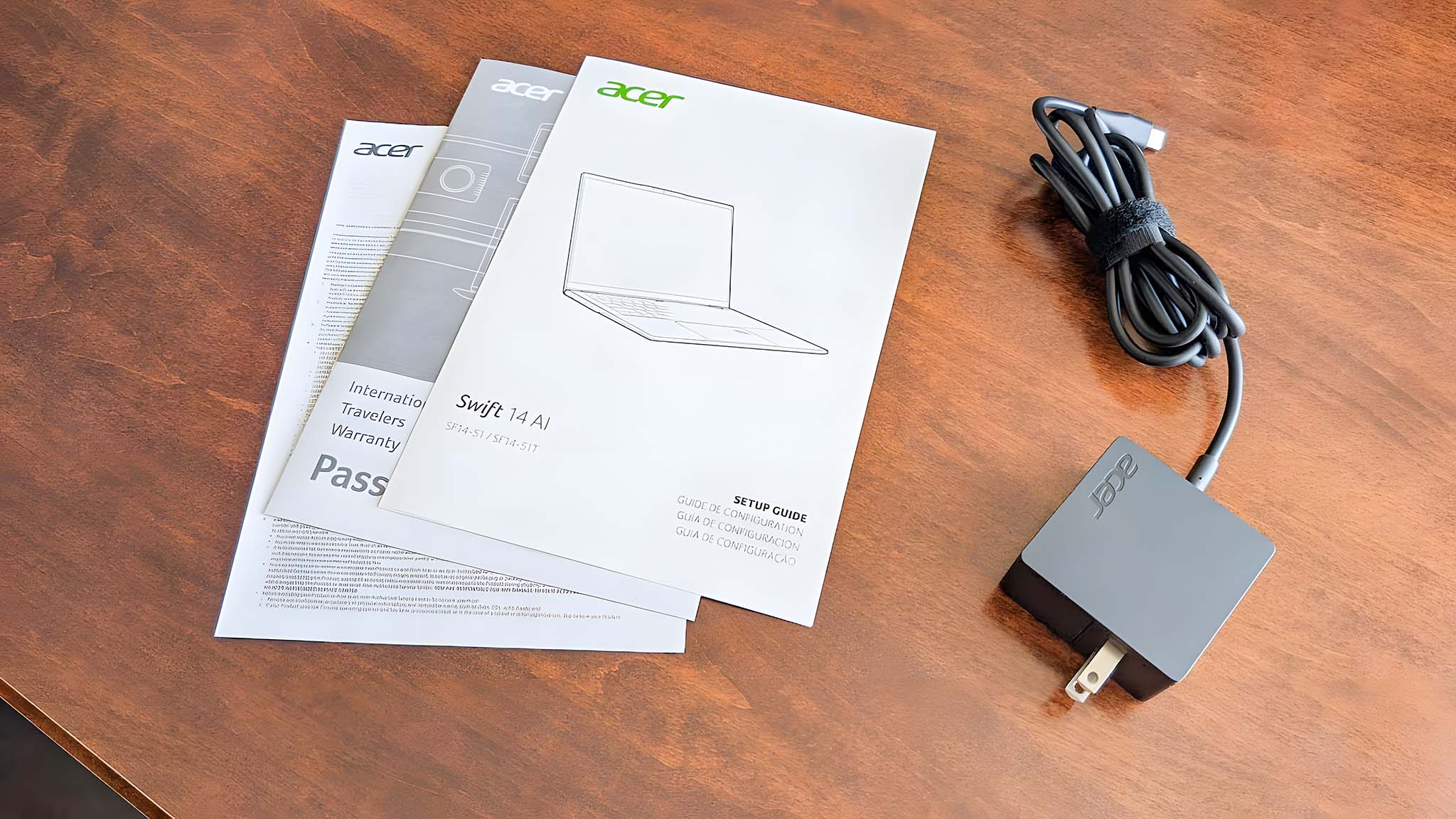
The Acer Swift 14 AI comes with a USB-C power adapter, a setup guide, a warranty pamphlet, and a sheet of paper with a pretty standard battery warning on it. There are no extra accessories or peripherals, but this does give you everything you need to get started with your laptop.
Recommended configuration
Acer Swift 14 AI: Design and build


Build quality and design highlights
- While not the sleekest laptop on the market, the Acer Swift 14 AI looks nice overall and has a durable build.
- There is also a good range of ports to help you connect your various accessories and devices.
- Rubber feet on the underside prevent the laptop from sliding around on slick surfaces.
- The hinges push the monitor back as far as 180 degrees, allowing for the best viewing angle during various scenarios.
- Design rating: 4/5
Despite it not being as sleek-looking as some other options out there, the Acer Swift 14 AI is a relatively nice-looking laptop overall. The metal, grey-blue casing lends a certain elegance that also feels durable. The display hinges work smoothly when opening and shutting the lid. Plus, the display can be pushed back as far as 180 degrees to help you get the best viewing angle while using the laptop.
Although it isn't the slimmest laptop on the market, it doesn't feel bulky either. Its respectable frame paired with its roughly three-pound weight means that this laptop is relatively easy to tote around in laptop bags, backpacks, or in your hand.


Turning the Swift 14 AI upside down reveals a grey underbelly with fan vents and rubber feet that prevent the device from sliding around on desks and other surfaces.
As for ports, the Acer Swift 14 AI offers a range of connection points but does miss a couple of crucial ones. In total, there are two USB-A 3.2 ports, an HDMI 2.1 port, two Thunderbolt 4 USB-C ports, and a headphone jack. You'll have noticed that there is no SD card reader or microSD card reader. Of course, that's only a problem if you tend to use those slots regularly, but it still is an omission that some will feel.
Acer Swift 14 AI: Software and features
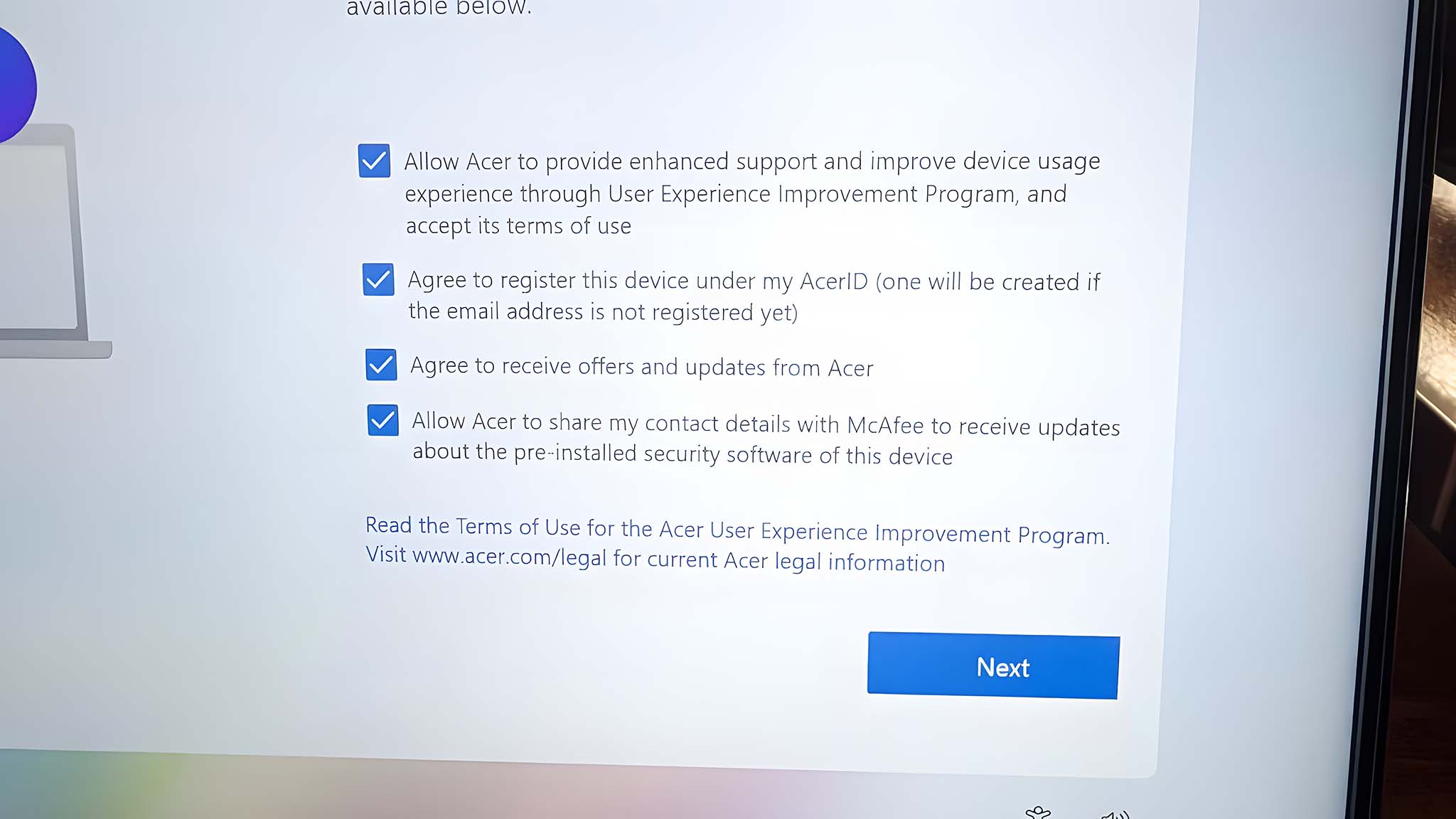
Software and features
- This laptop comes with several programs preinstalled; some are helpful, while some are more disputable, like McAfee security software.
- Preinstalled apps include AcerSense, McAfee, Intel Unison, Acer LiveArt, Acer VisionArt, and more.
- Intel Unison makes it easy for this laptop to seamlessly communicate with phones and tablets.
- You might want to take time uninstalling some unnecessary apps, just make sure you don't get rid of anything important.
- An Activity Indicator on the touchpad lights up whenever the laptop's AI capabilities are in use.
- Software rating: 3.5/5
As with most laptops, the Acer Swift 14 AI comes loaded with 16 preinstalled Acer programs and other apps. Some of this software is helpful, while others will most likely feel unnecessary. For instance, you might be interested in the AI edits you can make to photos with Acer LiveArt but might not want the divisive McAfee security software.

• Best gaming laptops
• Best Windows laptops
• Laptop reviews and guides
• Best gaming headsets
• Best gaming monitors
During setup, I was able to determine whether or not Acer sent McAfee my contact details so I could receive updates. I personally unchecked most of the boxes on that page during startup to reduce the number of emails that get sent my way. You might want to do the same. Additionally, you might also want to take some time removing some other preinstalled programs to help the system run more efficiently.
Arguably, the preinstalled program you'll be using the most is AcerSense, which has its own key on the top function row of the keyboard. This program allows you to adjust settings, run diagnostics, get software updates, and more. The program's overall layout is clean and easy to navigate. There is even a specific Experience Zone tab, which explains some of the laptop's AI features.
Then there's Intel Unison, which, when set up, allows me to seamlessly interact between my tablet, phone, and laptop. For instance, this feature allows me to quickly transfer files between compatible devices, take calls on the Swift 14 AI, send text messages, and even receive my phone notifications on the laptop. If you often spend time multitasking between devices while working on your computer, Intel Unison could be especially helpful for you.
The Intel Unison setup process is easy. You'll just need the Intel Unison app on your device and will need to give permissions on your phone or tablet to access certain features.


Of course, the big thing with AI PCs is that they have the capability of running generative AI programs locally rather than making you rely on distant servers for the same tasks. To test this, I edited an image of my cat in a blanket and then asked a generative AI program to add another cat in the blanket. It only took a few seconds for the AI edits to appear and the end result is pretty convincing.
An indicator tells you when you use AI capabilities

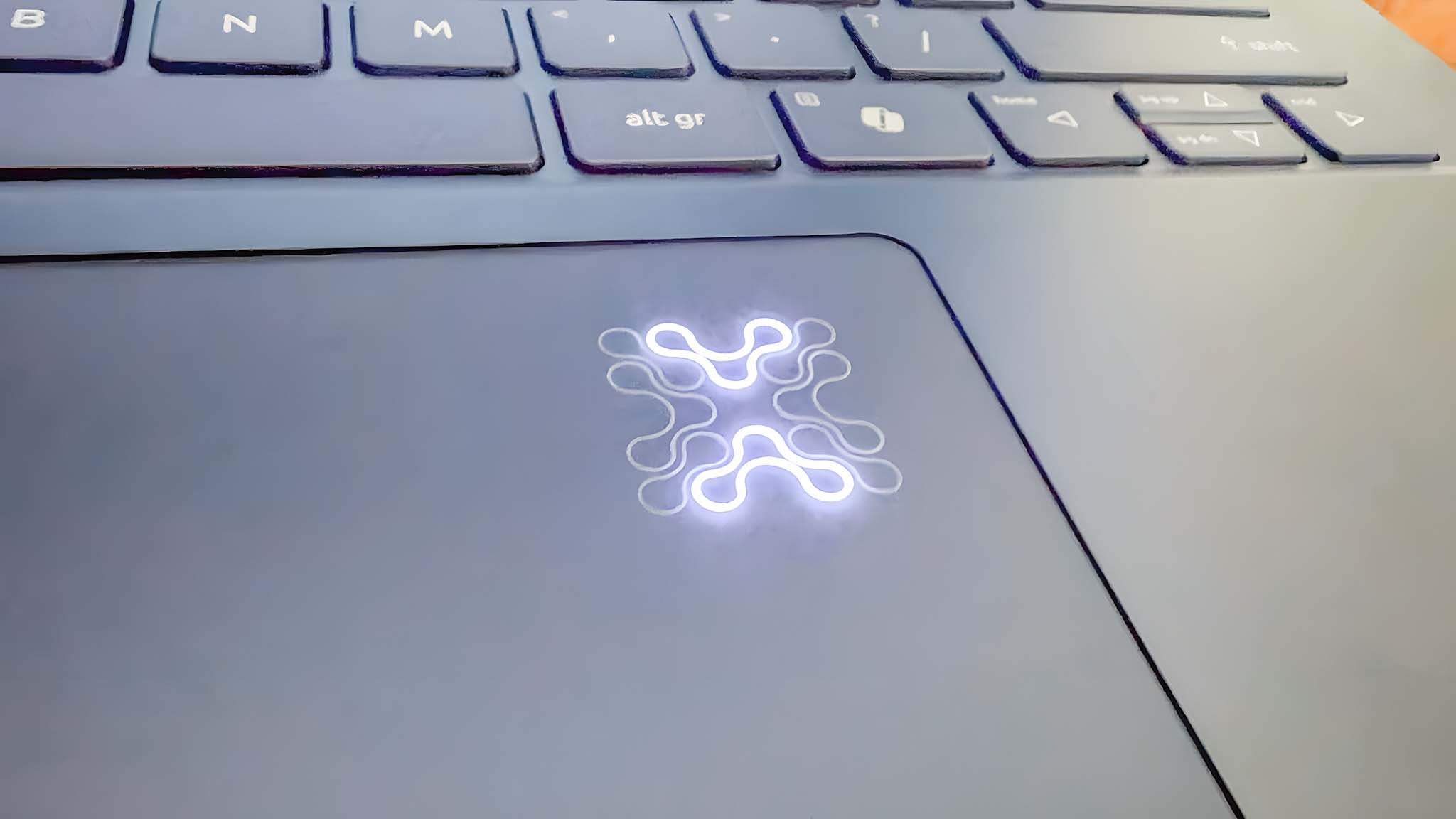
Speaking of AI capabilities, this Swift 14 AI has a feature I've never seen before on an AI PC laptop. When looking at the touchpad, you'll notice that there is a symbol in the top right corner. Acer calls this the Activity Indicator and explains that it comes on when Copilot is activated or the AI PC is on.
I also noticed that this symbol illuminates when running NPU benchmarks and other local AI tasks on the laptop, but the pattern that lights up is different from the Copilot pattern. In other words, this light tells you when you actually take advantage of the AI-boosting NPU while using this AI PC laptop.
This is a two-pronged feature. You might find that the kind of work you do regularly activates that icon and will thus give you a better sense of how this AI PC is helping you in ways a non-AI PC cannot. However, you might alternatively learn that you rarely use AI features and don't need an AI PC at all.
Of course, having a bright light shining up on my face can get a bit annoying. Thankfully, I was able to turn the Activity Indicator off within AcerSense by going to Personal Settings > Touchpad and toggling the Touchpad AI Lighting Effect.
Acer Swift 14 AI: Display
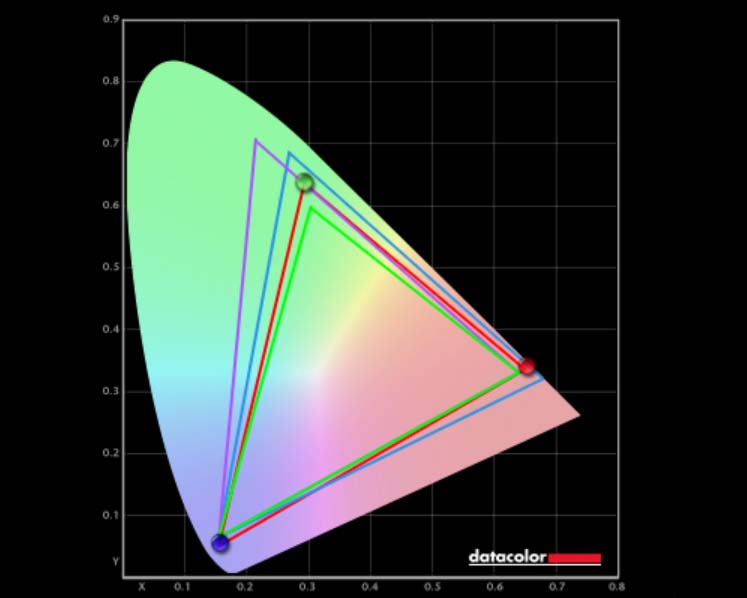
Display highlights
- The display produced 100% of sRGB, 81% of AdobeRGB, and 84% of P3 in a color gamut test.
- Acer says the display can reach 400 nits, and testing proved that it even went a little brighter than this.
- The contrast isn't the best, but it is decent, considering this is an IPS panel.
- Being able to tap on the touchscreen and navigate that way adds an extra bit of convenience compared to non-touchscreen laptops.
- Display rating: 4/5
To get a sense of the Acer Swift 14 AI's IPS touchscreen display, I spent time streaming shows and working in Photoshop. While it doesn't offer as good of a color range as an OLED display would, this IPS panel does provide a decent color range, contrast, and brightness.
Acer states that the Swift 14 AI reaches 100% of sRGB as well of 400 nits of brightness. Using my colorimeter, I learned for myself that this is true. In a color gamut test, the display produced 100% of sRGB, 81% of AdobeRGB, and 84% of P3, which isn't the best result, but definitely isn't a bad one either.
Meanwhile, a brightness and contrast test showed that the screen not only reaches 400 nits but actually goes a bit higher peaking at 426 nits when at max brightness, which is plenty bright for outdoor, on-the-go use. In regards to contrast, the display also had respectable results, which helps the imagery look more dynamic rather than muddy.
IPS panels typically have good viewing angles and the same is true of this one. You have to be pretty far to the side of the screen before it starts looking dim and harder to see. Even then, you can make out details.
Having a touchscreen adds a level of convenience that I'm always happy to use. It makes it easier to browse webpages or navigate around Windows 11 using my fingertips. The screen always responded quickly and as expected.
Acer Swift 14 AI: Performance and thermals
Performance & thermals highlights
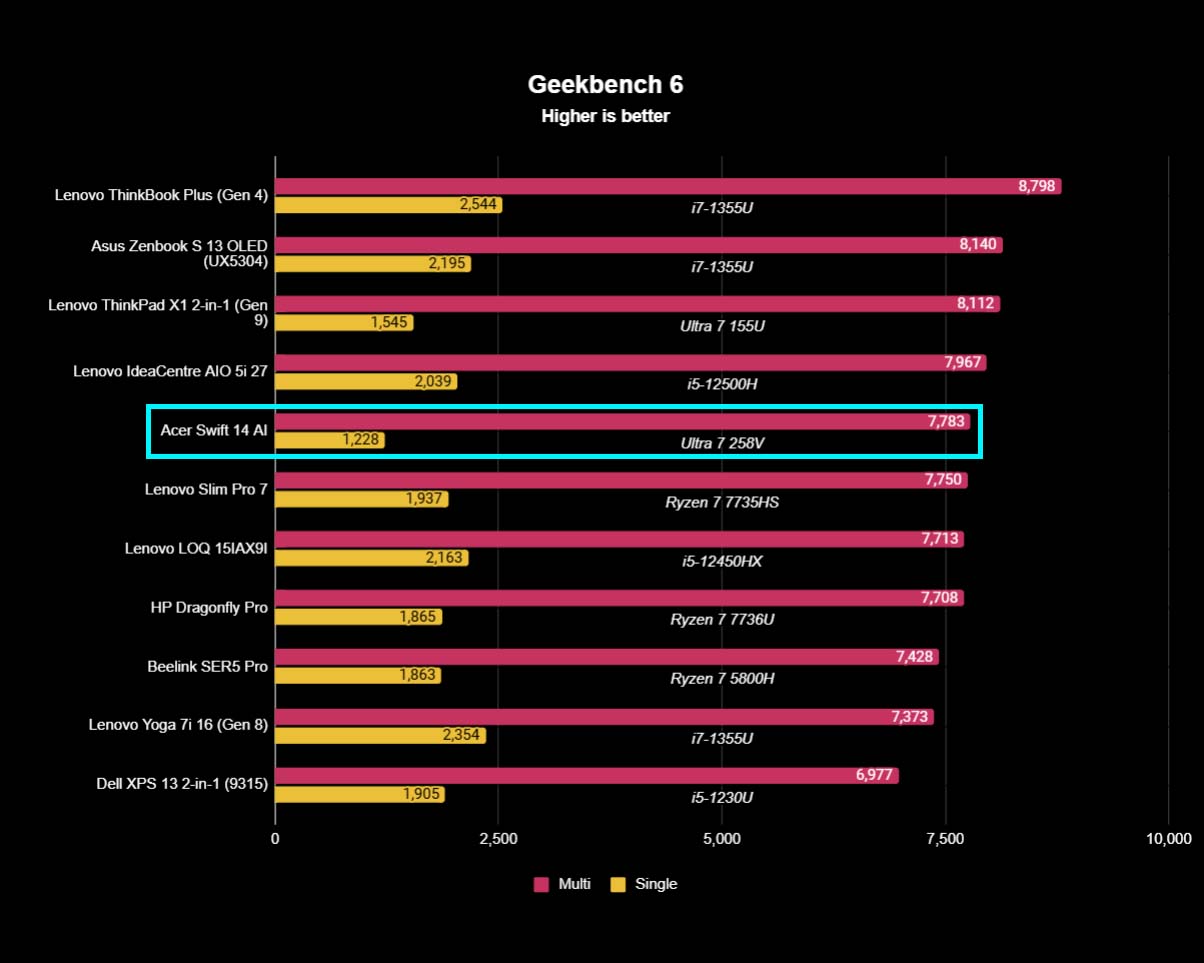
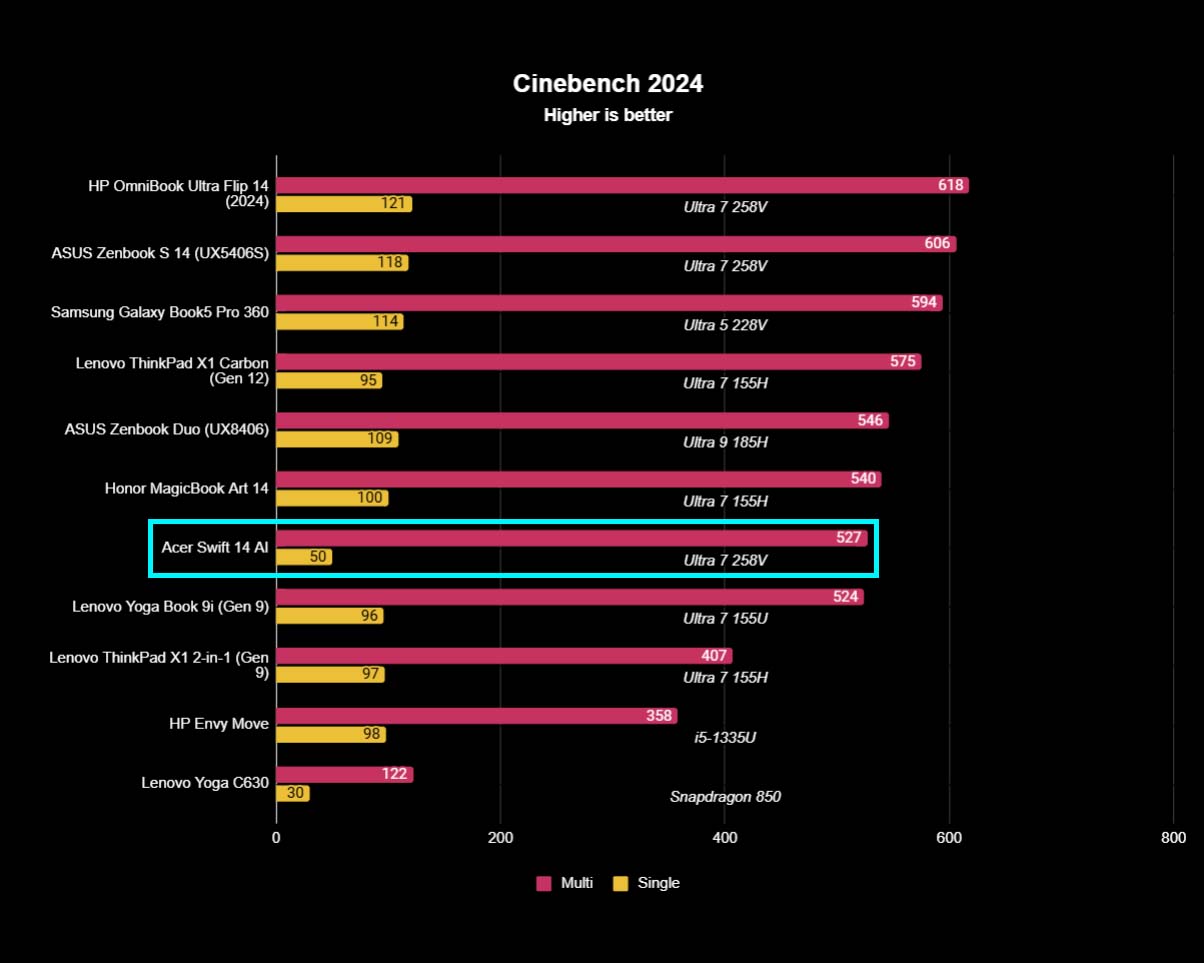
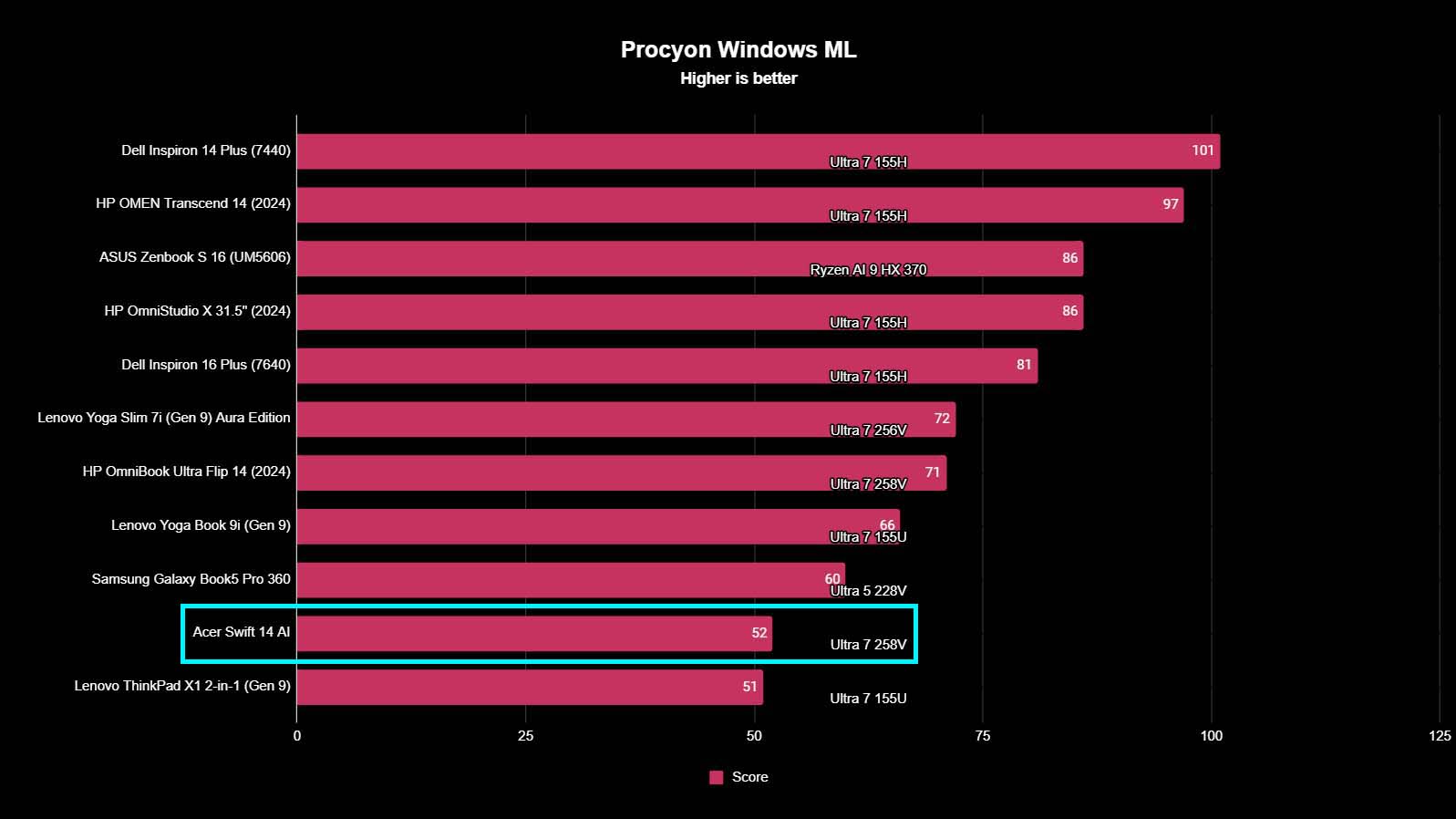
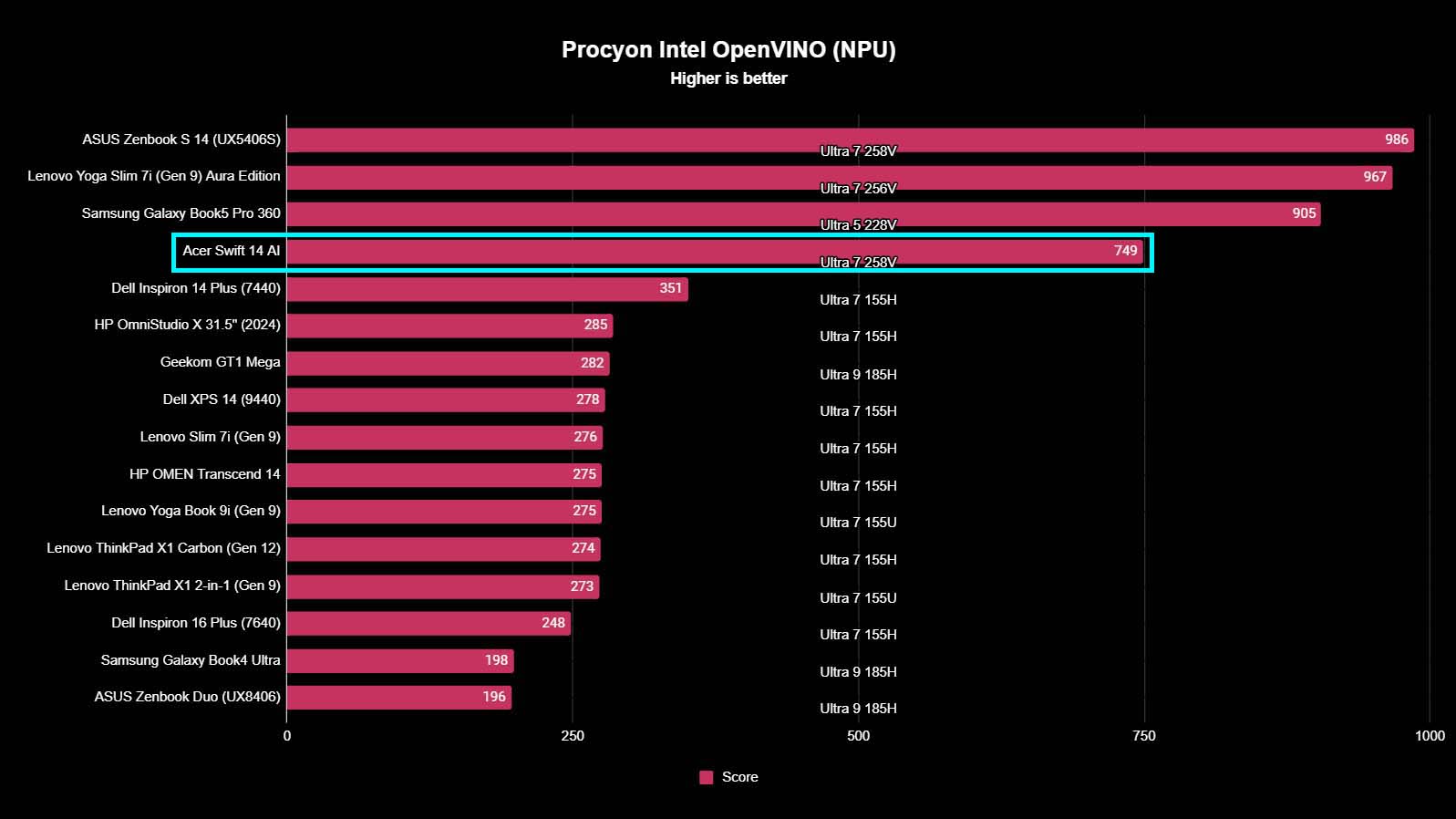
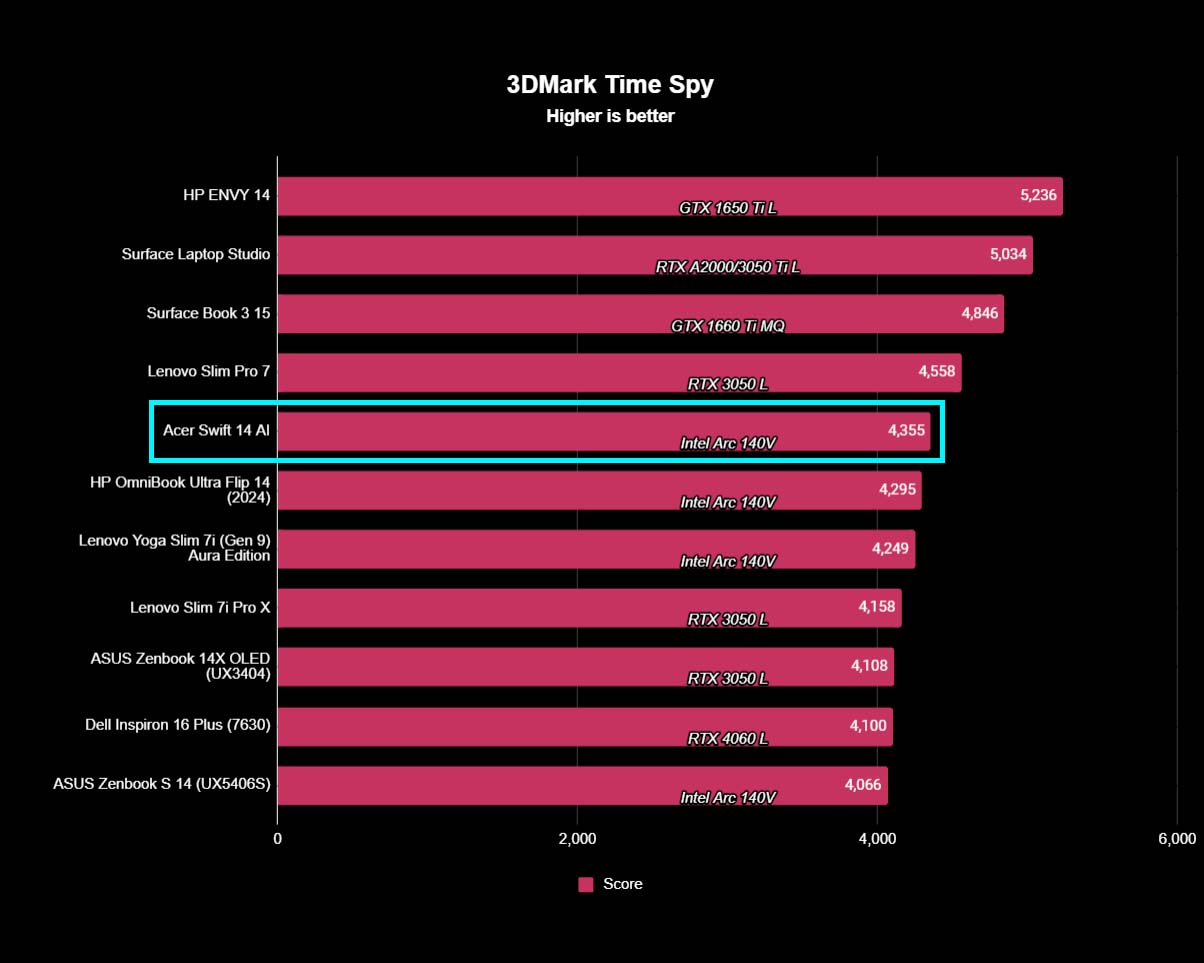
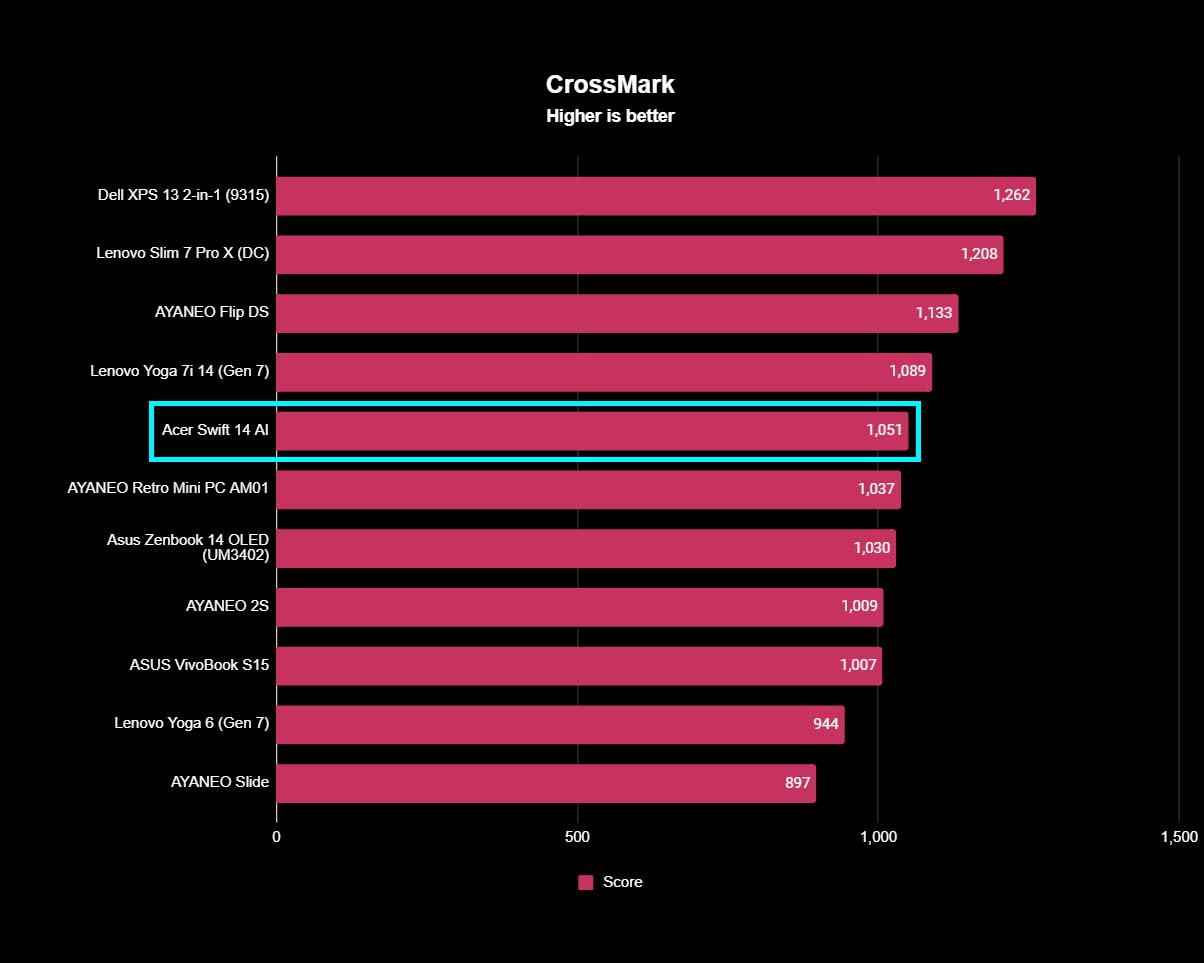
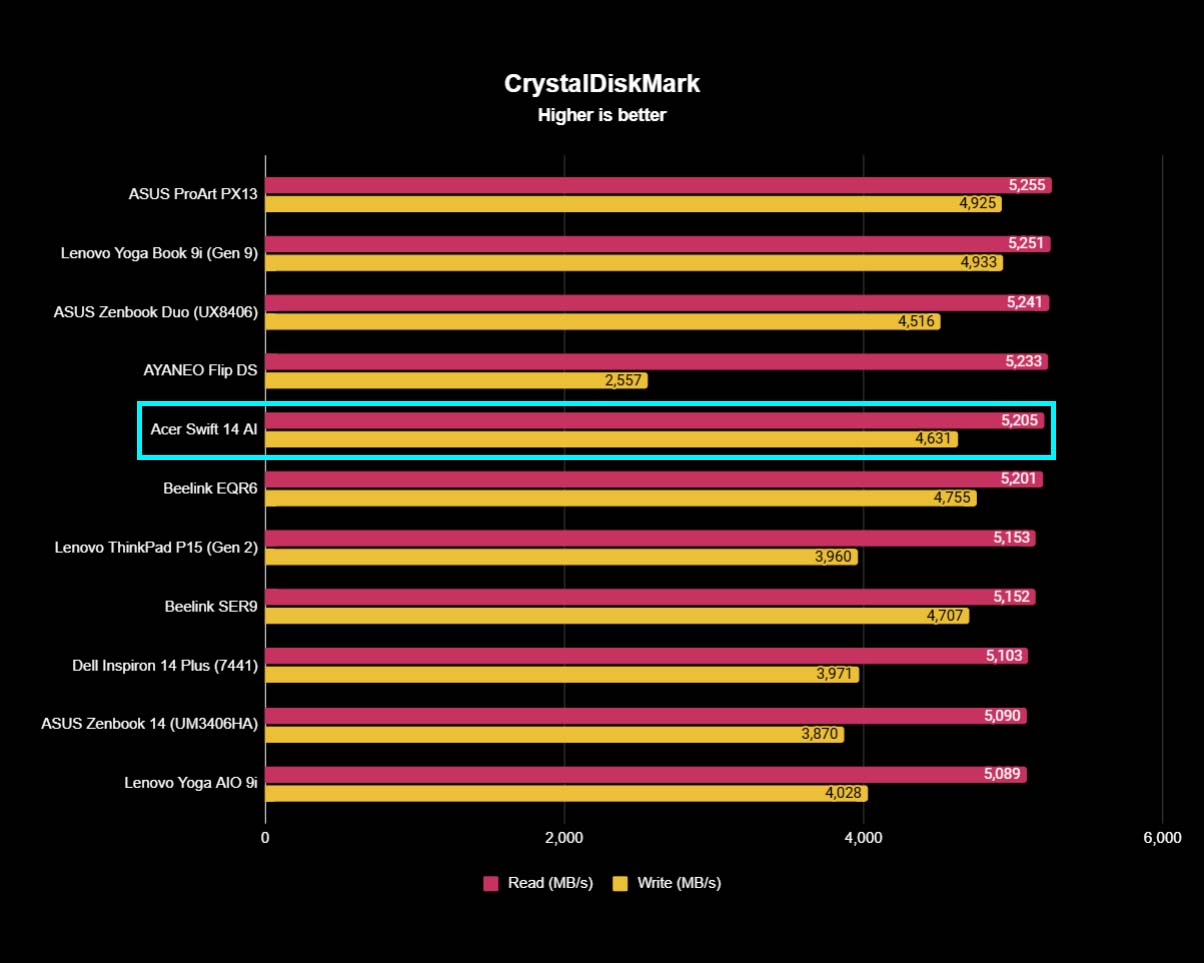
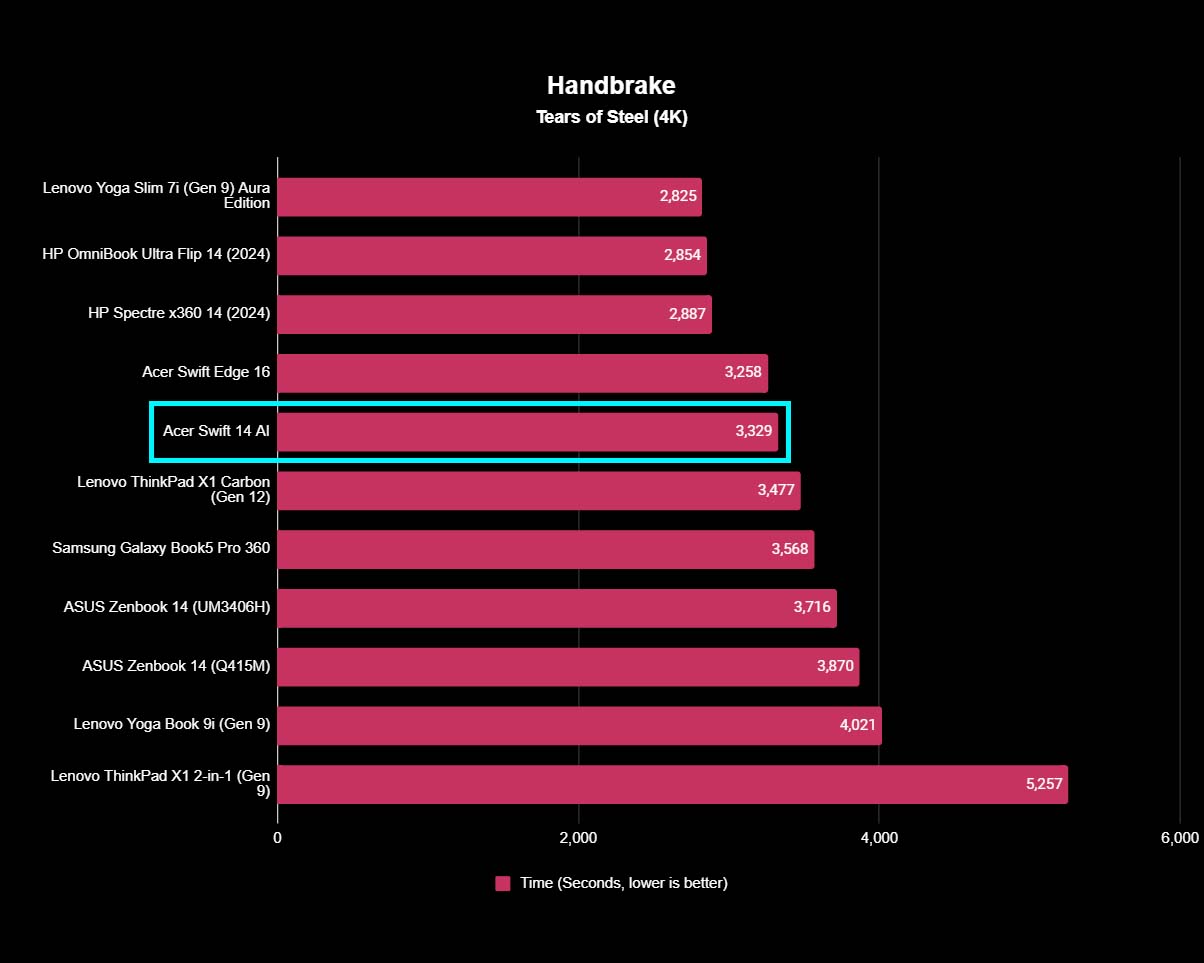
- The Acer Swift 14 AI got lower results than expected in CPU, NPU, and overall system performance benchmark testing.
- While not a super powerful GPU, this laptop's Intel Arc 140V earned the highest score of any other Arc 140V device we've tested.
- This laptop doesn't have the fastest SSD transfer speeds, but they are respectable.
- What this all tells us is that the Swift 14 AI offers lower performance than many other AI PCs on the market, but it does get the job done.
- Performance rating: 3/5
Over the last few months, my colleagues and I have been able to test several of the newest Intel Core Ultra 200S AI PC laptops. In general, these devices tend to have greater CPU performance and far better NPU performance than previous AI PCs. However, that was not always the case with the Acer Swift 14 AI.
To get a sense of the Swift 14 AI's processing abilities, I edited a few projects in Photoshop and used it regularly for two weeks. On an anecdotal level, the laptop only froze on me once, but otherwise, it worked relatively smoothly. For a more quantitative read, I ran the device through several different benchmarks. While this laptop can run AI tasks and gets the job done when editing photos or running common programs, it lags behind other 200S AI PC laptops out there.
After running the Geekbench 6 CPU benchmark, the Swift 14 AI and its Intel Core Ultra 258V only earned a single-core score of 1,228 and a multi-core score of 7,783. These scores are much lower than the ones earned by other Ultra 7 258V laptops. In fact, this is our lowest Intel Core Ultra scoring ever. I also ran Cinebench R24 benchmark testing to get a sense of the CPU's rendering abilities, and the laptop didn't fare much better. It only earned a single-core score of 50 and a multi-core score of 527. This makes it the third-lowest multi-core score we've seen on an Intel Core Ultra CPU, getting beaten out by several Ultra 7 155H devices.
While this laptop can run AI tasks and gets the job done when editing photos or running common programs, it lags behind other 200S AI PC laptops out there.
Since this is an AI PC, I also ran some Procyon tests to evaluate the inference performance of the CPU and NPU. With a score of 52, the Acer Swift 14 AI earned the second-lowest score we've seen so far in the Windows ML CPU test, which isn't great. I then ran the OpenVINO NPU benchmark, and the Acer Swift 14 AI managed to get a better score than all other Ultra 7 100S laptops, but the score was also markedly lower than other Ultra 7 200S laptops. So basically, its AI capabilities are a lot weaker than other Ultra 200S AI PCs we've tested thus far. I then ran a CrossMark system performance benchmark test and found that the Swift 14 AI earned a rather low score of just 1,051, which isn't a good place to be. Not surprising, though, given the previous results.
With the CPU testing done, I turned my attention to the Intel Arc 140V integrated graphics. In 3DMark Time Spy graphics testing, the Swift 14 AI earned a score of 4,355, which was higher than any other Arc 140V laptop we've tested so far, so that's really good to see. In case you don't know, the Intel Arc is more powerful than Intel UHD and Intel Iris Xe but is not strong enough to handle demanding graphical programs such as AAA video games.
To evaluate the SSD and transfer capabilities, I first ran CrystalDiskMark and then had the laptop transcode a 4K version of Tears of Steel using Handbrake. In the first benchmark, the laptop SSD got a read speed of 5,205 MB/s and a write speed of 4,631 MB/s, which is respectable even if it isn't super slow or super fast. As further proof of this, it took the laptop 3,329 seconds to transcode Tears of Steel, which is also respectable.
Thermals and fan noises
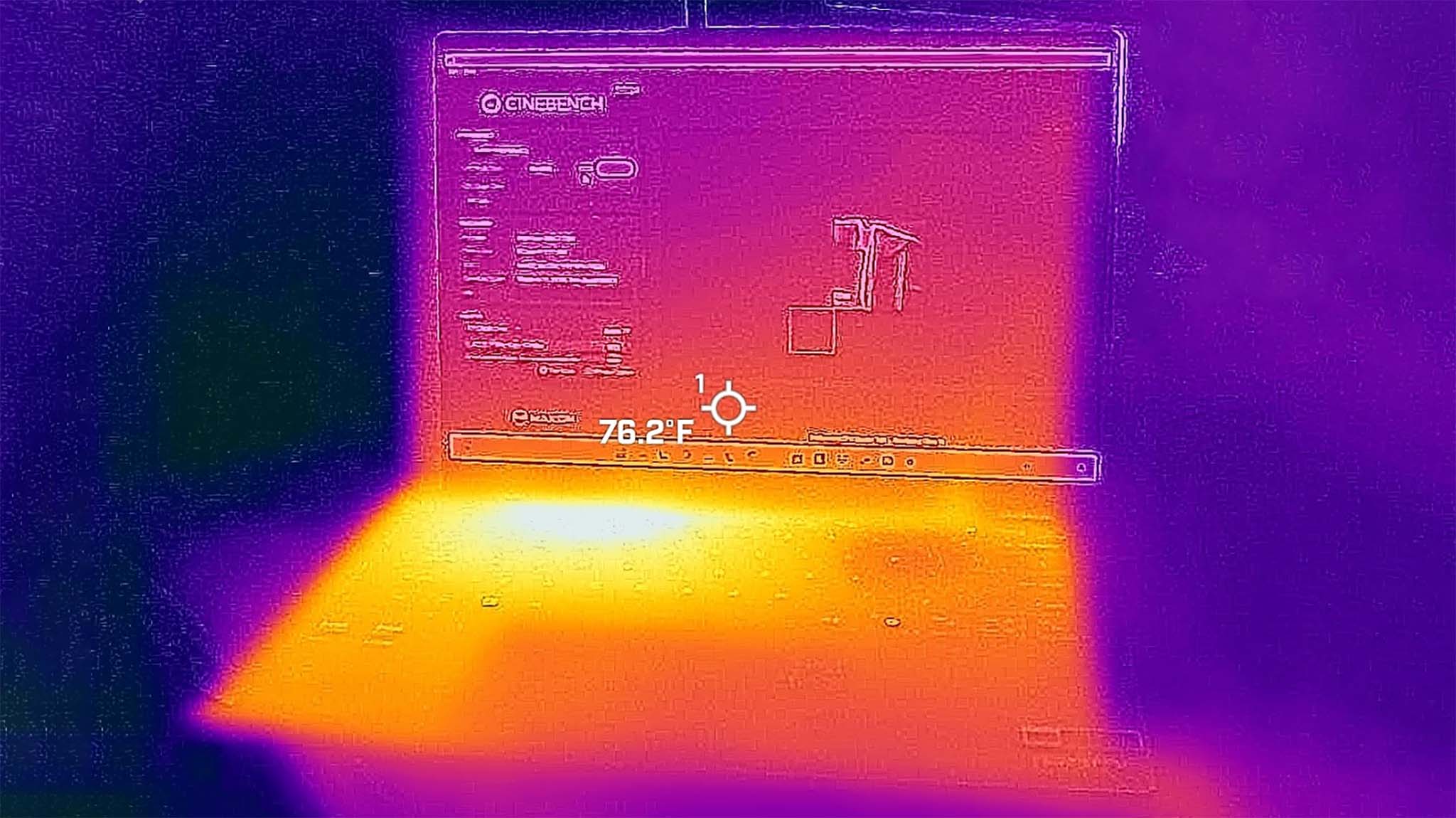
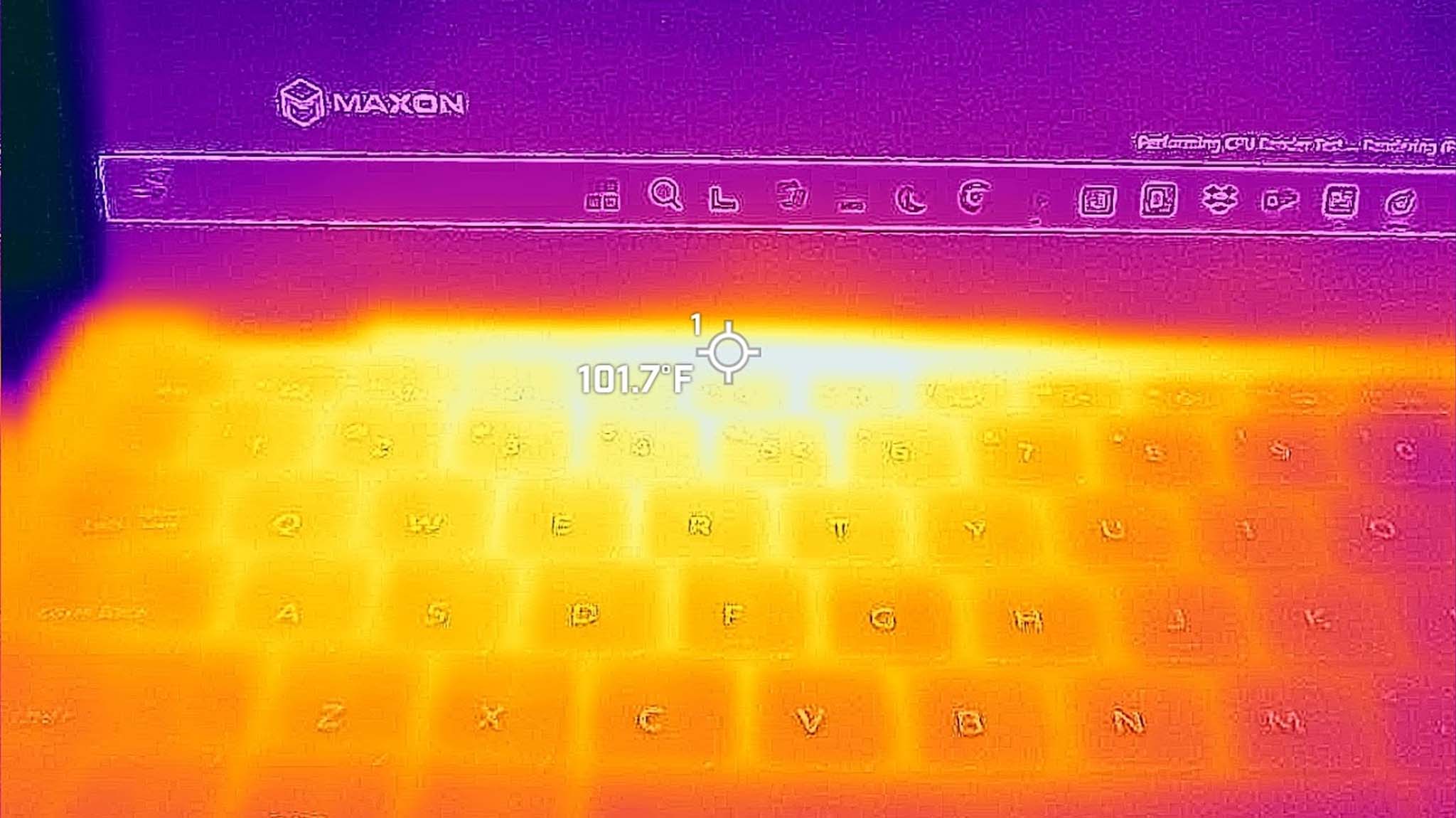
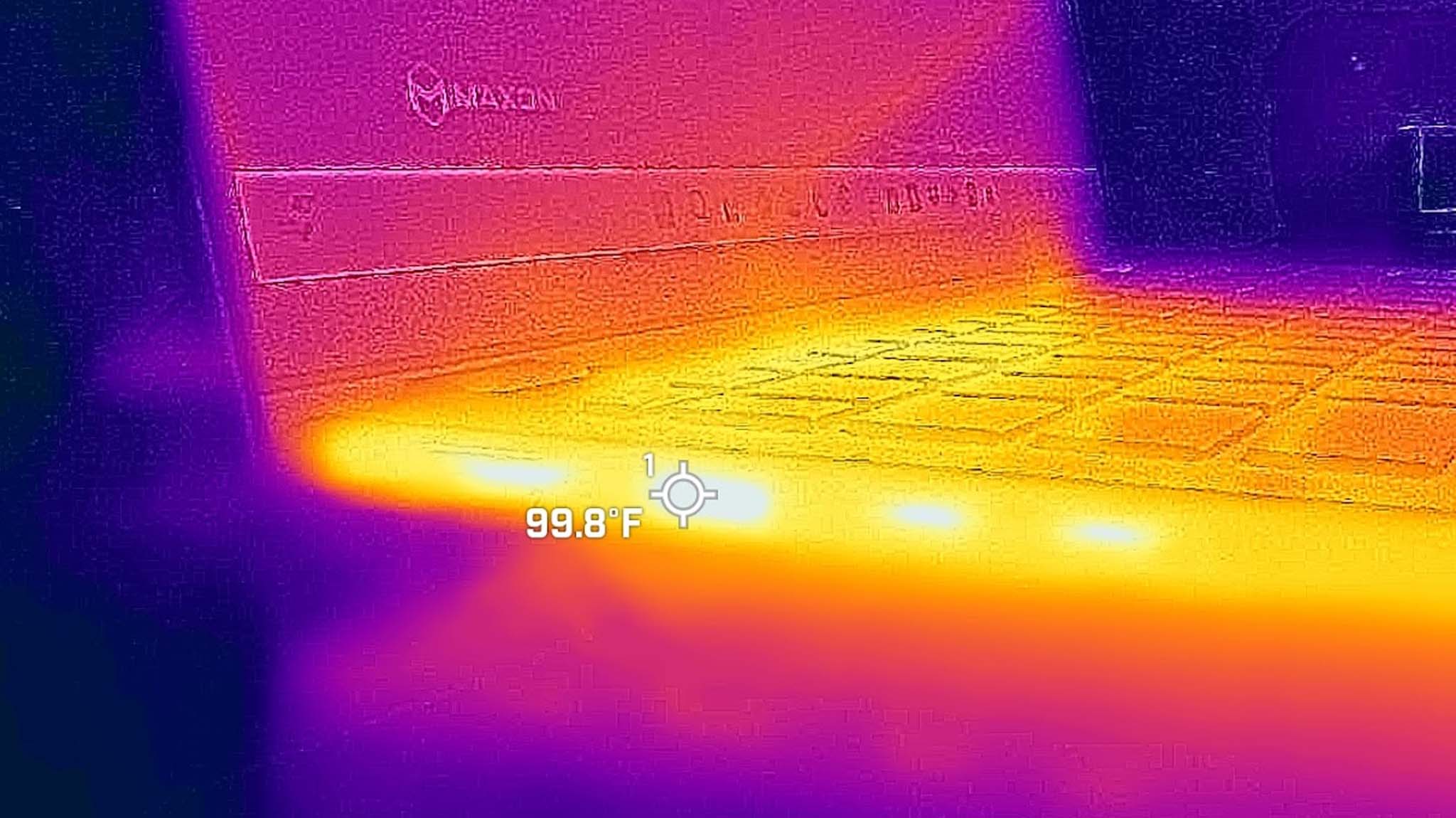
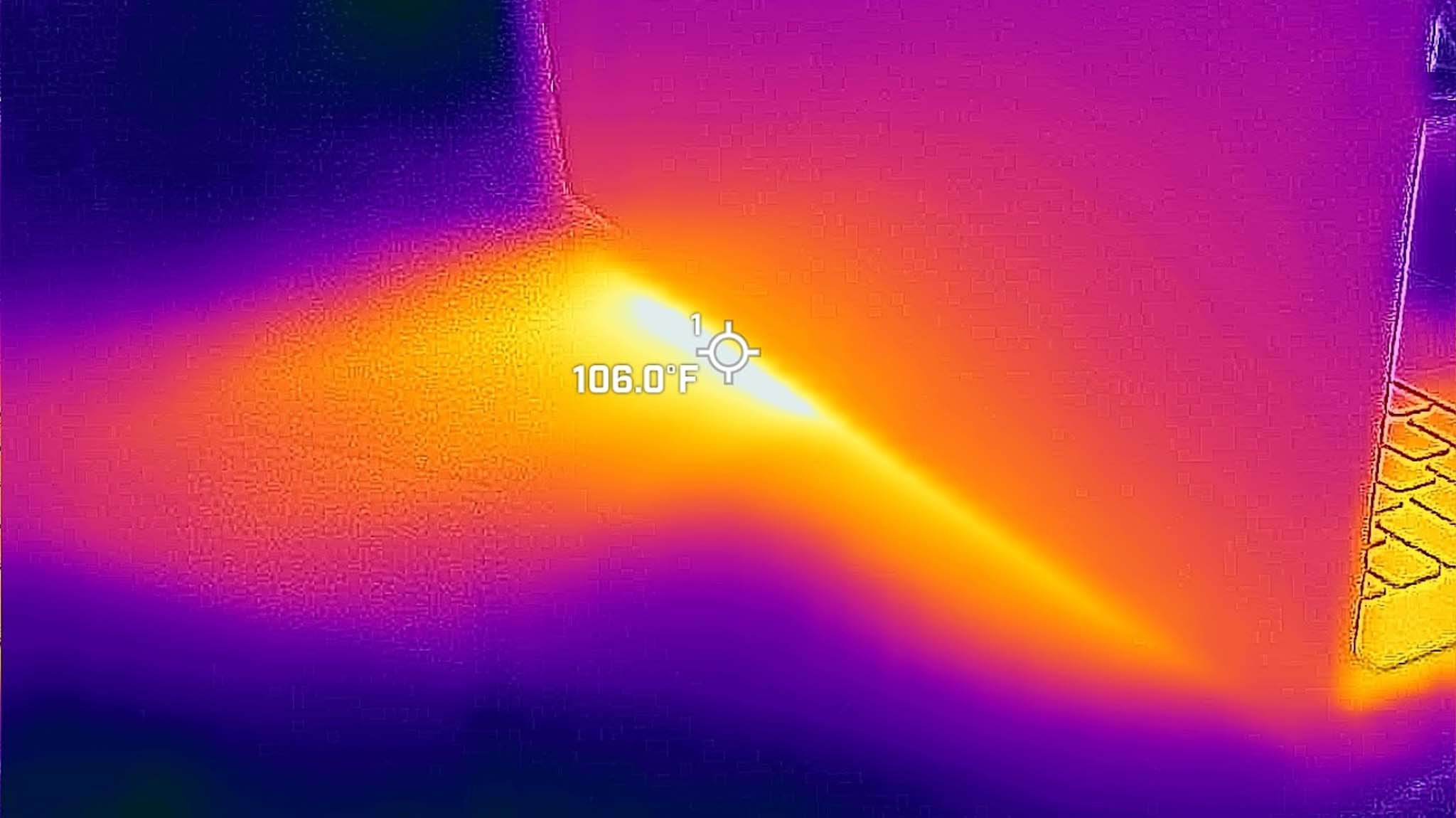
The Acer Swift 14 AI's fans are quick to turn on at the least provocation, but they don't get all that loud. When stress testing the CPU for 20 minutes in Cinebench R24, I whipped out my decibel meter and placed it right next to the back vents, where it registered a peak of 56.3 dB. However, when I took a reading near my ear while sitting in front of the laptop, it only measured 40.6 dB, which is similar to the thrum of a quiet office.
Meanwhile, the laptop's cooling capabilities are also good. I pulled my thermal camera out near the end of the 20-minute stress test and took some readings. The hottest areas are, unsurprisingly, the back vents, which measured in at 106 degrees F (~41 degrees C), and the area just above the keyboard, which reached 101 degrees F (~38 degrees C). This really isn't all that hot, allowing the laptop to work as efficiently as possible.
Acer Swift 14 AI: Battery life

Battery highlights
- This laptop has fantastic battery life that's more than capable of lasting longer than an average workday.
- As with most laptops, this one runs out of juice faster if it runs more graphically demanding or CPU-stressing software.
- The USB-C power adapter can charge the laptop using either of the device's two USB-C ports.
- Battery rating: 5/5
I ran a few battery life tests while reviewing the Acer Swift 14 AI to get a feel for how long it typically lasts. For these tests, I kept the display at roughly 200 nits brightness and at the default power settings.
When running graphically demanding programs, the laptop lasted for only two hours and five minutes. However, when I used the laptop to do more basic things like browse the internet, write up articles, stream shows, and run everyday software, the laptop lasted roughly 20 hours and 38 minutes. That's quite a long time.
This being the case, the Acer Swift 14 AI's long battery is ideal for anyone who regularly finds themselves on the go, whether that be students, traveling business people, or anyone at home who simply wants to use their laptop unplugged for long stretches.
While on the subject of battery life, the included USB-C power adapter can be plugged into either of the laptop's two Thunderbolt 4 USB-C ports to charge it back up, which isn't uncommon but still rather convenient.
Acer Swift 14 AI: Keyboard and touchpad

Keyboard and touchpad highlights
- Each key offers good travel distance and presses down with the right amount of resistance.
- There are several helpful function keys along the top for easy-access controls.
- The power button doubles as a fingerprint reader for convenient login.
- It features a Corning Gorilla Glass touchpad that feels good to interact with.
- Keyboard and touchpad rating: 5/5
One of the best things about the Swift 14 AI is probably the keyboard and touchpad. Each key presses down with a satisfying amount of resistance and travel distance. Not to mention, the keys are all well-spaced, giving my fingers ample room to type effectively.
A helpful row of function keys running along the top of the keyboard gives quick access to common controls like muting, volume adjustment, mic muting, brightness changes, Display Settings, Airplane mode, backlighting adjustment, logging out, touchpad disabling, screen capture, and booting up AcerSense.
Meanwhile, the touchpad is a great size, which helps make it easy to navigate around programs, menus, and web pages. This touchpad features Corning Gorilla Glass, and it presses down in a very pleasing way whenever I click on something.
Acer Swift 14 AI: Camera, mic, and audio
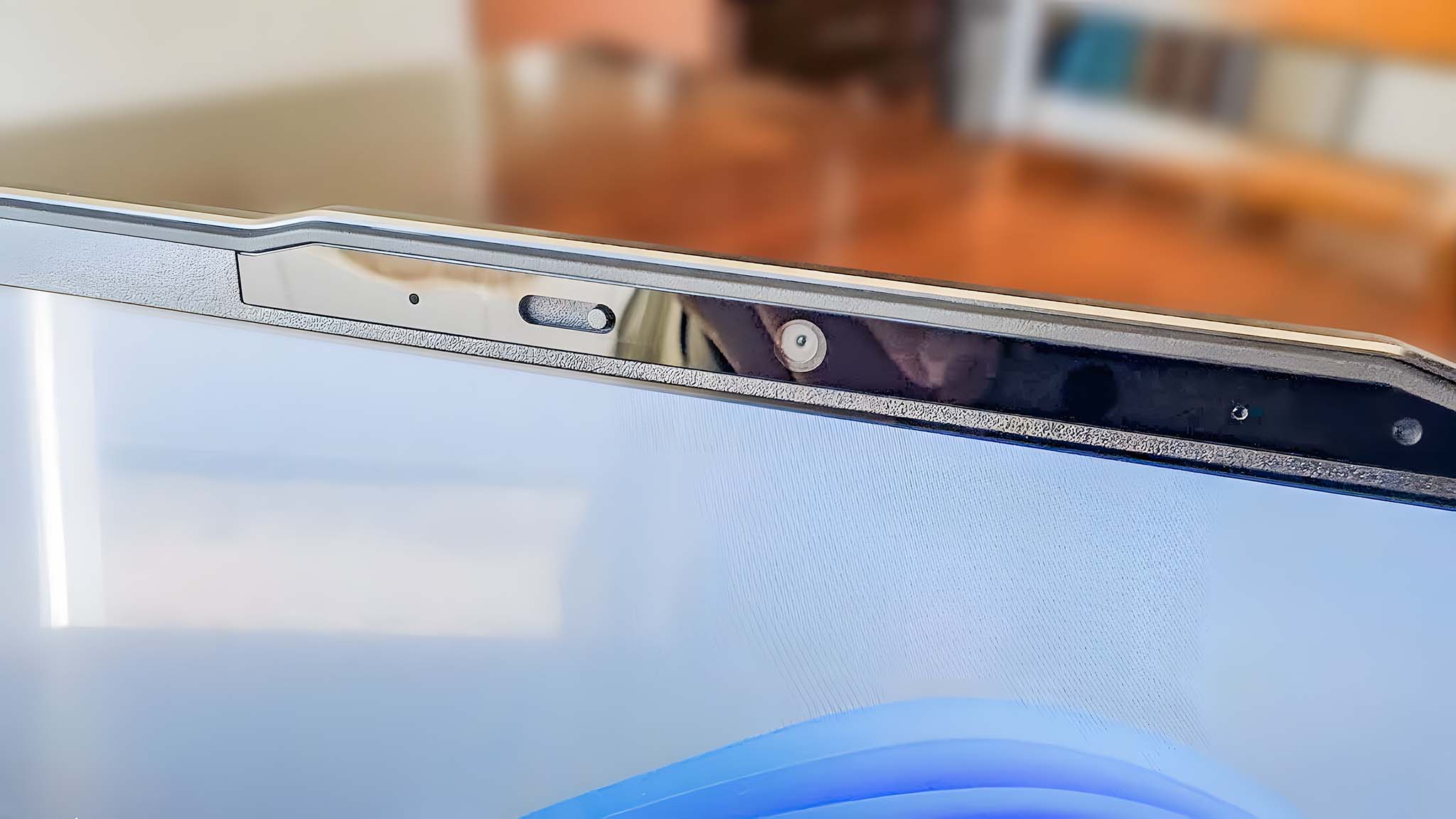
Camera, mic, and speaker highlights
- This laptop features a QHD (2560 x 1440) IR webcam with a built-in shutter.
- To help with easy login and battery preservation, this laptop also supports Windows Hello facial recognition, presence detection, and a fingerprint reader.
- Acer PurifiedVoice 2.0 and Acer PurifiedView 2.0 both work to enhance video calls.
- The speakers aren't horrible, but you'll want to use a good headset or external speakers for better audio quality.
- Camera, mic, and speaker rating: 3/5
The Swift 14 AI's webcam is actually an IR camera, which means it supports Windows Hello facial recognition. I set this up after first turning the laptop on, and it has always worked well as long as I am in a well-lit area. While on the subject of biometric login, there is a fingerprint reader/power button on the upper right side of the keyboard. As with facial recognition, I set this feature up when I first started using the laptop, and it worked every time I used it.
Now, back to the camera and speakers. Attending video calls is nice with the Swift 14 AI since it cleans up audio using Acer PurifiedVoice 2.0 and enhances camera quality with Acer PurifiedView 2.0. The 2560 x 1440 resolution camera captures crisp imagery with decent colors. Meanwhile, my voice comes through very clearly in video call meetings thanks to the built-in 3-mic array and AI noise reduction.
Unlike many other laptops on the market right now, the Swift 14 AI actually features a built-in camera shutter. This is something I personally prefer since it ensures my visual privacy as long as the shutter is slid into place.

Now, another helpful feature is Acer User Sensing 2.0. When I first started using the laptop, I noticed that the screen would darken if I looked away, and it would turn off if it didn't detect me. These settings help the laptop conserve power to help the battery last longer. But I was also able to toggle these settings off in the Windows 11 Power Settings menu.
The laptop's speakers are located on the underside of the device towards the front sides. This placement allows sounds to bounce off of any surface that the laptop is placed on, but this doesn't prevent audio from sounding distant and weak. If you want a good listening experience with this laptop, you'll want to use one of the best PC headsets or external computer speakers.
Acer Swift 14 AI: Competition

If you want something relatively similar to the Swift 14 AI that doesn't cost quite as much, you should check out the Acer Swift Go 14 AI. This AI PC laptop uses a Snapdragon X Plus processor rather than an Intel Core Ultra one, but it comes with 16GB RAM, 1TB SSD, a 14.5-inch IPS display, and can reach up to 120Hz. It has an MSRP of $999.99 at Best Buy.
That said, arguably, the most similar device on the market right now can be seen in our ASUS Zenbook S 14 (UX5406S) hands-on. Like the Acer Swift 14 AI, this 14-inch ASUS laptop features the new Intel Core Ultra 7 258V CPU with an Intel Arc 140V GPU, 32GB RAM, and 512GB SSD. However, it produced far better results in our benchmark testing, making it the better AI PC. It sells for $1,399 at Best Buy.
If you're willing to spend a bit more for a nice AI PC laptop, then you should check out my Samsung Galaxy Book5 Pro 360 review. This is a 2-in-,1 and it comes with the Samsung S Pen for easy touchscreen interaction. As for its internals, configuration options include either the new Ultra 5 228V or the Ultra 7 256V, along with an integrated Intel Arc GPU, up to 32GB RAM, and 1TB SSD. It sells for $1,699.99 at Best Buy.
If you're interested in an OLED display laptop, then you might want to look at the ASUS Vivobook S 14 OLED. It features an Intel Core Ultra 5 Series 2 processor and also utilizes Intel Arc for graphics, along with the 14-inch OLED panel. This laptop sells for $949.99 at Best Buy with 16GB RAM and a 512GB SSD.
Acer Swift 14 AI: Scorecard
Acer Swift 14 AI: Should you buy it?

You should buy this if...
✅ You need a laptop with excellent battery life
✅ You specifically want a laptop with Thunderbolt 4 ports
✅You'd prefer an AI PC with a touchscreen
You should not buy this if...
❌ You're looking for one of the best-performing AI PCs
❌ You don't need an AI PC laptop
So, should you buy the Acer Swift 14 AI? I've got mixed feelings on that score. On one hand, this laptop is more affordable than some other AI PCs out there, so it will be easier on your wallet. But on the other hand, AI and CPU benchmark testing revealed that it has lower performance than similarly configured laptops.
That said, I only experienced a freezing issue once in the two weeks that I was using it. So, it can get the job done, but it just is not as effective as other options.
All in all, it has a sturdy build, fantastic battery life, a good screen, and great integrated graphics performance. If you want one of the latest AI PC laptops that costs less than others and can last all day during work, school, or personal use then this is one to consider.
Acer Swift 14 AI features the newest Intel Core Ultra 7 258V AI CPUs alongside an Intel Arc integrated graphics card, 32GB RAM, and 1TB SSD. It also has a 14-inch touchscreen with support for Wi-Fi 7 and Bluetooth. There is a decent range of ports on this AI PC laptop, and it has excellent battery life.







