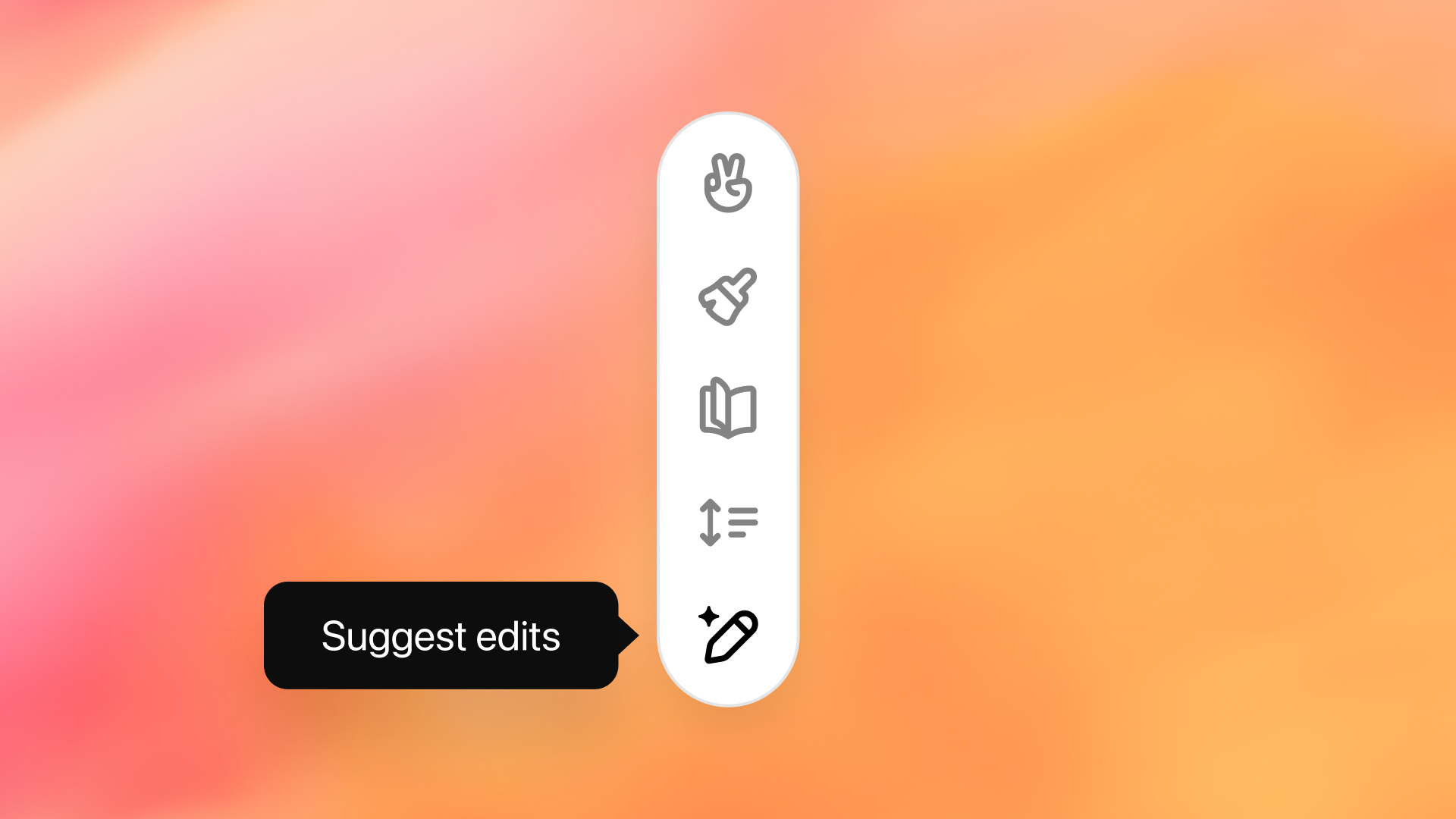
OpenAI revealed its new ChatGPT Canvas feature last week, a new approach to interacting with artificial intelligence that turns it more into a collaborator than something that does the work for you. Essentially, it is a new AI-first writing and coding editor built into ChatGPT.
On the surface, it is very similar to the Artifacts feature from Anthropic. Built into Claude, Artifacts allows you to see the output from certain types of AI generation, including code, text, and vector graphics, inside an independent view instead of inline in the chat window.
Unlike Artifacts, Canvas goes further, implementing editing functionality within the window, adding AI-generated comments and some of the AI writing tools we've come to expect from any modern word processor, including Docs and Word. It also performs this task for code.
When Apple finally gets around to adding Apple Intelligence to Notes for macOS, Canvas is the template I'd like to see them use.
Why is Canvas so important?
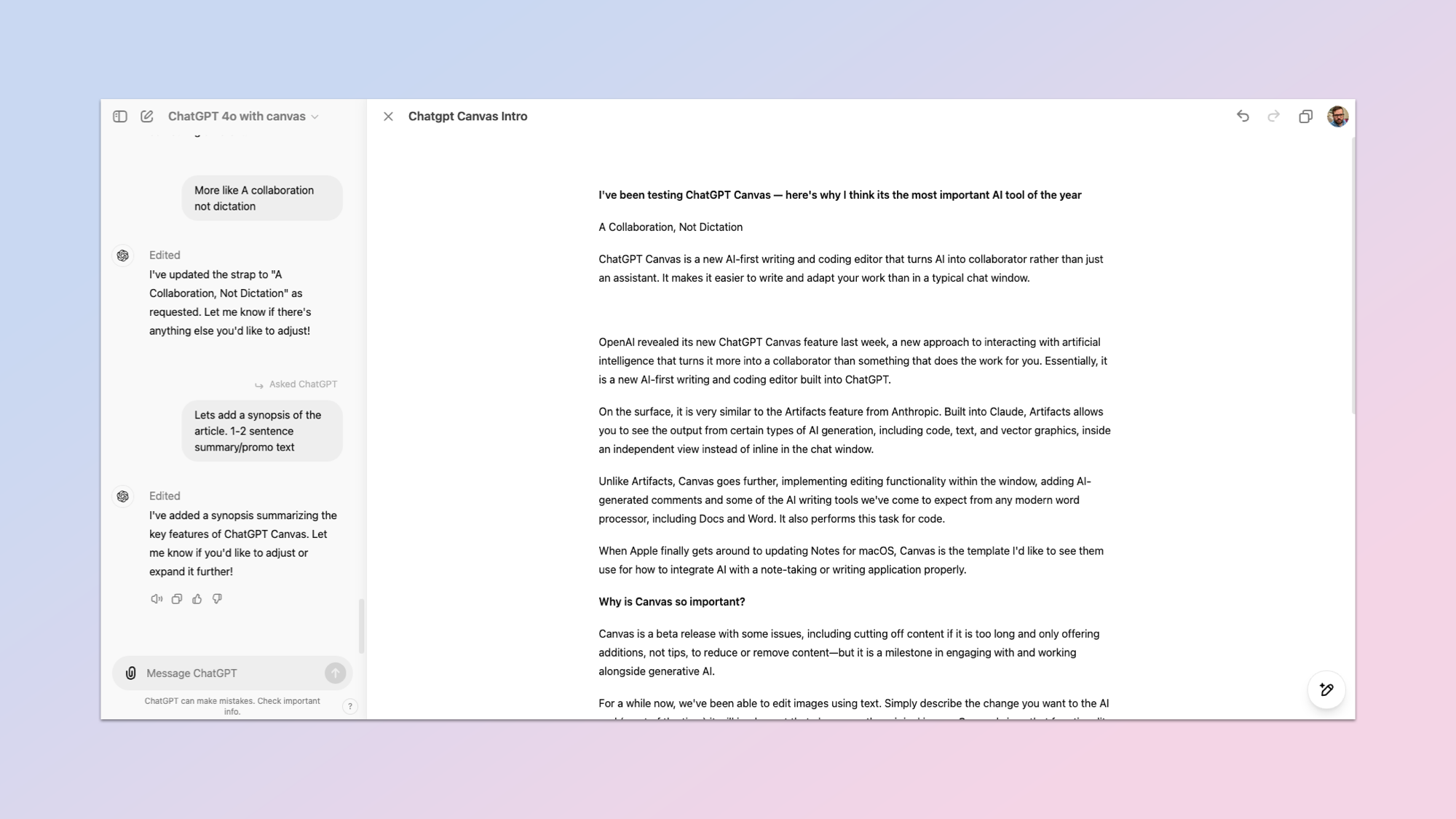
Canvas is a beta release with some issues, including cutting off content if it is too long and only offering additions, not tips, to reduce or remove content—but it is a milestone in engaging with and working alongside generative AI.
For a while now, we've been able to edit images using text. Simply describe the change you want to the AI and (most of the time) it will implement that change on the original image. Canvas brings that functionality to text and code.
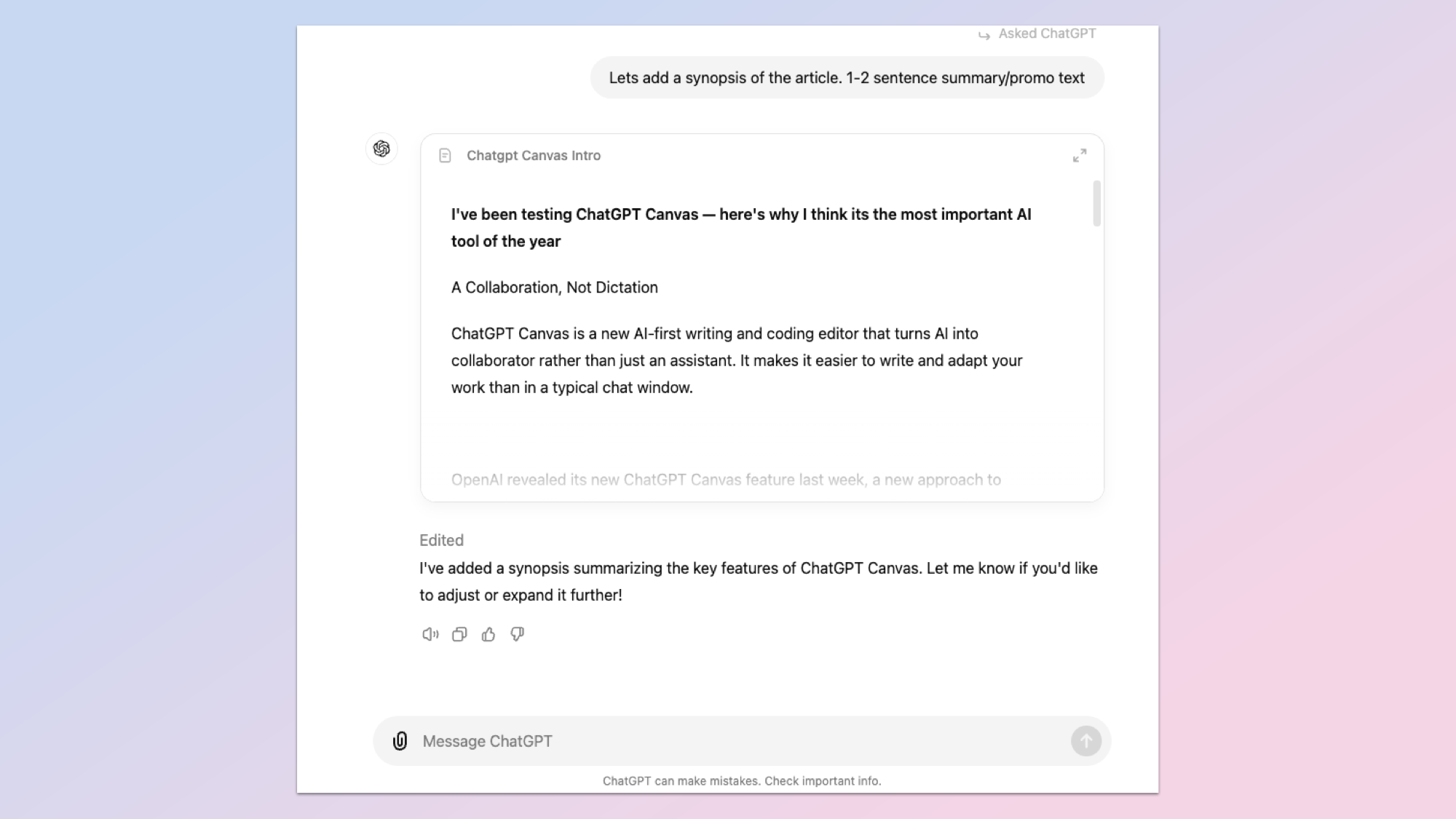
You can write your article, essay, or report inside the Canvas, or in a ChatGPT window, then say "use canvas," and it will appear like it would in any other writing editor.
Unlike other writing editors, you can highlight a section and 'ask ChatGPT' how to improve it, have the AI go online and look for real-world data to back up a claim or add sections to expand on a specific point.
It takes some of what we've seen from Copilot in 365, Gemini in Google Docs, or Apple Intelligence across the Apple ecosystem to an entirely new level as it has deep integration with the ChatGPT application.
How does Canvas work?
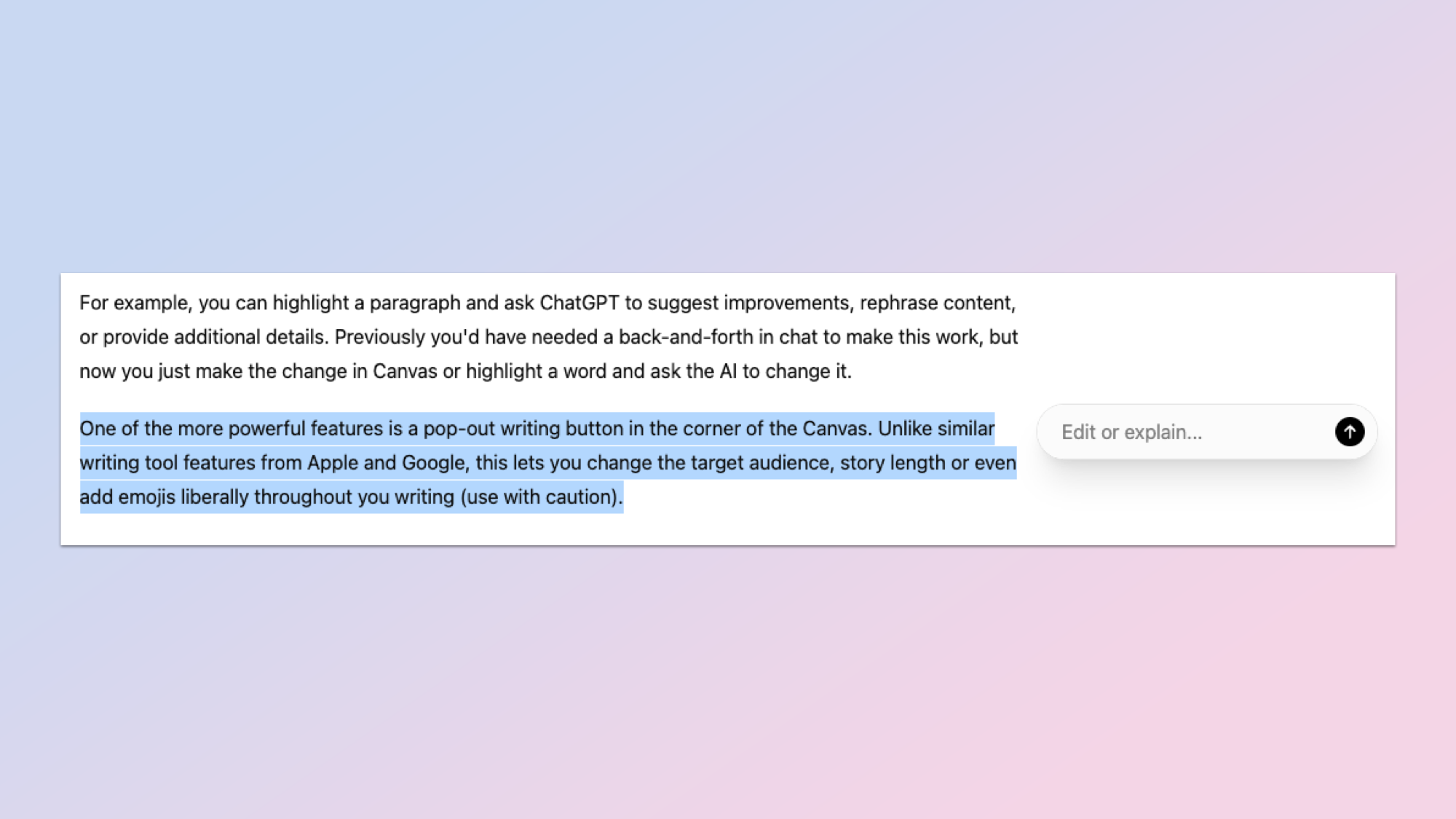
Canvas is built into ChatGPT and works like a text or code editor, but one that starts with artificial intelligence rather than using it as an add-on feature.
To get started you either draft content directly in the Canvas as you would in Docs, or you can work with ChatGPT in a chat window and have it turn that into a Canvas instance you can then edit directly.
For example, you can highlight a paragraph and ask ChatGPT to suggest improvements, rephrase content or provide additional details. Previously, you needed to have a back-and-forth in chat to make this work, but now you just make the change in Canvas or highlight a word and ask the AI to change it.
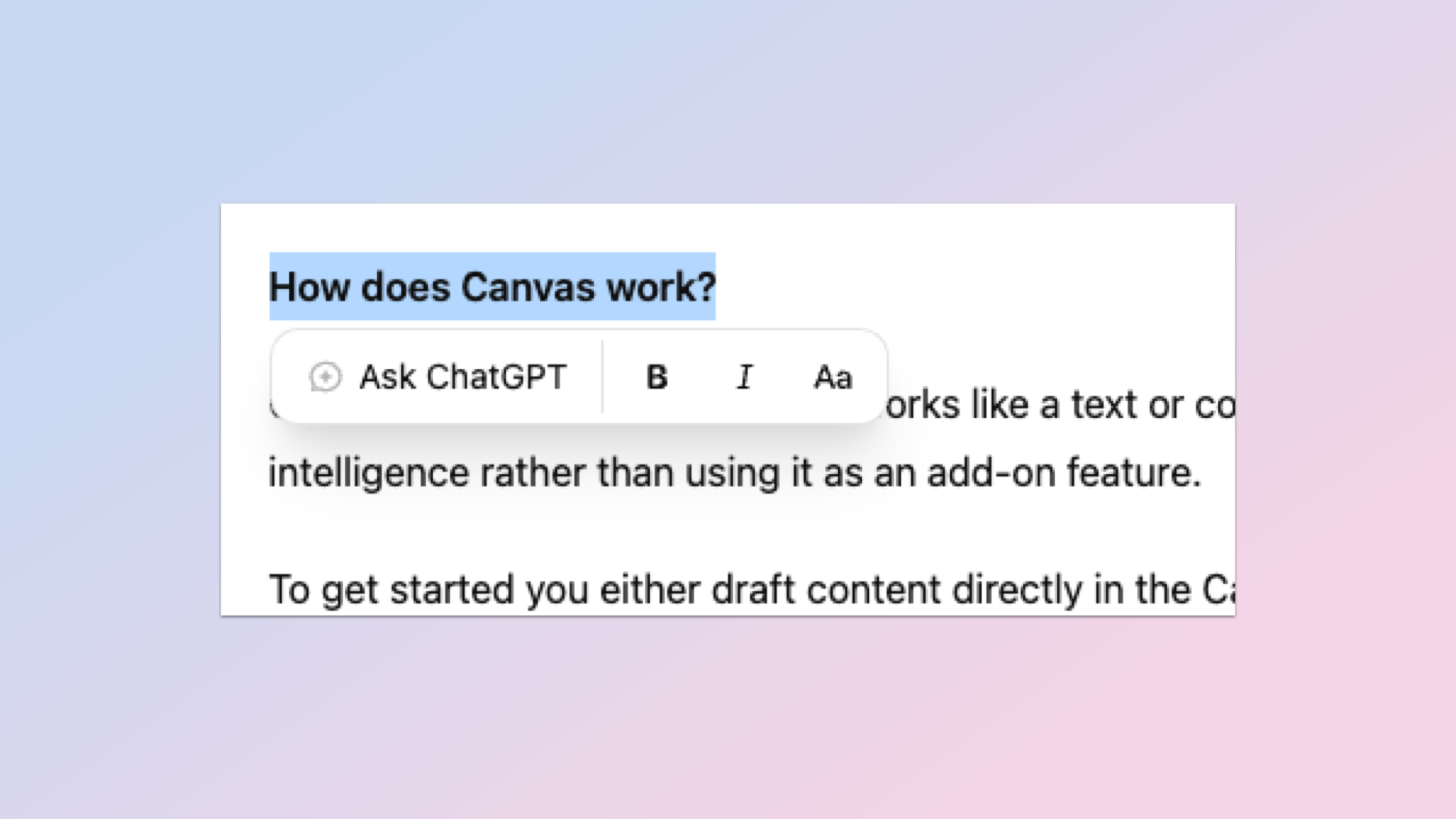
One of the more powerful features is a pop-out writing button in the corner of the Canvas. Unlike similar writing tool features from Apple and Google, this button lets you adjust the target audience, modify the story length, or even add emojis throughout your writing (though it's best to use them sparingly).
When you are finished there is a 'final polish' button, designed to help you perfect your text before completion. It basically offers up suggestions for refining grammar, improve tone and ensuring the overall text is as concise and readable as possible.
Why is Canvas worth trying?
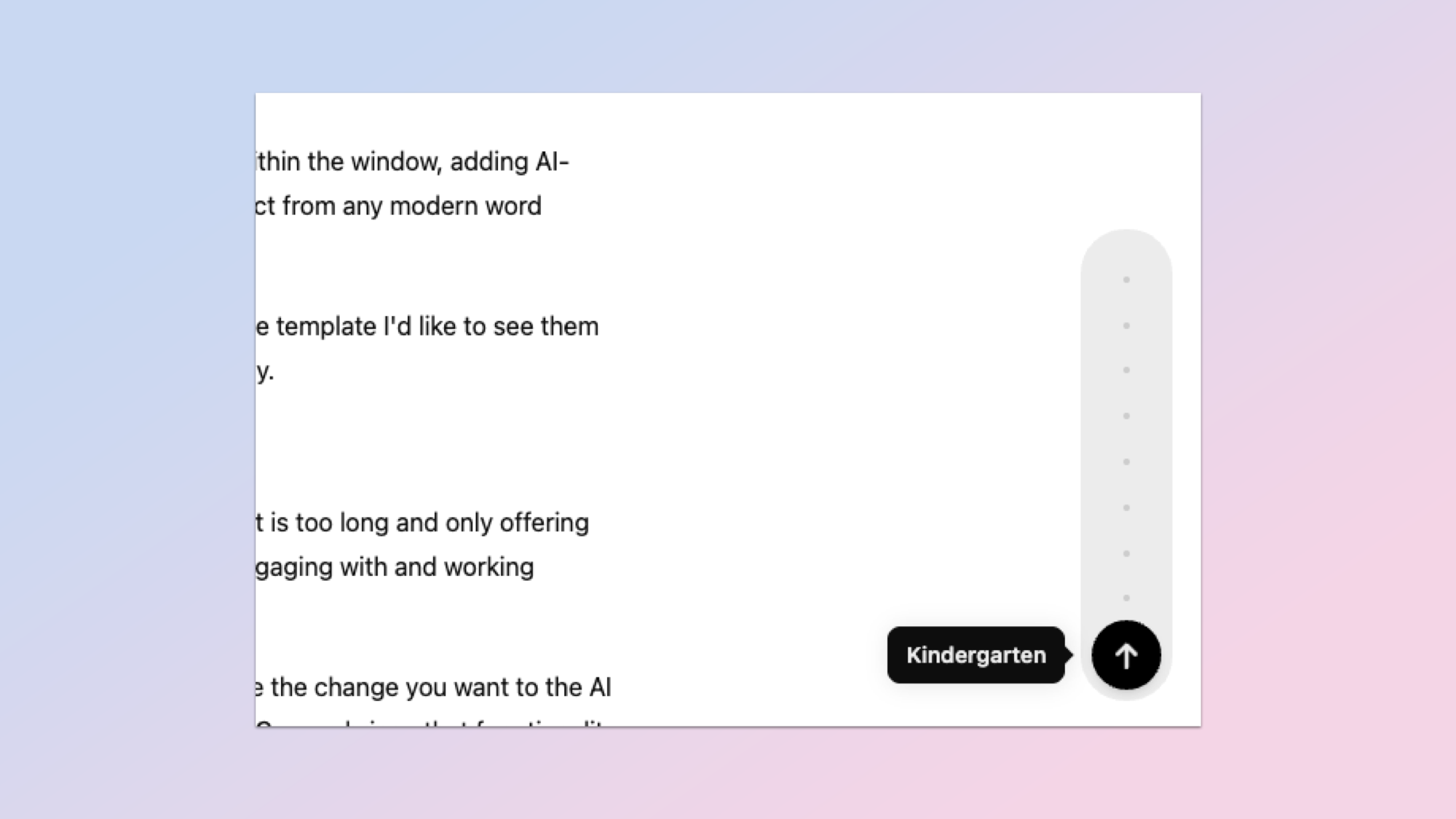
Canvas is currently available to all paying ChatGPT subscribers and I suspect will come to all ChatGPT users in the near future. Outside of the AI features, it is a clever text editor with version control built-in by default. This means you can easily revert to earlier versions if you go on a tangent.
Its true value is in its potential. It shows the direction AI tools could go in the future where they are deeply integrated into everything we do. Over time other applications will also move in this direction where the AI is built first and the tools are then built on top of the AI — rather than as an afterthought.
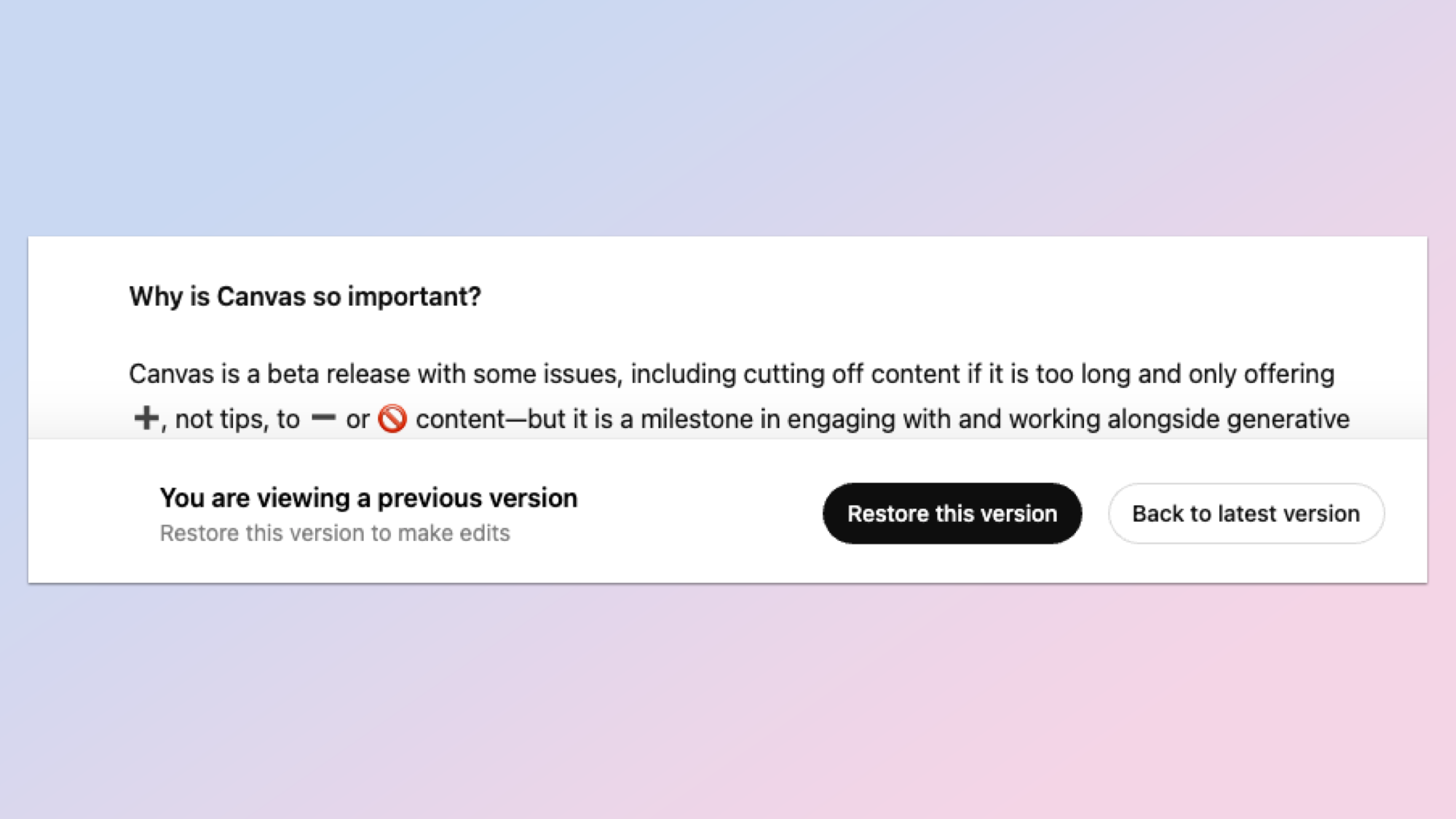
I've used Canvas as a text and code editor so far and despite the beta limitations (including output length), I'm finding it more natural and user-friendly than Docs or VSCode. It also further cements the gradual shift of tools like Claude, Gemini, and ChatGPT from AI experiments and chatbots to full productivity platforms.
In ChatGPT I can collaborate and brainstorm an idea with a colleague, I can now write text or code and with DALL-E we can generate images and edit them — all using natural language. I can speak to the AI as if it were human and in future, you'll be able to use it to watch your screen or look through your webcam.
Tools like ChatGPT are the new operating systems, and we'll build the applications we need in real time to our exact specifications — all from a conversation with the AI.







