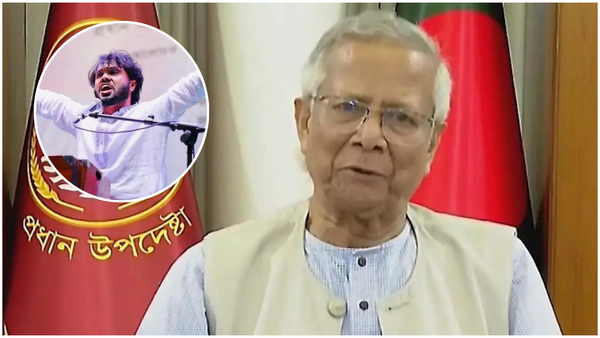I challenged myself to do all of my gaming on the MSI Claw, and see how well this gaming handheld can replace my Xbox, my gaming laptop, and my Asus ROG Ally — the latter of which is probably the most interesting match-up.
So, what makes the MSI Claw worth buying? Currently, all gaming handhelds except for the Steam Deck use AMD hardware, so this is the first handheld to really switch things up by going with Intel instead (specifically the Core Ultra 5 or 7.) You get 16GB of RAM with both models, and storage starts at 512GB.
Beyond specs, I felt there's a lot riding on the MSI Claw. One, it would be credibility that Intel can compete in the handheld scene and two, it would hopefully give gamers and PC enthusiasts more competition which should translate to meaningful hardware improvements each year. But it’s this Intel chip that also might be its own Achilles heel because, spoiler, its performance — at least right now — is a bit of a mixed bag.
Check out the full video of my experience, or read on below for an overview of what happened when I swapped my normal gaming consoles for the MSI Claw.
MSI Claw vs. Asus ROG Ally
With a handheld gaming console like the MSI Claw, it's incredible to be able to play AAA PC games from the comfort of my couch, patio, or anywhere else, with relatively decent performance. Child me would go crazy if they got to play this 10 or 15 years ago, but as cool as it is, it’s not always smooth sailing.
Starting with the positive, the experience once you’re actually in your games feels very similar to the Ally. The Claw weighs about the same, has a very similar button layout, and in a lot of games, if you’re not actively tracking your FPS, performance is on par for the most part.
But I ran into a lot more issues getting the games to run smoothly in the first place. Much of this comes down to Intel’s drivers and their newer hardware not being as widely supported by developers. It required a level of basic troubleshooting that your average gamer probably doesn’t want to be bothered with. In fairness, the Ally had its share of similar issues when it first released, so I’m optimistic many of these can get ironed out in the next few months.
MSI Claw vs. Xbox Series X
Because the Claw is also stuck with the same 7-inch display as the Ally, it’s not the best for immersion. When I’m at home, I prefer playing games on my 65-inch Hisense U8K TV. I knew that I wasn’t going to be doing any 4K gaming, but, I was curious to see what the experience of using the Claw as a console replacement would be like.
There’s something to be said for the simplicity of just setting up an Xbox Series X with two cables and being able to jump back into your games in seconds of turning it on. The first limitation I ran into is that the Claw, just like the Ally, only has one USB-C port. This means I need to decide between charging the device or using a connected accessory, or bring in a USB-C hub/dongle as backup.
Even with an Xbox controller paired, the Claw doesn’t have the same convenience of booting up when you turn the controller on. You’re still going to need to connect one of the best keyboards and a mouse as they’re pretty much a must to open your games and change settings.
MSI Claw vs. gaming laptop
One of the biggest reasons that I could put up with all the MSI Claw's oddities is that come with Windows 11, so that you can hook it up to a monitor and connect your mouse and keyboard and use it as a desktop replacement. For general productivity, it does an excellent job and I think this might be the biggest strength of that Intel chip.
For the most part, I could forget that I was using a portable device. I’m someone who has way too many Chome tabs open at once and at the same time, I’ve got Slack open and a few other apps. It all runs extremely smoothly and I’d go as far as to say that as a desktop replacement, the MSI Claw does a better job than the Ally because of that extra CPU horsepower for multitasking.
Although I can’t take full advantage of playing beautiful games like Red Dead 2 on my ultra-wide gaming monitor at max settings, for less demanding games at 1080p, the MSI Claw holds its own.
Can the MSI Claw be my only gaming console?
One week with the MSI Claw has shown me that the handheld has a lot of room for improvement. The biggest takeaway for me is that this works best as a handheld — which sure, isn’t a huge surprise — but it also helped me realize how great consoles still are.
As it currently stands, though, the ASUS ROG Ally is the safer bet for most people who want the best value portable gaming device with more reliable performance, while the Steam Deck is the way to go if you want to avoid the hassle which is Windows 11 and strictly use it for play, and not productivity.
I see the Claw very much as a beta device. MSI and Intel have a lot riding on this, and because of that, I’m convinced the Claw is not in its final state yet and still has lots of driver updates and performance improvements on the horizon. If you’re interested in a newer device, the underdog if you will, that is continuing to get tweaked and fine-tuned, try the Claw.