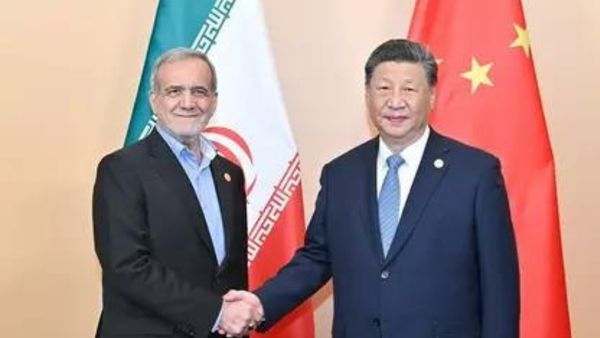Master AI songmaker service Udio has released a cool new feature called Lyric Editor. The new tool gives songwriters an integrated AI-powered lyric maker which they can use before they start generating the audio.
In the past, the only option was to use the default lyric writer which generated words as the music track was made. This meant you were stuck with the words you got unless you wanted to use the Custom Lyric option and do it yourself.
The new feature is offered in both the free and premium versions of the app, which is a nice touch and demonstrates the developer’s commitment to their user base.
The upshot is creators now have full control over the lyrics of their song before a single note of the track has been AI’d (is that even a word?). Songsters can now create random lyrics or fine-tune them using prompts to get exactly the feel they want. It doesn’t sound like much, but for those of us who are lyrically challenged, it promises to be a game changer.
How does lyric generator work?
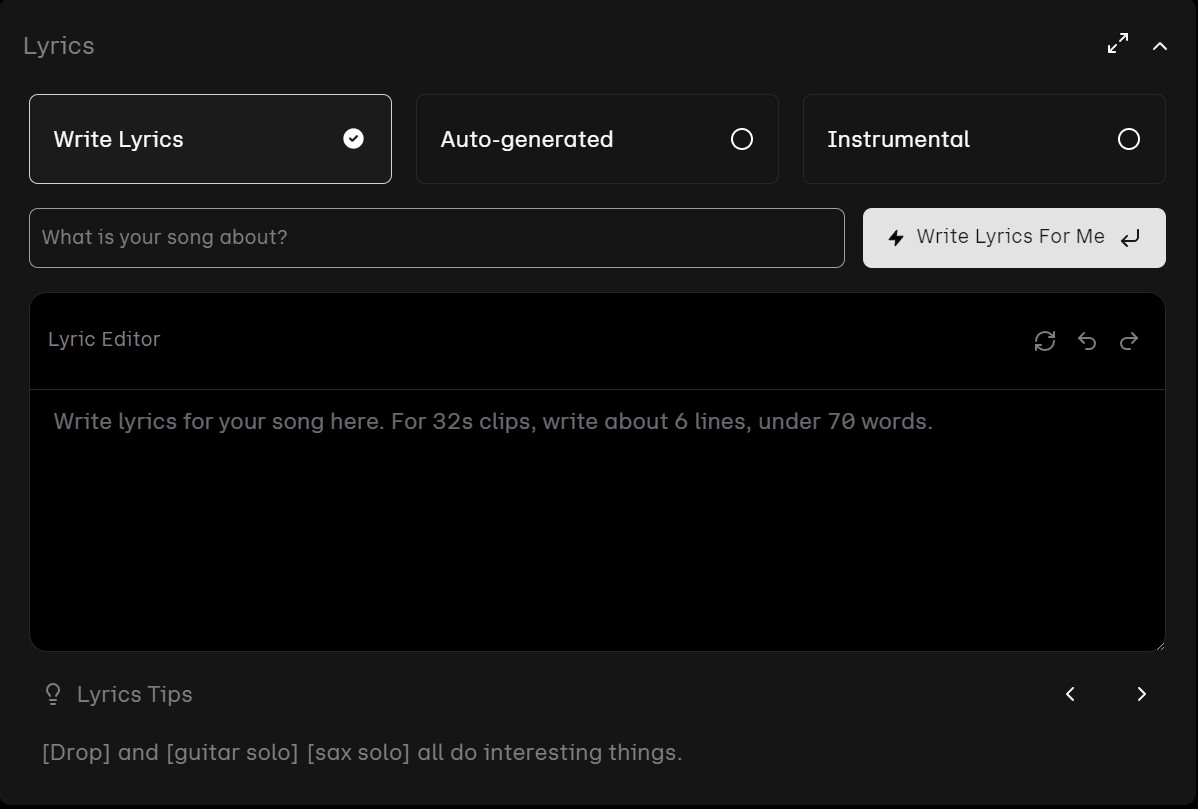
The new function replaces the Custom lyrics box with a Write Lyrics option. Selecting it opens up two edit panels and an action button. The top panel is for text prompts relating to words. So yes, there are now two prompt boxes you can use in Udio if you want total control — tune and lyrics.
To generate a lyric, enter your chosen prompt (e.g. a love story set in a cheese factory) and press the Write Lyrics For Me button. In seconds the right number of words for your chosen clip appears in the lyrics box, ready to be used in the song. At this point, you can manually edit them, or use more AI to refine them as you need.
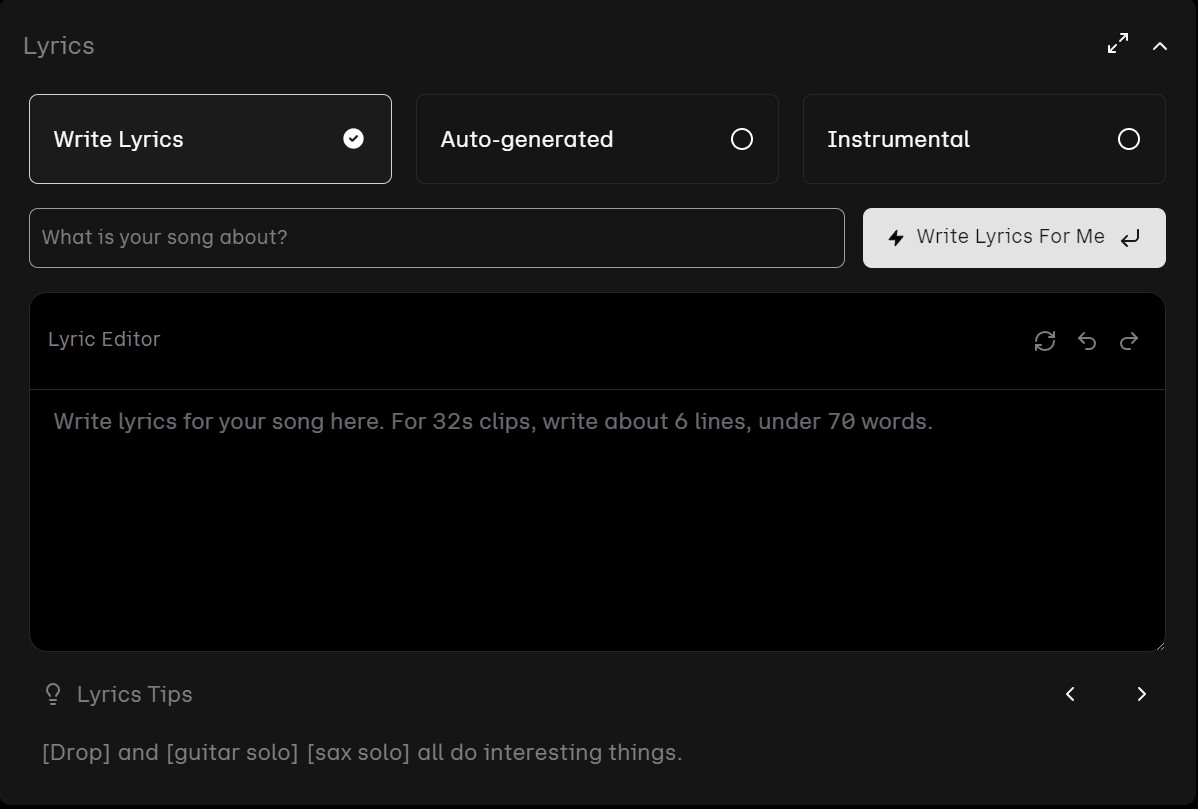
Having an AI powered lyric writer on tap definitely provides an extra boost to the song writing process. However it’s clearly still AI doing the work.
Anyone who’s used these music makers for a while starts to realize that AI song lyrics are often repetitive and boring. For instance, there’s a running joke in the Udio Reddit community about the constant use of the words ‘neon lights’. It’s a typical AI thing, and I immediately noticed this type of lazy AI appearing in the new Write Lyrics feature.
Despite this small issue there’s no doubt that the new writer is a positive move. Those who are expert songsmiths will sneer, but this is a great way to experiment with different lyrical approaches, or even overcome language barriers.
Final thoughts
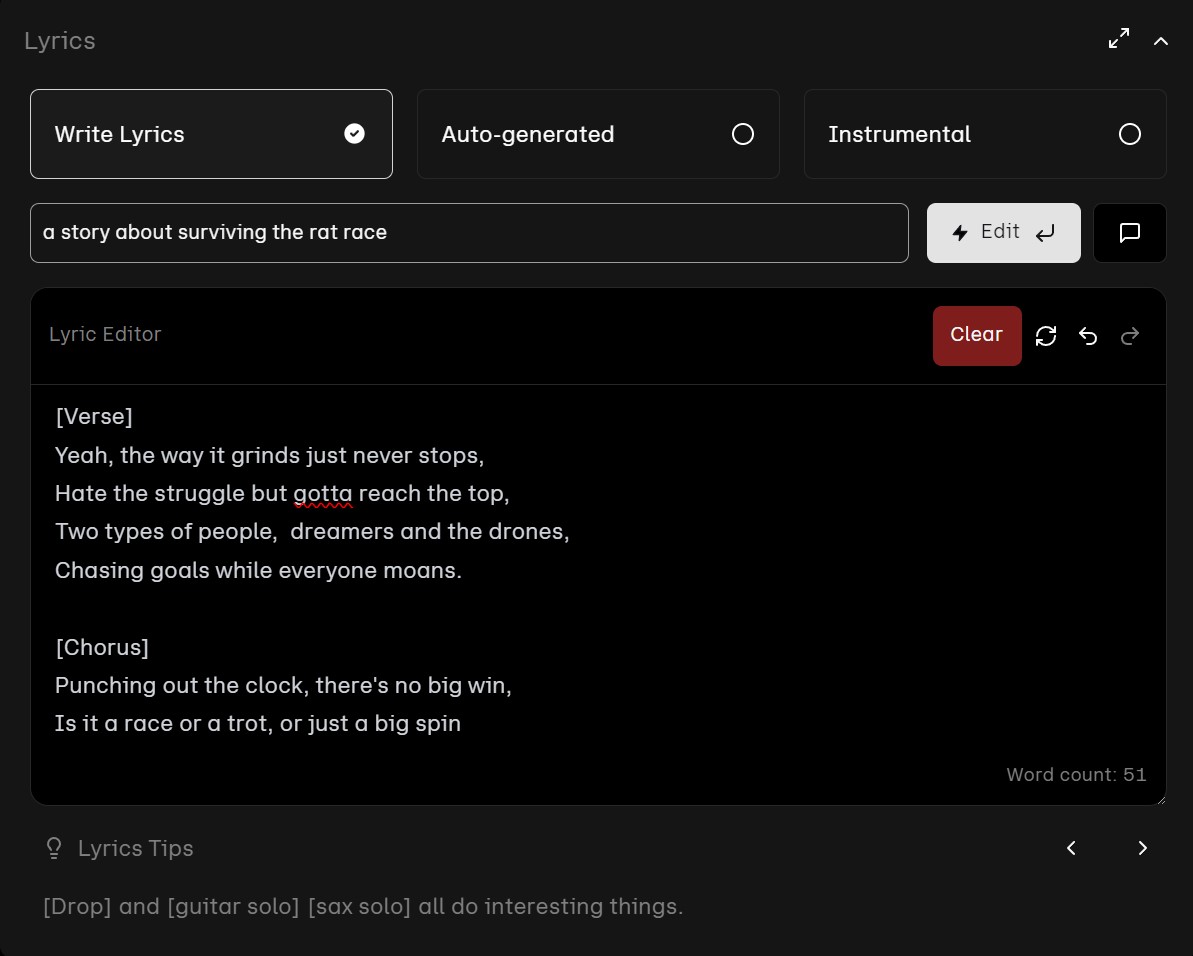
My testing also showed it to be great for inspiration when you’re caught without the right phrase or word. There’s not a writer alive who doesn’t suffer from occasional brain failure, so having a friendly assistant on hand is always going to be better than nothing.
You can even use the new tool to add structure tags to identify sections in your song. Hitting the forward slash key (/) in the lyrics box brings up a long list of tags covering things like [verse] [chorus] [instrumental] [bridge] [solo] and so on. These are essential parts of crafting an interesting track, and having them available via an instant keypress is excellent.
Overall this new automated feature is a definite improvement over the old option. Rather like writing assistants which are popping up in everything from word processors to spreadsheets, adding a proper AI lyric generator to a music application is clearly a useful step forward.