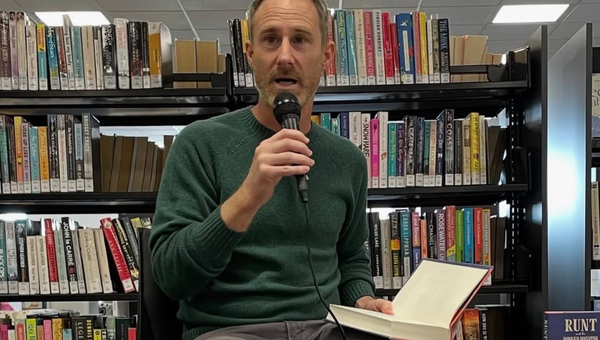The Wahoo KICKR RUN is one of the best treadmills I’ve ever run on, with its innovative features creating a more natural running experience than other machines. The RunFree mode, combined with the large running belt and open front, creates a relaxing and enjoyable feel to indoor runs where you don’t have to worry about buttons and levers.
It’s also suitable for runners of all levels, including experienced athletes using it for interval sessions thanks to the high top speed and fast acceleration and deceleration. However, the Wahoo KICKR RUN is also very expensive — you can get a great treadmill for under half the price — and it doesn’t have a built-in screen like most high-end machines.
For certain runners it will be a dream come true though, and elevate your indoor runs to a new level. I’ve done one run on the KICKR RUN so far, testing it at Wahoo’s London office, and can’t wait to use it again.
Wahoo KICKR RUN Treadmill: Price and availability

The Wahoo KICKR RUN Treadmill went on sale in the U.S. in fall 2024 and will be available in other countries in the second half of 2025. It costs $4,999 plus $300 for delivery and installation — you’ll need the latter as it takes three people to maneuver the large machine into place.
It’s very expensive, even compared to treadmills like the Peloton Tread. But in my view, the price is fair given the top-tier specs on the machine and its novel features. For example, the Technogym Run is the only other treadmill I’ve tried which has such a high top speed and it costs almost $12,000.
Wahoo KICKR RUN Treadmill: Specs
Wahoo KICKR RUN Treadmill: Design and features
The KICKR RUN is a large machine that requires a lot of space, but this means it’s very stable when running at high speeds or inclines. The machine also automatically levels itself on uneven floors using the same technology that allows it to tilt laterally during runs.
This lateral tilt feature changes the angle on the belt every 30 seconds, moving from a 0.5 degree angle on one side to level to a 0.5 degree angle on the other side. This is another feature designed to replicate outdoor running, where you’re rarely landing on perfectly level surfaces.
You can also set the machine to make changes to the incline automatically, tilting it up or down 0.5%. This "terrain simulation mode" is set in the Wahoo app and changes the forces applied to your body a little, reducing the repetitive impact of running on a treadmill.
The console on the machine is basic, with the usual safety clip, plus a small screen that just shows your current incline and pace (in minutes per mile or kilometer, rather than mph/kmh) and two buttons — one to stop the machine, and one to turn the RunFree mode on and off.

This RunFree mode is the star feature on the treadmill. When engaged, you can change the speed of the belt without using any controls. A sensor on the console of the machine detects your position on the running belt and adjusts the speed of the belt accordingly. Start running faster and as you move forward the belt will speed up. Slow down and move back and the belt slows down.
You can also adjust the speed of the belt using the lever on the right of the machine, and there’s an incline lever on the other side. The pace lever is sensitive to different types of push — hold it forward to fine-tune your pace to the second, or push it once to jump in pace. The slower the belt is moving the larger the jump in pace when you push the lever forward, so you can get up to speed from walking quickly.
On the front of the treadmill is a large tray that has a strap on it to hold a laptop in place, and which contains a stand you can use to secure a phone or tablet. There is no built-in screen on the KICKR RUN, unlike the Peloton Tread of Technogym MyRun, and the display doesn’t even show your time and distance run, so it’s designed to be used in partnership with an app or training platform.
It will connect to pretty much every app out there, fortunately. You can use Wahoo’s own app, or Zwift, or Peloton, and the apps can control the speed and incline on the belt, so you can follow interval workouts without manually changing pace and run up and down hills in Zwift without touching the incline paddle.
Wahoo KICKR RUN Treadmill: Running performance
After a video-guided setup experience on the KICKR RUN, which gets you acquainted with how to use RunFree mode so you can speed up, slow down or maintain a pace, I ran on the machine for an hour. Most of the time I ran at a relaxed easy pace, but I did test out the top speed on the machine with some sprints, and did a couple of minutes at my marathon pace of 5min 30sec/mile.
I had high expectations of the RunFree mode going in, and the experience surpassed them. It works even better than I hoped, with the speed changing incredibly quickly as I lengthened my stride and pushed forward to get faster, or eased back to slow down.
The fast speed changes in this RunFree mode mean that the KICKR RUN is great for intervals. You can speed up to go all-out far quicker than on any other treadmill I’ve tested, and then slow to a walk in a few seconds, instead of frantically holding a button down to reduce the speed while still having to run for 10-20 seconds.
Using the RunFree mode also means you stay more engaged when trying to hold a fast pace. When running at marathon pace on a treadmill I’d normally set the speed and mentally clock out, just letting the machine set the pace. With RunFree, I felt like I was running with more purpose and having to concentrate a little to hold the pace, as I would when running outside.

The experience is also great at easy paces. The open front and large belt on the machine means it feels very roomy to run on, and in RunFree mode I quickly settled into a natural rhythm and pace that matched my usual speeds when running outdoors.
During the hour, I connected the KICKR RUN to both the Wahoo app and Zwift. With the latter, I tried the controllable mode where the treadmill adjusts your incline in line with the grade of the road you’re running on in Zwift’s virtual worlds, which worked seamlessly, though note the maximum decline of -3% on the KICKR RUN means your downhills won’t be as steep as some in Zwift.
Unfortunately, one downside of using a few different apps with the KICR RUN during the hour meant that I didn’t get a complete record of my run on any of them, and since the machine doesn’t record time and distance, I don’t know how far I ran aside from the rough measurements from my watch. Even though Wahoo is keen to make the console as simple as possible, showing time and distance as well as pace and incline seems worthwhile.
Wahoo KICKR RUN Treadmill: Outlook
My early impressions of the Wahoo KICKR RUN are that it’s an incredible treadmill, and if you don’t mind the high price and have the space for it, it will considerably improve the experience of running indoors.
However, those are both big ifs, and you can get excellent treadmills for a lot less, like the Bowflex Treadmill 22, which has a larger incline range and a 22in built-in screen and costs $2,299, though it does have a lower top speed of 12mph. Whether the Wahoo is worth the upgrade will depend mostly on how much you value the impressive RunFree mode in particular.