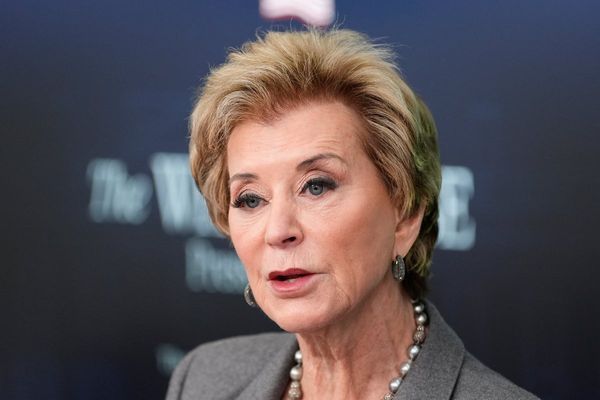Insta360 posted a teaser video of its latest product about a week ago, and everyone, including myself, was intrigued by it. Not only did we get a sneak peek of a completely different product from Insta360 – a smartphone gimbal – but the teaser also suggested some interesting, previously unseen modes like 'FPV'. After spending some quality time with Flow, all I can say is that it lives up to the hype and then some.
In case you have lived under a rock for the last 10 years, Insta360 is best known for its action cameras, like the versatile Insta360 One RS Twin Edition or the compact Insta360 One X3. Both cameras can record 360-degree footage you can rotate and edit in the Insta360 app. You can also apply effects and let the app's algorithm edit your videos automatically.
The new Insta360 Flow gimbal uses the same user-friendly Insta360 app, including all the effects and features we love and know, but instead of applying them to action camera footage, it improves gimbal videos, often automatically. Indeed, the company threw everything but the kitchen sink at the new product, which is surprisingly well-furnished with features considering the small form factor.

A quick overview of what the Insta360 Flow is capable of. It has what the brand calls "1-Step Rapid Deploy", meaning you can turn the gimbal on/off by rotating it – neat. It also features 3-axis stabilisation, a built-in selfie stick & tripod, a magnetic clasp for quick mounting your phone, and a 2900mAh battery capable of powering the unit for up to 12 hours.
And then there are all the new AI-powered software features, including Deep Track 3.0 for more accurate object tracking and the FPV mode. FPV mode, despite my hypothesis when the teaser broke, has nothing to do with drone controls; instead, the Insta360 Flow provides camera movement reminiscent of drone footage. Using the zoom ring around the main control wheel, you can tilt the camera left and right, which, when done right, could trick the viewers into thinking a closely-hovering drone shot the video.
Using Flow to shoot drone-esque footage is great, as an actual drone hovering around the subject's head might be slightly uncomfortable for them. I tried the FPV mode in both landscape and portrait mode - you can switch orientation by double-clicking the button on the right of the control wheel - and in portrait, you can see the stabilising arm on the footage in the most extreme position; worth bearing in mind.
Another firm favourite of mine is the Shot Genie feature found in the Insta360 app. This voice command-operated mode offers different templates based on what type of movie you're trying to shoot. It's like the updated version of the 'Template' tab in the Insta360 app, which you might be familiar with if you've used the brand's action cameras before.
The Isnat360 Flow's physical design is equally as well-designed as the features. My only grief is the built-in tripod and selfie stick – neither feels indestructible. Having them on board is nice, but I wonder how long they will last (especially the tripod legs). And when they break, will you be able to replace them?
The Control Wheel is easy to navigate and master; the only thing that might take a while to get used is the button functions. Most buttons perform different things when you press them once, twice or three times; sometimes, these features are pretty contrasting. Plus, they also change depending on the mode – pressing the trigger once when tracking objects disables tracking. The same trigger pressed twice recenters the phone; a three-time press turns the phone around.
Speaking of physical features: some of you might have noticed the similarities between the Insta360 Flow and the Zhiyun Smooth Q4. Zhiyun's beginner-friendly smartphone gimbal indeed feels close to Insta360's latest offering; however, there are some key differences.

Truth be told, Zhiyun's Smooth Q4 offers similar functionality to Flow – I thought it was worth mentioning. The Smooth Q4 has a foldable design (not quite as snazzy as the Insta360 Flow), a tripod (not built-in), and a clip-on light. It has similar features, too (dolly zoom and motion tracking), but from what I can tell, Insta360's gimbal does all of them better.
Plus – and I can't stress this enough – the Insta360 app offers extra functionality other apps currently can't match. Sure, some of these are simple and/or gimmicky, but they are additional, nevertheless. And given it's Insta360 we're talking about, I expect plenty more effects and features to be added to the Flow roster in the coming months/years.
Is the Insta360 Flow the ultimate gimbal for smartphone users? It's certainly one of the most convenient ones to use. And thanks to the process automation via the app, it's also super beginner-friendly. I need to do some further testing to get to the bottom of all the features (e.g. Shot Genie), but the time I spent with the Insta360 Flow has been a blast. I look forward to doing more of the same in the coming weeks.
The Insta360 Flow is available to buy from 29 March 2023 at Insta360 with prices from $159/£145AU$239 for the standalone version. Also available in Creator Kit (1x Insta360 Flow, 1x Spotlight, 1x Magnetic Phone Clamp, 1x Grip Cover, 1x Carry Bag, 1x Type-C to A Charge Cable, 1x Type-C to C Cable, 1x Type-C to Lightning Phone Cable) and Pro Tripod Kit (1x Insta360 Flow, 1x All-Purpose Tripod, 1x Protective Pouch, 1x Magnetic Phone Clamp, 1x Grip Cover and 1x Type-C to A Charge Cable) setups.