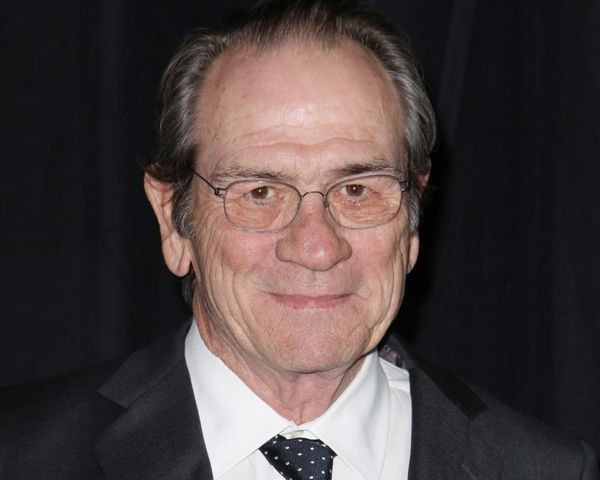Despite working for a tech website, my only experience when it comes to playing video games is the dance mat that plugged into my brother’s PlayStation as a kid. 21 years since my dance mat days, I didn’t know what to expect when it came to testing Peloton’s latest "gamified fitness experience."
Luckily, Lanebreak, which launched on the Peloton Tread on June 28, didn’t involve me stamping my feet in time to Britney Spears’ Lucky. However, it did put me through my paces. Read on to find out what happened.
What is Lanebreak?
Lanebreak launched on the Peloton Bike and Peloton Bike Plus last year (here’s what happened when this Tom’s Guide editor put it to the test), and Peloton says it has tweaked the experience to make it more suited to running and walking. The principle is the same — you select your level, choose your difficulty, and your class, based on how long you’ve got and your music preferences. You then have to collect points by moving through different lanes (you do this by adjusting your incline). In each lane, there will be different Moments that might require you to adjust your speed to score points. Sounds complicated, right? Yet once you’re a couple of minutes in, it becomes second nature.

I tried Peloton Tread’s new Lanebreak feature — here’s my verdict
It showed off the capabilities of the Tread
When I tested the Peloton Tread for Tom’s Guide, one of the best things about it compared to some of the best treadmills on the market was its intuitive design. Lanebreak showed off the Peloton Tread’s easy-to-access incline and speed knobs, which are conveniently placed on the arms of the treadmill, meaning you don’t have to worry about reaching and tapping on the screen as you pick up the pace.
The entire game involves moving between lanes via the incline knob and changing your speed to collect points, and the Tread was easy to control. That said, compared to Lanebreak on the Bike, which allows you to switch lanes by turning left and right on the resistance knob, the incline knob scrolls up and down. It was easy to overshoot and jump two lanes, but I’m being picky.

The Lanebreak game also showcased Peloton’s new auto-incline feature. As its name suggests, when turned on, the Tread will automatically adjust its incline to follow the curve shown on the 3D game. You can turn this off if you’d rather.
A 20-minute class felt like 10
I tested Lanebreak on a day when I really didn’t feel like running, and the 20-minute class flew by. Peloton’s magic is in its classes and its instructors, but on days where you’d rather get lost in the run than have to listen to someone chirping at you, Lanebreak allows you to switch off while still getting a decent workout.

There are four different levels of class — Light (15-min mile average pace), Moderate (12-min pace), Hard (10-min pace), Challenging (8:30-min pace), and Extreme (7:30-min pace). Classes last between five and 30 minutes and encompass different musical genres, with Peloton adding new classes each week.
It’s fun if you want something different to ‘Just Run’
As mentioned above, one of the reasons you drop the better part of $3,500 on a Tread is because of Peloton’s classes. It’s what sets the brand apart from its competitors. In a way, Lanebreak loses some of this magic — there’s no instructor, and no leaderboard, however, I think that’s ok. Lanebreak isn’t designed to be a serious class (although the sessions are formatted by Tread instructors Jess King and Kirsten Ferguson, so you're still getting a workout), it’s designed to be fun and to get you moving on days when you might not want to.

My verdict? One of my friends said Lanebreak looked like a running version of Mario Kart, but I’ll have to take her word for it, as I’ve never played it (sorry, colleagues). I was surprised by how much I enjoyed this kooky feature, and I think it makes a fantastic addition to an already excellent array of classes. Perhaps it’s time to dig out that dance mat after all…