
Google’s new Learn About feature intrigues me, so I decided to take a deeper dive and explore the AI learning tool. The inviting landing page has a variety of topics to discover from cooking to ocean exploration, but I already had an idea in mind. Our backyard has a koi pond, which currently only has two fish. Sadly, during the summer months, wildlife often swoops down to turn our beloved koi into their next meal.
I had a variety of questions I wanted answers to about our pond such as "how do the fish survive the winter?" and "what can I do to keep the koi safe from predators in the spring?" Here’s how it went.
Google Learn About Overview
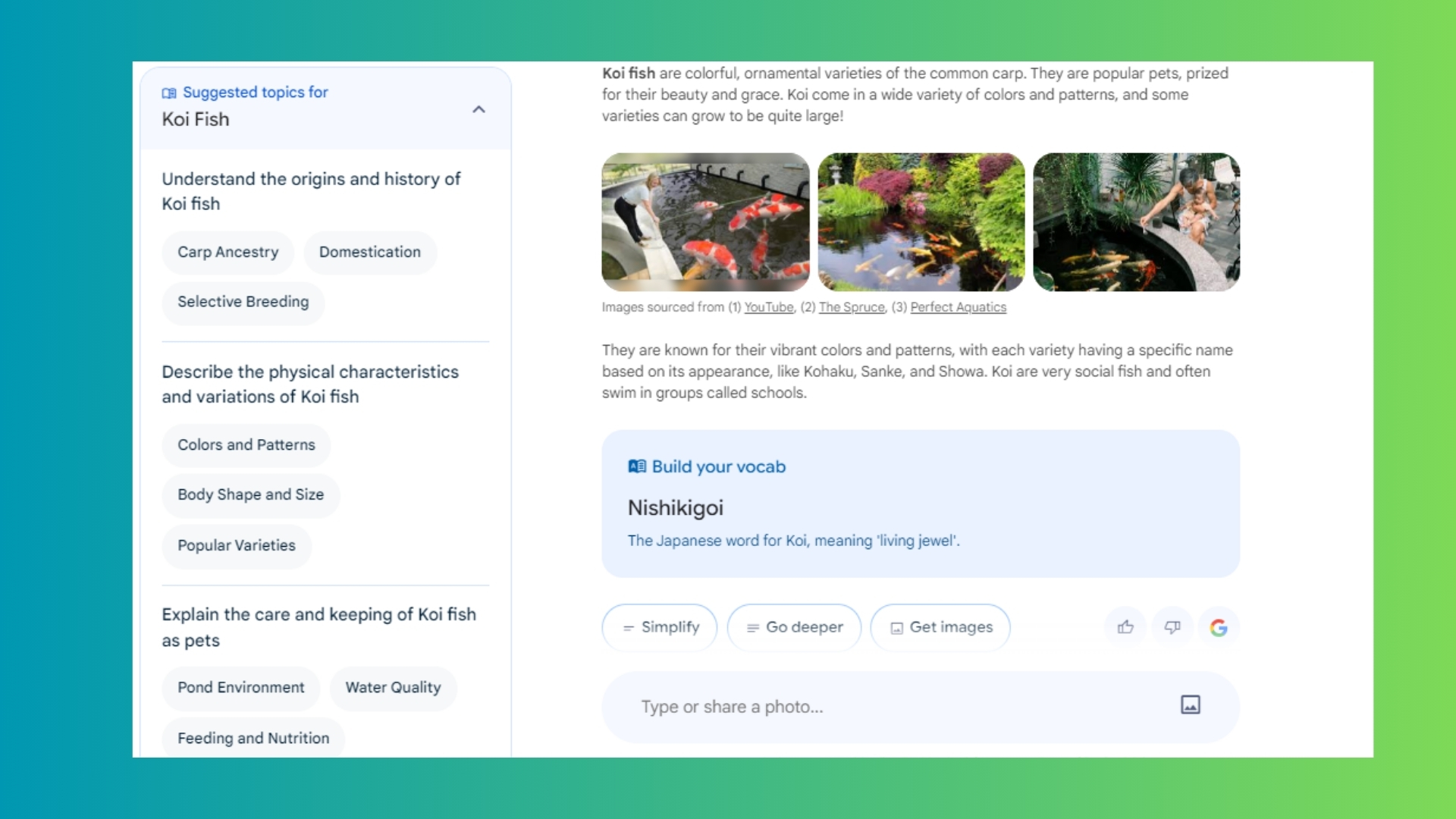
I started with the simple prompt, “What is a koi fish?” The AI not only gave me a detailed answer, but included more topics to explore, the Japanese word for koi, and several images. From there, it offered the opportunity to simplify my learning, go deeper, or see more images. Because I have a son who loves tech and often does research projects for school, I decided to explore the simplified version to see what might come up for him.
The simpler version gave a one-sentence definition of a koi fish and then included clickable images. I clicked on one of them, which led me to some sort of pond store with a prompt that immediately asked me for my email address. This was definitely a disappointment and drawback. I was hoping for a clean learning experience without an e-commerce component.
When I tried the deeper learning option, however, I got detailed answers that my fourth grader could probably understand and images that, when clicked, prompted more information. Google, you’ve redeemed yourself.
Asking questions
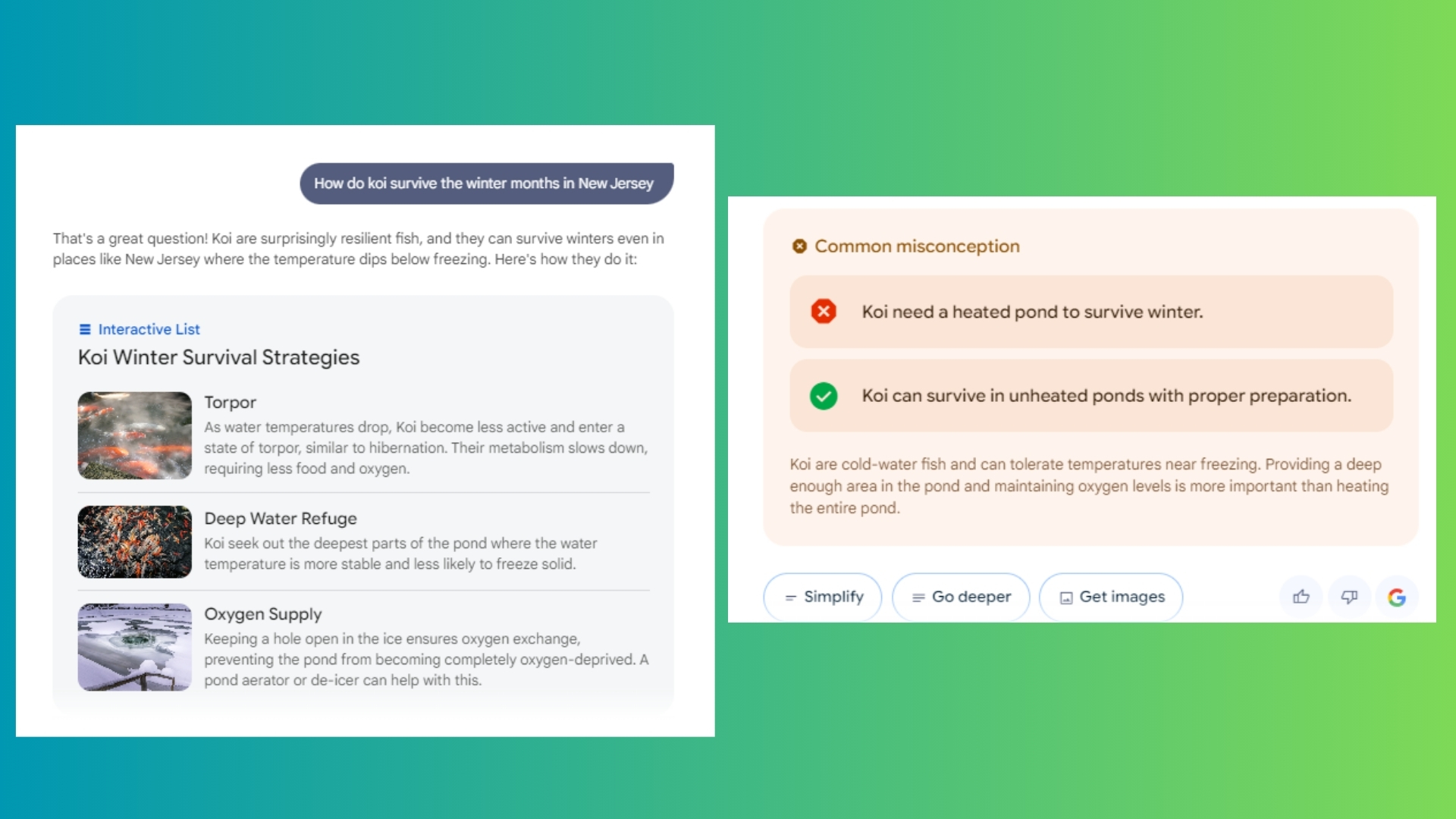
I had no idea there was so much to learn about koi! The history, variety, and even competitions were all new to me — and something I could see myself exploring if I had more time. Because I originally came to the site with specific questions, I wanted to be sure they were answered. They were, and I appreciated the simple yet thorough responses. I got the answers I was looking for, while also discovering potential topics to explore at a later time.
After asking my questions, I was even given a little quiz to test my knowledge about common misconceptions. To be honest, I knew the answer to the question because we don’t have a heated pond and the koi survive, but I chose the wrong answer to see what would happen. The correct answer was given with more information.
I have to admit, because I was taken to an e-commerce site after just a few clicks during the simple version of research, I decided to click around and see if it would happen again. Luckily, it did not. Instead, every time I went “deeper” with my questions, I was given more information. Yet, whenever I asked Google to “simplify,” I was taken to outside sources that often included an e-commerce site. Hopefully Google fixes this, especially as young learners might prefer the simple answers.
Learning unlimited
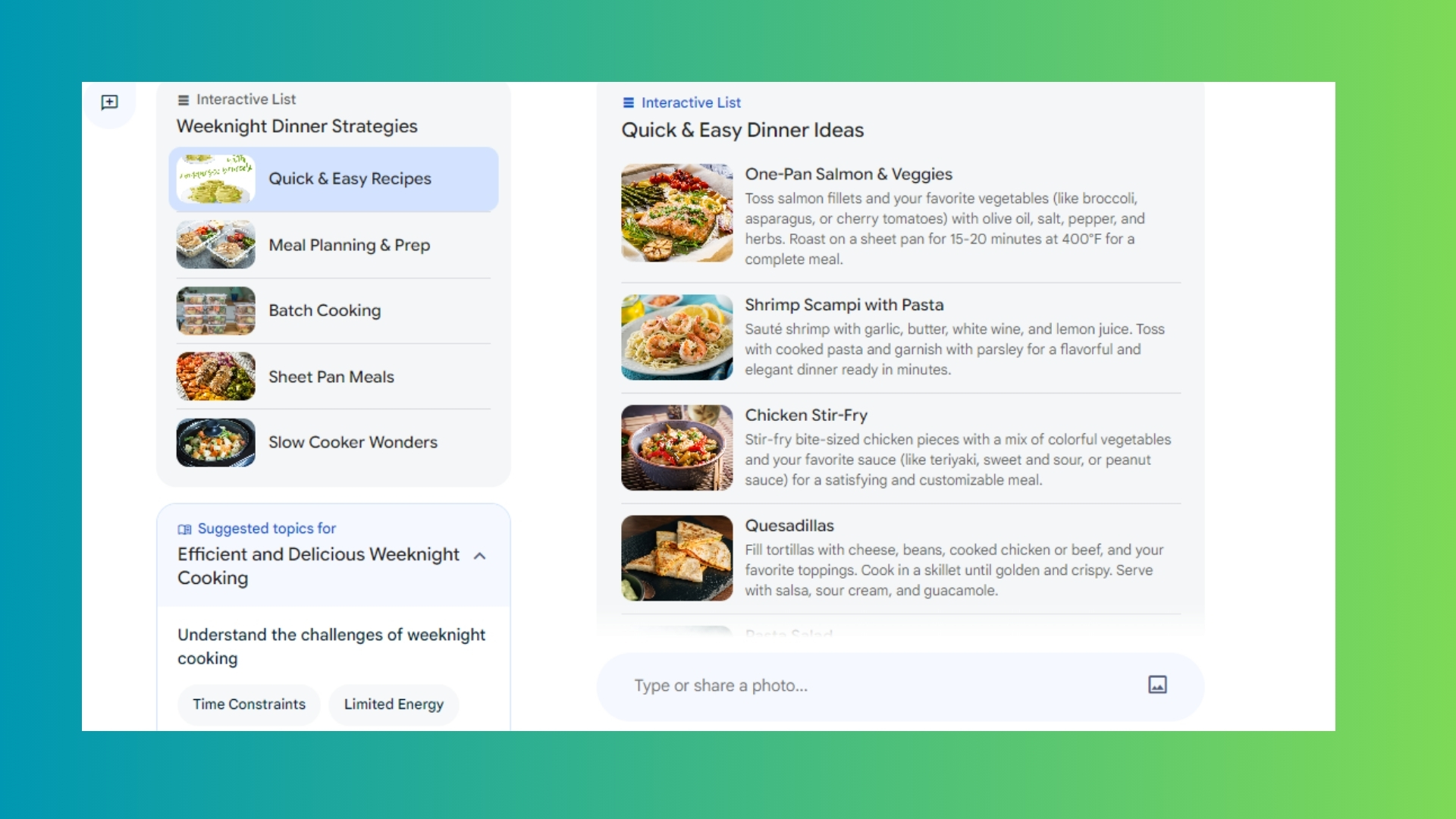
Once all my questions were answered I wanted to leave the koi conversation. To do that, I clicked the little box on the upper left side of the screen. I did not have another topic in mind, so I simply entered “Best weeknight dinners,” because, with a family of five, I’m always thinking about dinner.
Google tends to overload with information. In my opinion, that’s one of its drawbacks. At the same time, I appreciate that Google Learn shares the information in a more digestible way (no pun intended). It compartmentalizes the answers with both an interactive list of ideas and additional prompts to explore more.
Whether I’m learning about fish or what to make for dinner on a busy weeknight, Google Learn did not disappoint with the abundance of information. Unlike a typical Google search, it categorizes the topic so it comes out cleaner and the information is easier to grasp.
Final thoughts
Overall, I enjoyed playing around with Google Learn. The chatbot learning tool feels far more personal — it even complimented me on one of my questions — and the responses are short, yet thorough, which makes them easy to understand. The images in the response help break up all the content, but I definitely did not like the sponsored links pulling me off to an e-commerce site. As the site is right now, I probably would not let my young learner use it.
The chatbot aspect feels very much like ChatGPT search, but it is not quite there. While the information is detailed, Google Learn still has work to do to make the experience more user-friendly. The highlights of this chatbot for me are the suggested prompts with each query and the sidebar offering more data and material to explore. I think Google Learn has a lot of potential and I’ll be keeping my eye on it to see if it eventually hits the mark.







