
I’ve already tried astrophotography on most of the best phones available right now, like the OnePlus 12 and Pixel 9 Pro XL most recently, but it’s not limited to flagship models. That’s why I want to show you what the iPhone 16 is capable of doing, which has a tall order to fill coming after my own iPhone 16 Pro Max astrophotography shootout.
In my iPhone 16 review, I point out how its 48MP main camera manages to capture just as good photos as the 48MP main camera of the iPhone 16 Pro. The only difference I notice between the two is how the iPhone 16 Pro manages to cast a slightly brighter overall picture, which is seen mainly in how the shadows in the image are exposed a bit better. But in terms of detail, the iPhone 16’s main camera holds up.
Knowing this, I suspect that it would be no different with astrophotography to capture my favorite deep space objects in the night sky. While the results are nowhere close to the James Webb Telescope-like performance I get out of my SeeStar S50 smart telescope, it’s the convenience of having a reliable camera in my pocket that I appreciate most about the iPhone 16.
That’s why I want to share all the astrophotography shots I captured with the iPhone 16, so you can judge for yourself if it’s just as good as all those other flagship phones.
iPhone 16 astrophotography: What you need to know

Similar to all my other phone astrophotography shootouts, you’ll want to shoot astrophotography with the iPhone 16 using a tripod and phone holder. Aside from that, I’d also recommend setting a timer for a countdown before it proceeds to make a shot. This way, it’ll mitigate the iPhone 16 from swaying or shaking.
Secondly, you’ll also want to set the night mode capture to its maximum time. Usually it can be as short as 3 seconds in night mode, but if you manually force it to the maximum time, it can be set to shoot long exposure photography for up to 30 seconds. By doing this, it allows more light to enter the camera’s sensor, which in turn results in better quality.
And finally, the weather conditions also play a critical role in how astrophotography images turn out. Since I’m near the beach, I’m constantly fighting against wind gusts that can ruin my long exposures. You’ll also want to point the camera in a dark part of the sky and stay away from strong sources of light pollution.
The Moon



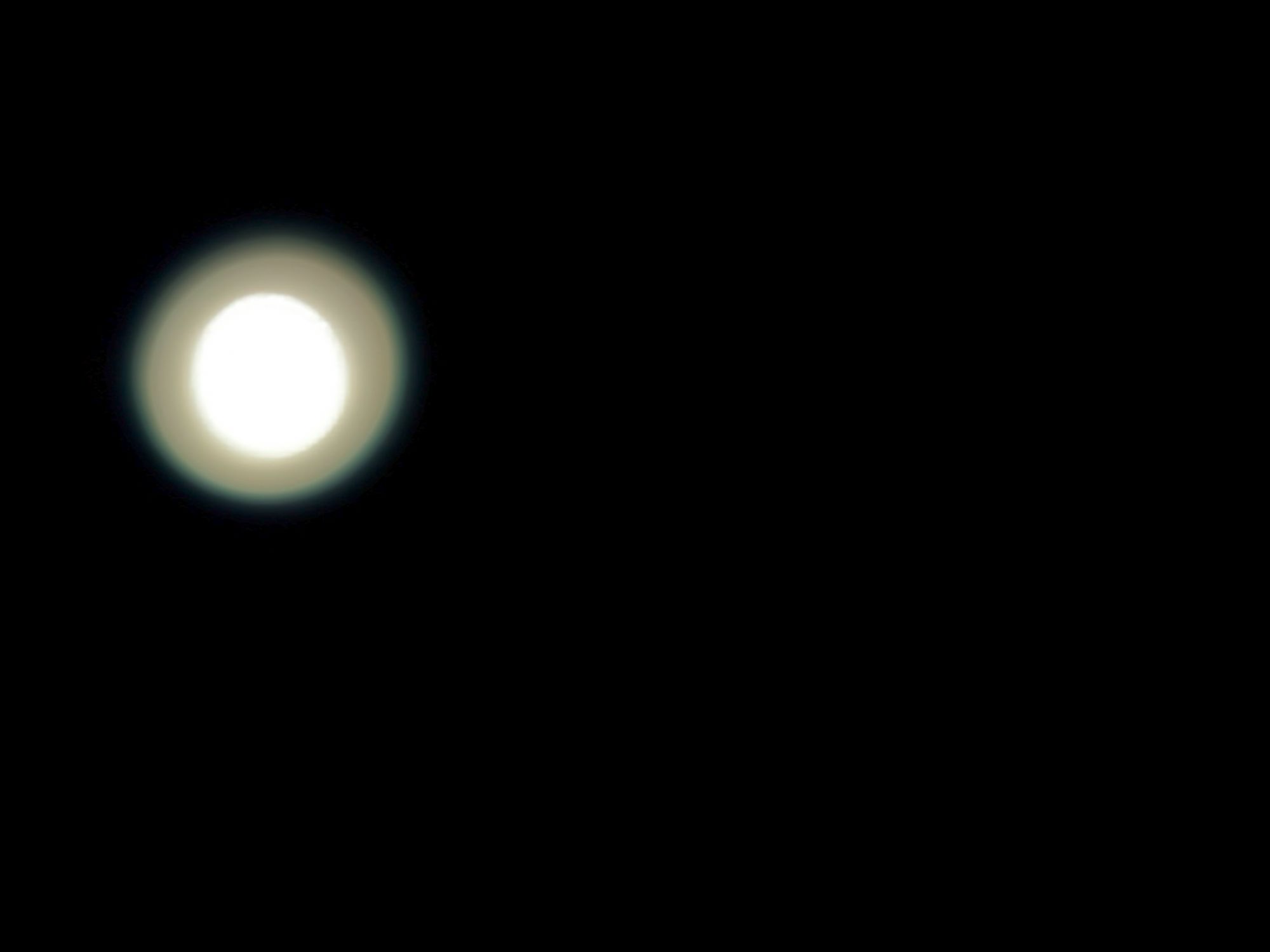
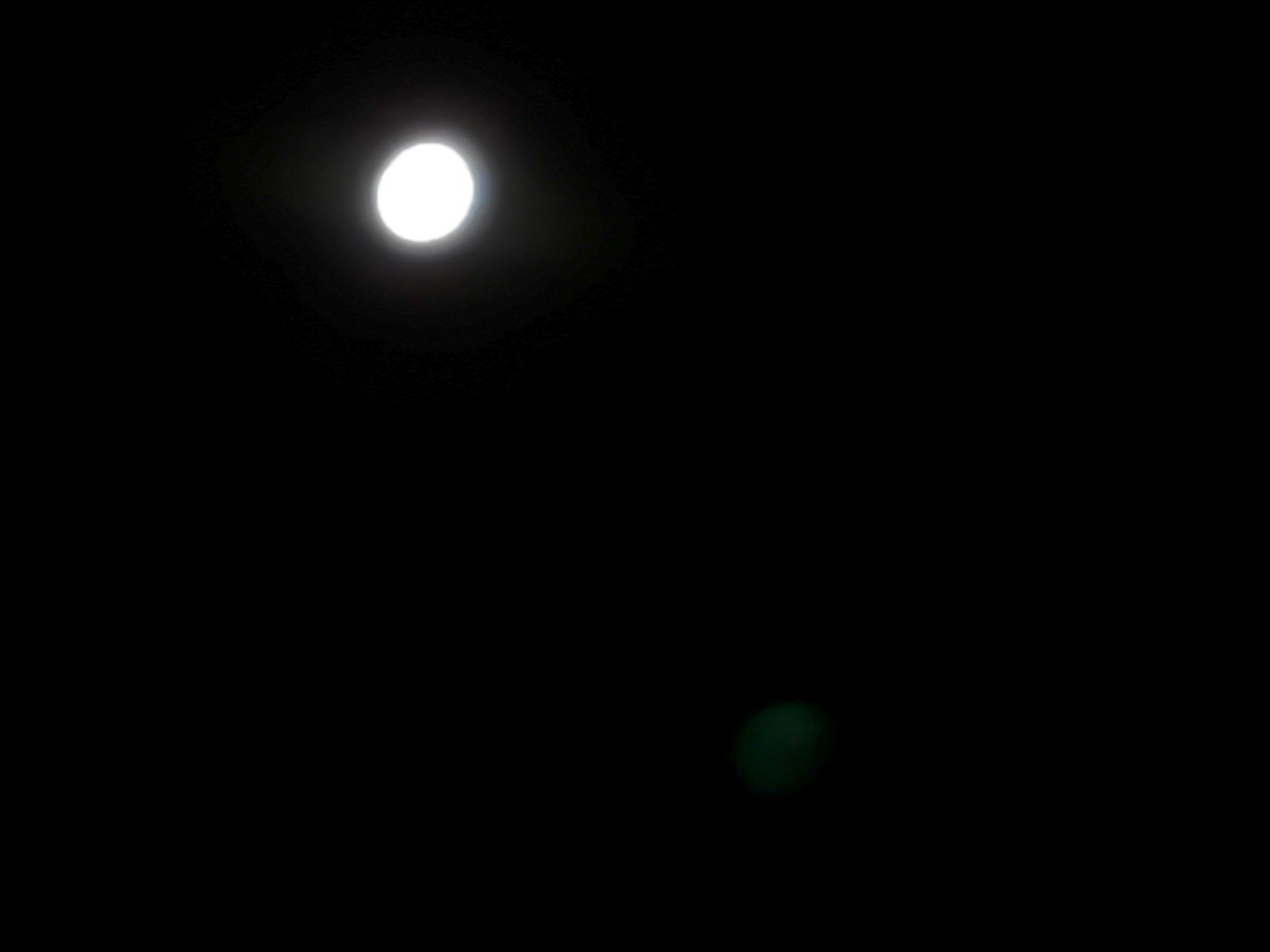

Since it was an extra bright evening due to the strong moonlight, which technically hampers astrophotography, I set my sights first on the moon. It’s an easy target for all the obvious reasons, but it can still be a challenge for most phones because of the brightness of the moon contending with the darkness of the sky.
With the main camera, the biggest problem capturing the moon on this night is trying to frame the shot in such a way to reduce the lens flare caused by the moon. Since the iPhone 16 doesn’t offer manual controls, I’m left to the mercy of autofocus to hopefully get it in focus — but it was a challenge.
I also tried going all the way to 10x zoom in the hopes that it could lock in a better exposure and focus. However, it still proved problematic and the best I could get each time was a bright ball in the sky without a whole lot of detail.
Star cluster: M45 The Pleiades

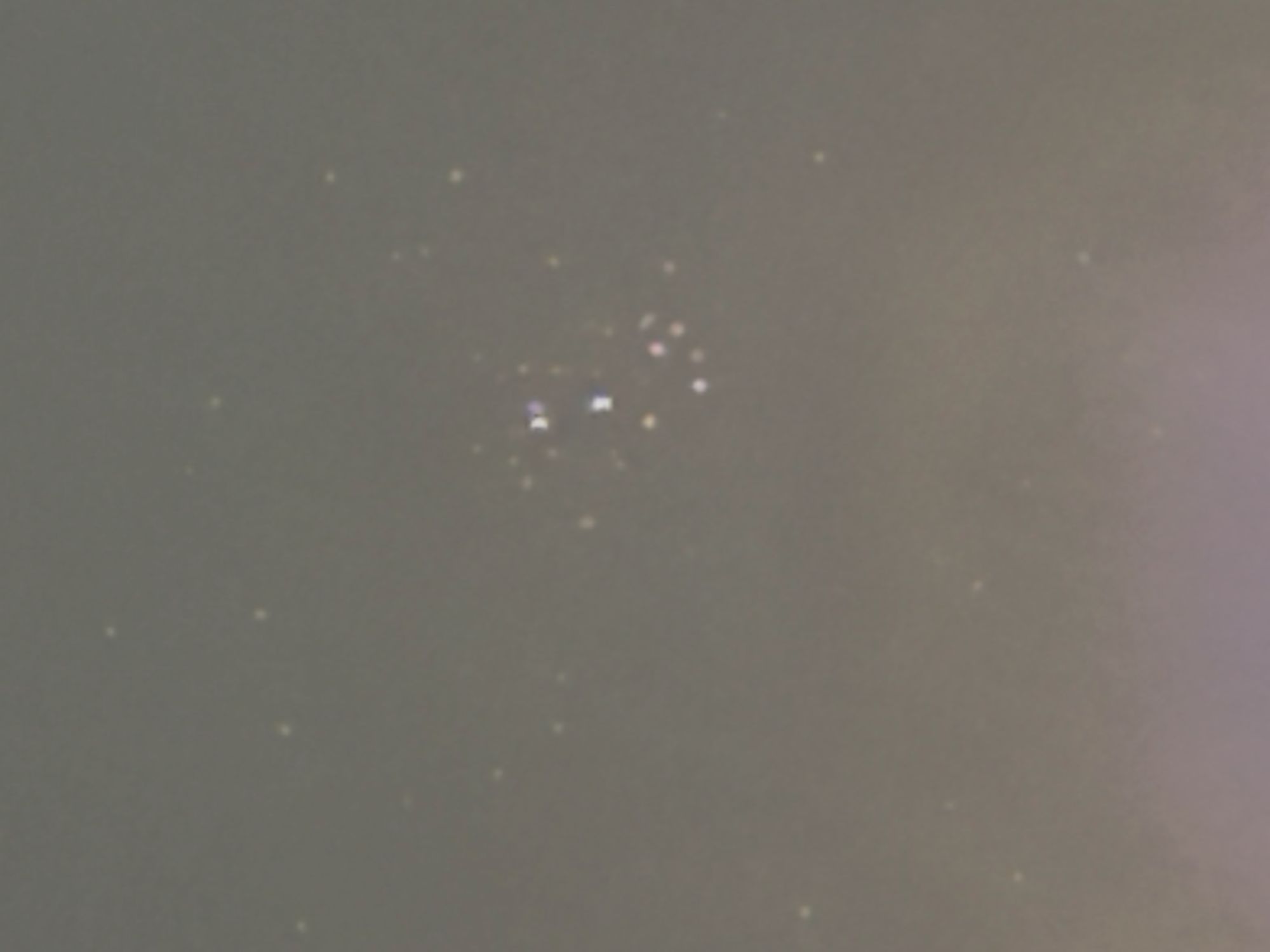


Usually it’s been an easy target for me the past couple of months, but M45 The Pleiades has become a challenge to observe during the twilight hours of the last week because of its position in the night sky. It’s right next to the Moon, so the challenge in capturing this famous star cluster is contending against the brightness of the Moon.
In order to better capture it, I tapped the area in the sky where it should be — so that the exposure and focus would lock into it, as opposed to the nearby Moon. Even with the lens flare caused by the Moon, the seven major stars that make up The Pleiades are visible in the photos above. There’s not a whole lot of improvement when I go up to 10x zoom, but at least the cluster’s visible. However, I’ve had better results with the Pixel 9 Pro XL.
Planet: Jupiter


The second brightest object in the night sky is none other than Jupiter, which is often mistaken for an extra bright star. While it’s not as close to the moon as M45 The Pleiades, Jupiter’s still within close proximity to be affected by the Moon’s strong light. You can see from the first shot from the main camera at 1x zoom how the moonlight makes the night sky more exposed than I’d like, but Jupiter’s size still makes it brighter than anything else around it.
At 10x zoom, it looks more like a glowing orb than anything else. The planet’s distinctive red bands aren’t defined at all, nor is the Great Red Spot — which I’ve been able to image with pricier smart telescopes like the Unistellar Odyssey Pro. Despite this, the iPhone 16’s main camera still produces the same results as other flagship phones I’ve tested.
Nebula: M42 The Great Orion Nebula




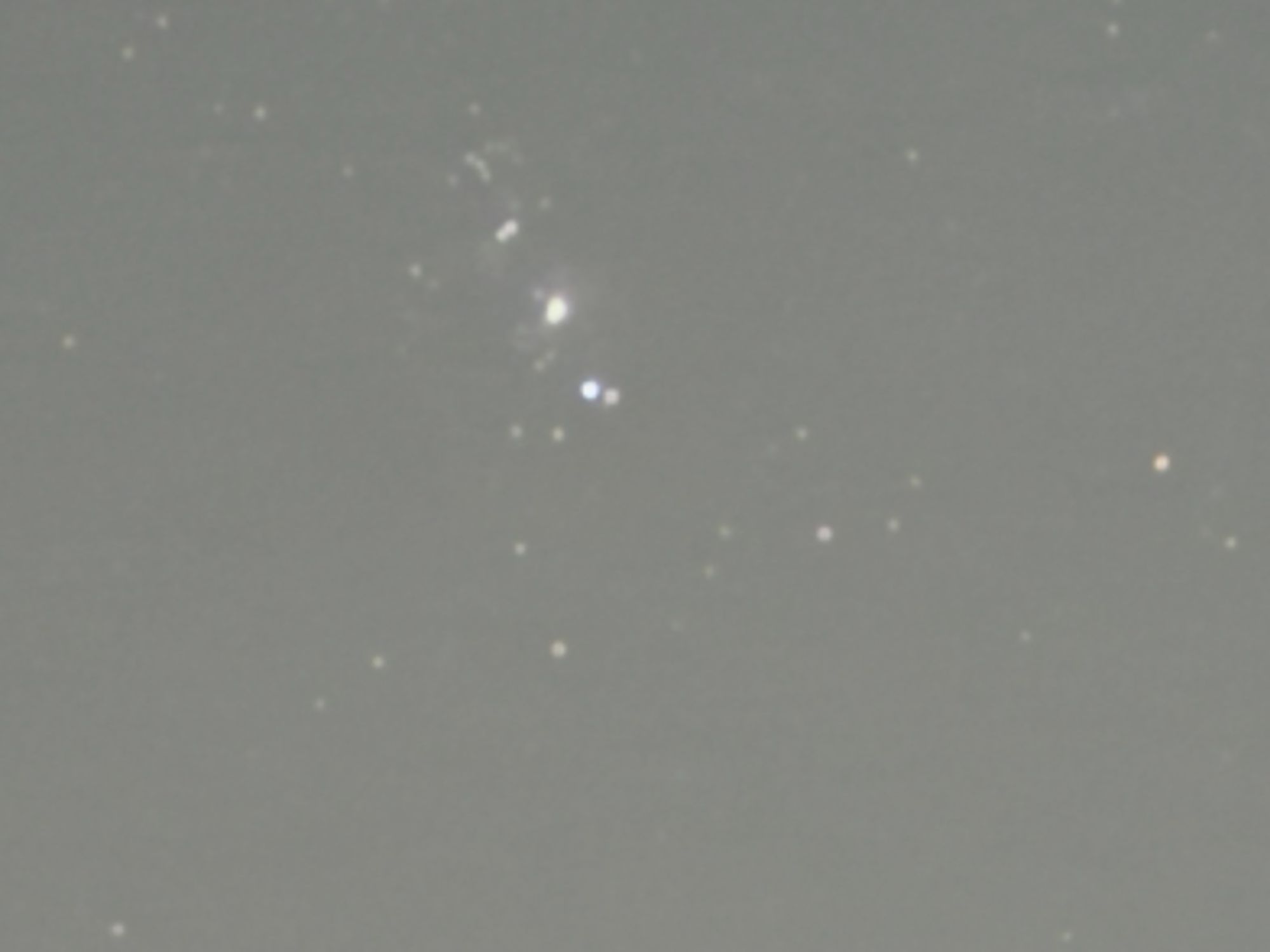


And finally, I set my sight on the final deep space object I captured with my iPhone 16 astrophotography session — M42 The Great Orion Nebula. It’s the constant nebula I love to capture because of its magnificent glow and how it can be seen by the naked eye.
Thankfully the Moon’s glow doesn’t have an adverse effect on how I captured M42 because it’s far away enough. With the 48MP main camera pointed at Orion’s Belt, I can see the glow of the nebula to the south-east of the belt. While the 1x zoom shots could be a little clearer and sharper, I’m not all that surprised by its capture.
Due to how it’s leaning on the main camera for its zoom capabilities, the 10x zoom image of The Great Orion Nebula doesn’t have the same clarity I got from the Pixel 9 Pro XL.
Bottom line: The iPhone 16 is decent for astrophotography

Weather conditions and the Moon certainly played a role in how this iPhone 16 astrophotography shootout went for me. While it falls short against the flagship phones I’ve tested with the same targets, the iPhone 16’s still decent for astrophotography.
The main camera’s good at making out the details I can’t see with my own eyes, but phones like the Pixel 9 Pro XL, Galaxy S24 Ultra, and Apple’s own iPhone 16 Pro Max get better results. Another important thing worth pointing out is that the iPhone 16 lacks a dedicated telephoto camera with optical zoom, which I find helpful at better defining the swirling gases in my favorite nebulas and galaxies.







