
Size: 1 x 1.3 x 0.3 inches
Weight: 0.2 ounces
Water resistance: 3ATM
Working temperature: 14°F to 140°F
Battery life: 25 hours (activity time), 40 days (standby)
Sensors: Barometric altimeter, thermometer, geomagnetic compass, accelerometer, gyroscope
Compatibility: All Coros watches (except Pace 1)
Connectivity: Bluetooth, USB Type-C
You could say that the Coros Pod 2 is quite a niche device. The $99 running accessory is an optional extra for Coros' watches, designed to increase the accuracy and amount of data you track while out on a run.
I've been a casual hiker for most of my adult life, and I'm currently training for my second trail marathon. For the past few years, I've been using the Coros Vertix 2 to track my sessions as well. So, I'm familiar with Coros' platform, and I'm also part of their target demographic.
One of the things I enjoy most about running in the woods is the relative simplicity of the practice, and I’m loathe to overcomplicate my fitness routine with extraneous tech toys. But I'm a sucker for data, so I decided to test out the Coros Pod 2 and see if it could enhance my training.
Coros Pod 2 review: Price and availability
Released in October 2022, the Coros Pod 2 is available for $99 from the Coros website, Amazon, and a variety of other online retailers. That’s a $30 jump from the original Coros Pod and means you'll need to spend a combined $350 at least to get a compatible watch and Pod 2.
It does come with some accessories, like shoe and waistband clips, a charging dock, a USB-A to USB-C cable, and a carry case to keep everything secure. The Pod 2 is only available in one color; gray.
Coros Pod 2 review: Design and setup

The Coros Pod 2 is designed to be discrete. It's just 1 x 1.3 x 0.3 inches, weighs only 0.2 ounces, and is made of fiber-reinforced plastic. The running accessory is water-rated to 3 ATMs and can operate in temperatures between 14-140 degrees Fahrenheit.
Unlike its waist-only predecessor, the Pod 2 can be worn either on the forefront of your foot (via shoe clip) or centered on the back of your waistband (via silicone clip); for treadmill workouts, Coros recommends wearing it on your foot to collect the most accurate metrics.
The device automatically detects which wearing position you choose, and your running metrics are reflected accordingly in post-workout stats. And the device fits securely inside the included clips.
After juicing up the Pod 2’s internal battery on the included dock, I had no issues syncing it up with my Samsung S23 via Bluetooth in the Coros app. Once paired, the Pod 2 was automatically registered with my Coros account — easy-peasy.
As quick as it was to pair, initiating a run with the Pod 2 still took some getting used to. When you begin a running workout, you need to wait for your watch to sync up with GPS satellites; detect your heart rate; and sync up with the Pod device.
Not sure if you’re connected? The watch’s satellite signal strength, your current heart rate, and the Pod 2’s battery level should all be visible and stable before you start the workout. Plus, your real-time pace data should include the label PACE (POD) to denote a proper pairing.
Coros Pod 2 review: Data collection

The Coros EvoLab is a training platform that sits within the Coros smartphone app. It takes the data from your runs and turns it into personalized recovery and performance recommendations.
There's even a race predictor for road runners, which is a great barometer of how your training is progressing, and a recovery timer to let you know when your body could use a breather. And the best part is that it's completely free, unlike similar services like Fitbit Premium.
One of the most useful metrics is Effort Pace, which is available on all Coros watches. The real-time measurement is based on historical activity to show how you perform in different running conditions, like a personalized reflection of how hard you're working at any given moment.
The Pod 2 adds depth to these features, although exactly what it captures depends on where you wear it. On your shoe, it’ll keep track of distance, pace, effort pace, cadence, and stride length, in addition to overall GPS track enhancement.
When worn on the waist, your post-workout stats include left/right balance, ground contact time, stride height, and stride ratio. These metrics are based only on data from the Pod 2, but the device also supports your watch's measurements.
This helps it improve GPS accuracy, distance, pace, stride length, elevation gain/loss, altitude, and grade. Uniquely, the Pod 2 even records real-time weather temperature readings, giving you up-to-the-second data on your ever-changing environment.
If this digital data dump sounds a bit overwhelming, don't worry. Each post-workout summary in the Coros app has a wealth of explainers, which allowed me to mindfully process each piece of information in protein bar-sized chunks during my testing.
Coros Pod 2 review: Performance

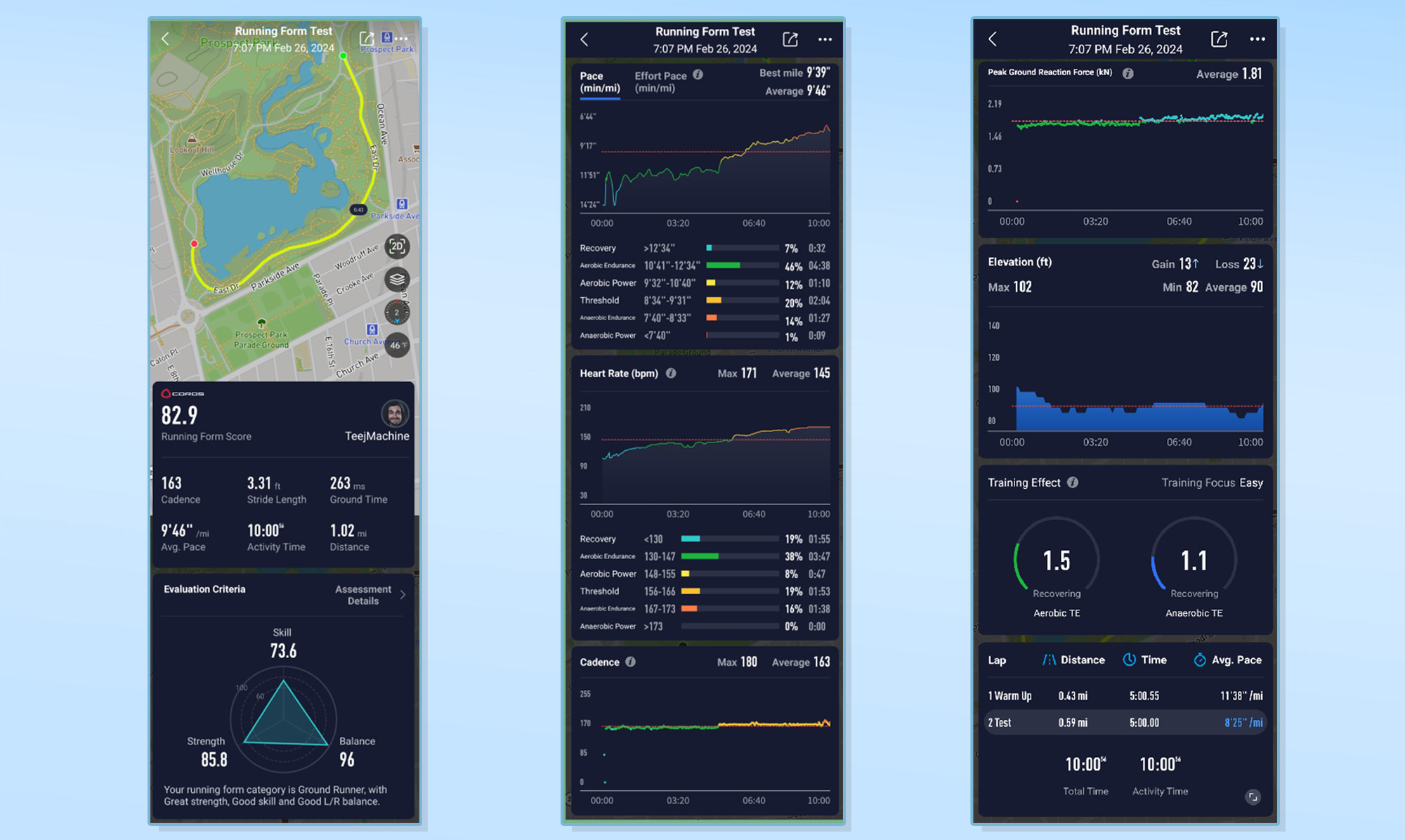
I’ve been using the Coros Vertix 2 to casually collect running data and track my sleep patterns for the past couple of years, and those metrics are already pretty comprehensive.
However, when used in conjunction with Pod 2, my post-run summaries turned into post-run novellas, in a good way. Once I learned how to interpret all those stats, of course.
To put the Pod 2 through its proverbial paces, I first tried it out on my NordicTrack Commercial 2950 treadmill. Since treadmills can only simulate an outdoor running environment, the indoor metrics Coros can collect are understandably limited.
The Pod 2 comes into its own during outdoor exercise, especially when monitoring your real-time Effort Pace. Plus, the Pod 2 unlocks the running form test on the Vertix 2, and it only takes 10 minutes to complete.
Once I finished the test, the usual post-workout stats were in the app with an assessment page full of recommendations to help improve my form. Coros classifies me as a ground runner with excellent balance, recommending moderate eccentric strength training for my legs.
When I only train with the watch, real-time feedback can be a bit sluggish, especially on trails, but the Pod 2 made the system more responsive whenever I changed pace, reducing the lag time to my watch.
Coros Pod 2 review: Battery life

Coros says that the Pod 2 should last 25 hours of continuous activity and up to 40 days in standby mode when fully charged. It comes with a charging dock, which doubles as a power bank, so you can top the pod up five more times — 150 hours of use — before it needs a full recharge.
During my time with the Pod 2, I did two back-to-back test runs, which added up to about 5 hours of activity. By the end of my training, I still had 67% left on the device, which is in line with the company's specs.
Should you buy the Coros Pod 2?
For serious runners who rely on accurate stats to keep their training routines in check, the Coros Pod 2 is an excellent fitness tool, especially if you have a running coach to help you navigate the data.
If you don't already have a Coros watch, the best Garmin watches have Running Dynamics Pods for the same purpose, but most casual runners can probably do without such accessories since all that extra data can become a distraction if you're not sure what to do with it.
But for those looking to boost their performance within the EvoLab ecosystem, the Pod 2 adds a lot more accurate and in-depth data to your records, which can help improve your recovery and boost your performance.







