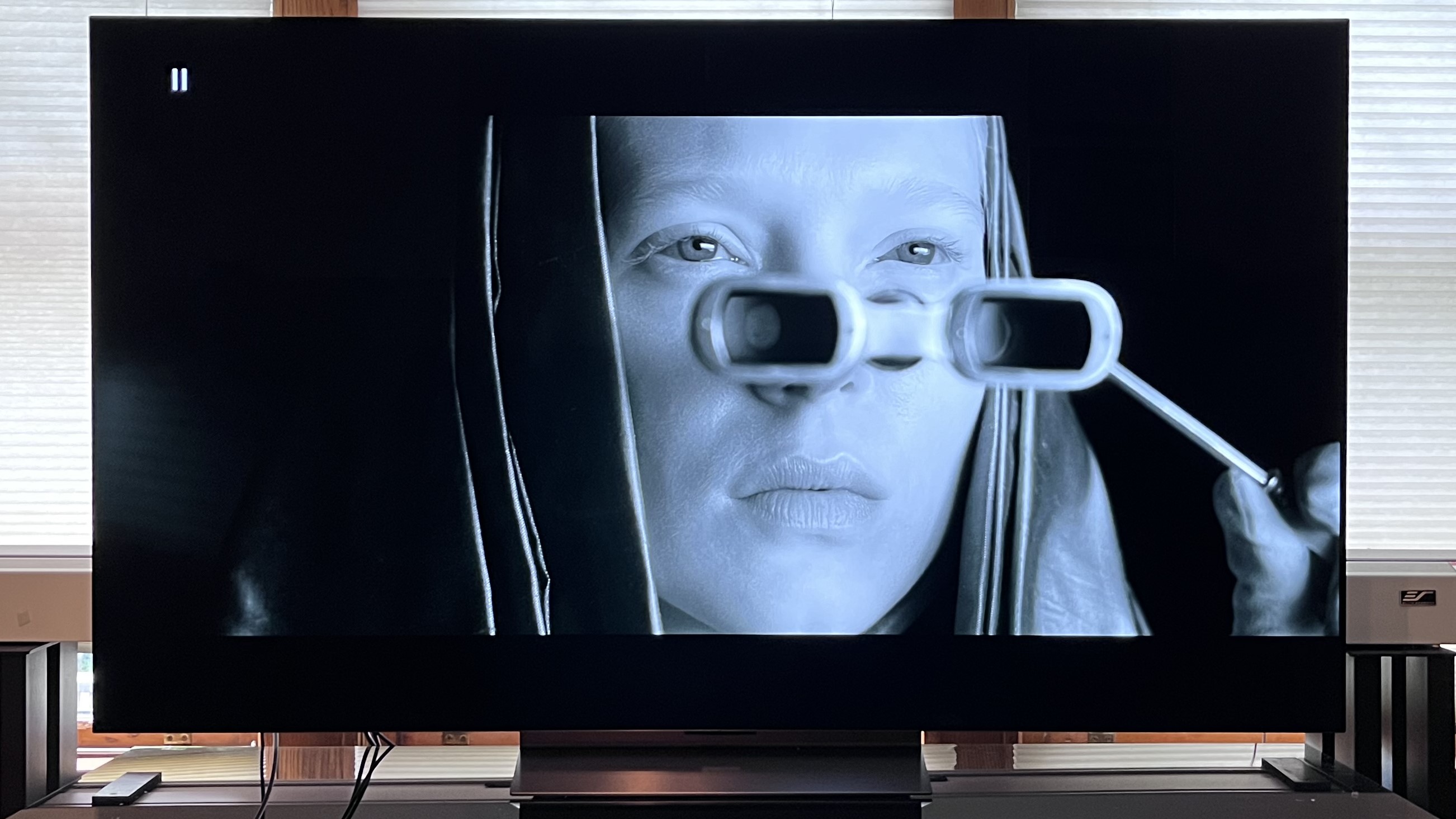
The LG B4 is the company’s entry-level OLED TV series for 2024, and even though it's a “budget” model, it packs many features you’ll find on the mid-range C4 series and premium LG G4 series. A key one for 2024 is an upgrade to four HDMI 2.1 ports – a feature we had put on our wishlist for a future B-series model in our review of its predecessor, the LG B3.
LG’s mid-range OLED earned 4.5 stars in our LG C4 review and currently sits in our guide to the best OLED TVs. Our enthusiasm for the C4 is no secret! But the B4 is also one of our most anticipated TVs of 2024, and now that we’ve got a model in for testing, I have some initial thoughts about it.
Before I get to those thoughts, here are pricing details for the LG B4, which is available in 48-, 55-, 65-, and 77-inch screen sizes:
- OLED48B: $800 / NA / NA
- OLED55B: $1,399 / £1,399 / AU$2,199
- OLED65B: $1,599 / £2,099 / AU$2,999
- OLED77B: $2,699 / £3,099 / NA

LG B4 vs LG C4: picture quality comparison
When I reviewed the C4, I said that it “looked satisfyingly bright even with overhead lights turned on.” The B4’s picture is less bright than the C4’s, however, and that was immediately obvious when watching in a well-lit viewing environment. It’s not that the B4’s picture doesn’t look good (it has the same anti-reflection screen as the C4, which lets you watch TV with overhead lights on without having to deal with annoying screen glare), it just lacks the same level of punch that I observed on the C4 in bright lighting.
Looking to my measurements for confirmation, the B4’s peak HDR brightness on a white window pattern covering 10% of the screen was 655 nits, and its full-screen brightness was 128 nits (both taken in Filmmaker Mode). Those results are roughly the same as our brightness measurements of last year’s B3 model.
The LG C4, in comparison, measured 1,065 nits and 202 nits on the same brightness tests – significantly higher results. LG's mid-range model uses an upgraded OLED evo panel and has a brightness Booster feature made possible by the C4’s Alpha 9 AI 4K Gen7 processor. Those enhancements are responsible for the C4's improved brightness over last year’s LG C3 and account for the C4’s more dynamic handling of HDR.
Otherwise, the B4’s picture looked very good with my room lights dimmed, presenting deep blacks and excellent shadow detail in dark shows such as House of the Dragon on Max. Ripley on Netflix also looked fantastic, with the B4 easily displaying the wide range of fine gray tones in the show’s black-and-white images.

LG B4 vs LG C4: features comparison
Features the B4 shares with models higher up the LG OLED food chain include the webOS 24 smart TV platform with its super-useful Quick Menu and Quick Cards, and Dolby Vision (including a new Dolby Vision Filmmaker Mode), HDR10, and HLG high dynamic range support. It also has LG’s Magic Remote and works with Alexa and Hey Google for voice control, and both Apple Airplay 2 and Chromecast built-in for wireless streaming.
The B4’s four HDMI 2.1 ports support 4K 120Hz, VRR (including Nvidia G-Sync, AMD FreeSync), ALLM, and 4K Dolby Vision gaming. It also features LG’s Game Bar menu for making quick gaming-related adjustments and has the same low 9.1ms measured input lag as the C4 when in Game Optimizer mode with Boost enabled.
One key C4 gaming feature that’s not available on the B4 is Nvidia 144Hz certification. That will be of importance to PC gamers, while the B4’s 4K 120Hz support is a perfect match for Xbox Series X and PS5 consoles, both of which can be simultaneously connected to the B4 along with a soundbar now that B-series OLED TVs have been upgraded with four HDMI 2.1 inputs.

LG B4 vs LG C4: design comparison
The design of the B4 and C4 is mostly the same, with both TVs having an approximately 2-inch-deep display. (LG’s wall-hugging G4, in contrast, has a 1-inch-deep display, and is specifically designed for a wall-mount installation with input connections managed by an external box.) Both TVs have a similarly thin bezel surrounding the screen, though the B4’s connections are split between side- and rear-mounted panels, whereas the C4’s connections are all side-mounted.
One key design difference is LG’s use of support feet for the B4, and a pedestal stand for the C4. Both are comprised of aluminum and provide sturdy support, though the C4’s pedestal stand is the more attractive option (not available on the 42-inch C4, which also uses support feet). Additionally, the B4’s built-in speakers are 2.0-channel while the C4 has 2.2-channel speakers. Both support 9.1.2-channel virtual Dolby Atmos processing, however.

LG B4: an OLED TV best buy?
My B4 review is still underway, so I’m not quite ready to make a final determination on LG’s entry-level OLED TV. Prices for LG B4 OLED TVs have dropped substantially since they first arrived last spring, with the 65-inch model I tested now selling for $1,599 / £2,099 / AU$2,999. LG C4 OLED TV prices have also seen drops, with the 65-inch version now selling for $1,999 / £2,099 / AU$3,499.
Is it worth it to pay more for the LG C4? From what I’m able to determine so far, the C4 is the better option for viewing in brighter rooms, and it also has an advantage over the B4 when it comes to reproducing punchy highlights in 4K movies with HDR. Its pedestal stand gives it a more premium look, and with 144Hz VRR support, it’s a superior option for PC gaming.
Since prices in the UK for the B4 and C4 are basically the same, I’d say the C4 is the no-brainer option here given its picture quality, features, and design advantages. In the States, shelling out $400 extra for the C4 over the B4 makes sense to me, though any differences between the two TVs are less crucial if you regularly watch in a dim or dark room and aren’t a PC gamer. And, hey, that $400 you save can be used to add one of the best Dolby Atmos soundbars to your awesome new OLED TV.

.png?w=600)





