
Generative AI art is everywhere, and you may not always know you're looking at images created with an algorithm as opposed to that of a human. Until now, as AI or Not promises to be the best performing checker to recognise if art is AI generated or human-made.
We've covered so many weird DALL-E 2 generated images, strange AI beer commercials and reported on how an AI-generated image won in a fine arts competition. Any tool that can weed out the real from the fake, the human from the AI-created, is welcome. If not to simply celebrate the creativity of AI art, when it happens, and champion the talent of human artists.
AI or Not , created by Optic, is a free browser-based image checker that can determine if an artwork is human or AI-created, so I figured I'd test it out on some art I quickly create in Procreate and some AI images rendered in DALL-E 2. I upload a quick character sketch and in seconds AI or Not spots it as human-created (why am I getting Blade Runner flashbacks). I then upload a similar sketch created by prompts in DALL-E 2, and the app spots it for being AI-generated.
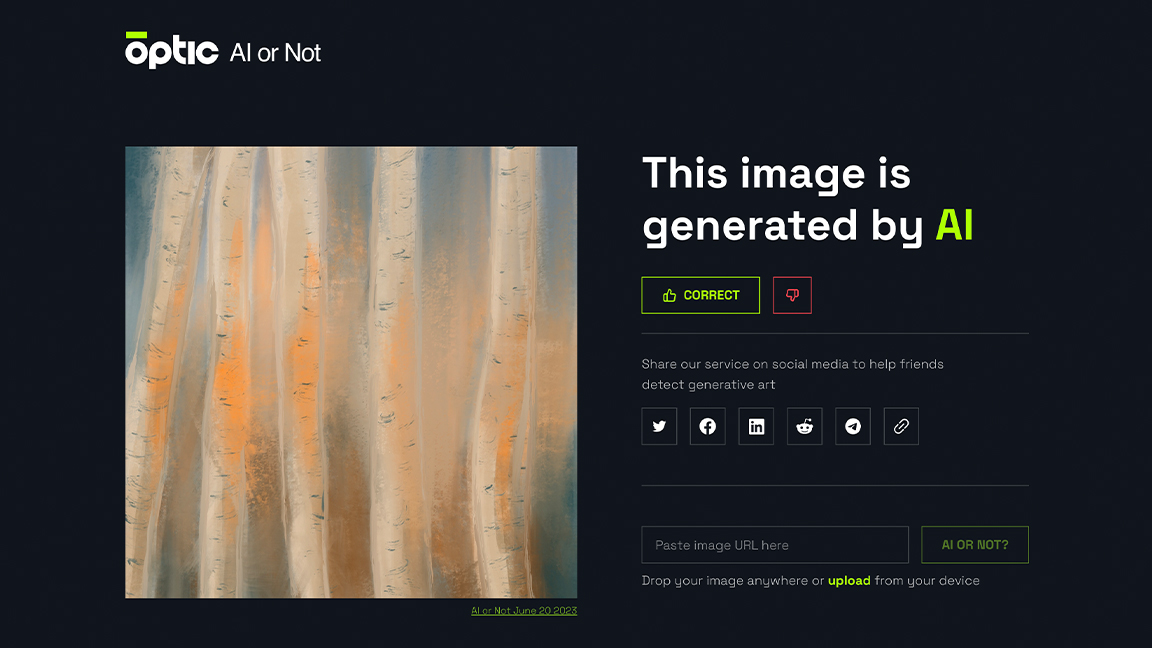
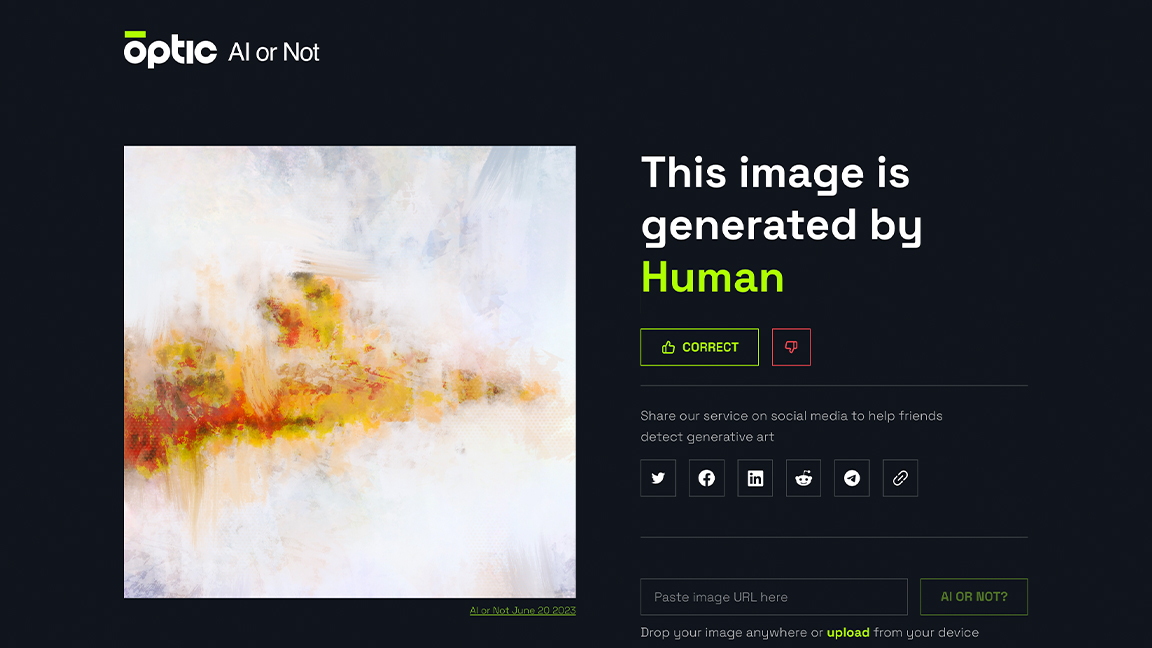
The app works with all of the best AI art generators, including Midjourney, Stable Diffusion and GAN, as well as DALL-E 2. To test the AI or Not app a little further I edit the DALL-E 2 image and reload it, and the app still spot its AI-mess. I then upload more of my quick sketches, and I remain human, flaws and all.
To test the checker a little more I create a quick paint-over of an AI-generated image, as many artists will likely use AI art in this way to plan paintings, set lighting and create accurate perspective. You know what? AI or Not flagged this as AI art. To the naked eye there is nothing left of the original AI image behind my Procreate brush strokes, but AI or Not wasn't conned.
I decide to try one further hack to attempt to trip up the authenticator. I generate a woodland scene in Stable Diffusion and upload this – it's AI-created. I copy and paste the same image and upload this to AI or Not and… it couldn't decide. This is actually impressive, the app didn't say human or AI-made but sat on the fence.
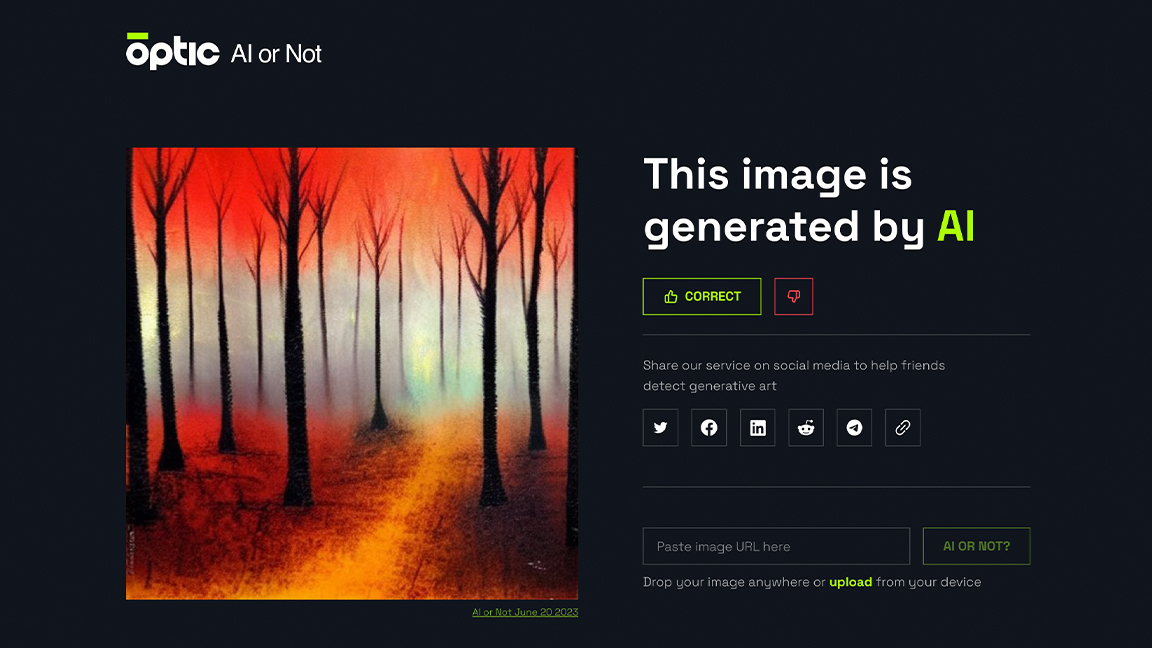
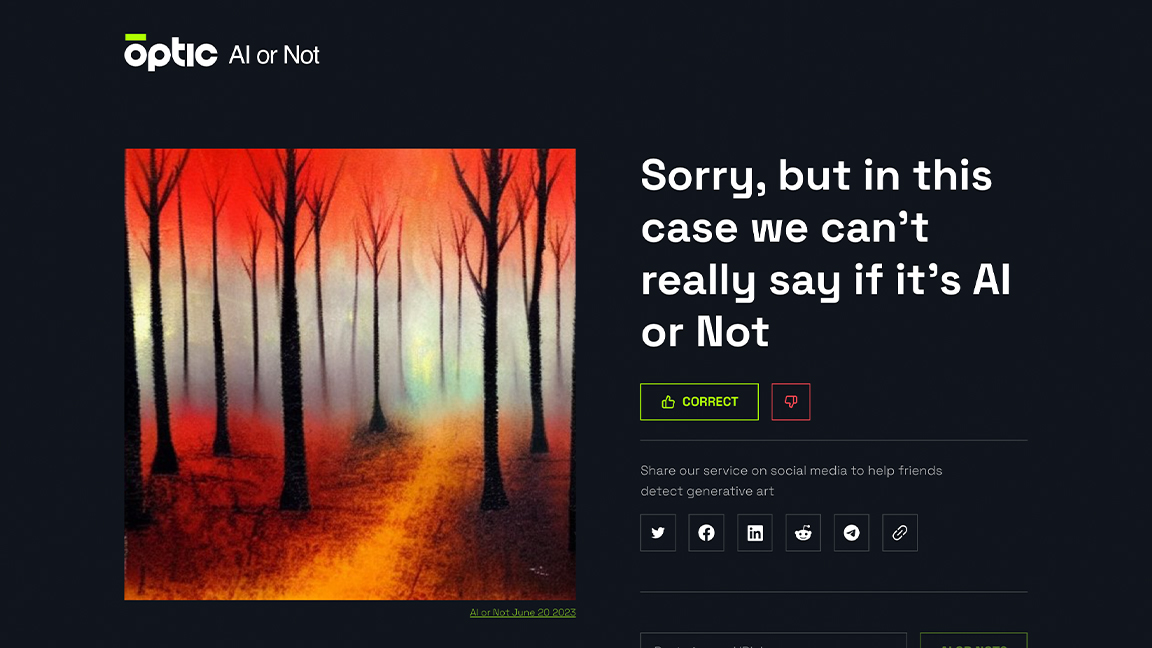
I'm impressed by the accuracy of AI or Not, and can see how it will become a vital tool for any art directors or media that need to know the rights and owners of images being used in projects and in portfolios. There's a caveat, developer Optic says AI or Not isn't optimised for images generated in Midjourney 5 just yet, but it's coming. If you do need to check the authenticity of art on a regular basis, then AI or Not has a Chrome extension to speed up the process.
If you do want to create your own AI art, then take a look at our tutorial on how to use Adobe Firefly, the new ethical image-generator. We also have a great guide to using Adobe Firely with Procreate to create custom brushes.







