
There’s no point in owning a powerful gaming PC or a next-gen console if you're going to connect it to a sub-par monitor. I’m a lifelong gamer that reviews the best gaming monitors and the best curved monitors for a living, so I know exactly what features a monitor needs to make games look and run at their best. Searching for such a device takes some work, but finding a monitor that hits the sweet spot between price, design, picture quality and performance is crucial.
To that end, the Alienware AW3423DWF QD-OLED gaming monitor is the monitor I’d buy. To be specific, it’s the gaming monitor I’d still buy, since it was my favorite monitor of 2022. I'm definitely tempted by the new Samsung Odyssey OLED G8 since it has a higher refresh rate and lower response time — and comes with built-in Samsung smart TV and gaming hub apps. However, Alienware’s monitor not only offers comparable specs to Samsung’s, but it’s $500 cheaper. Even if I could afford the Odyssey OLED G8, it would be hard for me to justify paying that much for a monitor.
Right now, the Alienware AW3423DWF QD-OLED ($999 at Dell) is not only the gaming monitor I’d buy for myself, but it’s also the one I’d recommend for those looking for a big-screen beast. I’ll explain why below.
Incredible curved display
The Alienware AW3423DWF’s 34-inch curved panel does an excellent job of immersing you in the games you’re playing. The ultrawide 21:9 aspect ratio ensures you see more of a game’s environment. At the same time, the monitor isn’t so large that you need to swivel your head to see what’s happening. That’s due to the 1,800R curvature, which better conforms to your eye’s natural curve.

None of that would matter if the picture quality weren’t up to snuff. Thankfully, the AW3423DWF’s OLED panel also delivers the goods. The monitor’s saturated colors and sharp 2K resolution make the already stunning Doom Eternal and Cyberpunk 2077 look even better. The deep blacks and bright whites afforded by the OLED panel also deliver a rich picture quality — especially with HDR enabled.
Our lab tests confirm my anecdotal experience. In its Standard display mode, the AW3423DWF covered 180% of the sRGB color gamut and 127% of the wider DCI-P3 gamut (the closer to 100% the better), with a Delta-E color accuracy value of 0.24 (closer to 0 is better).
These values are similar to the more expensive Samsung Odyssey OLED G8. In Standard mode, the display covered 183.3% of the sRGB color gamut and 129.9% of the more demanding DCI-P3 color space (closer to 100% is best), with a Delta-E value of 0.12.
The Alienware AW3423DWF gets decently bright too. In Standard mode, the Alienware AW3423DWF averaged 236 nits of brightness. HDR 400 averaged 366 nits of brightness at 40% while HDR 1000 averaged 359 nits at the same percentage. The other modes had slightly higher or lower averages than Standard but remained within the 360 range.
In short, the Alienware AW3423DWF enhances one's enjoyment thanks to its vivid colorful, and immersive curved display.
Smooth and fast performance
Games not only look great on the Alienware AW3423DWF but they also run like a dream thanks to the smooth 165Hz refresh rate and 0.1ms response time. This monitor boasts technologies like Adaptive Sync and AMD FreeSync Premium Pro, which also help games run at their best. The AW3423DWF isn't G-Sync certified but its VRR tech ensures a smooth gaming experience for folks with Nvidia GPUs.

I connected the AW3423DWF to the Dell XPS 8950, which has a 12th gen Intel Core i5-12600k processor, an Nvidia GeForce RTX 3060 Ti GPU and 16GB of RAM. With those specs, I was able to get Doom Eternal to run at 160 frames per second at high settings — which the 165Hz refresh rate had no trouble handling.
As I said in my Samsung Odyssey OLED G8 vs Alienware AW3423DWF comparison, Samsung's monitor has a higher refresh rate (175Hz) and lower response time (0.03ms). However, both monitors performed equally well for me. Then again, I'm not a professional gamer who would no doubt spot a difference.
For most people, the AW3423DWF offers phenomenal performance.
Ports-a-plenty
The Alienware AW3423DWF has all the ports I want in a gaming monitor. This includes an HDMI 2.1 port, a pair of DisplayPorts, four USB-A ports, a headphone jack and a line-out port. There’s also an OSD (on-screen display) joystick underneath the monitor used for entering the menu to configure display settings. The joystick is easy enough to access but you’ll either have to go behind the monitor or turn it around to access the ports on the back.
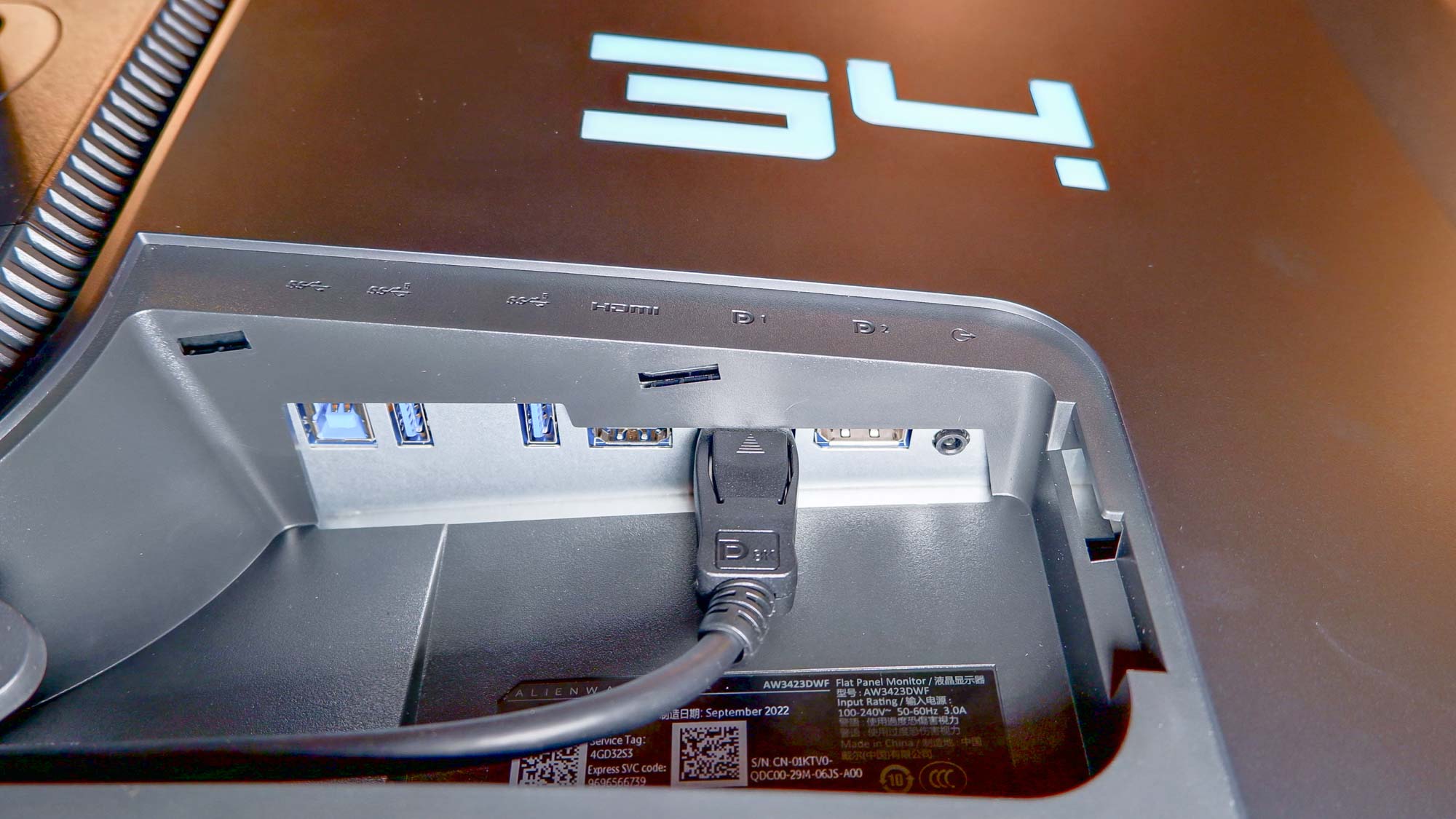
One of my chief complaints with this monitor’s previous model was that it lacked HDMI 2.1 ports. This iteration has one, which means PS5 and Xbox Series X players can experience games like Destiny 2 at 120Hz. There still aren’t many modern console games that can run at 120Hz but it’s good to have a monitor that supports HDMI 2.1 for the games with the option.
Bottom line
I originally intended to write about the Samsung Odyssey OLED G8 for this article since it’s my current favorite gaming monitor of 2023. However, this piece is about which device I’d buy, not which is my latest favorite. Because of that, the Alienware AW3423DWF is the clear winner for me.
Though Samsung’s monitor has better specs on paper, the difference between the two monitors’ respective refresh rates and response times are negligible to a semi-hardcore player like me. It might be a huge difference to a professional gamer, but I don’t fall into that camp. Again, the Odyssey OLED G8 is awesome but paying an extra $500 for performance boosts I won’t notice doesn’t make sense.
So until Samsung’s monitor drops in price the Alienware AW3423DWF QD-OLED is the gaming monitor I’d buy.







