
I love photography, but I'm not a natural landscape photographer. That isn't because I don't enjoy it, but because I have a built-in reluctance to do the thing that's guaranteed to turn an average landscape photo into a good one: planning.
This is part of a regular series of articles exploring the apps that we couldn't live without. Read them all here.
My preference for photography's more spontaneous genres (street, portrait, live music) is, if I'm honest, partly down to laziness. Isn't it incredible how lucky the best landscape photographers get with the light and conditions? That's what I used to think, at least. But it isn't luck, of course – it's patience and lots of planning.
Fortunately, I now have a second photography brain to plug that gap in my prefrontal cortex. It's called PhotoPills and it's not just one of the best photography apps I've used as TechRadar's former cameras editor, but one of my favorite smartphone apps ever.

The reason I love PhotoPills is because it's a genuine Swiss Army knife. While it does have a learning curve, it does a great job of simplifying complex concepts – not least through its AR mode, which is still the most useful example of augmented reality I've seen in a smartphone app.
It's also a particularly good time to pick up PhotoPills – it's great value at $10.99 / £10.99 / AU$17.99 (with, gasp, no subscription), and this weekend will see the peak of the Perseid meteor shower. More on that later, but first a little more on PhotoPills' simpler tools.
Coming into focus
What exactly can you do with PhotoPills? The app is mainly for landscape photographers who want to know the dates, times, and spots where a location will be at its most photogenic (for example, bathed in golden hour light). But I also use its calculators and tables to quickly check what camera settings I should use.
PhotoPills doesn't cover everything – I rely on other apps like Clear Outside and Windy to check for weather, cloud, and hints of mist. But it is now my go-to app when I'm feeling a bit directionless with my camera. While the app's planning tools, which have near-infinite depth, can leave you scratching your head at times, it's worth the price for its simpler ones, too.

For example, a popular (and sometimes overused) effect in landscape photography is long exposures – think wispy waterfalls, rushing clouds, and painterly seascapes. To do this during the daytime you need ND filters (which are basically sunglasses for your camera). And to work out your shutter speed while your camera is wearing these sunglasses, you need to do some sums.
It's possible to do these in your head (every ‘stop’ of an ND filter effectively doubles your shutter speed), but I’m too lazy – so I use PhotoPills. Open its Exposure tool, type in a ‘correct’ exposure for your scene without ND filters, and it’ll tell you how long your shutter speed should be with the strength of ND filter you've chosen. You can then tweak the aperture to 'force' your preferred shutter speed for the scene.
The other really great PhotoPills feature for beginners is its AR modes (below). These are ideal if, like me, you aren't a huge fan of tables and graphs, or you wasted your 'planning' session hunting for a lost lens cap.
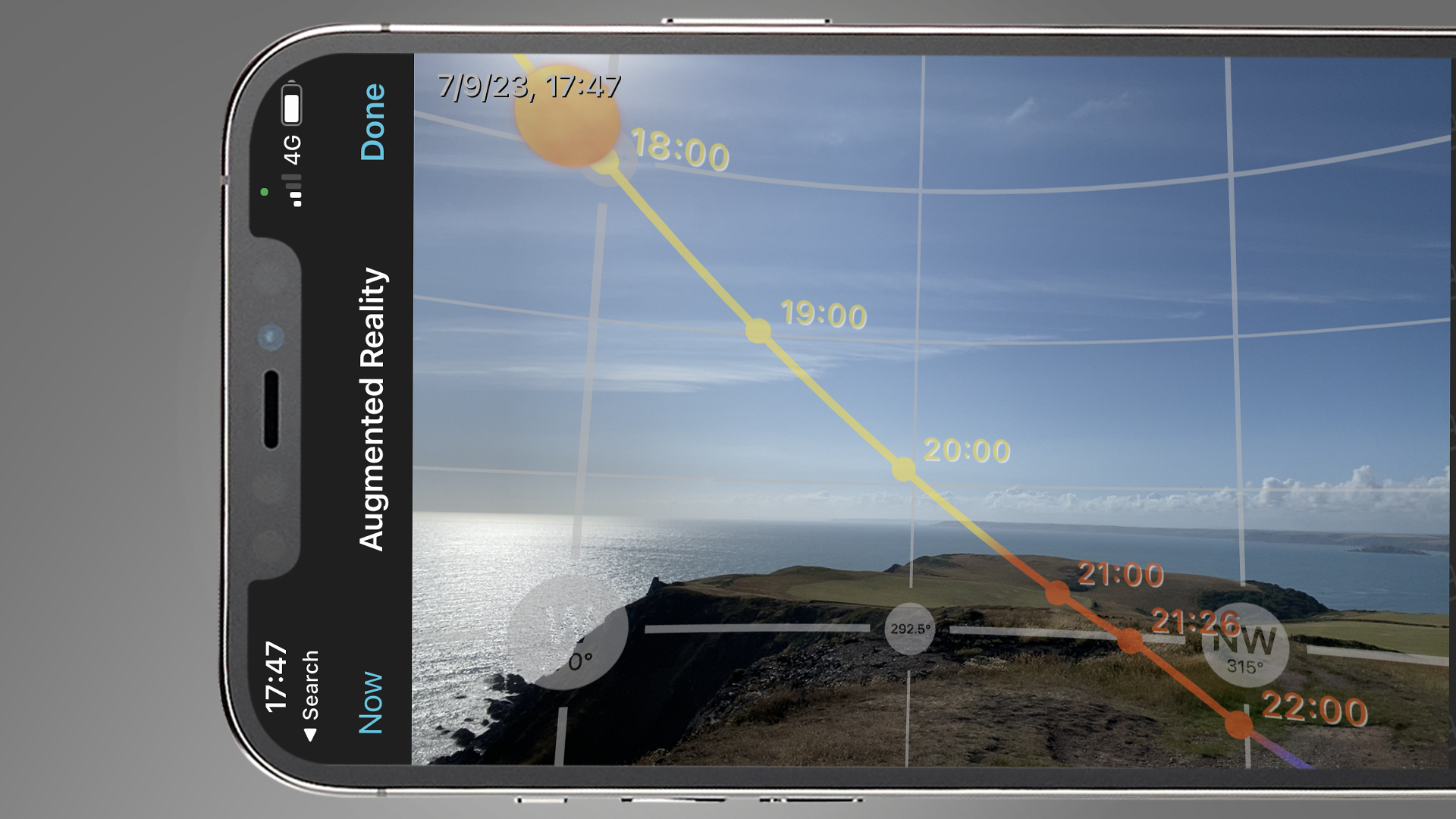
Tap the AR button in the app's Sun or Moon modes (or the Night AR button), hold up your phone, and you can see where the sun is going to set, or what the Milky Way is going to look like, for any time on any given day.
Augmented reality hasn’t lived up its early hype, but that's some pretty incredible technology to have in your pocket (it's also in other apps like Star Walk 2, too).

Ideally, these features would be built into the best mirrorless cameras by now. Perhaps they would be if Samsung had persisted with the Galaxy Camera a decade ago.
But it isn't exactly a huge chore to open up PhotoPills – and the app is also a fine place to build a location wishlist, or plan an astrophotography shoot. In fact, this weekend could be a very good time to do just that.
Perseid planning
Astrophotography is a genre I'm still dipping my toes into, but PhotoPills has helped me put together a rough plan for a shoot this weekend on the coast of Dorset, UK. With possible opportunities for shots of the Milky Way and the Perseid meteor shower, I've been spending some time with its handy planning tools.
For meteors, there's a handy 'Meteor Shower' section that lists all of the main meteor showers, when they're peaking, and, importantly, what phase the moon will be in. The Perseids peak on August 13 will get a waning crescent moon this year – which is good news, if the weather doesn't spoil the show.
Assuming it plays ball, I have a good idea of where and when to set up, thanks to the Planner tool. Place a pin where you want to shoot, tap the 'layers' button (next to the 'plus' icon) and you can choose the Milky Way or a Meteor Shower layers to get that information overlaid on your chosen spot.
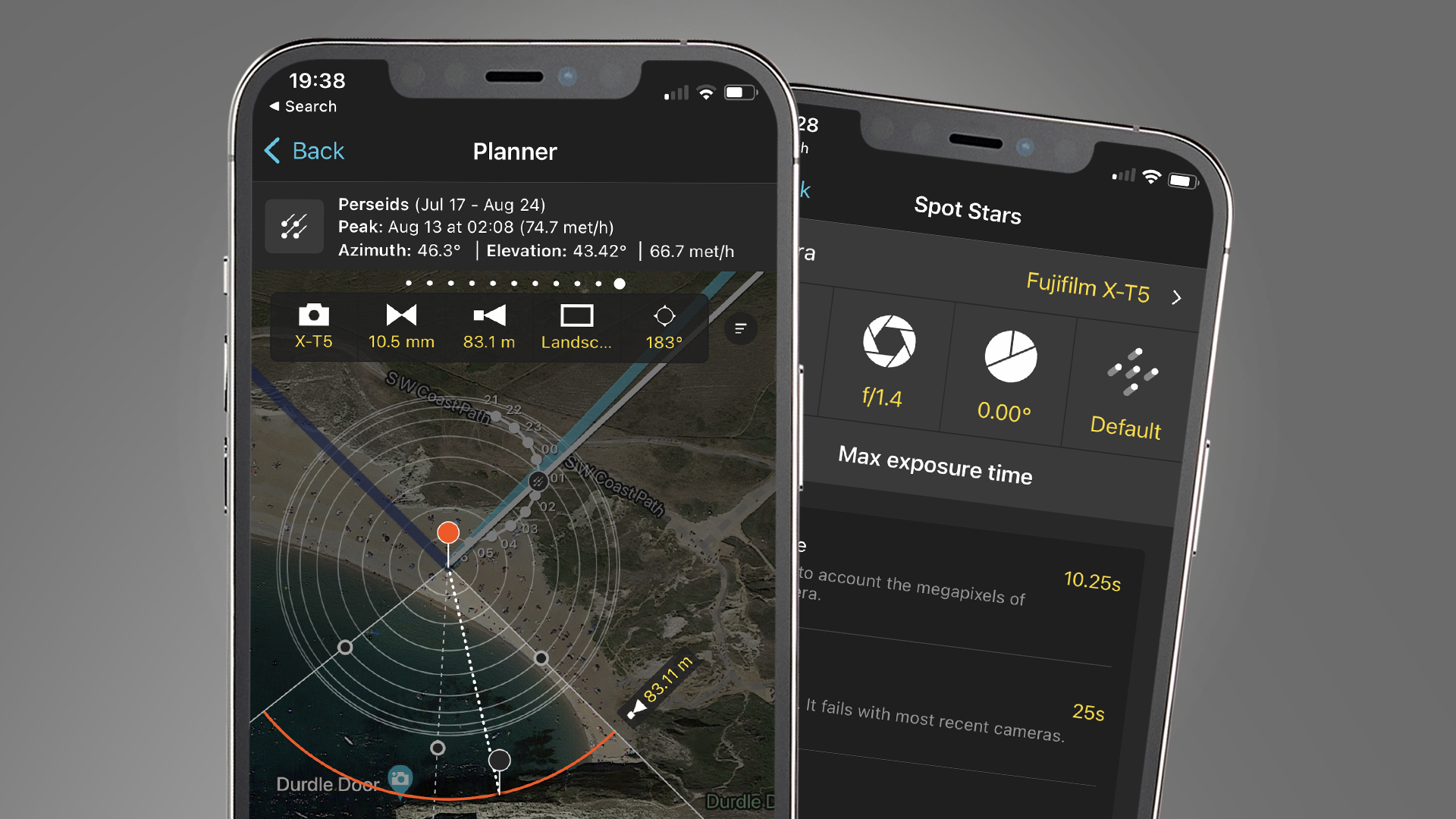
Unfortunately, there isn't a 'remove clouds' option to make sure you get a clear view of the night sky, but PhotoPills does show you where the moon and even the Milky Way's core are going to be. The time bar at the bottom is also brilliant, letting you scroll through the evening to see how everything is going to shift minute-by-minute –with the grey part of the graph showing you the meteor rates, so you know when to set up.
Is there a slight danger of information overload with PhotoPills? It can certainly feel that way to start with. But if there's one thing I've learned from my many failed landscape photo shoots, it's that you can never have too much information. Or too many memory cards. So despite its learning curve, PhotoPills is probably the best-value photography accessory you can buy.







