
I use my Meta Quest 3 almost every day, but wanted to see what the Apple Vision Pro is like for entertainment, gaming, and productivity — and what the extra $3000 really got you. Follow along with my full head-to-head video below to see which I think is the best VR headset overall:
First impressions of Apple Vision Pro
One of the reasons it’s taken me so long to experience Apple's premium headset is that the Vision Pro requires optical inserts and technically can’t be used with glasses. While there are cheaper options, it'll set you back another $149 to get their official Zeiss prescription inserts. That alone is half the cost of the new Meta Quest 3S.
Once I had my inserts, the Vision Pro was surprisingly easy to get the hang of. Without traditional controllers, I was expecting hand and eye navigation to be finicky, but honestly, it felt like magic. While I did quickly notice the Vision Pro’s more narrow field of view (90 vs. 106 degrees on Meta Quest 3), it wasn't the deal breaker that I heard a lot of people made it out to be.
Are you not entertained?
Aside from how polished and snappy the overall experience with the Vision Pro feels, another selling point is its support for some of the best streaming services, including Apple TV (of course), Disney+, Max, and Crunchyroll. The Quest 3? Not so much.
Unfortunately, it's far more difficult to get your favorite content playing on the Quest 3. You're essentially limited to poorly developed Prime Video and YouTube apps. The Quest even recently just lost its Netflix app and for the most part, your best bet is to use the web browser instead, but streaming quality and features like downloading for offline take a hit.
In comparison, the Vision Pro made me want to catch up on my backlog of shows and blockbusters on the equivalent of a 150” screen. Aside from the noticeable sharpness in video, being able to change the environment I was in took things to another level.
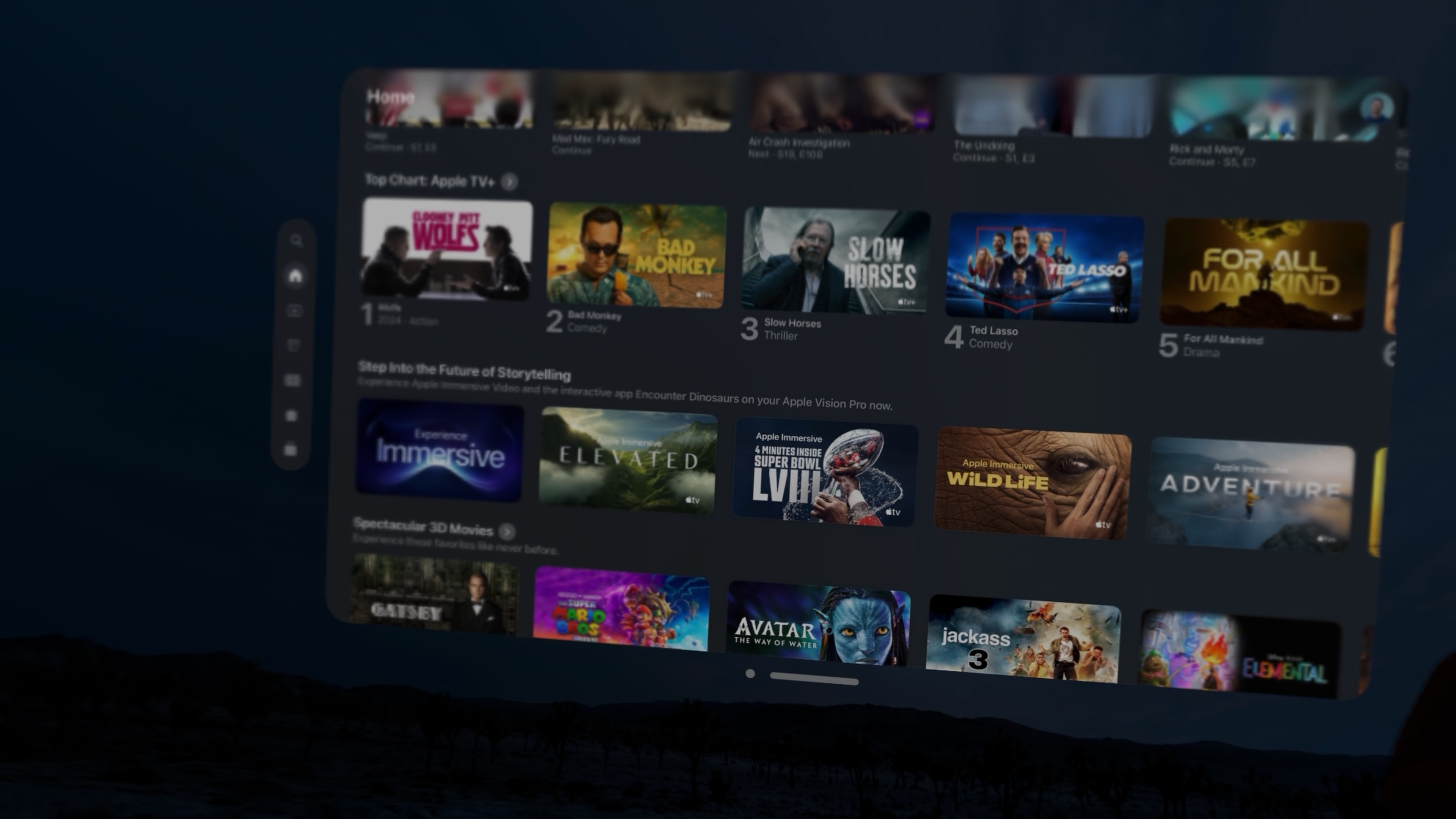
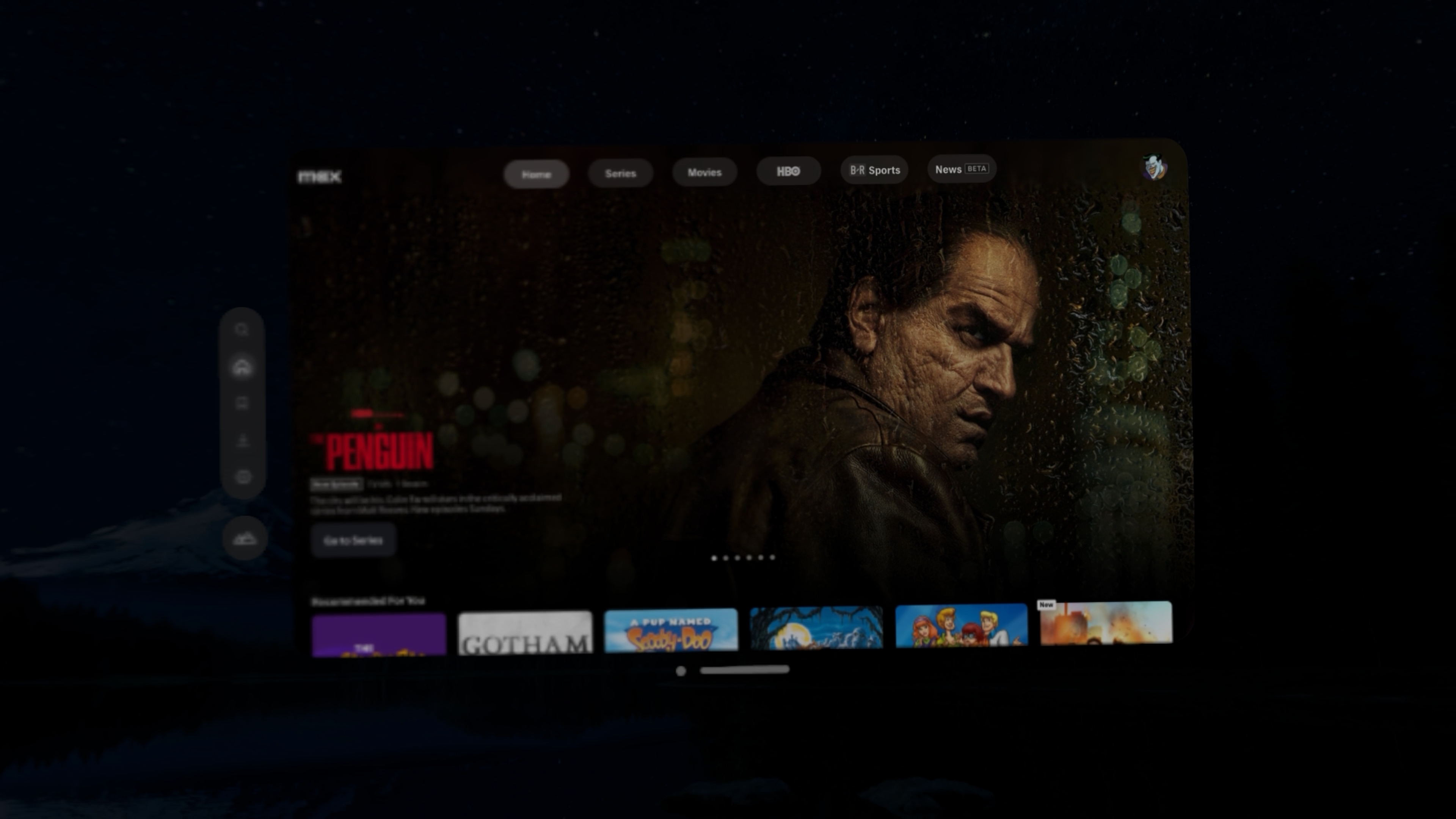

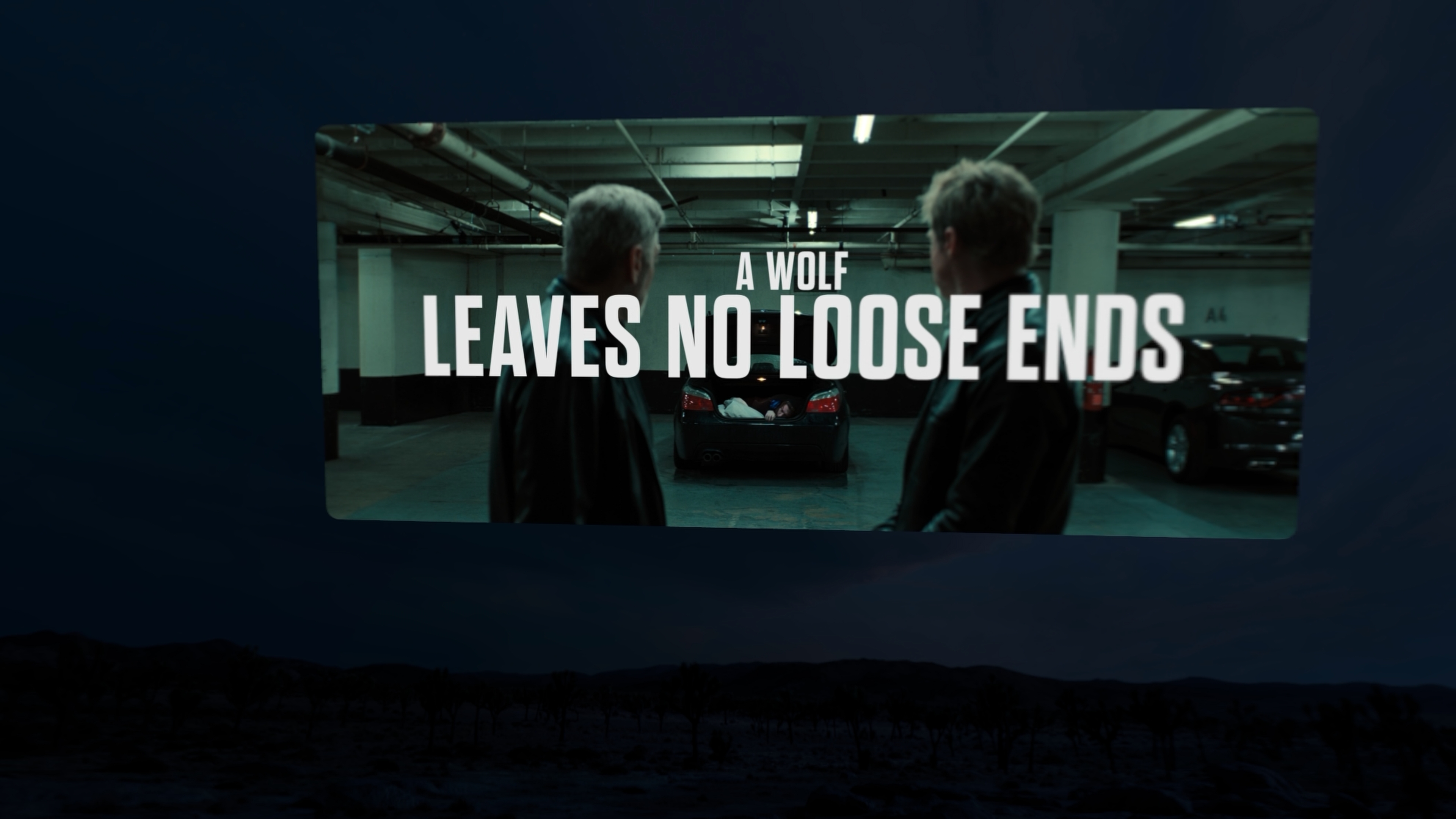
What about gaming?
You'll quickly appreciate the added horsepower with the Vision Pro. I tested a few games including Cut the Rope, LEGO Builder’s Journey, and Castle Crumble, where the graphics looked better with less pixelation and anti-aliasing, but that doesn’t tell the full story.
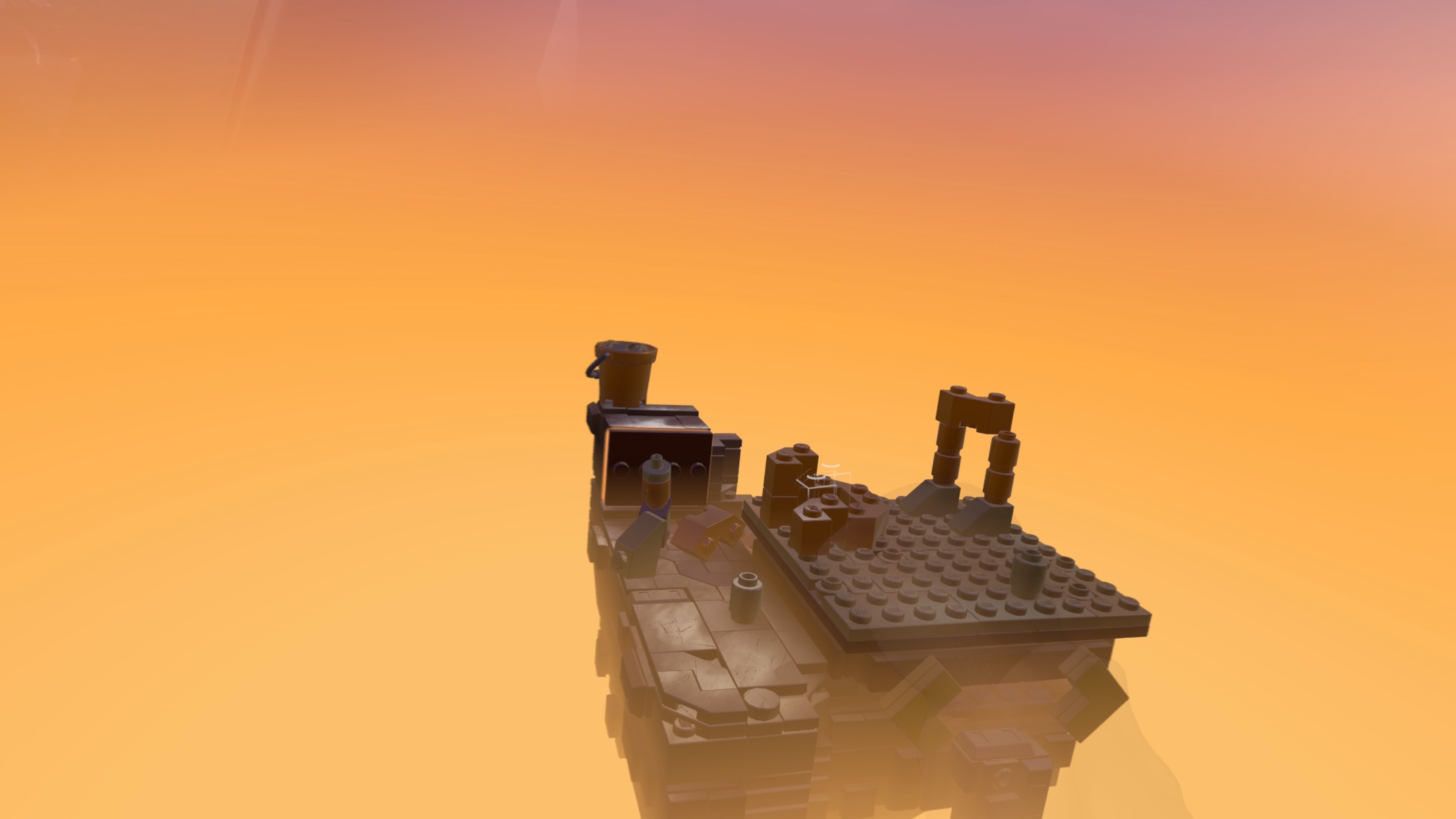

Sure, eye and hand controls were cool, but I missed having physical controls. The Quest 3 feels more immersive and fun overall. Even though its graphics aren’t as impressive, for sports and other games that rely on motion, there's no competition.

Productivity was incredible
The biggest reason I was excited to test the Vision Pro was for productivity—especially while working on the go. It’s almost perfect how the Vision Pro connects to my MacBook — you just look at it, and with one click, you’re connected. Although the Quest 3 with the Immersed app gets pretty close, and even has the edge (currently) with support for multiple displays and audio pass-through, the Vision Pro ran smoother and felt like an extension of my MacBook.
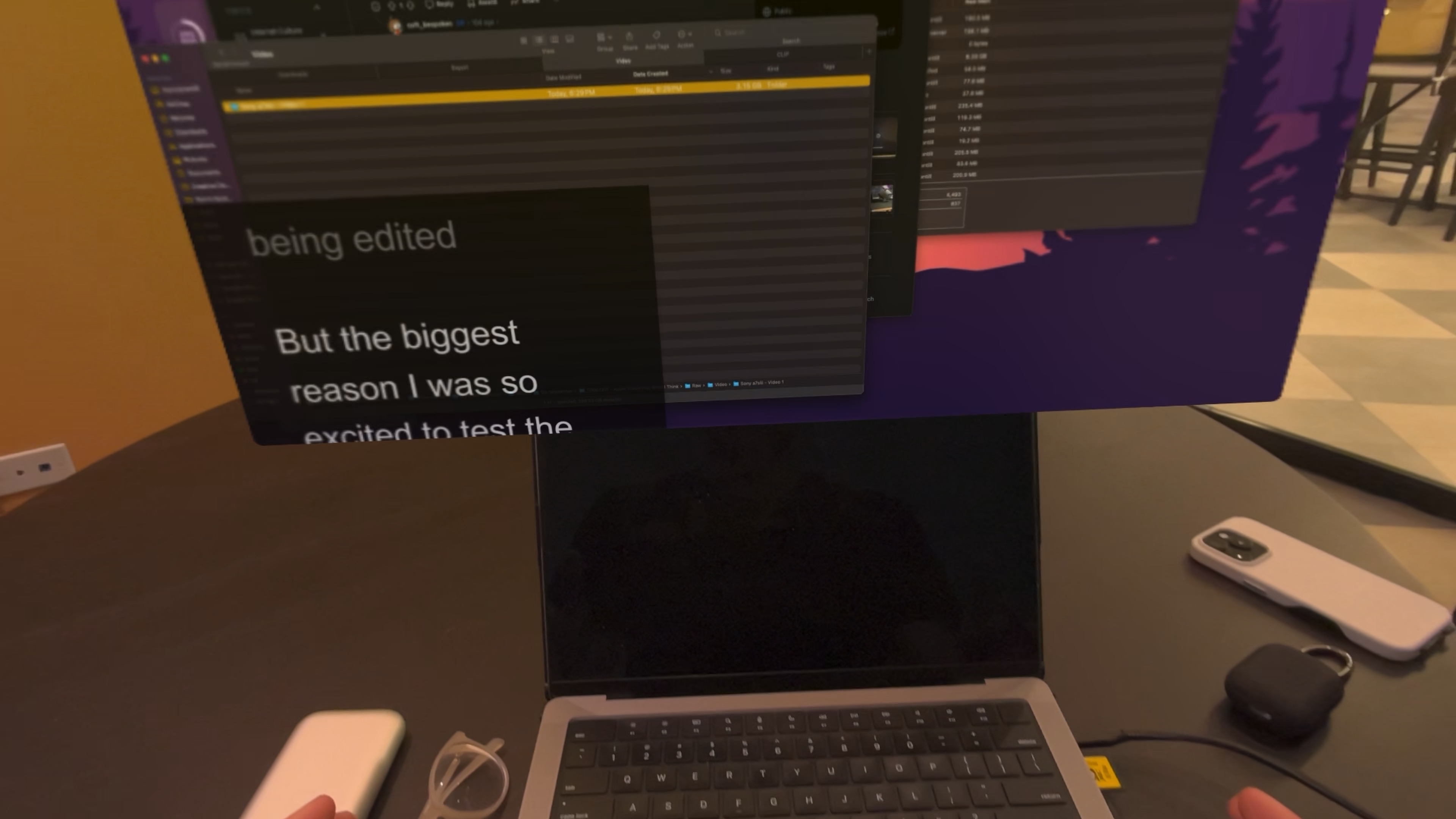

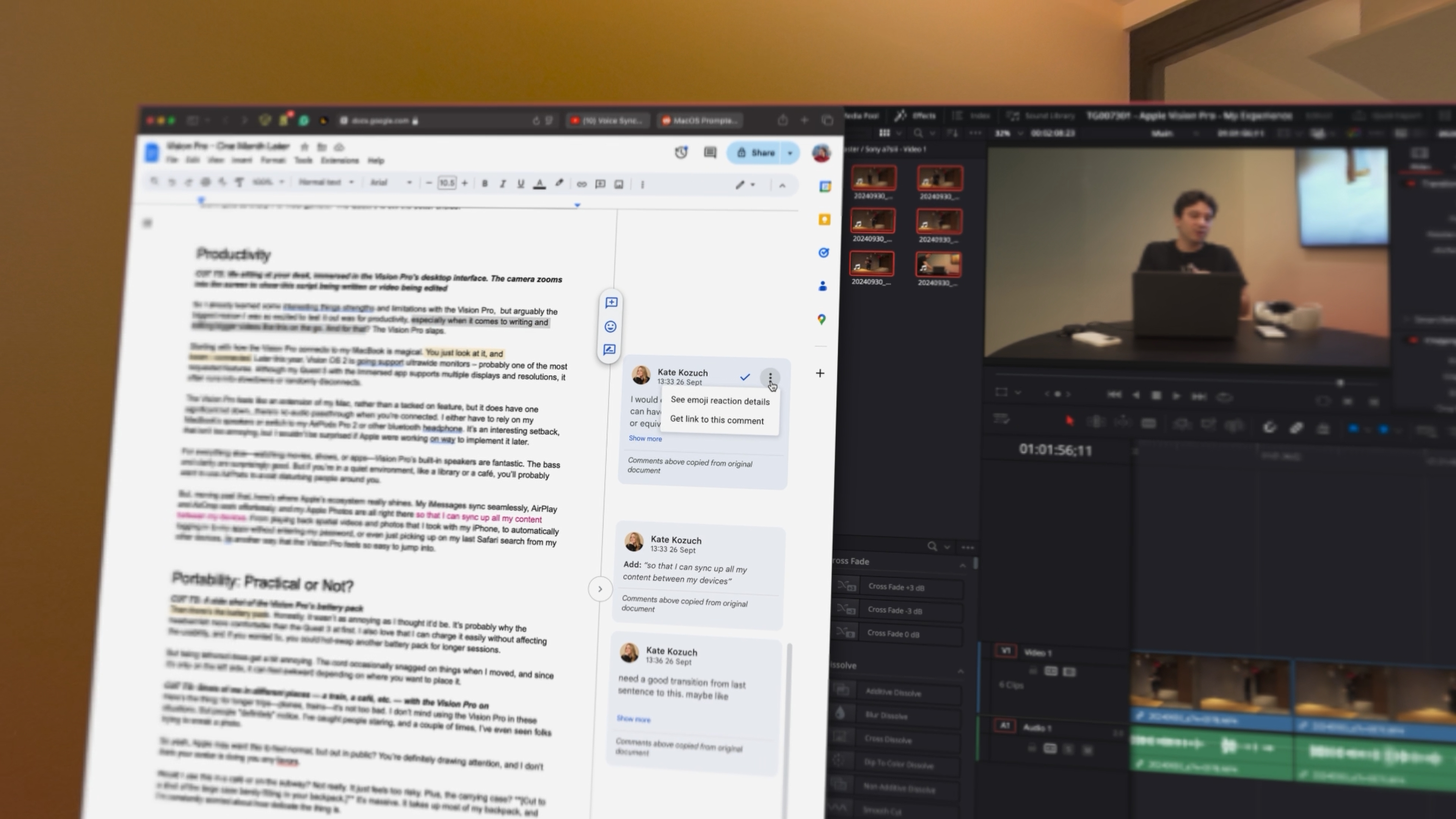


Aside from mirroring my desktop, I could still use multiple native Vision Pro apps like Apple TV or Photos to the side. But here’s where Apple’s ecosystem really shines. My iMessages and Photos sync seamlessly, AirPlay and AirDrop work effortlessly, and even my passwords are stored, allowing instant access to all my content. It’s a testament to how easy it is to jump into the Vision Pro and pick up right where you left off in your Apple experience.

Apple Vision Pro vs. Meta Quest 3
At the end of the day, the Vision Pro is impressive and worth experiencing if you can. But it’s also still very niche, and like a lot of other people who have tried it out, after a few weeks, its magic kind of wore off and I found myself using it less and less. I already own a Quest 3, which can do most of what this does which makes the Vision Pro’s extra cost hard really to justify. For now, I'm sticking with my Quest 3.







