
Black Friday is undoubtedly the best time throughout the year to buy new parts for a gaming PC. If you're planning on building your first system, or you just haven't upgraded in a number of years, this is the season for assembling your next gaming PC on the cheap.
Of course, not everyone wants the DIY of building, and Black Friday gaming PC deals also present an opportunity to buy a prebuilt system and save yourself the faff and extra expenses that building involves. No matter how you plan on obtaining a new gaming desktop, however, you'll need to choose a CPU.
Picking your parts is always going to be tricky, mainly because there are so many to choose from these days. I think the part most people still get wrong, though, is the processor. It's one of the most important components of your build but it's one of the easiest parts to overspend on. This is particularly the case for upgraders who haven't been keeping up to date on the best gaming PCs. In previous generations, you had to opt for an AMD Ryzen 7 or 9, or an Intel Core i7 or i9 to really get the best performance.
Nowadays, both CPU brands have leveled the playing field, and while their middle and top-tier options are worth buying, you don't need to splash out on them - the Ryzen 5 and i5 variants have become so much stronger. All the while, motherboard sockets, RAM generations, and product names can make things confusing. I've listed what you need to consider when shopping for a Black Friday CPU deal down below to make things less confusing for builders, upgraders, and full system hunters.
AMD or Intel?
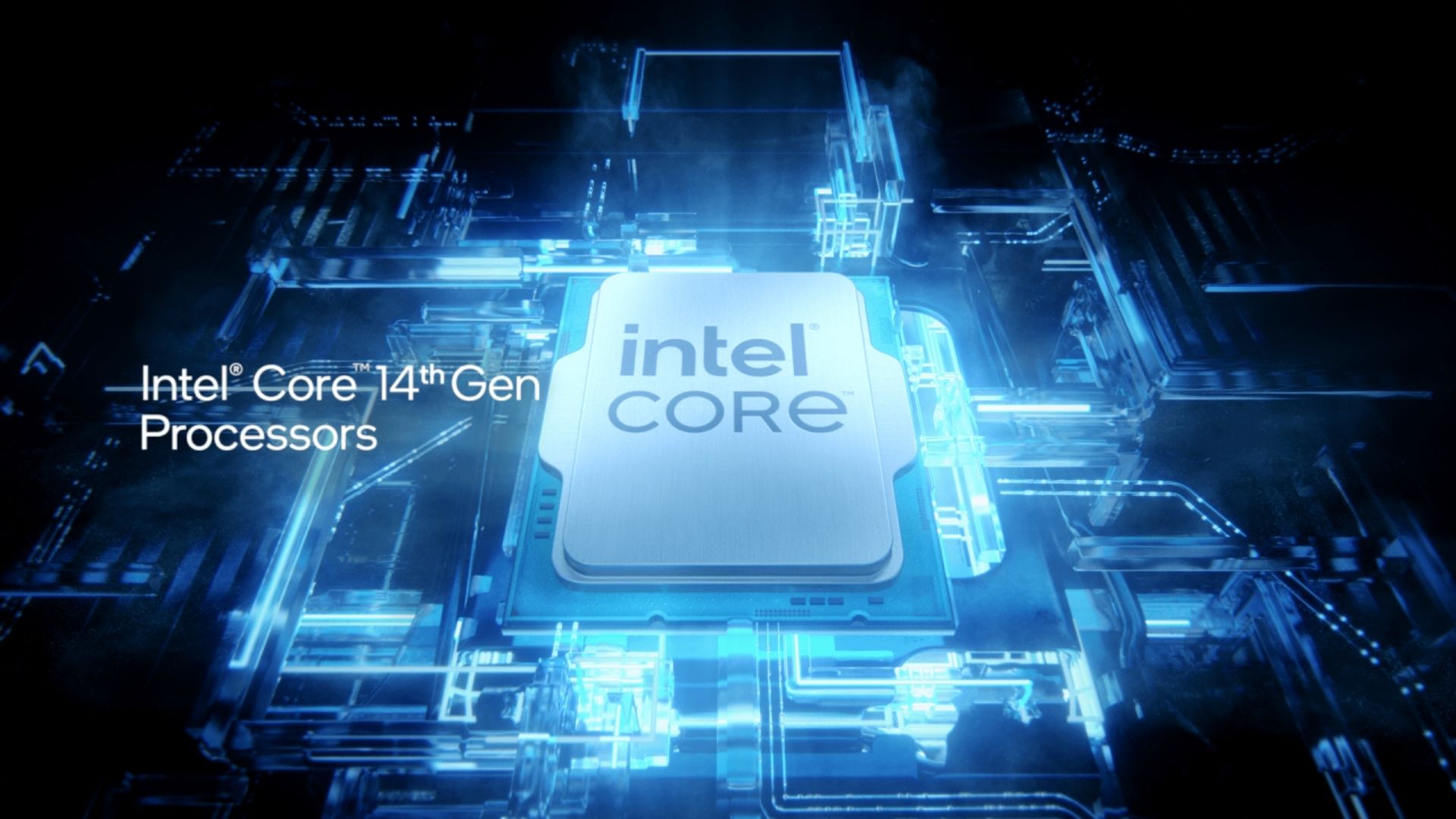
Despite rumours that Nvidia might come out with a processor to rival them, you really have two choices of manufacturer when considering best CPUs for gaming. There's Team Blue, known as Intel, who are perhaps better known. Then there's AMD, who we can call Team Red. Although it started as a scrappy underdog that undercut Intel's prices, it's now a genuine powerhouse, making processors that sometimes beat Intel's.
Intel's CPUs tend to feature more cores and threads, but usually cost a little more than AMD's. Its 13th and 14th generations are the ones to watch out for right now, even if its brand new wave has launched more recently.
Thankfully, both brands must have had a meeting some time ago and agree to make their processor names as confusing as possible. That's great, because it means I get to try and explain it now. I'll use the example of the Intel Core i5-13600K, which is our current pick for the best CPU.
- Intel Core "i5" = The numbers after the letter "i" represent the tier of processor you're looking at. Intel run an i5, i7, and i9 tier, with a few lesser i3 options kicking around. We wouldn't recommend the i3 processors for gaming, since they're for a more general use PC user. Sometimes you'll also see Intel Core Ultra processors, but these are more uncommon (unless you're considering a gaming laptop), so check out my explainer of Intel's new naming convention.
- i5-"13600" = The first three numbers after the tier of processor represent its generation and its specific model. In this instance, the "13" means this CPU comes from the 13th generation of Intel's wares, also known as Raptor Lake. The "6" is a number you may see replaced by a 4, 7, or 9, and essentially speaks to a processor's place within its family. You'll always see an i5 13400, and 13600, but you'll only ever see an i7-13700, and an i9-13900. Still with me?
- i5-13600"K" = After the rather confusing numbers, you'll find some letters. The K, here, signifies that this processor comes with an unlocked multiplier in it that allows it to run faster and more efficiently.
- i5-13600"KF" = If you see the letter F after Intel's product numbers, that means that this version of the CPU doesn't have any integrated graphics capabilities. That's nice and easy for most gaming PCs, since they'll use one of the best graphics cards to handle visuals.
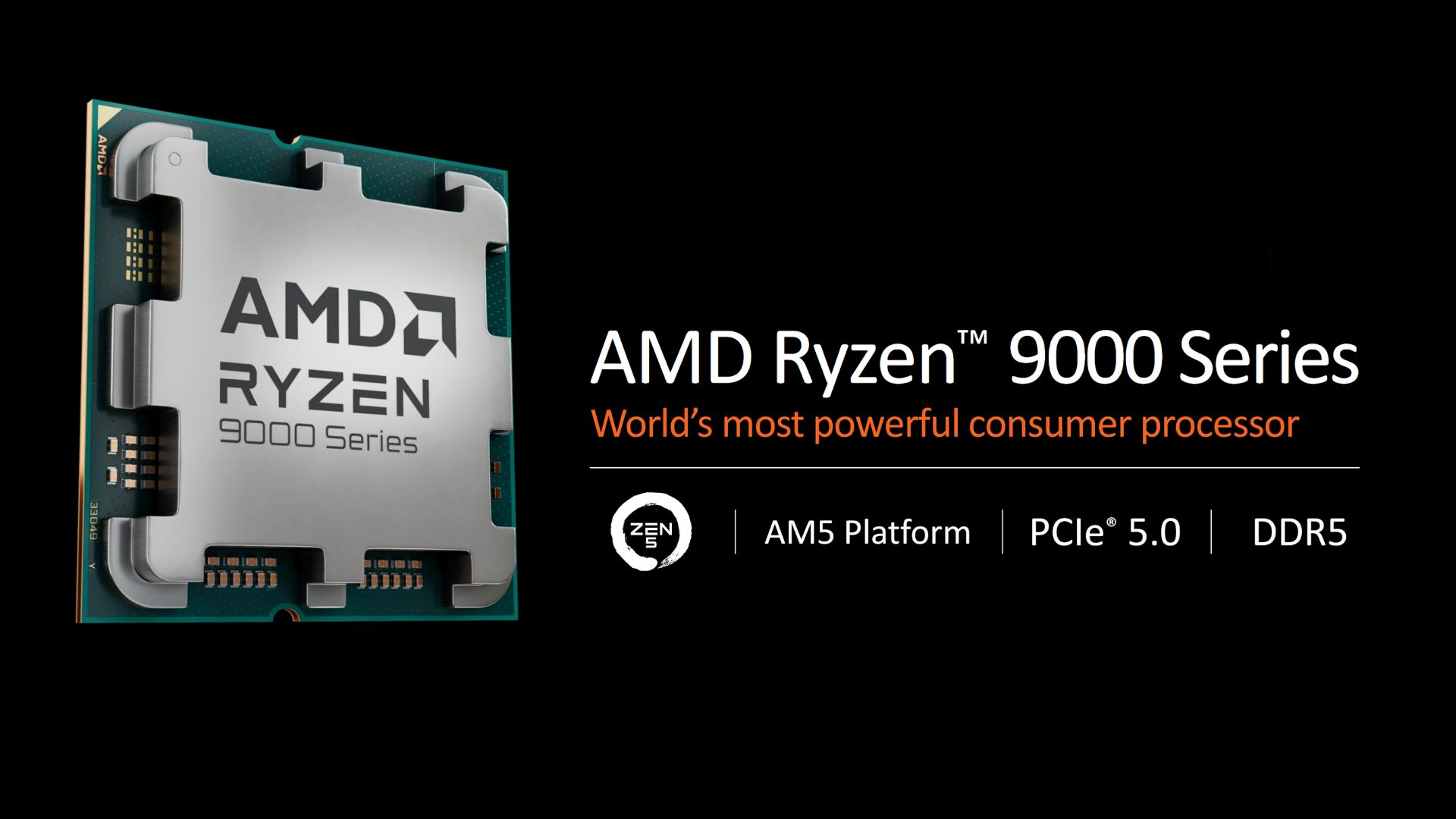
Then there's AMD, which uses its own type of architecture and builds CPUs slightly differently to Intel. This brand is all about value, and so you tend to get fewer cores and threads for your money, but a more affordable price without skimping out on actual gaming performance. They also tend to be easier to cool down, but that may depend on your individual setup. Some people feel deterred from choosing AMD processors because they feel they're not getting enough for their money, but in all honesty, the majority of gamers don't actually need the number of cores and threads that Intel CPUs provide.
AMD's naming convention works in a similar way to Intel's, but still takes some explaining. I'll use the example of an AMD Ryzen 5 8600G processor to walk you through it.
- AMD Ryzen 5 = Similarly to Intel, AMD offers three tiers of desktop processors. There's no "i" in front of these, it's just a Ryzen 5, Ryzen 7, or Ryzen 9. Just like with Team Blue, Ryzen 9 CPUs are the strongest, and Ryzen 5s are more modest.
- Ryzen 5 8600 = Again, these point to the generation and specification of the chip. The 8 here signifies that it's from AMD's Ryzen 8000G family. You'll also see Ryzen 7000, Ryzen 5000, and Ryzen 9000 options available for desktop users, but I have more to say about these later. The 6 here just identifies what tier of Ryzen 5 it is, similar to Intel. If this was a Ryzen 7, you'd instead see a Ryzen 7 8700.
- 8600G = The letterings after AMD's numbers are arguably more confusing. In this instance, the G points to the fact that this processor has a dedicated AI NPU in it, but that's not going to come up often since it's a specific feature for this generation of processor. Most of the time you'll instead see no number, or an X. The X is sort of the equivalent of Intel's "K", and signifies it's been given a slight performance bump compared to the non-lettered options.
- X3D = If you see an X3D after a Ryzen's serial numbers, that means you've found one of the most coveted options in AMD's catalogue. The X3D represents a 3D V-cache which makes the chip specifically strong in content creation and gaming.
What will you use a gaming PC for?

The next thing to consider before choosing a specific CPU is what you'll actually use it for. There are a few use-cases that differentiate this, and working this out can be a big help in preventing you overspending.
General gaming: If you tend to play lots of different games, and never really settle on on any one genre, you probably don't need a very expensive CPU if you're buying one of the most recent generations. This might change if you're planning on playing at 4K exclusively, but for the most part, all the average gamer will need these days will be an AMD Ryzen 5 or Intel Core i5.
Hardcore City Builder / RTS Gaming: If you're one of those gamers whose sessions span into the wee small hours with friends playing RTS games, or you exclusively play city building games, you might want to opt for more headroom. This is going to be one of, if not the most important part of your build, especially if you're playing in 4K. This type of games requires a more advanced CPU because it simulates hundreds of in-gam characters at any one time, and is trying to calculate an entire world's worth of processes at the same time. If you're in this camp, check out the Intel Core i7-13700K, or Intel Core i9-13900K this Black Friday.
Content Creation: If you're a budding streamer, or video editor, or animator, a decent CPU with some headroom is going to be worth its weight in gold for you. Now, I will stress, until recently, I used the 13600K processor for my everyday driver, and I do loads of content creation with it. For an i5, I was constantly surprised at how well it could manage video editing and streaming, while other tasks were running in the background. So, if you've burned a hole in your pocket buying the best gear for streaming, you don't have to go for a higher-end CPU. On the other hand, if you want the extra headroom, I wouldn't blame you, and it'll be a worthwhile investment if you create content professionally.
Motherboards, RAM, and Futureproofing

As a general rule these days, I don't really recommend products that aren't going to give you some futureproofing. When it comes to processors, that means DDR5-compatible options only. However, that also means you need to make sure you get the right motherboard.
I'm sorry to tell you that AMD and Intel chips require different motherboards because the sockets that connect them are specific to each generation of CPU architecture. That means if you currently own an older Intel motherboard, you can't switch to an AMD Ryzen CPU without swapping motherboard. You can upgrade to a different Intel CPU, but only if it slots into the same socket as your current one.
A few DDR5 compatible CPUs on the Intel side can slot into DDR4-only motherboards too, just to add some extra confusion. You can see why knowing this stuff before you buy can be really useful.
To avoid any weird incompatibilities, head for the options below.
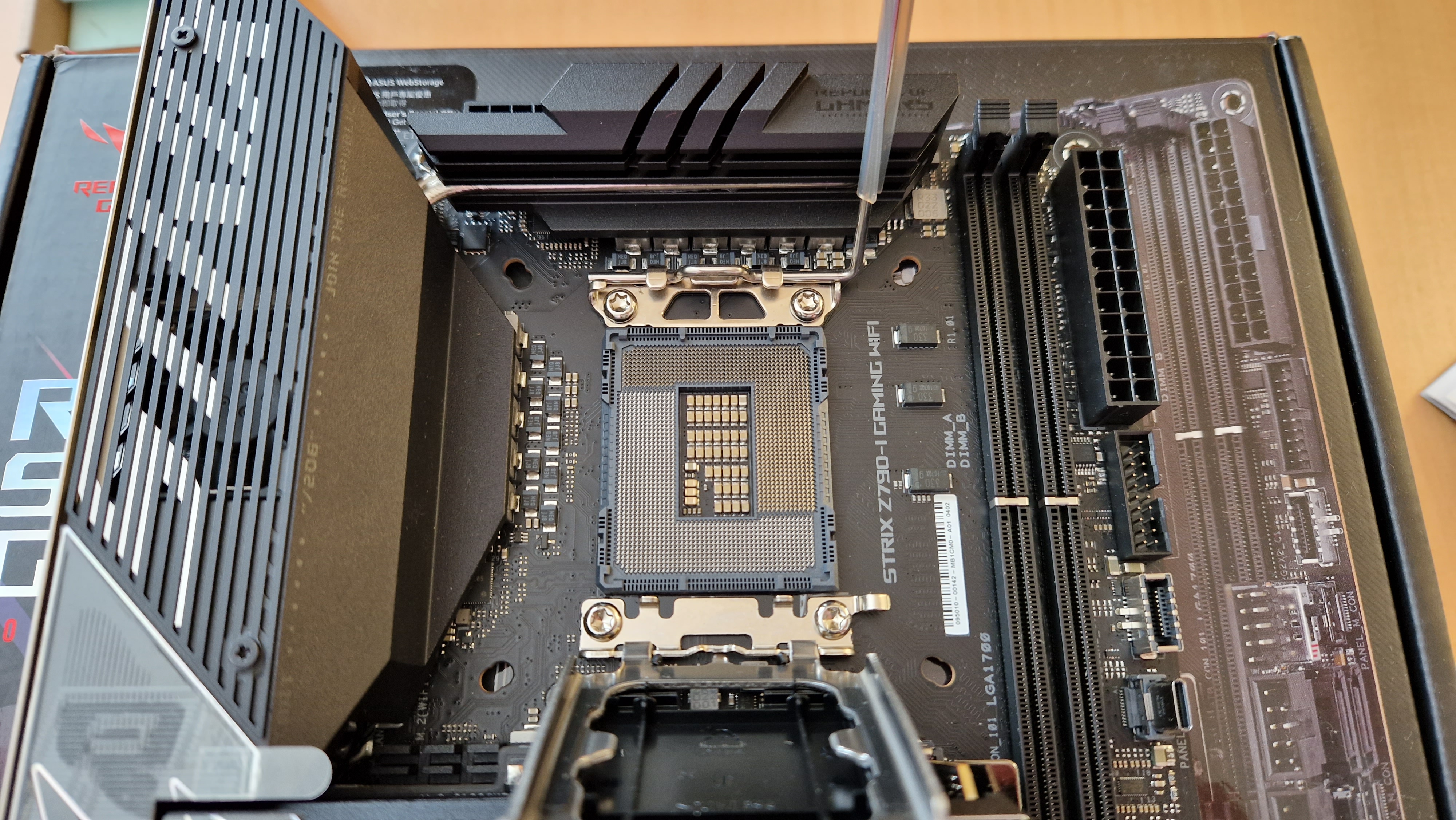
Intel: 12th, 13th, and 14th generations. There is now a new 15th generation dubbed Arrow Lake, but the early results for this wave in terms of gaming haven't been so great, and it'll demand an even newer motherboard than the previous three generations. For these, you want to make sure that the motherboard you choose has an LGA1700 socket, and is DDR5 compatible.
AMD: Ryzen 7000, 8000G, and 9000 processors are all DDR5 compatible. Annoyingly, the Ryzen 5000 generation is brilliant, and can be found so, so cheaply these days. AMD is still supporting it with new models too, so they can be especially tempting for budget buyers. I would only recommend these newer 5000 series processors if you currently own a system that utilises one though, because they aren't DDR5 compatible, and you're going to lock yourself to the past. The good news is that the DDR5 generations are so much more affordable than they used to be. As long as you find a motherboard with an AM5 Socket, you'll be absolutely fine here.
If you aren't up for buying new PC parts this Black Friday, that's alright. There are Black Friday Meta Quest deals, Black Friday Xbox deals, and Black Friday gaming chair deals to make the most of instead.







