
After the Sora announcement today, I couldn’t wait to get my hands on the tool and try it for myself. Like many, I’ve been patiently waiting for OpenAI to finally release its advanced image and video generator. Needless to say, today’s demo during the third of OpenAI’s ’12 Days of OpenAI’ was very exciting.
If you are a ChatGPT Plus subscriber, you get 50 video generations a month with Sora while ChatGPT Pro users get an unlimited amount of video generations per month. Those who have a free account with ChatGPT cannot generate videos yet, however, you may still enjoy Sora.com and explore the videos other users have generated.
According to the website, users can access Sora everywhere ChatGPT is available, with the exception of the United Kingdom, Switzerland and the European Economic Area. Keep in mind that although it might be available in your territory, with so many users eager to try it, the site might be slower than anticipated. Here’s what happened when I tried it just hours after it was released.
Prompt 1: A video of me writing for Tom’s Guide.
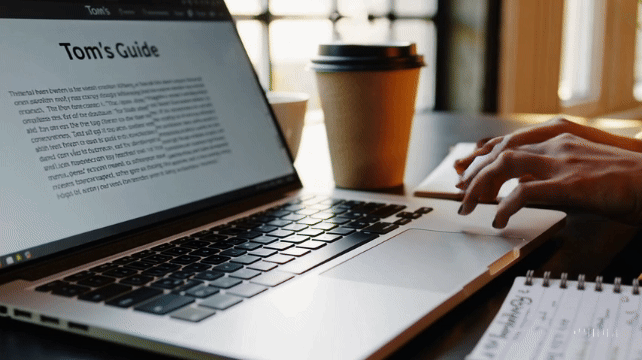
Although this prompt was about as boring as I could get, I chose it on purpose. I wanted to see what type of creative liberty Sora would come up with in an effort to determine what mistakes it might make. My plan worked. In this video you can see the person is “typing” but missing the keyboard completely, almost as if they are taping their laptop nervously for inspiration (been there!).
This prompt was a huge success and demonstrates what I wrote about earlier regarding Sora not understanding physics in general. This makes sense because physics requires some understanding of the way objects respond to another. Similar to LLMs hallucinations, Sora’s video models struggle to put together videos with the movement of the objects. Photorealistic feature videos are a dead giveaway that the video was made with AI.
Prompt 2: A serene beach at sunset with gentle waves and seagulls flying overhead.

This prompt tested Sora's ability to render natural landscapes and capture the nuances of lighting and movement in a coastal setting. While the setting is beautiful, it isn’t realistic.
The seagulls look as if they are being pulled by some magnetic force and then swiftly let go like a boomerang. The way they are flying simply does not look real. My goal here is to be blown away to the point of fooling myself that I’m using AI. So far, I’m not as impressed as I thought I would be.
Prompt 3: A bustling city street during a rainy night, with reflections of neon signs on wet pavement.
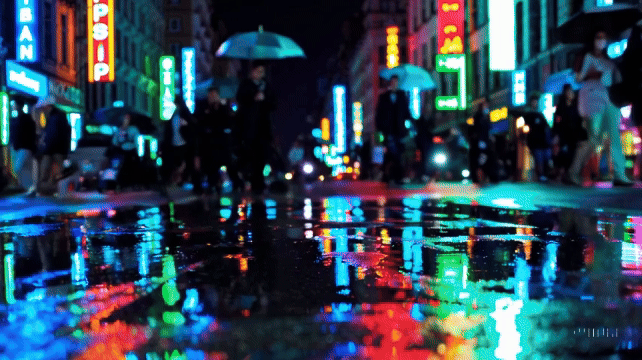
This scenario examines Sora's proficiency in depicting urban environments, weather effects, and complex lighting interactions. I thought this video turned out pretty well, except for one glaringly obvious issue – the legs of the people walking.
If you look closely, you’ll see sometimes the front leg does double the work while the back leg tries to catch up. Some legs look stiff while others are almost bouncing. I will admit, the lighting and reflections were great, especially within the puddles.
Prompt 4: A futuristic robot walking through a forest, interacting with wildlife.
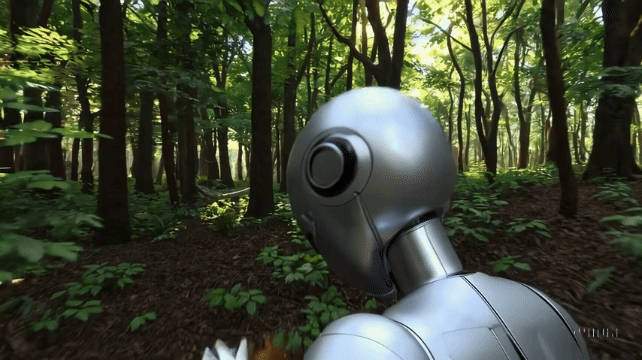
For this prompt I wanted to combine elements of science fiction with natural settings to see how well Sora could blend disparate themes. I thought the AI did a nice job with cohesion. The little squirrel and the giant robot together looked like the set up for a fun family film.
The trees and natural environment were very realistic while the robot was precisely what I would expect a future robot to resemble. So far, this was my favorite video generation. Because I liked this one so much, I decided to try the blending tool to see what would happen when I blended it with a previous video.
Prompt 5: Blend prompt 3 with prompt 4
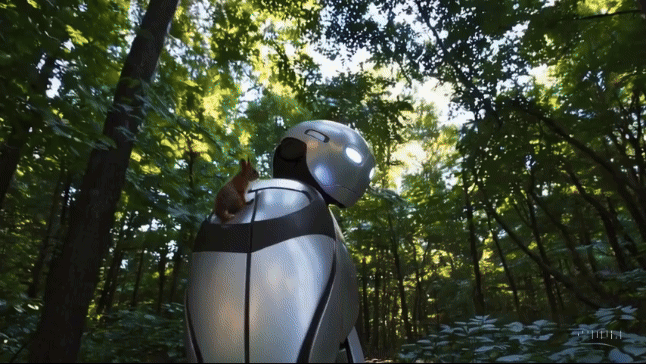
During today’s briefing, the demo of blending two videos seemed pretty exciting. When I tried it, I had Sora blend the rainy city scene with the robot in the forest. The outcome was something that seemed like a sci-fi time lapse or teleportation.
To be fair, the two scenes were extremely different, so I wasn’t anticipating much more than what I got. When I try this again, I will blend two videos that are much more similar and hope for a more seamless and comprehensive video.
Prompt 6: A chef preparing a colorful vegetable stir-fry in a modern kitchen.

This prompt assesses Sora's capability to portray human activities, culinary details, and indoor environments. This was a very realistic video, yet still had some flaws.
For example, the chef was mixing veggies with a full, uncut pepper in the bowl. Steam was rising from the bowl but it was on the counter, not the stove. Maybe the veggies are that hot? Veggies aside, the chef’s motions, facial expression, and details were very life-life, leaving me wowed.
Prompt 7: Video remix

I found a video of a bird on a porch and decided to remix it by asking Sora to add a cat to the video. I wanted to evaluate the remix features while seeing Sora’s strengths and limitations. I noticed Sora went ahead and named the prompt “Mysterious cabin encounter.”
I am definitely in awe of Sora’s ability to create landscapes and creatures, but I was surprised that Sora did not actually include a cat in the video. Instead, it took the creative liberty to make the cabin visitor a mystery as the title suggested.
Final thoughts
Overall, I was generally impressed. I’ve used other video generators, that have stunned me with similar results, however other generators take much longer to generate. Sora created the videos quickly. In less than 5 minutes my prompt was turned into a fairly realistic 3 to 5 second video.
The site was easy to use and all the features and what they did were clear, especially after watching them demoed today. I did find it a little tricky to navigate back home after a video was created. I ended up just using the back arrows to get back home and create a new prompt.
As was mentioned in the demo today, users should not log on to Sora thinking they are going to create a full motion picture. Even when using the storyboard feature, the videos are seconds long.
The ability to edit the prompt and remix videos that other users have created is pretty cool. I was intrigued by the different prompts other users used, particularly the simplicity of prompts that generated fascinating videos.
I am excited to play around more with Sora, but I know those 50 prompts will go very quickly. I’ll have to choose my prompts wisely.







