
Price: $1,099
Screen size: 65-inch
Resolution: 3,840x2,160
HDR: Dolby Vision, HDR10, HLG
Refresh rate: 120Hz
Ports: 4 (2x HDMI 2.1)
Audio: 30W
Smart TV software: Google TV
Size (without stand): 48.25 x 27.88 x 2.25 inches
Weight (without stand): 37.3 lb
The Sony XR X90L TV is a beacon of Sony’s hard-fought display prowess. Though maybe slightly more expensive than it needs to be at over $1,000, it muscles its way into the mid-tier range with stellar performance in the HDR category and high color volume to boot.
It might be weighed down by lackluster off-axis viewing, plus gaming definitely could use some improvements, but the X90L still shines as a display built for movie buffs. Over the course of my time with the Sony X90L, which lasted about a week of testing, I came to love its gorgeously bright output, which helped to diminish glare from my overhead lights.
What’s better, built on the Google TV platform, the X90L gives you instant access to all of your favorite apps and makes setup a breeze. While not quite strong enough to make our best TVs list, the X90L is easily one of the best Google TVs and worth the money if you’re not willing to splurge on an OLED TV. Let’s take a look to see just how far Sony’s X90L goes and if its performance serves as the perfect upgrade for you.
Sony XR X90L review: Price and release date
While there isn‘t too much of a difference performance-wise across TVs, it should be noted that higher sizes will come with more local dimming zones. If you’re unsure which TV model is better for you, you can check out our what size TV should you buy to get the best picture for your budget and household. Our testing was conducted on the 65-inch model.
The X90L is the mid-range of Sony’s 2023 TV lineup. There are five sizes available for the Sony X90L LED TV, which starts with the 55-inch unit and goes up to 98-inch. They first launched in Spring 2023 and are now going for slightly less than their debut price, available on Sony’s store listed below.
Here’s the full Sony X90L family with prices, potential discounting, and availability:
Sony Bravia XR-55X90L: $1,199 | $1,099 on sale
Sony Bravia XR-65X90L: $1,399 | $1,199 on sale
Sony Bravia XR-75X90L: $1,899 | $1,699 on sale
Sony Bravia XR-85X90L: $2,499 | $1,999 on sale
Sony Bravia XR-98X90L: $9,999 | $6,999 on sale
Sony XR X90L review: Design
Unlike the Sony X95L that uses a Mini-LED backlight, the Sony X90L leverages a flat LCD screen on a VA panel that uses direct full array LED backlighting and local dimming. It also sports a 120Hz refresh rate on a 4K resolution panel and uses Sony’s XR 4K upscaler for a clean, unblemished image. It’s built on MediaTek’s MT5895 chip, a processor now leveraged in Sony TVs since as far back as 2020.

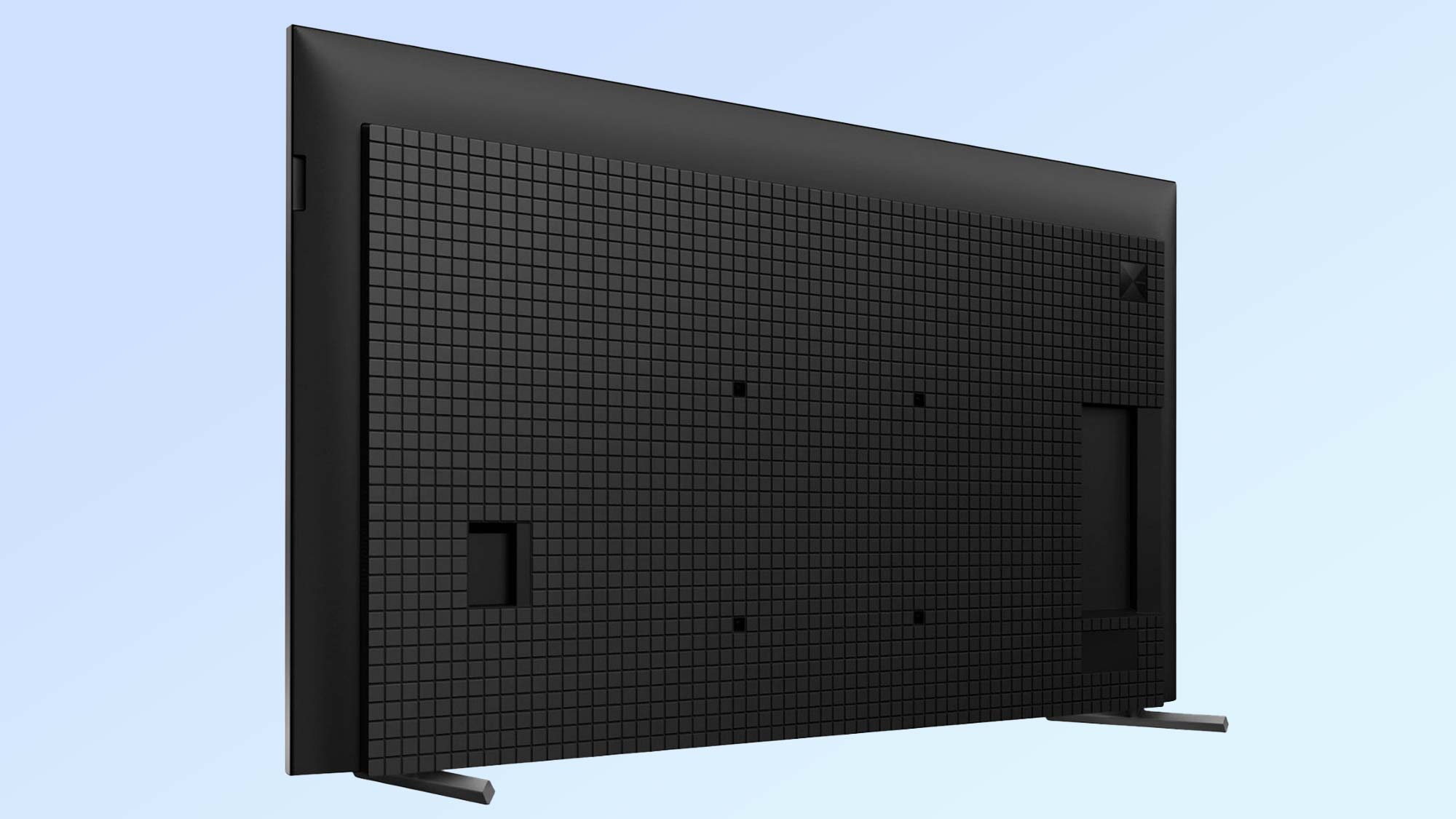
This Sony TV comes with two stands that are easy to attach, but do come in rather wide at 42 1/8-in, which might require quite a large desk or surface to place it on. One thing to note is the included risers on the TV stands, which makes it super easy to raise the TV and ensure it sits eye level with you no matter where you place it.

Of course, you could always hang the X90L on a wall utilizing the included 300 x 300 VESA mount if that’s more your thing. No matter how you set it up, though, the X90L definitely requires two people for the job, as it can be a bit heavy at 37.3 pounds.

As far as its screen real estate goes, the X90L does a great job of keeping the bezels to a minimum and leaving the screen as open as possible. It’s not going to be anywhere near the bezel-less design as seen on some Samsung models, but the X90L still remains quite the looker.
Sony XR X90L review: Ports
The Sony X90L comes equipped with 4 total HDMI inputs, though rather unfortunately only 2 of them are HDMI 2.1 compatible, but that shouldn’t be too much of a hassle for those using only a PC and one next-gen console, like the Xbox Series X or PS5 (the latter making the most sense, given several PS5-centric features the X90L offers).

There are also a pair of USB ports, one digital audio output, one RF cable connection, and an Ethernet input. As for its Wi-Fi 802.11ac connectivity, the X90L still runs on 5GHz, but that’s more than enough for most users. There’s also on eARC input available and Bluetooth 4.2 for those looking to combine the X90L with one of the best Sony headphones.
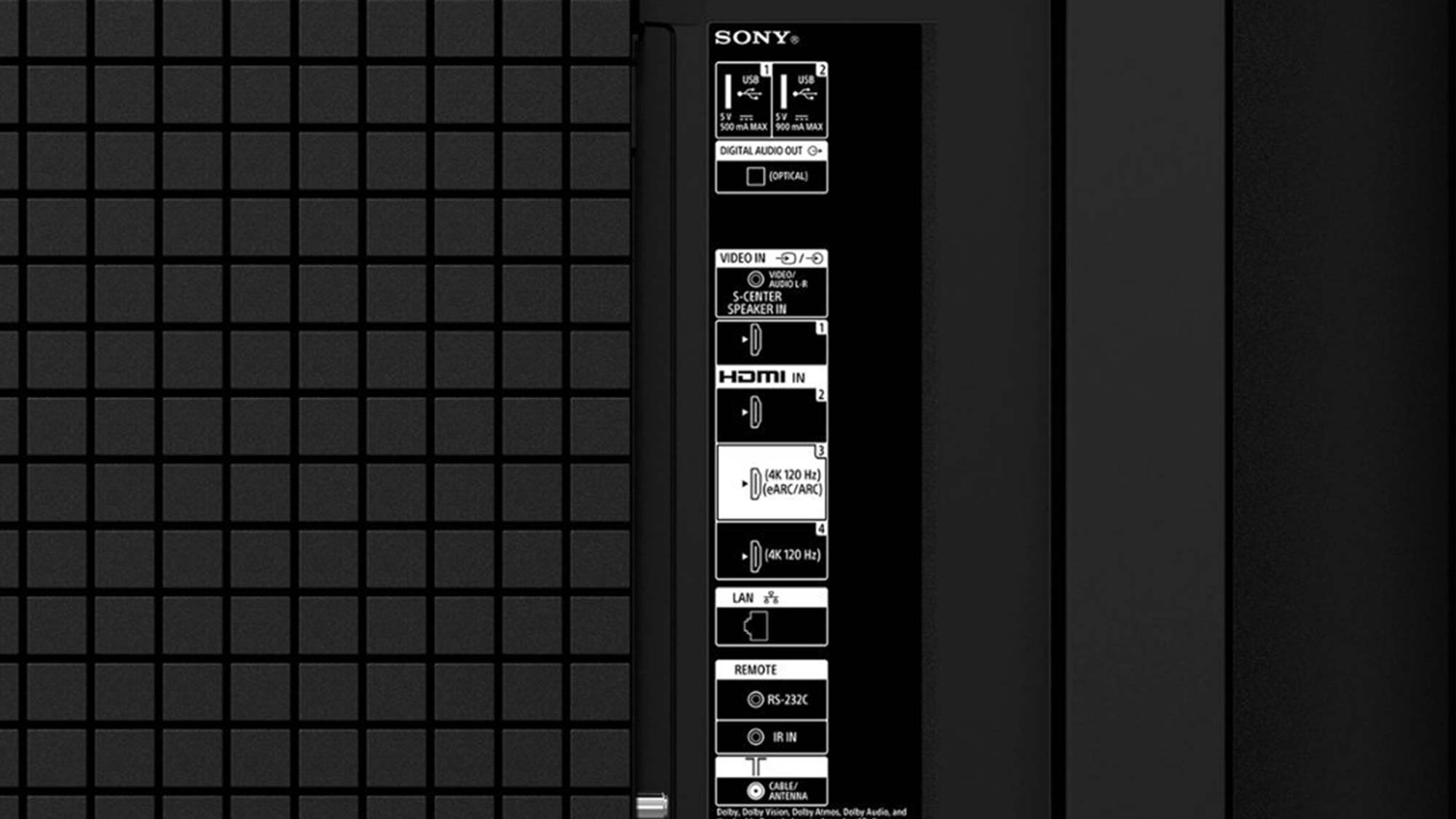
Sony XR X90L review: Performance
I was pleasantly surprised with the Sony X90L and its output. Given its price, in addition to last year’s X90K being quite the number, I assumed the X90L might be lacking. This is due to the fact that its chip hasn’t changed, but Sony is pushing this display to the next level and it shows — most of all in its high brightness and HDR performance.

Putting the X90L through its paces, I played a wide variety of content, including Netflix’s brand new sci-fi thriller “3 Body Problem,” Matt Reeves’ “The Batman,” and a ton of YouTube videos set across 720p, 1080p, and 4K. I also checked out some anime, like the finale of “Frieren: Beyond Journey’s End,” and some March Madness games via Max.

One thing that stuck out to me was the incredible brightness on the X90L, which worked to balance out ambient lighting in the room. I didn’t notice much glare except when viewing the TV off-angle. This shouldn’t make or break it on the X90L, but it is important to note that its VA panel might not be the most suitable for every viewing environment.

Darker scenes in “The Batman” and “Tokyo Vice” kept true to form and showed little graininess and desaturation. On the contrast side of things, I was impressed with how the X90L handled more colorful and vibrant content like in anime, “Fireren: Beyond Journey’s End” and “Solo Leveling.” Even with subtitles, there wasn’t any noticeable blooming or artifacting around the words, while the content itself remained picturesque.
Sony XR X90L review: Test results
To get some quantitative testing data we used an X-Rite i1 Pro spectrophotometer, a SpectraCal VideoForge Pro pattern generator, and Portrait Displays’ Calman calibration software to put the Sony X90L up against its toughest competitors: Hisense U7K, TCL 6-Series and the Samsung Q70C.
The Sony X90L delivered stronger HDR brightness than the Samsung Q70C by surpassing 1,400 nits but it was behind the Hisense U8K and TCL QM8. It was a similar story with color gamut coverage for both the UHDA-P3 and Rec. 2020 color spaces. Unfortunately, the X90L has the slowest input latency of the bunch at 18 milliseconds. Its closest competitors were all under 14 seconds.
Sony’s colors are more accurate than the Hisense and TCL, though, as its Delta-E number is 2.4. Only the Samsung Q70C fared better here.
Sony XR X90L review: Gaming
For PS5 gamers, the X90L is a good pick, but without FreeSync and G-Sync, the X90L is lacking a few features that PC gamers need for the best experience. Add to that its 18.1ms of input lag, and you’re left with an imperfect experience for gaming — even when using it in tandem with a PS5, which you would think would be a major draw for Sony TVs.
The X90L does come equipped with ALLM (Auto Low Latency Mode) and VRR (Variable Refresh Rate), though, which do serve to help round out its gaming experience. Plus, while there didn’t seem to be any added benefit here, there are some PS5 exclusive features that the X90L has, such as Auto Genre Picture Mode and Auto HDR Tone Mapping, both of which are aimed at assisting with vibrancy and brightness.

I played several games on PS5 using the X90L, including the most recent PS exclusive Rise of the Ronin, as well as Demon’s Souls, Modern Warfare 3, and Cyberpunk 2077, all of which really impressed me.
If you plan on sticking with consoles like the PS5 or Xbox Series X, the X90L is a decent gaming TV. It won’t give you the best bang for your buck, like a Hisense U8K or even an LG C3 OLED, but does offer pretty great performance, especially if you’re one that’s in love with HDR.
Sony XR X90L review: Audio
Despite its positive performance in the visual department, I found Sony’s X90L performed poorly in terms of audio playback. I had to keep the volume at or around the 15 to 20 mark (out of 100) for a suitable experience, and even then sometimes dialogue lacked clarity. You’ll probably want to consider one of the best soundbars to go with this TV, which you shouldn’t need at this price.
Spec-wise, the Sony X90L uses two 10W full range and two 5W tweeters with acoustic multi-audio and sound positioning. That’s all well and grand, but it’s still lacking in terms of other TVs in the space. The Hisense U8K offers a 50W 2.1.2 multi-channel audio system that sounds great while the Samsung S95C houses a 4.2.2 channel speaker system with 70W of power. For a display at the $1,000 mark, you’d hope to not have to shell out even more for a suitable sound system to go with it.
Sony XR X90L review: Interface and apps
Like most Sony TVs, the X90L runs on Google TV. This streamlines the process of content curation, making it much easier not only to find your favorite apps and services, but also gives you helpful hints on everything from that next episode of “3 Body Problem” to various recommended YouTube videos, and so much more.

Google TV is incredibly intuitive and we at Tom’s Guide highly recommend it. However, one thing to note in regards to the X90L is that it can be a bit laggy, most especially on start up. This is just a general issue that can be felt on a wide variety of TVs, but I do wish the experience was a bit swifter right off the bat.
Aside from that drawback, though, the X90L’s interface is well-rounded and comes equipped with all of the apps you’d ever need.
Sony XR X90L review: Remote
Sony does a great job of making its remote both robust and easy to use. It’s not too heavy or bulky, nor is it as polarizing as LG’s MagicRemote. It has all the necessary buttons available for users to choose, including Netflix, Disney Plus, Bravia channels, and (my personal favorite) even a Crunchyroll button.

One thing I dislike about the X90L remote is the fact that it needs to be pointed directly at the TV. This might just be a simple me problem, but I found that it’s really finicky even when the remote is pointed down at the floor. For most users this might not be a major issue, but I did find it slightly annoying when attempting to turn the TV on or off, changing inputs, or selecting from on-screen pop-ups.
It’s a minor issue that serves to highlight the importance of the remote experience, as it does get rather annoying having to point the remote directly at the TV every time I need to select something or change inputs. Beyond that, there’s little to find issue with in the X90L’s remote.
Sony XR X90L review: Verdict
Within the mid-range TV market, you’ll find a mountain of variety across the $1,000 range. Sony’s X90L has its flaws — including its $200 higher price over the competition — but it does offer stellar moviegoing and TV viewing experience, especially for those who enjoy HDR content. However, you will be spending just a bit more over rivals in the space while getting slightly worse performance.

Comparatively, the Hisense U8K and TCL QM8 deliver a higher peak brightness, wider color gamut coverage and lower input latency for less money. The Sony’s sound quality is not great, either.
Ultimately, if you’re one that enjoys movies over heavy gaming and are willing to sacrifice sound for better image processing, the X90L is definitely the TV for you. Its Cognitive Processor aids in its ability to deliver precise and accurate colors and contrast that make watching movies a cinematic experience — best of all in HDR. Just be prepared to pay the price of admission.







