
Price: $999.99
Screen size: 55 inches
Model: 55S7N
Resolution: 3,840x2,160
HDR: HDR10, HDR10+, Dolby Vision IQ
Refresh Rate: 144Hz
Ports: 2 HDMI 2.1, 2 HDMI 2.0, 2 USB
ATSC 3.0 tuner: No
Audio: 36W
Smart TV Software: Google
Size (without stand): 48.5 x 28.0 x 1.4 inches
Weight (without stand): 40.3 pounds
Times have changed, you no longer need to get *the* Samsung Frame TV in order to get in on the “art tv” trend — and, it turns out, you also don’t need to spend as much. It only took several years, but we finally have an alternative option in the Hisense CanvasTV.
The Hisense CanvasTV (from $799 at 55 inches) makes an interesting proposition compared to the Frame, which is currently the best TV for art enthusiasts. I'm sure some of you have ended up at this review having wanted a Frame TV (from $1,499 at 55 inches), but are now intrigued by an affordable contender and want to know if it’s actually worth getting.
Before I dig further into my Hisense CanvasTV review, I'd like to establish that Art TVs are typically not the TVs to get if you’re concerned with having the best picture quality possible. In this day and age you can get Mini-LED TVs (like the Hisense U8N that broke all our brightness tests) for less than you might spend on something that prioritizes aesthetics.
That said, I completely respect that aesthetics are some shoppers' priority, and the Hisense CanvasTV should satisfy the desire for a TV that looks great on the wall in its ambient setting. There are a couple of cases I'd make for investing in The Frame TV instead should your budget allow it, but see my full thoughts below.
Hisense Canvas TV 2024: Pricing and availability
The Hisense CanvasTV comes in only two sizes: 55 inches and 65 inches. That's far fewer size options compared to The Frame TV, but those are two of the most popular TV sizes. Check out our guides to the best 55-inch TVs and best 65-inch TVs to see what I mean, as well as our tips on what TV size to buy if you're not sure which is right for you.
- Hisense 55S7N CanvasTV (55 inches): $999 | Check sale price
- Hisense 65S7N CanvasTV (65 inches): $1,299 | Check sale price
For this review, I tested the 55-inch version of the Hisense CanvasTV. My anecdotal experience, as well as the tested lab results you'll find below, should accurately represent the 65-inch configuration as well.
Hisense CanvasTV 2024 review: Design and features
What makes the Hisense CanvasTV an art TV is that it has a matte display that's meant to limit glare you see on most TVs. This creates an almost paper-like texture that helps art on the TV look more realistic. Will it fool your house guests entirely? Probably not. But it sure does look nice compared to typical non-matte TVs.
The biggest selling point of the Hisense CanvasTV, for me at least, is that it comes with a teak-colored wooden frame included. If you don’t like this finish you’re SOL for now, but Hisense does say there are more options coming in the future. Either way, with The Frame, you'll end up spending a few hundred dollars to get the bezel you want as an add-on. With the CanvasTV, it's great that you don’t need to pay a premium.

Another thing, value-wise, is that the 300-plus-piece art collection on the CanvasTV is entirely free — no memberships or paid art like you’ll need in order to fully appreciate the Frame. Those savings do come with trade-offs, namely a more limited art selection overall, but you can also insert a USB drive with your photos to display if you like.
Speaking of ports, the Canvas TV has two HDMI 2.0 inputs and 2 2.1 HDMI 4K with up to 144Hz VRR. That may sound like more flexibility than what you get with The Frame, but The Frame has cable management easily accessible via a One Connect Box. You'll need to awkwardly reach around the back of the CanvasTV to switch inputs, which could be tough if you've mounted the TV higher up than usual for that "framed art" effect.

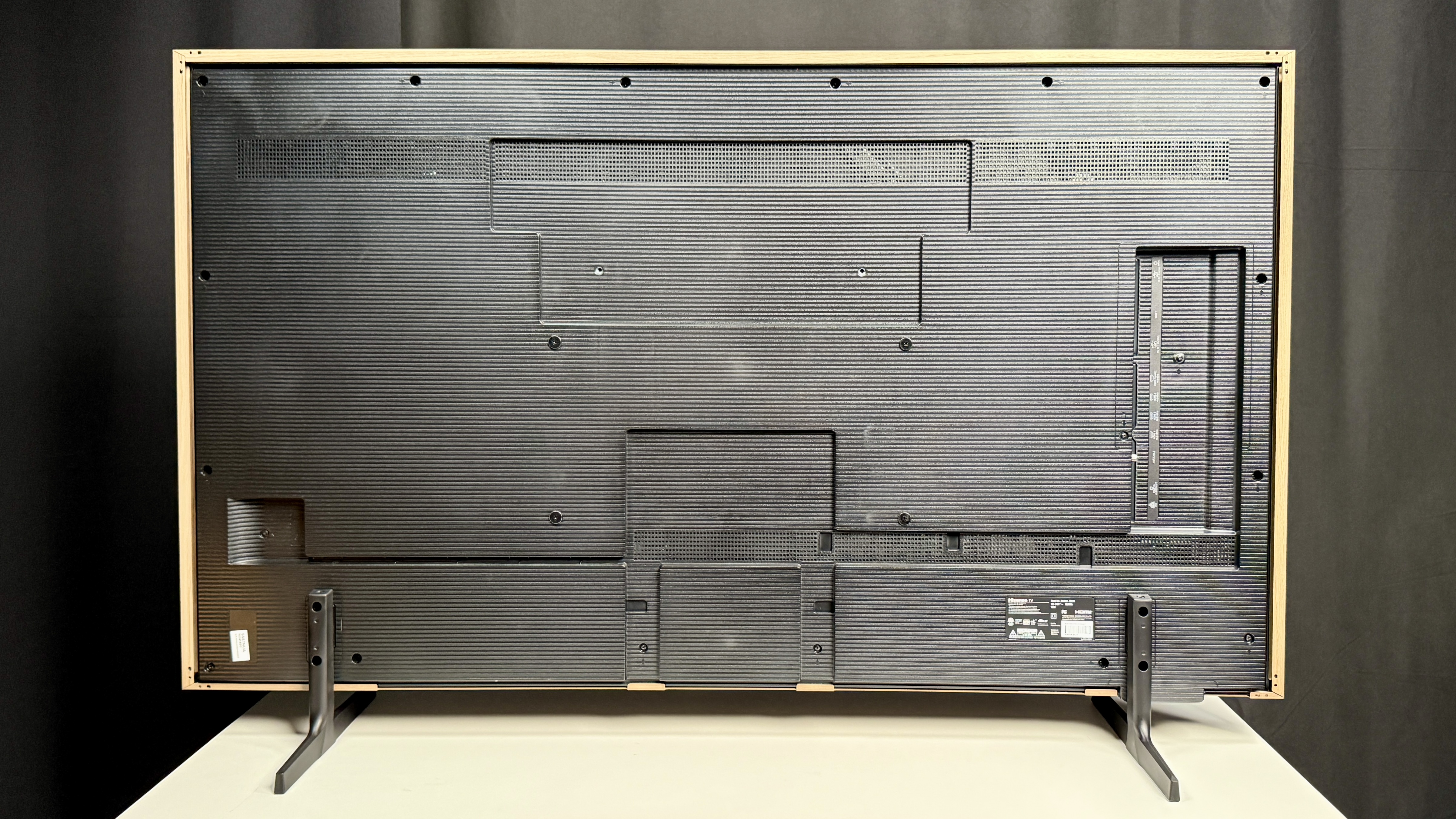
The CanvasTV, like most Hisense TVs, runs the Google TV platform. Google TV is simple to set up: you sign in with your Google account, if you have other Google Home devices it’ll join your ecosystem, and everything will play nice together. I happen to think Google is one of the best TV platforms for learning your preferences and helping you jump back into whatever it is you were last watching. If you live in a multi-person household where everyone likes to watch different things, the ability to make profiles is also a huge plus.
Furthermore, I think Hisense has done remotes well for a few years now. It’s one of the only few brands that has a backlit remote across a lot of its lineup, including, yes, the Canvas TV. It packs dedicated launchers for Netflix, Prime Video, Disney+, as well a button that launches art mode *and* an additional favorite button that you can customize in the TV settings.
Hisense CanvasTV 2024 review: How we test TVs
The Tom's Guide team and I follow a standard testing protocol for every TV we review. Our benchmarks feature a slate of technical and subjective tests meant to score the set's performance. To run our technical tests, we use an X-Rite i1 Pro spectrophotometer, a SpectraCal VideoForge Pro pattern generator and Portrait Displays’ Calman TV-calibration software for measurements. We also use a Leo Bodnar 4K Input Lag Tester for measuring how a set might stand up against the best gaming TVs.
Subjective tests vary based on the reviewer, but usually feature anecdotes from a diverse selection of movies, TV shows, and other content reflecting the types of things you may actually want to watch on the TV. For a more detailed look at what we do and how we do it, check out our ‘how we test TVs’ page

Hisense CanvasTV 2024 review: Performance and test results
I'll admit, I didn't have high hopes for the Hisense CanvasTV's test results. As I've already established, I don't think someone buying this TV cares much about the nitty gritty, but I'll still provide some context in case you're curious. The CanvasTV registered 157.4 nits in SDR and 420.2 nits in HDR in a 10% window. That's among the lowest brightness scores we tested this year, posing limitations when it comes to contrast performance. Dark scenes tend to muddle together, and while it's still possible to enjoy the picture with ambient light, it's not necessarily ideal.
If having a brighter picture or local dimming matters to you, I would again suggest the Hisense U8N Mini-LED TV or perhaps the TCL QM8. Even Samsung's Frame TV performed slightly better with closer to 600 nits peak HDR brightness.
In terms of color, the CanvasTV’s Delta-E (meaning the accuracy of the color compared to the source) is a respectable 2.1 and the TV covers 98.9% of the Rec. 709 (SDR) color gamut. For HDR content, it covered 95.3% of the UHDA color gamut and 73.82% of the Rec. 2020 gamut, which are actually OK scores for a set like this.
From a viewing standpoint, nothing blew me away. I watched some bits from Dune: Part 2 and while it satisfied for a rewatch, I'd avoid this TV if you're concerned with enjoying cinematic blockbusters. Instead, focusing on art mode, most works looked alright, with just some discrepancies of black colors skewing a bit blue. I found that certain pieces look better than others.

Hisense CanvasTV 2024 Review: Verdict
There’s a part of me that loves everything about what the Canvas TV has to offer from a design standpoint, especially for the price. Then there’s the part of me that’s like, 'hey, this isn’t actually that great at doing the typical TV things, especially for the price.'
It’s a weird conundrum, but I’m guessing if you’re here, you already know you want an art tv and just want to know if this can save you money instead of getting the Frame TV. The answer is yes, absolutely, if you’ve coveted a Frame but the price has always just been a little too high when you factor in the premiums for a literal frame and the artwork, the Canvas TV is a long-awaited, more than satisfactory alternative.







