
It’s taken almost a decade, but cloud gaming has finally converted me. While playing on physical hardware will always be my priority, game streaming has now come far enough to convince me it can be a worthwhile alternative. Albeit with caveats.
Screw the provisos, though. In the here and now, I’m still picking my shattered jaw off the floor after playing Cyberpunk 2077 on my iPad Pro 2021 via the witchcraft of GeForce Now.
I’ve been aware of Nvidia’s cloud gaming service for a number of years, but thanks to the strength of the company’s GPU output, it’s a technology I’ve rarely paid attention to. When you own a GeForce RTX 4090 like I’m lucky enough to, why forgo the world’s fastest GPU to play a game based on the strength of your broadband connection?
Of course, most gamers aren’t fortunate enough to have access to a graphics card that costs the best part of $2,000. And that’s where the highest tier of GeForce Now starts to make sense. Having spent several hours playing Cyberpunk 2077 at high settings through the cloud and being hugely impressed, my streaming snobbery has been hurled from the highest of windows.
Cyber optic
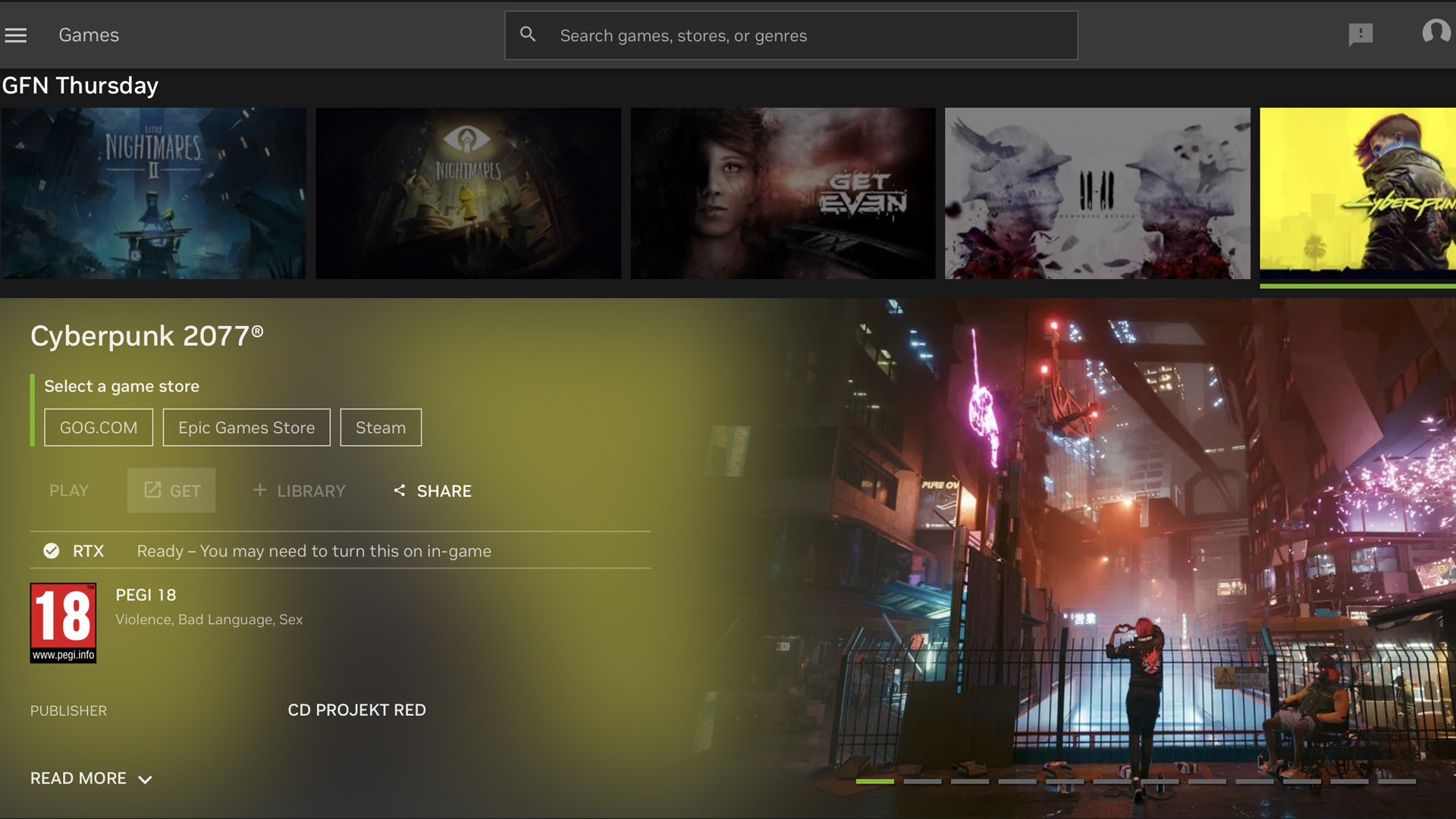
GeForce Now Ultimate costs $9.99 / £8.99 per month. For that, you get a service that can stream select games up to an impressive 240fps, while also taking advantage of features like DLSS 3 and the input lag-slaying Nvidia Reflex. In essence, you’re dealing with RTX 4080 GPU levels of performance via the cloud… provided your internet is fast enough.
Downloading and booting the GeForce Now app on either my laptop or tablet is relatively simple. Once I pair my GeForce Now Ultimate profile with my GOG Galaxy and Steam accounts, I’m free to play a number of games in a Safari browser; provided I own a digital copy on either GOG, Steam or the Epic Games Store.
It’s worth noting GeForce Now isn’t currently compatible with Google Chrome, yet the process of getting Cyberpunk 2077 to play on my iPad through Safari is a fairly easy one.
So much so, I’ve been jumping through a cloud-enabled continuous playthrough on multiple platforms thanks to Cyberpunk’s cross-save features. Over the past week I’ve kept my Night City journey trucking along across PC, PS5 and my iPad via GeForce Ultimate.
Thanks to GeForce Now Ultimate, I can play Cyberpunk 2077’s path tracing mode on a device that can fit into my backpack.
As someone who divides gaming between his rigid work desk and slovenly sessions on the couch, using GeForce Now to play Cyberpunk via laptop or tablet certainly speaks to my lazy side.
Thanks to GeForce Now Ultimate, I’ve had the chance to experience Cyberpunk 2077’s ‘Overdrive’ path tracing mode on a device that can fit into my backpack. That’s mind-blowing. When even next-gen consoles can’t get close to this new lighting technique, the strength of Nvidia’s streaming tech comes into sharp focus.
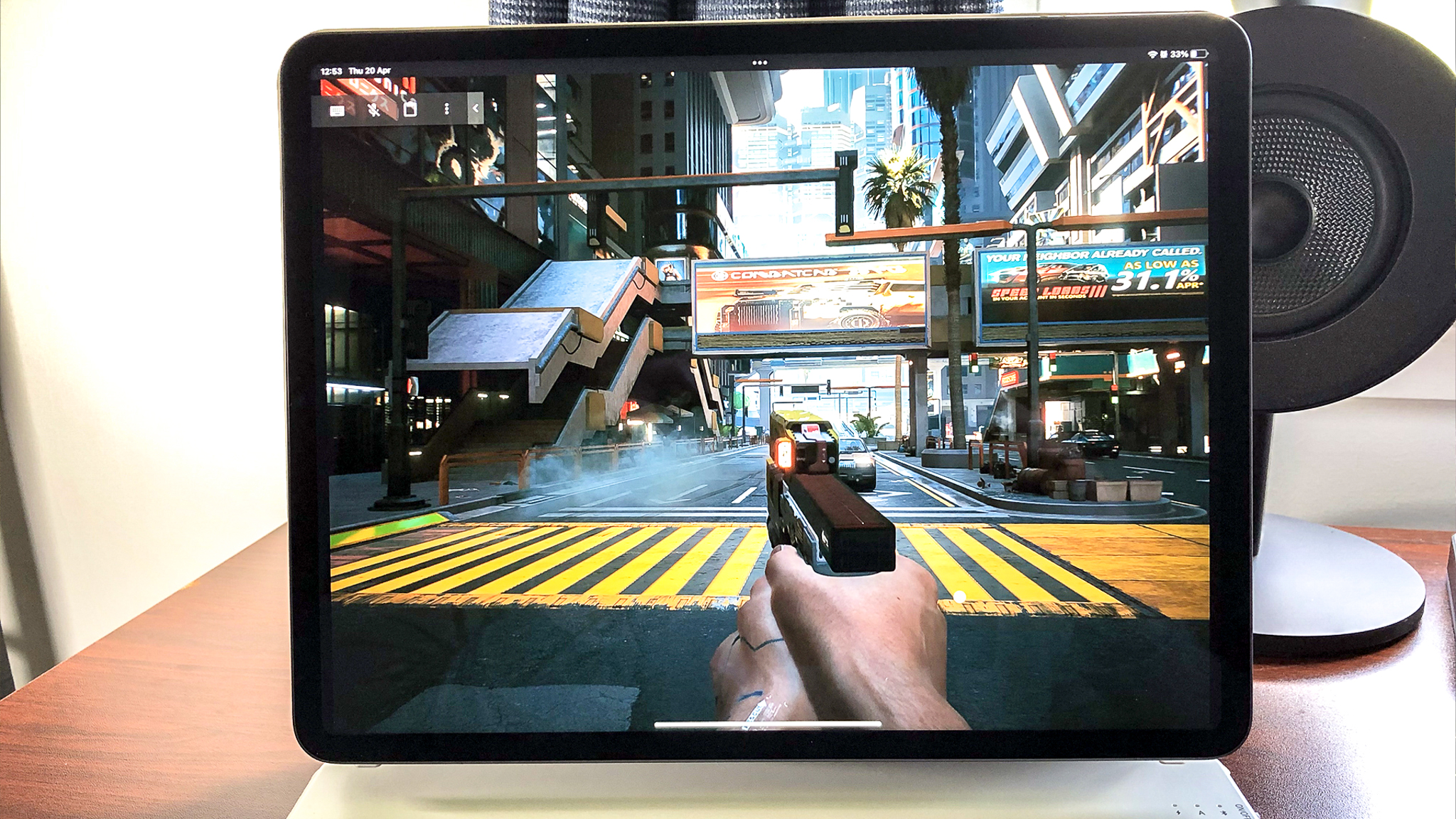
If you’re not up to speed on virtual lighting tricks, path tracing is the ultimate version of ray tracing. By using clever algorithms I’ll never come close to understanding, it vastly improves virtual bounce lighting; in short, making titles like Cyberpunk look far more realistic.
Path tracing is the ultimate version of ray tracing.
To play Cyberpunk 2077 with path tracing on traditional hardware, Nvidia recommends you use at least a RTX 4070. Of course, if you don’t have a spare $600 lying down the back of your couch, you could turn to Nvidia’s top-tier subs package instead.
Remember those caveats I talked about earlier? This is where they come into play. If you want to stream games at 4K / 60 fps on GeForce Now on one of the best OLED TVs or similarly high-resolution displays, you need at least a 40 Mbps connection. With internet infrastructure being so highly variable depending on your location, said speed is still a big ask.
I was lucky enough to play Cyberpunk 2077 via GeForce Now Ultimate on my — admittedly speedy — 1 TB full fibre connection. While the results are impressively responsive, they may not be indicative of the experience many slower connections will limit people to.
Trace against time

That said, playing Cyberpunk 2077 on high settings at 1080p on my iPad Pro with path tracing enabled feels like it could be achievable on most solid broadband connections.
Performance isn’t exactly speedy, yet even to my fps-obsessed eyes, I rarely experience significant stutter. Though I'm normally sensitive to input lag, playing the action-RPG on my tablet feels significantly smoother than the brief experiences I’ve had with Sony’s PlayStation Now streaming service.
In moment to moment action, and with path tracing enabled, gameplay feels like it’s hitting the 30 fps mark on my connection. For comparison, that’s roughly what you get with a reduced level of ray tracing on PS5 or Xbox Series X.
Compared to the graphical experiences you can have on Steam Deck or Switch, playing Cyberpunk 2077 on GeForce Now is next level.
Placed next to the graphical experiences you can have on either Steam Deck or Nintendo Switch, the levels Cyberpunk 2077 hits on a good connection via GeForce Now Ultimate is transformational.
Am I going to sell my RTX 4090 based on my impressive time with GeForce Now Ultimate? Probably not. What I am seriously considering is taking my iPad on holiday to play Cyberpunk on foreign shores — at time of writing, I’m set to visit Hawaii in a few weeks.
Should my hotel connection prove up to the task, I’d love to slay villains in Night City with V and Johnny Silverhand near a beach in Honolulu. There’s probably a ‘Hawaii Wi-Five-0’ gag in there… that I’m nowhere near clever enough to pull off.
The bottom line: playing Cyberpunk 2077 on GeForce Now with path tracing enabled is seriously impressive. If you can’t afford a powerful GPU, but have a fast internet connection, this is a strong way to play one of my favorite games of the past five years.







