
Apple is fresh off of announcing Apple Intelligence at WWDC 2024, and we’re all trying to figure out what features are going to be useful to each one of us. From Genmoji to an upgraded Siri to writing tools, there’s a lot of features that could have a meaningful impact on many of us.
When I was digging into all of the features that I would want to use that the company announced, I was also looking into any features that I might want to hold off on using — and the one feature that stood out as something I am really hesitant to touch (besides ChatGPT, but that’s another conversation) is Apple using AI to prioritize my notifications.
Wait, what’s changing with notifications?
With Apple Intelligence in iOS 18, Apple is bringing some AI smarts to help you better manage your notifications. The biggest feature is what the company is calling Priority Messages in Mail and Priority Notifications.
In Mail, Priority Messages is a new section at the top of your inbox that uses Apple Intelligence to show you what it believes to be the "most urgent" emails. Apple says that it is smart enough to read your emails and recognize something like a "same-day dinner invitation or boarding pass."
In addition to choosing which emails to consider priority, Apple Intelligence will also read the contents of the email and, instead of showing you the first few lines of the email in the preview, show you a summary of the email. If you tap into an email with a long thread, Apple Intelligence will also provide a TLDR at the top of the entire message thread.
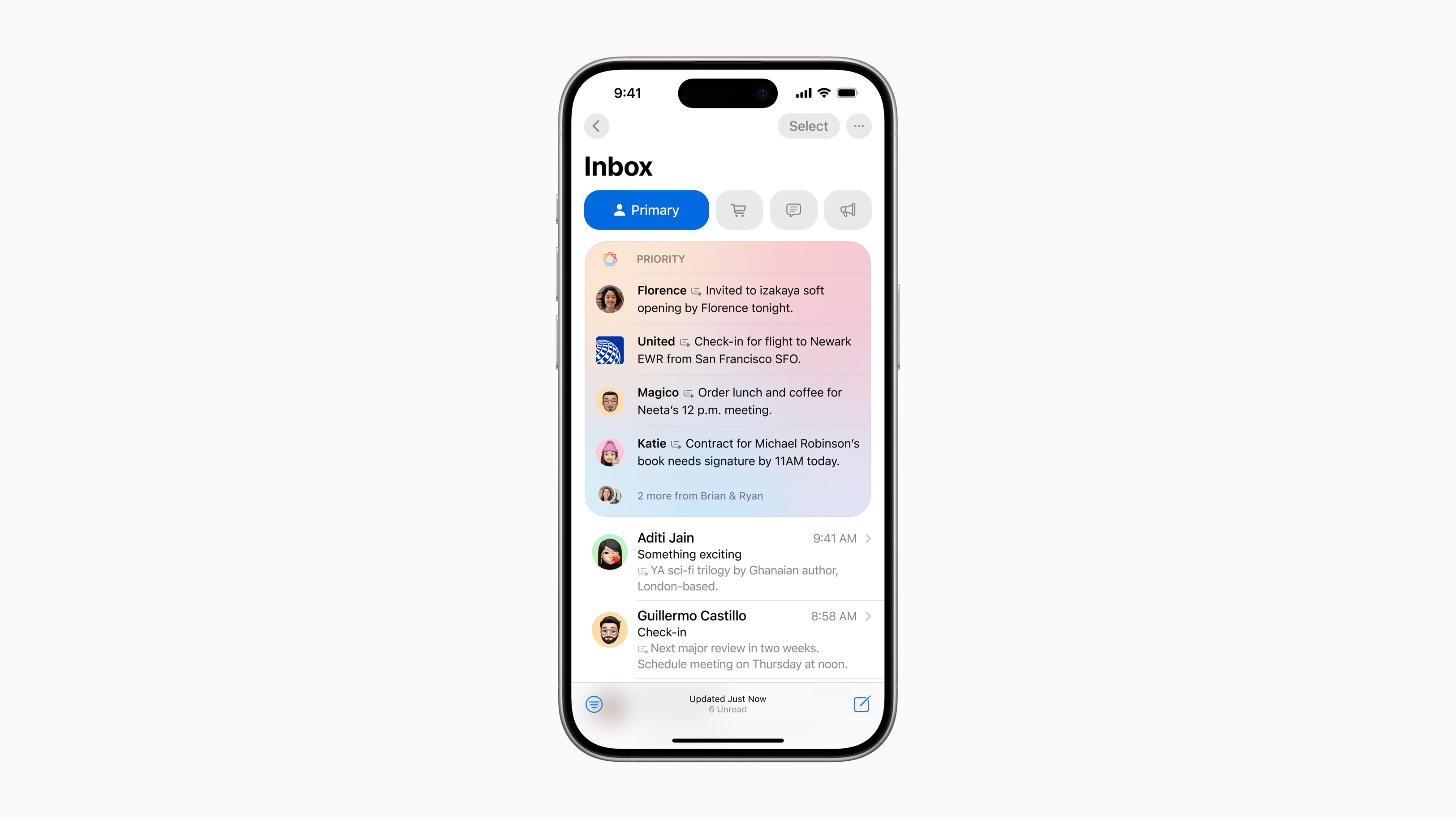
Priority Notifications is the same kind of idea as Priority Messages in Mail — but for all of the notifications hitting your iPhone. If you're running iOS 17, you're familiar by now with the "stack" of notifications at the bottom of your Lock Screen.
With iOS 18, Apple is adding a new section at the top of the Stack called Priority Notifications that Apple says will "surface what’s most important." Like Mail, Priority Notifications will use AI to show summaries in the notification so you can get a TLDR instead of having to tap in to get the key information.
The company is also adding a new Focus called Reduce Interruptions that "surfaces only the notifications that might need immediate attention, like a text about an early pickup from daycare."
Apple has always struggled to make notifications manageable
The first reason that I hesitate to trust this has nothing to do with the feature itself and more with the history we all have with the iPhone and notification management.
Apple, compared to Android, has always been behind when it comes to releasing tools to help us manage our notifications. Grouping notifications by app didn't come to the iPhone until iOS 12 back in 2018, more than a decade after the iPhone originally launched.
Time-sensitive notifications, which would break through your Do Not Disturb setting to alert you to something that was incredibly important, didn't show up until iOS 15 back in 2021. The ability to snooze a notification also didn't launch until iOS 15.

Prioritization of notifications also still doesn't exist for users to configure themselves and, with iOS 18, Apple is trusting its own AI to do it for us rather than giving us the control ourselves.
Even today, coming back to my iPhone is like trying to stand up in the ocean right as a wave annihilates your face. There are so many notifications that — up to this day — I’ve resorted to just turning notifications for most apps off.
I do not trust Apple Intelligence to get this right...yet
While I am excited to see what Apple Intelligence can do for me and everyone else who utilizes the features that it brings to the iPhone 15 Pro and iPhone 15 Pro Max, I am really hesitant to trust Apple to get notifications right straight out of the gate.
Between this being a completely new technology for the company and the history we've had with notification issues or lack of features on the iPhone, it feels like a real gamble to trust Apple with this as soon as iOS 18 launches these features later this year.
The two features that I am most nervous about are Priority Notifications and the new Reduce Interruptions feature. I'm not so much concerned about Apple choosing what emails get prioritized with Priority Messages in Mail. Emails aren't usually that urgent — that's what text messages and phone calls are for — so if the company gets some of that wrong that's not a big deal.
While I am nervous about Priority Notifications, this is also one that — like Priority Messages — can't do much damage. While you might find that the company has missed moving something to priority when it should, you're only looking at Priority Notifications when you're purposefully looking at all of your notifications, so it's not like you're going to miss something here — it just might not be in the place you think it should be.

However, I am really hesitant to trust Apple to get prioritization right when it comes to the notifications on my iPhone, especially with that Reduce Interruptions Focus. That Focus will only display a notification that Apple has determined as "Maybe Important." If Apple Intelligence has decided that the notification isn't important, it's not going to surface the notification at all.
That is putting a heck of a lot of faith in Apple to get this right for those who actually put their trust in this Focus. I immediately think about the fact that, when my friends are ready to play a video game, we'll send each other a meme or GIF. I'd want to see that notification since it's time-sensitive, but is Apple Intelligence going to understand that context and surface it when I have the Reduce Notifications Focus turned on? I doubt it.
Of course, that's a case of missing some gaming time, which isn't a life-or-death scenario. But what if it was? Am I going to be sitting at my desk, using the Focus to try and work, and miss something really urgent that I otherwise would have? Can we really put our trust in Apple Intelligence at that level?
We'll have to wait until it launches later this year to find out, but I think I'll be watching those features like a hawk — if I even decide to turn them on.







