
Since the launch of the iPad Pro with M4 chip, I’ve been using the powerful tablet – with the new Magic Keyboard cover – for working on, rather than a laptop. This is because, as I said in my review of the 13-inch iPad Pro, if you really want to justify the incredibly high price tag (it starts at $1,299 / £1,299 / $2,199 for the 13-inch model) and powerful components that would usually be overkill for a tablet device, you need to think of the iPad Pro as a laptop alternative – not a replacement for a cheap Kindle Fire.
So, I wanted to know if you really can use the iPad Pro instead of a laptop – and if it’s worth considering over any of the best laptops if you’re looking to buy a new device to work on. After using it pretty much every day to write, edit, view documents, send emails, and browse the web (plus much more), I’ve been impressed by a lot of ways the iPad Pro can match a laptop as a productivity machine – but there were also other ways where it’s still lacking. Here’s what I found:
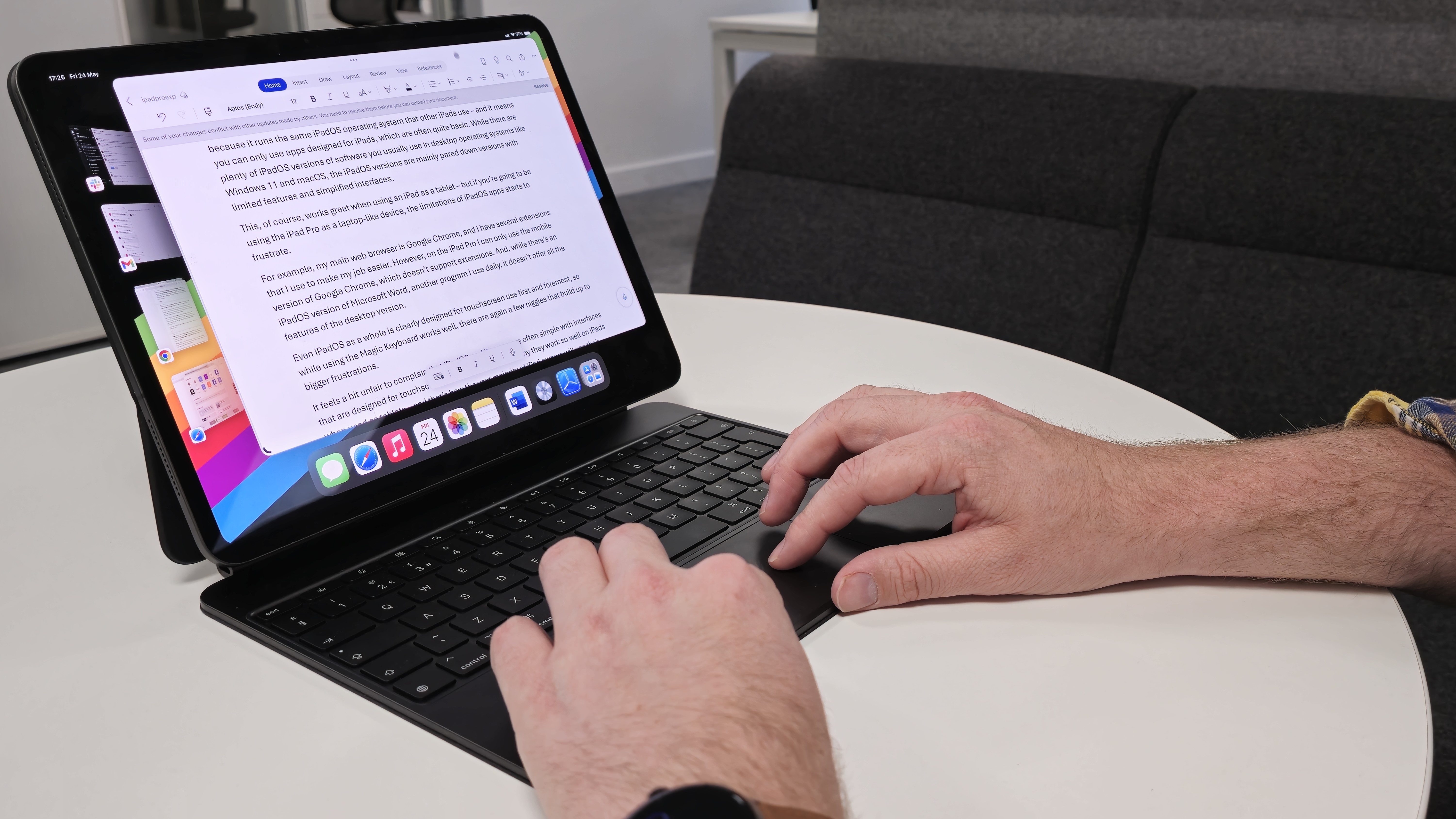
1. The hardware is pretty much there
Perhaps the most noteworthy thing about the iPad Pro was the fact that it is the first product to come with Apple’s new M4 chip. Usually, M-class chips debut in Macs and MacBooks – with the chips specifically designed for computers, rather than the mobile focus of Apple’s A-class chips found in iPhones and iPads – so the fact that the new iPad Pro was the first device to get the M4 was a surprise – and not something every Mac owner was particularly happy with.
It led to a strange situation in which my 13-inch M2 MacBook Pro was arguably less powerful than an iPad – not something I ever expected to happen (at least, not for a long time).
Whilst reviewing the iPad Pro, I put the new M4 chip to the test with video editing and music creation (plus using some nifty AI-powered tools). These are tasks I’d usually perform on my desktop PC or MacBook Pro – and generally, the iPad Pro did an excellent job of handling it all. I never felt I was being held back by the hardware, and it was genuinely impressive to work on complex projects in Logic for iPad on such a thin and light device.
The hardware was so good, in fact, that it began to feel like it was being held back by the software – more of that in a bit.
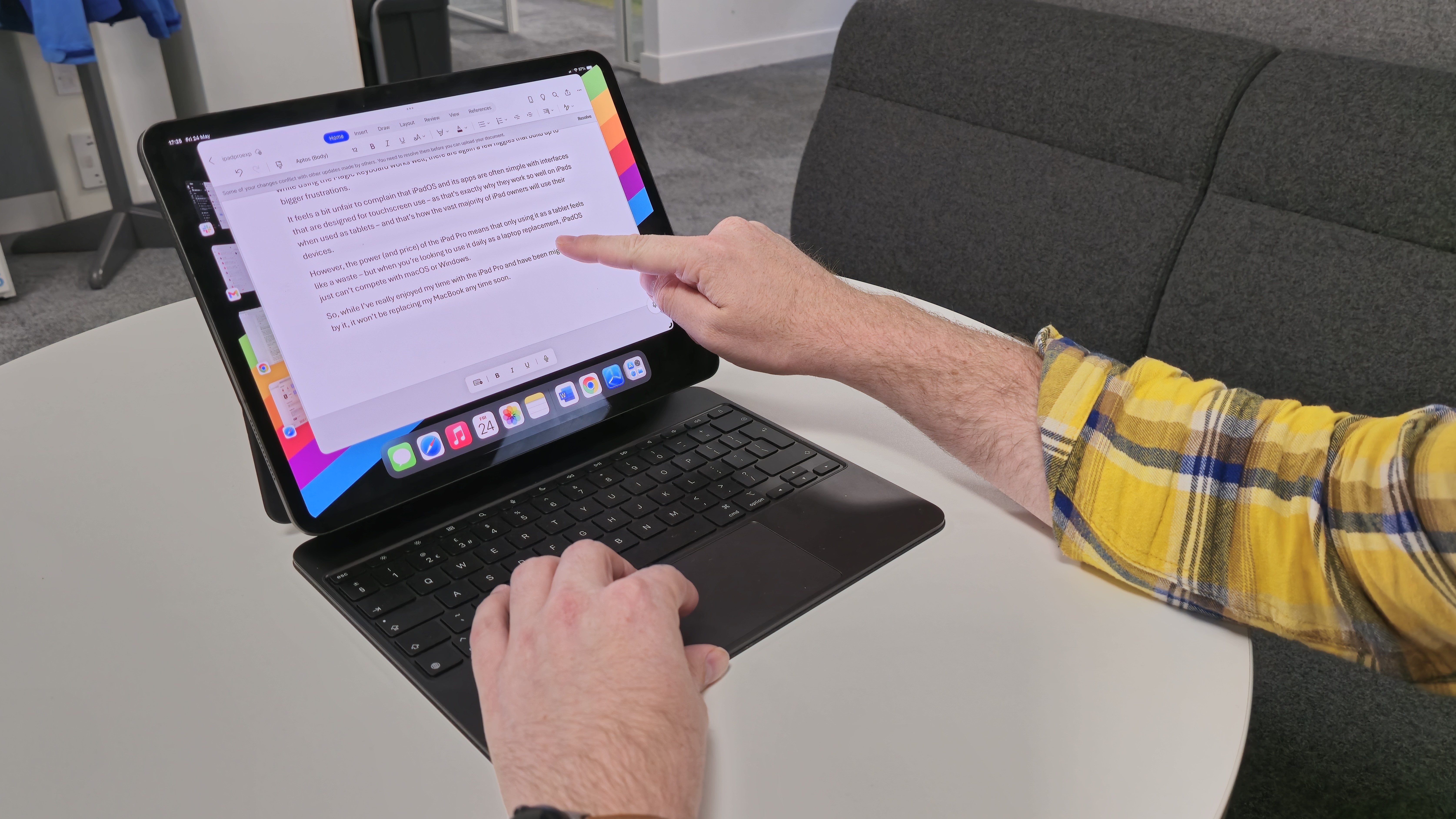
2. It proves a touchscreen MacBook could work
Former Apple CEO Steve Jobs was famously dismissive of the idea of a MacBook with a touchscreen, and despite a huge amount of touchscreen Windows laptops and convertible Chromebooks coming out and showing that the form factor can work, current CEO Tim Cook appears to be just as hesitant to greenlight such a device.
I continue to think this is a missed opportunity. When Steve Jobs dismissed the idea, touchscreen laptops were few and far between, and the technology was still quite new. Since then, there have been some excellent touchscreen laptops from Apple rivals like HP and Lenovo – and having the ability to scroll up and down documents using a finger while also interacting with the laptop using the keyboard and trackpad gives much more flexibility. For some people a touch screen can be a really useful accessibility tool as well.
It's so intuitive that when I return to a MacBook, I miss the touchscreen – and sometimes even tap the screen anyway out of habit (leading to fingerprint marks and embarrassment).
When using the iPad Pro as a laptop with the Magic Keyboard accessory, you get a tantalizing glimpse at what a touchscreen MacBook would be like. Obviously, the iPad Pro is basically a touchscreen display with high-tech gubbins behind it, and when magnetically attached to the Magic Keyboard, you get a laptop-like experience with added touch controls.
As the iPad Pro runs apps designed for touchscreens, it feels a lot easier to control with a finger, thanks to larger and simpler interfaces, compared to operating systems such as Windows 11 that are designed to be used mainly by mouse and keyboard.
The iPad Pro with Magic Keyboard looks and feels like a MacBook, and with a few adjustments, iPadOS can get a macOS feel – proving that a touchscreen laptop from Apple would certainly work. The fact that the company has created accessories like the Magic Keyboard to allow the iPad Pro to be used like a MacBook suggests that it has (belatedly) acknowledged that people like using touchscreen laptop form factors.

3. It's thinner and lighter than a MacBook Air
In the past, if you wanted a thin and light Apple computer, you’d go for the MacBook Air. However, while the dimensions of the 13-inch MacBook Air (M3) are relatively compact (11.97 x 8.46 x 0.44 inches), and the weight is pretty light for a laptop (2.7 lbs), the iPad Pro’s dimensions and weight of 11.09 x 8.48 x 0.20 inches and 1.28lbs respectively lead to a much more portable device. Of course, this is without the Magic Keyboard attached, but it’s still noticeably lighter than the MacBook Air.
It means that when I’m thinking about taking a laptop with me somewhere, I’m now more likely to pick up the iPad Pro than my 13-inch MacBook Pro, as it’s so much more easy and comfortable to carry around.

4. You definitely need the Magic Keyboard (or similar)
While the iPad Pro is plenty powerful, if you’re going to use it as a laptop alternative, you’ll need a physical keyboard and touchpad, which will make writing and multitasking much easier.
Apple’s new Magic Keyboard (confusingly, Apple has several devices that are called this) is ideal for this – it quickly attaches to the iPad Pro via magnets and adds a backlit keyboard and touchpad that feels a lot like the included keyboard of modern MacBooks. The iPad Pro’s angle can be adjusted, and it has allowed me to comfortably type up emails and documents (including a lot of this article) – something I’d not have been able to do if I was just using the onscreen keyboard that pops up when you use the iPad’s touchscreen.
Meanwhile, the touchpad makes some tasks, such as selecting text, dragging and dropping files, and switching between apps, much easier for people like me, who are more used to working on laptops and PCs. When done, the Magic Keyboard can be closed with the iPad Pro still attached and acts as a screen protector.
It’s a very nice bit of kit, but at $299 / £299 / AU$499 it’s an extremely expensive bit of kit as well, and bumps up the overall price of the iPad Pro significantly. You can use other keyboards, of course, but they can’t compete with the build quality and convenience of Apple’s own accessory (you don’t need to plug anything in or even pair it with the iPad Pro – it just works).
I’d argue that the Magic Keyboard is essential if you want to use the iPad Pro as a laptop-like device, but that means that the price difference between this setup and a MacBook Air becomes even bigger.
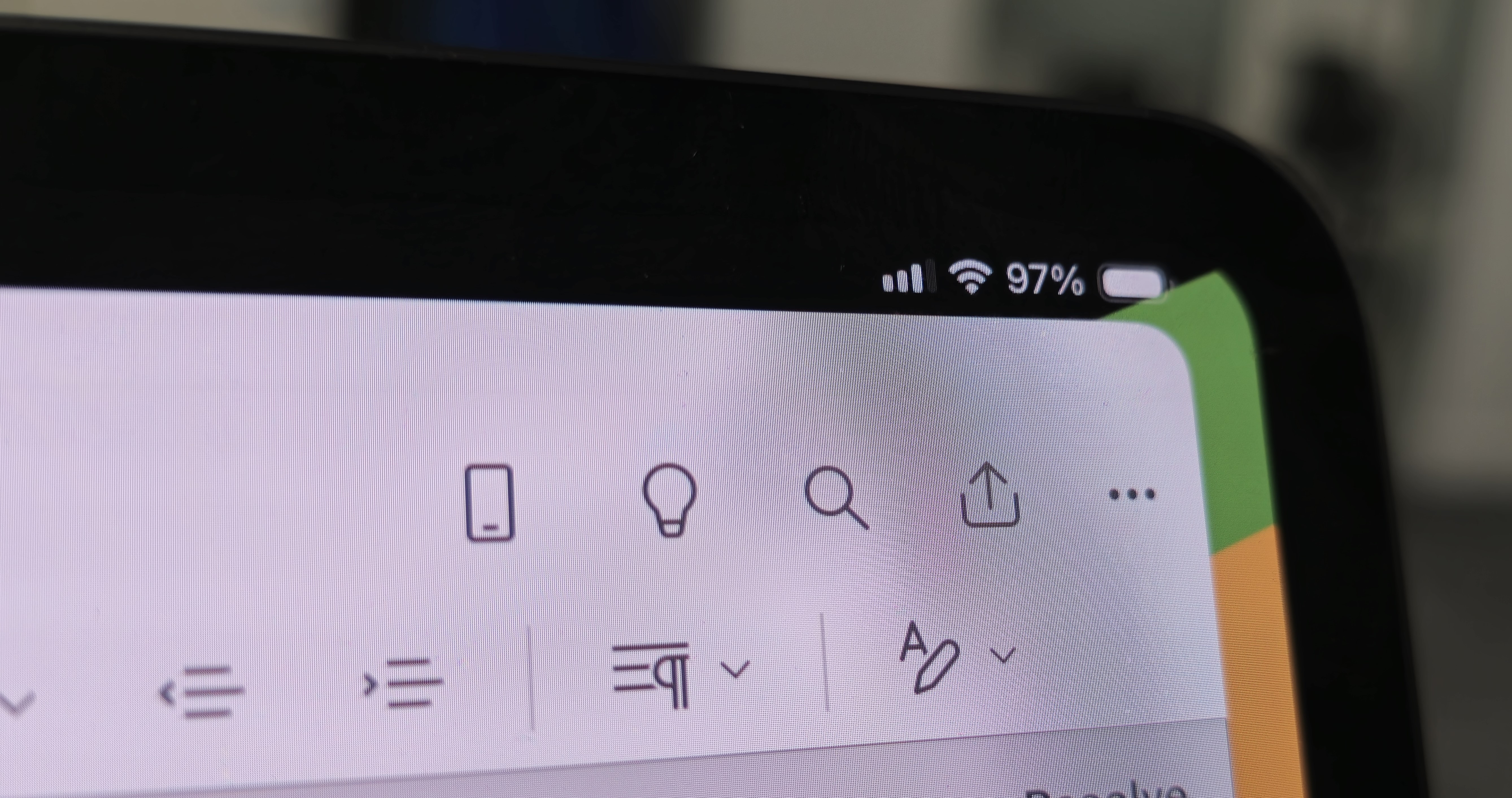
5. The convenience of integrated cellular data makes going back to Wi-Fi hard
The iPad Pro comes with cellular data support on some models – though that adds $200 / £200 to the price tag, and you need a data subscription, which is yet more money. However, I did find it extremely useful, as it meant the iPad Pro was connected to the internet pretty much anywhere I went. I didn’t have to connect to public Wi-Fi networks and deal with all the faff and security implications that come with them.
All I had to do was open up the iPad Pro, and I was ready to go. While I don’t think it can quite justify the extra expense, it was incredibly useful and will be something I miss when I return to my MacBook Pro.
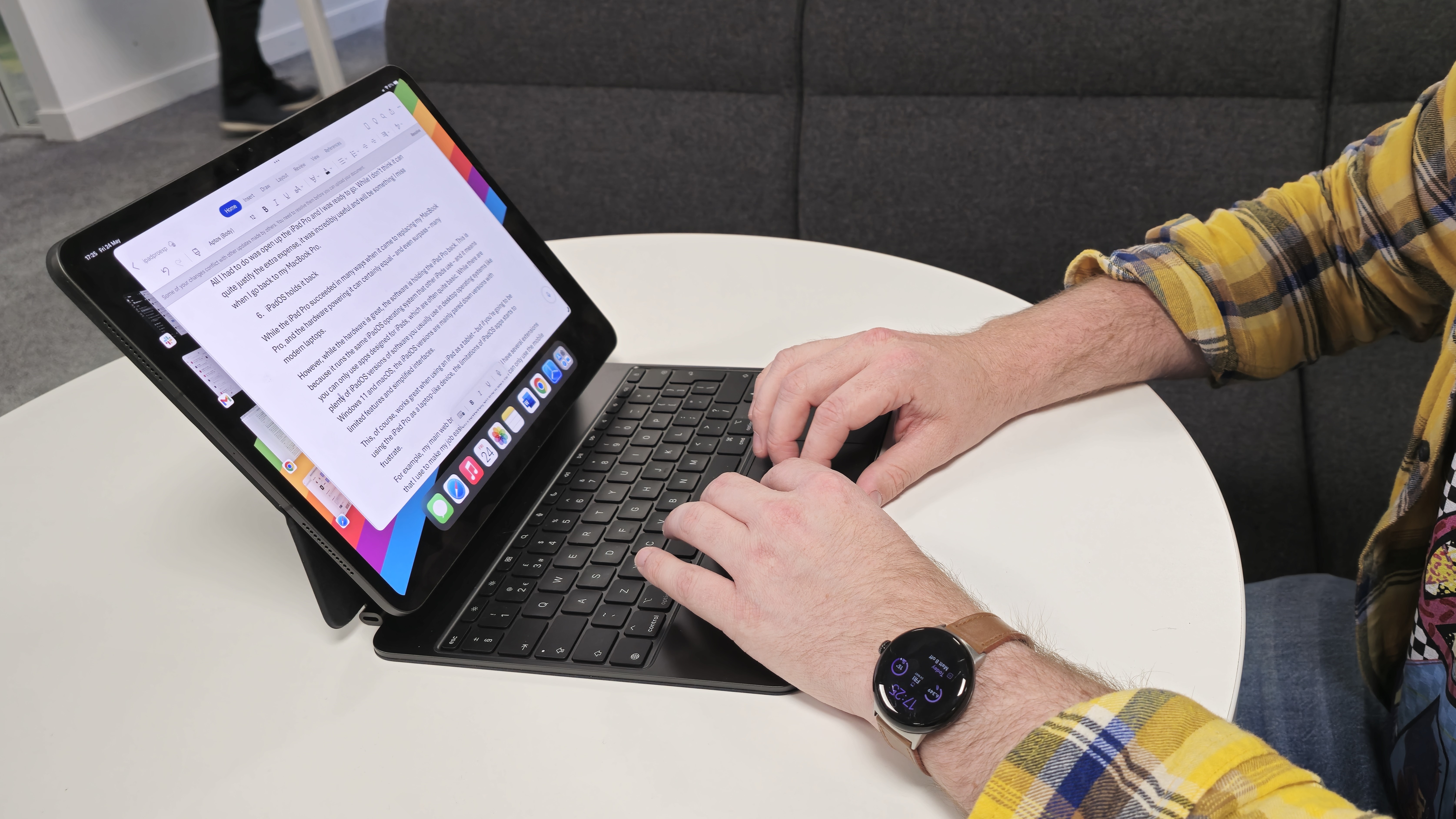
6. Sadly, iPadOS holds it back
The iPad Pro succeeded in many ways when it came to replacing my MacBook Pro, and the hardware powering it can certainly equal – and even surpass – many modern laptops.
However, while the hardware is great, the software is holding the iPad Pro back. This is because it runs the same iPadOS operating system that other iPads use – and it means you can only use apps designed for iPads, which are often quite basic. While there are plenty of iPadOS versions of software you usually use in desktop operating systems like Windows 11 and macOS, the iPadOS versions are mainly pared-down versions with limited features and simplified interfaces.
Of course, this works great when using an iPad as a tablet – but if you’re going to be using the iPad Pro as a laptop-like device, the limitations of iPadOS apps start to frustrate.
For example, my main web browser is Google Chrome, and I have several extensions that I use to make my job easier. However, on the iPad Pro I can only use the mobile version of Google Chrome, which doesn’t support extensions. And, while there’s an iPadOS version of Microsoft Word, another program I use daily, it doesn’t offer all the features of the desktop version.
Even iPadOS as a whole is clearly designed for touchscreen use first and foremost, so while using the Magic Keyboard works well, there are again a few niggles that build up to bigger frustrations.
It feels a bit unfair to complain that iPadOS and its apps are often simple with interfaces that are designed for touchscreen use – as that’s exactly why they work so well on iPads when used as tablets – and that’s how the vast majority of iPad owners will use their devices.
However, the iPad Pro's power (and price) means that only using it as a tablet feels like a waste – but when you’re looking to use it daily as a laptop replacement, iPadOS just can’t compete with macOS or Windows.
So, while I’ve really enjoyed my time with the iPad Pro and have been mightily impressed by it, it won’t be replacing my MacBook any time soon.







